Building a golf simulator is a passion project that, due to its inherent difficulties, is often disregarded. Anyone, however, can create their golf simulator with the necessary tools, knowledge, and perseverance.
If you want to build a golf simulator but don’t know where to begin, everything you require to understand is covered in this post. It will teach you how to build a golf simulator, operate it, find resources you will need, create the most fantastic design, and much more.
Why DIY a Golf Simulator?
Making your golf simulator is only one of the many enjoyable ways to play. If you love fiddling around, it is simple to create, involves few tools and supplies, and you can make it as elaborate or as simple as you desire. If you enjoy golf, it is worthwhile to construct your own golf simulator.
Purchasing one of the best golf simulators requires both time and money. It is incredibly pricey, and one can cost thousands of dollars. Instead, it is far easier and less expensive to design your own DIY package, especially if you love doing things yourself.
You will need to be imaginative and clever when building your simulator. However, because you will be completing the work yourself, your golf simulator cost will be considerably lower.
Understanding The Mechanics Of Golf Simulators

A golf simulator is a system that simulates playing golf on a real course. It is an incredible piece of technology that can help golfers perfect their swing and game by mimicking every facet of playing on a real course.
The device features sensors that detect the golfer’s swing and location, after which it analyzes the trajectory and distance of the ball and provides feedback to the golfer. The machine can also be designed to imitate various shot types, such as a chip shot or an iron shot.
Many golfers are now taking an interest in owning them. They are quite beneficial to your game. You can purchase a variety of golf simulators such as portable golf simulators, console-based golf simulators, and high-performance laptops for your golf simulator.
If you want more details about golf simulators and how they work, please check this page. You can also explore the cheapest DIY golf simulator you can build for a cost-effective approach to building your own golf simulator at home.
One crucial component of any golf simulator setup is the impact screen. This screen absorbs the impact of the ball and prevents it from damaging your walls or other property. There are many different types of impact screens available, but for those looking to save space and maximize usability, a hinged impact screen that folds to the ceiling is an excellent option.
Some golf simulators have built-in GPS technology. They include an integrated wireless device that allows you to access your smartphone remotely. They also help you to receive feedback regarding your swing. If you don’t like the results you are getting, you can make adjustments to your swing.
The devices are also used for teaching purposes because they allow teachers to assess a student’s swing. They can track a student’s development using the simulation. Before learning to hit a long drive, young students must first master the fundamentals of putting and chipping.
In addition to perfecting swings and simulating various shot types, the foundation of a golfer’s skillset often lies in their ability to put accurately. To enhance this critical aspect of your game within the comfort of your home, integrating a high-quality indoor putting green into your golf simulator setup is essential. Our specially curated article on the best indoor putting greens for golf simulator offers a comprehensive review of the finest options available, ensuring you can practice your short game with precision and consistency.
If you want to take your home entertainment experience to the next level, consider combining your golf simulator with a home theater system. Our golf simulator home theatre combo guide provides valuable insights and tips on creating the ultimate entertainment space for golfers and movie enthusiasts alike.
To ensure everything functions smoothly, you’ll need to consider the golf simulator electrical requirements. This includes factors like power consumption, outlet types, surge protection, and proper wiring
Room Dimensions
A golf simulator can be installed in any space, even if it is not designed for it; backyard, man-cave or shed, outdoor tent, living room… You name it. When determining the golf simulator room size, keep in mind that it should be accommodating enough to not interfere with your swing. You should be able to hit a shot with ease.
If you’re uncertain about what size of the simulator screen would best suit your space, check our guide on how to select the best golf simulator screen size. Also, don’t forget to consider the potential underside of golf simulator screen issues like wrinkles or sagging, addressed in our detailed guide, to ensure optimal performance and longevity.

The location you’ve picked for the DIY-Golf Simulator system should have enough height, depth, and width, to allow you to customize your golf system with components like a net and screen. For more inspiration and creative ideas on designing your dream golf simulator space, check out our article golf simulator room ideas.
In addition to the spatial dimensions for your DIY-Golf Simulator, one key aspect to consider is the quality and setup of your projection equipment. Ensuring your projector is properly housed can make a significant impact on your overall experience. To safeguard your investment and enhance visual clarity, exploring the floor mounted golf simulator projector enclosures is a smart move. Our buying guide on this topic offers a comprehensive overview of the top-rated options compatible with leading simulator packages in the market, allowing you to make an informed decision that complements your setup perfectly.
As you construct your DIY golf simulator setup, properly outfitting the space is critical for safety and enjoyment. This includes selecting appropriate wall and ceiling padding materials suited to your budget. For key considerations on choosing ideal padding solutions, check out this comprehensive guide to golf simulator wall & ceiling padding.
Once you’ve determined the ideal dimensions and acquired the necessary equipment for your DIY golf simulator, it’s important to choose the right impact screen to complete your setup. Our guide on building the ideal golf simulator impact screen will help you select the perfect screen that suits your budget, space constraints, and swing mechanics, ensuring a realistic and immersive golfing experience within your DIY simulator.
Ceiling Height
As detailed in our in-depth ceiling height guide here, an 8.5-foot ceiling height is the absolute minimum required for a golf simulator setup However, to swing freely, most golfers will need a ceiling height of at least 9 feet. A golf simulator ceiling height is significant because, in contrast to affecting a player’s golf game, it may also affect your home.
A serious issue is hitting the ceiling with a golf club. Therefore, many players will feel most at ease at a ceiling height of 9.5 to 10 feet. You would have plenty of space if your room had this extended reach and you were taller than 6.5 feet. You should also consider the users of the golf simulator during the setup process.
Taller golfers require a golf simulator room with a higher ceiling height than shorter golfers. When using longer clubs like the driver, you must ensure you have enough space.
Room Width
Your space must be wide enough to accommodate your simulator screen or golf net. The majority of nets and screens that are sold for golf sims measure 5 feet to 10 feet in width. It would also be advisable to include an extra 5 to 7 feet of room width if there will be left- and right-handed golfers competing. Although most setups can fit within a 10′-wide room, it is recommended to have a room width of 12′ for more comfort and peace of mind during your games.
Even with limited space, you can still enjoy an immersive golf simulation experience at home. If you have a room that’s 10 feet wide, explore our guide on golf simulator packages for 10 feet wide to discover specially designed packages that prioritize space optimization without compromising on accuracy or enjoyment.
Room Depth
You should allow enough space behind you and some spacing between the hitting screen and the back wall, and the golf impact screen and you. In our opinion, a space depth of 12′ is quite pleasant and more suitable for your setup.
Ensuring ample room depth is crucial for a comfortable and safe golf simulator experience. But beyond space planning, there’s another critical element: the golf simulator impact screen frame. This sturdy structure forms the backbone of your setup, safeguarding your surroundings from wayward shots while providing a stable platform for the projection screen.
Protecting Your Play Zone
Now that you’ve determined the ideal room dimensions for your golf simulator, remember to factor in essential safeguards for your surroundings. Errant shots happen, and protecting your room and equipment from potential damage is crucial. Consider investing in a golf simulator wall padding.
With this valuable element, you can choose the perfect padding system to transform your space into a worry-free haven for honing your swing.
When designing the layout of your golf simulator, one must not overlook the significance of establishing the ideal distance between the wall and the simulator screen. Proper positioning is key to preventing wall damage, maintaining the quality of displayed images, and ensuring there is sufficient space for your equipment, such as swing trackers.
Working on a Budget

A golf simulator’s overall cost could differ significantly. That is often a good thing. However, it implies that golf simulators are available in every price range.
But with so many options, it can be challenging to decide which is better for you and how much it will cost.
When considering budget constraints for your golf simulator build, you may need to make compromises on certain components. For example, opting for basic curtains or screens instead of a fully enclosed simulator cage. Our guide on golf simulator deep cage vs. just screen and curtains provides an in-depth comparison of deep cage enclosures versus basic screen setups. Checking out this piece can give valuable perspective before finalizing your DIY build decisions.
The cost of a golf simulator ranges from $1,000 to $70,000+.
- Low-Priced Golf Simulator: $1,000–$5,000.
- Golf Simulators with a Mid-Cost Value of $5,000 to $15,000.
- High-end Golf Simulators Cost $15,000 to $25,000.
- Premium Golf Simulators Cost $30,000 to $70,000.
The following are the primary factors that influence the cost of a golf simulator:
- Cost of launch monitor
- Price of simulator software
- The cost of your golf simulator’s hitting surface,
- Projector
- Hitting net
- Screen/enclosure (PC, tablet, etc.)
All the components mentioned above add to the overall cost of a golf simulator. Other expenses include touchscreen monitors and stands, special flooring, and audio systems. Therefore, if you wish to reduce the overall cost, you must eliminate some components or look for cheaper options.
For example, if your budget is less than $1000, you won’t be able to afford an impact screen and enclosure.
While evaluating each component’s cost, it is essential to recognize that the quality of your visual display greatly impacts the overall simulation experience. Upgrading to 4K golf simulation projectors can elevate your setup, providing crisp, lifelike images that mirror the experience of being on the course.
Not only does this enhance gameplay, but it also allows for better analysis of your swing technique and ball trajectory. Investing in a high-quality projector specifically designed for golf simulators can be a game-changer for both amateur and professional golfers alike.
If you are working with a tight budget and concerned about the costs adding up, don’t worry. There’s still a way to experience high-quality simulation without breaking the bank. By taking on a project using a custom DIY golf simulator enclosure, you can build your own enclosure, cut costs significantly, and enjoy a personalized setup. This guide will walk you through each step of the process, from choosing the right materials to the final touches of your customized space.
Budget-friendly Component Alternatives
Building a golf simulator doesn’t require breaking the bank. By embracing “think outside the box” solutions, you can create an immersive experience without sacrificing performance. Gone are the days of needing top-of-the-line components for every aspect. Let’s dive into the world of budget-friendly alternatives:
- Launch Monitor: Consider pre-owned options or explore alternative tracking technologies like phone apps or radar-based systems.
- Projector: Skip dedicated golf projectors and opt for high-lumen home theater alternatives for crisp visuals.
- Impact Screen: DIY your own screen using mesh netting or even a bedsheet for initial testing.
- Enclosure: Get creative! PVC pipes and curtains can provide a surprisingly effective hitting bay, saving significantly over pre-built cages.
- Software: Explore free or open-source options like Freesim or opt for subscription-based services with tiered pricing based on features.
Remember, the key is to prioritize features that matter most to your golfing experience.
Software for Golf Simulation

Most launch monitors and golf simulators will include a free version of the fundamental software. The free version will often simulate a virtual driving range atmosphere and allows you to gather essential measurements such as total distance, carry distance, spin rate, and so on. It will also display your golf shot visually in the form of a 2-D shot tracer.
If you require more features for your DIY golf simulator, such as game improvement choices, bag mapping, closest-to-the-pin and longest drive challenges, or complete golf course play, you will need to upgrade the software.
So, here are some points to consider before making your decision:
Compatibility:
It is critical to ensure that the software you are considering is compatible with your golf simulator. Also, confirm that your device meets the minimum requirements to execute it.
Features:
Different software packages have different features. As a result, you must first determine your reason for using software before looking at what it offers. If you want to play multiplayer modes, online tournaments seek those capabilities in the software you eventually choose.
Visuals:
If you want a photo-realistic experience when playing on replicas of famous golf courses, graphics must be considered. However, remember that high-demanding visual software will also need sophisticated computer hardware setups.
To ensure your computer meets the recommended specifications for running demanding golf simulation software smoothly, refer to this helpful guide.
Components Needed For Building A Golf Simulator
You must understand the components of a golf simulator and its functions. Most likely, you’ll have to deal with the following:
Launch Monitor
Launch monitors are the most crucial component of golf simulators, your best friend on the virtual practice range, and the holy grail of today’s technology.
These technologies have transformed the game industry by giving golfers critical data on their swings and assisting them in identifying their flaws. But to truly elevate your game, combining this data with in-depth visual analysis can lead to unparalleled improvements.
For those looking to further enhance their simulator setup, explore our definitive resource on swing tracking cameras for golf simulators, which details cutting-edge camera systems that work alongside your launch monitor to provide a comprehensive view of your swing mechanics.
Whether you play for fun or to enhance your game, you must first measure your golf swing before taking the necessary steps to improve. The challenge is to locate the best golf launch monitor to assist you in reaching your aim.
There are numerous golf launch monitors on the market today, each with its advantages and downsides. Your decision will be influenced primarily by your requirements and your budget. Consider the following options:
Garmin Approach® R10

The Garmin Approach R10 is the first launch monitor with golf simulation capabilities for under $1000. Garmin’s Approach R10 is a small, rechargeable launch monitor with a Lithium-Ion battery that can last up to 10 hours on a single charge. In addition, it quickly connects to your iOS phone or tablet to back up your swing data. It’s suitable for both indoor and outdoor use.
SkyTrak

SkyTrak has been the talk of launch monitor groups and forums for many years because of its remarkable value and accuracy for the price compared to commercial high-priced systems. One of the best launch monitors available is Skytrak, which costs about $2,000.
SkyTrak outperforms other launch monitors in terms of accuracy, making it the most popular choice among regular golfers. According to studies, the SkyTrak golf launch monitor provides 98 percent accuracy at a low cost. However, Kane Cochran of WRX discussed the gap in precision between SkyTrak and Trackman throughout their tests.
Foresight Sports GCQuad:

Foresight Sports’ GCQuad is considered by many to be the most accurate and comprehensive launch monitor available for purchase today. Furthermore, it is the only monitor in the golf business with quadraphonic imaging technology, which ensures very accurate readings and images of the ball and club head speed and performance analysis. In addition, the GCQuad is small and portable; it may be used indoors or outdoors and will consistently deliver the most precise and dependable readings thanks to its four high-speed cameras that work at 6,000 FPS (Frames Per Second). As a result, all of the nuances of your swings are caught in high resolution.
FlightScope’s X3

Integrated with high-quality, customizable golf simulator software, FlightScopes’s X3 launch monitor provides an accurate and game-improving experience.
Its revolutionary design makes this unit extraordinary. People believe it to be the best radar-based launch monitor on the market. Bryson DeChambeau, a golf champion asserts it to be “an integral part” of his success on tour.
For a more in-depth analysis of your swing mechanics beyond launch monitor data, consider incorporating 3D motion tracking cameras for golf simulators. These systems utilize multiple high-speed cameras to capture your swing from various angles.
Also, we invite you to read our detailed reviews of the Flightscope X3 launch monitor and its upgraded version the Flightscope X3C to know more about these outstanding devices. If you don’t have enough time to go through both reviews, you can check our shorter comparison: The Flightscope X3 VS. X3C.
Projector, Computer, or iPad
Golf Simulator Projectors can cost $150 and above, depending on features like High Definition (HD), 4K, 3D, and the capacity to project from a short distance. The Best Choice for Projectors is a short-throw, and a more premium choice would be an ultra-short-throw projector. Check out our guide to the best golf simulator projectors on this page.
Once you’ve chosen your ideal projector, consider elevating your gameplay with precision-engineered golf simulator projector mounts. These reliable solutions ensure optimal projector positioning for stunning image clarity, enhanced swing analysis, and an overall immersive golfing experience.
A computer, laptop, or Ipad to run the software you choose will cost $300 and up.

Both options (projector and computer) offer distinct advantages to the virtual golf system, making it tough to pick between them. In addition, both can be used interchangeably as well as together.
Most lower-priced simulator kits need you to purchase a projector and PC separately. Each component category has products with varied prices based on their durability and quality.
Because a golf simulator can be a significant investment, you should weigh your alternatives to choose which one is best for you. After all, golf simulators can be reasonably priced (depending on how ambitious your vision is) and not so complex to build. You don’t need to be a professional to make your own. All you need is some time, some basic tools, and the will to learn.
Sound System
As you outfit your simulator space, incorporating a quality sound system can greatly enhance the realism and take your experience to the next level. Matching audio equipment to the size and layout of your specific room is the key to a truly immersive audiovisual experience.
Everything from the positioning to the acoustic properties of the space itself will impact the performance of your sound system. Check out our guide for expert recommendations on choosing a good sound system option tailored to golf simulator setups of all budgets and configurations.
Projector Screen

Even if you can use your laptop as a golf simulator (and its screen as an output display), using the broader panorama of a screen enclosure provides a more realistic and immersive experience. But, of course, a projector will be required for this. While the greatest available systems can cost five figures, getting a unit in the $300-$500 price range can be enough for most golfers.
If you’re considering buying a dirt-cheap projector, we strongly advise against it. Even though several possibilities cost under $100, almost all of them lack the required brightness and visual quality to clearly see your shots and the course details. For those on the fence about the effectiveness of budget projectors, checking this guide about whether are low-cost golf simulator projectors effective can provide greater insight into making a value-driven decision.
However, before you finalize your purchase of a projector, ensure that it includes input and connectivity interfaces compatible with your PC. Most of the time, one HDMI port is all that is required, unless you intend to also use it for other purposes (watching movies and games- more input ports will be needed).
It is crucial to pay attention to the aspect ratio of your screen and ensure it matches that of the image output from your projector. The most widely used ratios are 4:3, 16:10 and 16:9. If the aspect ratios of the screen and projector don’t match, the image will either be too small or too big for the screen.
While the right projector ensures a crisp display of your virtual golf course, the light conditions in your simulator area play a pivotal role in the precision of your swing and overall experience. To achieve the ideal setup, consider reading our article on golf simulator lights here..
Impact Screen

Unless you want to risk harming your walls and windows, you’ll need a golf net and/or a golf simulator screen to hit into. There are numerous possibilities in this category, but two factors should be considered when determining which option is best for you: display type and portability.
Building a golf simulator in a garage or placing a DIY system in the basement can be a fantastic way to enjoy the game year-round and improve your skills without leaving home, especially for those seeking a more climate-controlled environment. However, transforming your garage or basement into a virtual links haven requires careful planning and consideration of unique challenges.
Protecting your surroundings goes beyond the impact screen. Side curtains absorb wayward shots. Choosing the right weight ensures safety and performance. Learn more in our golf simulator side curtain weight guide.
When selecting side curtains, also consider factors like UV resistance and teardown ease covered in our golf simulator curtains buying guide.
Display Type
The first thing to consider is how you intend to view the golf simulation results. If you only intend to view the simulation on your iPad or Computer, only a golf net will be enough. With this option, you could potentially connect the computer (or iPad) to a larger display or TV screen.
Selecting a computer for your home golf simulator setup is important as it will determine the graphics quality, frame rate, and overall performance of your golf simulator software.
On the other hand, if you want a more premium experience, you should project the simulation results onto a golf simulator screen. Again, this is a great setup that gives you the impression that you are playing a round of golf or at the driving range; realism and immersion are guaranteed.
However, when it comes to choosing your display, it’s worth considering the pros and cons of a projector or TV for golf simulation as each offers a different set of features and limitations that could impact your simulation experience.
Portability
The second consideration is portability. Is it simple to assemble and disassemble, how much space will it take up, and how many people will it require to put up and take down? These are all crucial things to consider.
For those with a dedicated location for their golf simulator setup, this may not be as critical, and we recommend the SIG Pro Golf Net. They’re highly portable and simple to assemble and disassemble.
They’ve included a color-coded assembling technique for a rapid plug-and-play solution.
If you need to project something onto a screen but don’t have a designated place, consider the HomeCourse Pro Retractable Simulator Screen. This option is both adaptable and space-saving.
Net
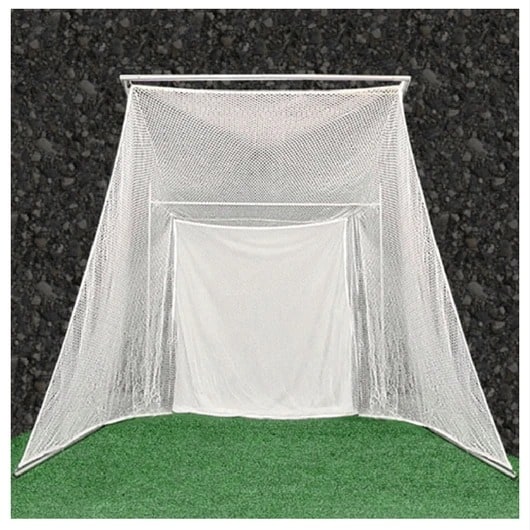
A net is a more affordable option than a projector and screen. When selecting a hitting net for your golf simulator setup, you should consider factors like choosing the right golf hitting net and essential things to keep in mind.
You typically view the golf simulation directly on your device when using nets. However, there are several workarounds. You might, for example, link your software stream to your TV via HDMI and place your TV behind the hitting net.
Nets, like screens, are built to withstand high-speed hits from golf balls, and most nets also perform an excellent job of containing errant shots and mishits. Some nets can even return the ball to you after impact.
But with so many options available, choosing the right golf simulator net can be overwhelming. Check out our extensive golf nets guide to learn more about key features, performance, and suitability for different spaces and swing styles to help you find the perfect net for your needs and budget
If you have a small room, the Net Return Mini Pro Series V2 is a good choice. It has all of the Pro Series features but is 6′ tall, 5′ wide, and 3’6” deep. The Mini Pro series costs around $650 and comes with a 250,000 shots guarantee. To look deeper into these things and explore the specific offerings within Net Return’s product line, we recommend reading the Net Return golf nets review.
Tee Mat

Investing in a high-quality hitting mat is crucial for any serious golfer looking to optimize their indoor simulator experience. While basic driving range mats might suffice for casual practice, they often lack the realism and durability needed for consistent improvement. Here’s where SIGPRO Golf Mats come in. Offering five distinct models ranging from $699 to $5,199, SIGPRO caters to diverse budgets and space constraints while delivering exceptional performance.
You’ve most likely hit on inexpensive golf mats at your neighborhood driving range. These mats will work, but you’ll want something a little better for your indoor simulator. For example, if you intend to hit drivers or woods (fairway), you’ll need a hitting mat that can hold a tee. Finding a mat with varying heights is also possible in case you want to imitate different lies (rough, fairway, etc).
GoSports Golf Hitting Mats, Callaway FT Launch Zone, Rukket Tri-Turf, Truedays, and Sklz Launch Pad are all affordable and provide better feedback than mats used on the outdoor driving range.
When selecting an appropriate tee mat, also consider the type of flooring that will be under and around your simulator setup. Check some golf simulator flooring ideas to help you determine the ideal DIY flooring solution for your space.
Are You Keeping The Golf Simulator In Good Shape?

There are a few things that you must determine right away. The first step is to choose a location for your golf simulator. Remember that you’ll need a lot of space to properly set everything up. So choose a private spot where you will not be interrupted or bother others.
Following that, you will require appropriate equipment. Golf simulators combine a launch monitor/swing analyzer with golf simulator software. With all those instruments, you can start constructing a completely functional system by adding a golf simulator hitting mat, a golf screen and a projector.
Many people wonder if they need a Wi-Fi connection to enjoy their golf simulator. The answer depends on the features you want to use. Our guide explores this topic in more detail in our guide on whether a golf simulator requires an internet connection. This will help you decide if WiFi is a necessity for your golfing experience.
Before making any decisions, ensure you have all of your facts straight. Careful planning will guarantee you get the best virtual experience possible.
However, if you prioritize uninterrupted gameplay and don’t rely on online features, there are alternatives available. For instance, Offline-capable golf simulators and launch monitors allow you to practice and improve your swing without an internet connection.
What are the best retailers that offer a good DIY golf simulator service?
There is one major retailer that caught our attention for providing a complete DIY golf simulator configurator- Carl’s Place. You get to choose all your hardware and software components, starting with the building materials of the hitting screen based on your budget.
You also have the possibility to skip certain components if you already own them, which is a great and well-thought addition to the service. For instance, if you already own a launch monitor, you can choose “bring your own launch monitor”. The same goes for the simulator software and other components.
We love the quality and aesthetics of Carl’s Place builds and packages. They are some of the best-looking available on the market today. We still believe the service needs more variety (with additional components), but the fact that you can include components that they don’t have listed is a good solution.
Make sure you check out Carl’s Place’s custom DIY sim builder; you will love all the details and quality you get from them.
Conclusion
Finally, we finished our DIY golf simulator after several steps.
There are a plethora of ideas for building your golf simulator. With various options suitable for multiple budgets, everyone may discover the ideal solution for their needs!
Although building a golf simulator can be time-consuming due to the numerous options and features available, we hope that by reading this article, you now have all of the information you need to make an informed decision.





