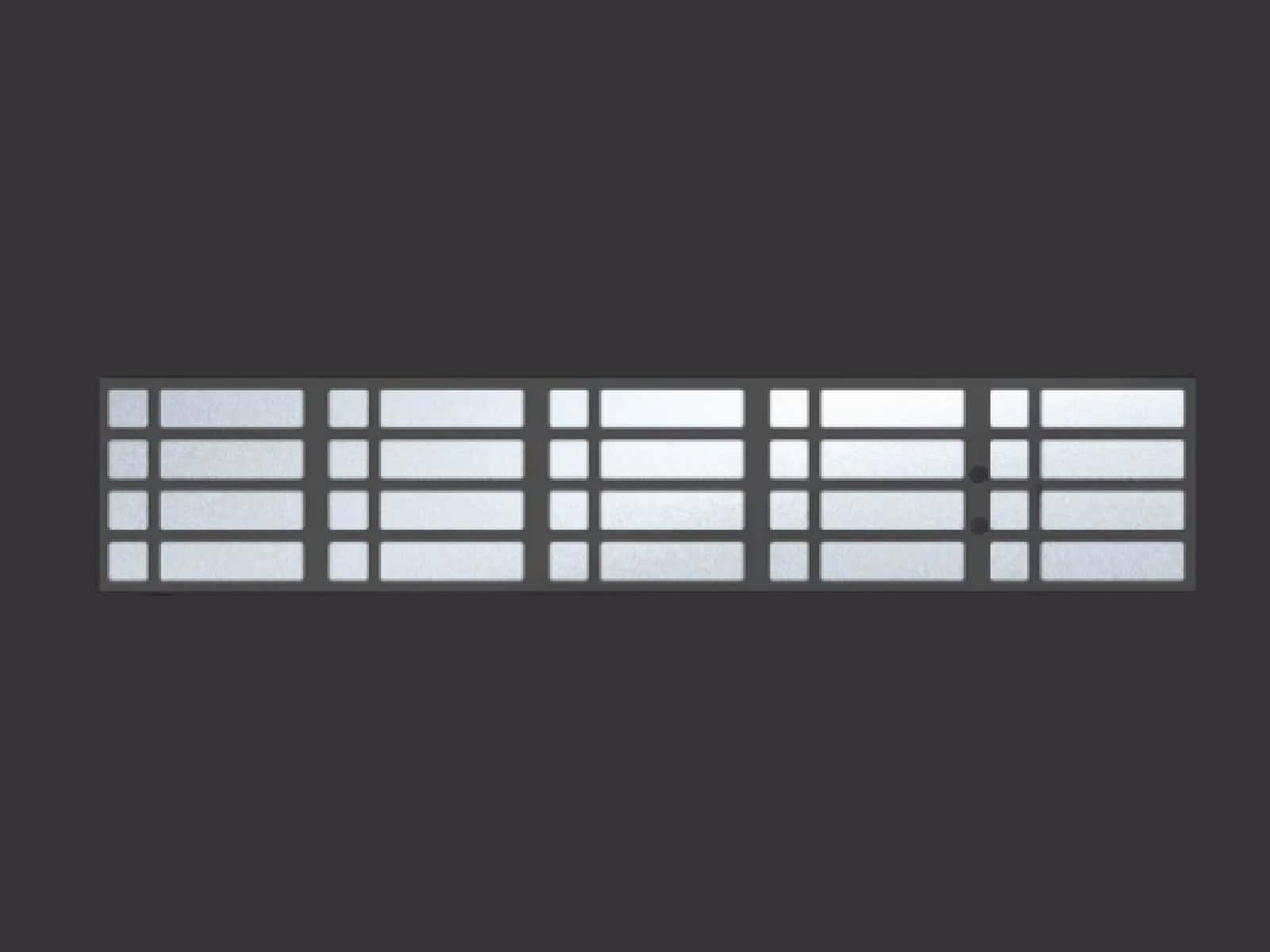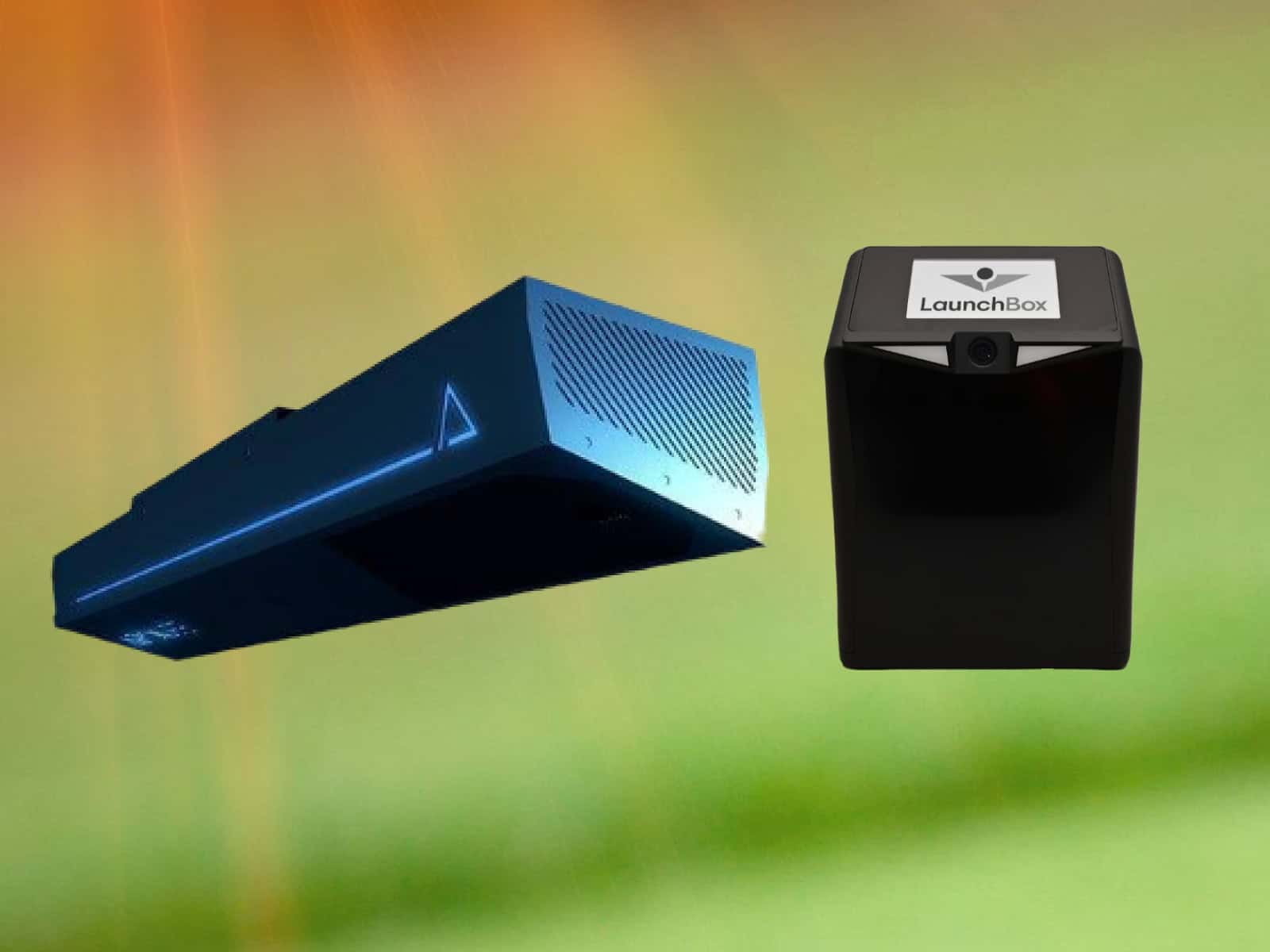A golf simulator home theatre combo integrates a high-fidelity golf simulator system into an immersive home theatre environment for the ultimate entertainment room. The golf simulator enclosure, screen, projector, computer system, and sports sensors work in unison with a surround sound system, video sources, seating, lighting, and interior décor suited to both recreation and cinema experiences.
With an all-in-one setup, users can move seamlessly from virtually playing a round of golf to enjoying a movie or TV show. The space offers convenience, multi-functionality, and technology integration not possible by having stand-alone systems. The combo allows family and guests to experience simulated golf, video gaming, media viewing, and more within a dedicated, comfortable entertainment suite.
In this article, we will explore everything there is to know if you are planning to build a sim/home theatre combo at home. We will provide the factors to consider and key elements to help you build your dream entertainment space.
Benefits of a Combo System

Opting for an integrated golf simulator and home theatre system offers many advantages over individual purchases. These include the following:
- Convenience – With integrated control systems, you can easily switch from golf simulator software to theatre media sources like cable TV, streaming platforms, Blu-ray players, and gaming consoles. Everything is accessible from one tablet or mobile device.
- Space Saving – A thoughtfully planned combo makes use of overlapping needs for a large screen, projector, computer, lighting, and audio to fulfill both golf and theatre demands in one room.
- Cost Effective – While a high-end combo is a significant investment, it can cost less than designing and purchasing separate spaces to achieve the same experience.
- Superior Experience – With professional design and calibration, the combo delivers exceptional video, audio, and simulation accuracy that standalone systems may struggle to match.
- Curb Appeal – For home resale, an integrated golf and theatre suite is a huge selling point and value-add.
Key Components of a Combo System
Bringing together high-fidelity golf simulation and an immersive home theatre requires the right combination of integrated equipment. While setups can be extensively customized, most share these core components:

Enclosure
The golf simulator bay must contain ball strikes and facilitate swing-tracking sensors. Custom builds often use heavy-duty steel framing with impact-resistant walls and ceilings. Prefab enclosure modules offer turnkey solutions that are easier to install.
Projector & Screen
Visual accuracy is paramount for both golf data display and cinema experiences. High-lumen 4K projectors throw onto large, acoustically transparent screens optimally positioned for both gaming and media viewing.
Computer System
A dedicated high-power PC runs simulator software and connects integrated theatre sources. Top setups use industrial workstation computers to enrich graphics, physics, and functionality.
A dedicated, powerful gaming computer or laptop will work flawlessly, too, because it has the computing power to run the most demanding tasks (simulation graphics, media encoding & decoding, etc.).
Audio System
Surround sound speaker systems enhance gaming and immerse viewers. Components like receivers, amplifiers, subwoofers, and specialty acoustic treatments, and for the ultimate in immersive audio, consider exploring our guide to the best sound systems for golf simulators.
Lighting
Interior lighting must dim for theatre viewing while still facilitating simulator play. Controls allow mood setting and spotlighting adjustable for both uses.
Furniture
Comfortable lounge seating faces the screen for media viewing, while custom simulator bays allow play from various positions. Your room or space décor defines the arrangement of the furniture.
When professionally integrated with overlapping system demands in mind, the shared components and connectivity in a golf simulator home theatre combo add up to a cohesive, multi-purpose entertainment hub.
Planning Your Golf Simulator Home Theatre

Before jumping in, you need to plan and calculate things like space, budget and desired features to ensure the installed system suits your needs and those of anyone using the space.
Space Planning
The first step in designing your golf simulator home theatre is mapping out the room design and space. While combo systems can work in converted basements and spare bedrooms, dedicated ground floor rooms or additions make integration easier and limit sound transmission.
Ideally, the space offers high ceilings, flexible room dimensions and easy projector positioning for long throw distances. Allow 15-25 feet from the screen to the hitting area depending on enclosure depth. Entry doors should open away from ball flight for safety. Ready power, ventilation and cable routing access also facilitate setup.
With equipment needs overlapping, plan required clearances around the screen, seating and simulator bay early. A furniture floor plan ensures functionality for both gaming and theatre use. Work with architects or system integrators to optimize layouts and required ceiling heights before construction or renovation. Smart planning from the start avoids costly changes later.
Budgeting

Combining high-fidelity simulator and theatre systems commands considerable budgets, with turnkey combo prices starting around $50,000. Costs can add up quickly if we consider the following elements:
- Simulator Enclosure & Turf: $10,000+
- 4K Short Throw Projector: $5,000+
- Screen: $2,500+
- Surround Audio: $5,000+
- Furniture: $5,000+
- Hardware & Construction: Varies
To stay on budget, carefully weigh custom features versus off-the-shelf solutions. While DIY saves dollars, hiring a professional integrator simplifies design, equipment specification and complex installation for optimized functionality of the system.
Prepare for both upfront installation pricing and ongoing ownership costs for system maintenance, software subscriptions and eventual upgrades or replacements down the road.
Features To Look For
With room planning and budgeting addressed, now examine core system components to allow both exceptional simulation accuracy and cinema-quality entertainment:
Enclosure & Turf – Opt for thick padded walls and ceiling to contain strikes and durable artificial grass that rolls realistic ball speeds. Any framing should withstand years of swings without shaking or movement to prevent tracking errors.
Projector – Necessary brightness depends on room lighting, screen size and projector placement. Choose at least 5000 lumens to allow clear projection in some ambient light. Ensure lens zoom range reaches the desired image sizes from planned ceiling mount positions.
Screen – At minimum 10′ wide, floor rising acoustic screens blend into theatre seating when retracted while allowing speakers behind them. Tab-tensioned surfaces prevent waves, while a grey screen material balances contrast in mixed lighting.
Audio – To feel movie sound effects and hear simulator feedback, at least 5.1 Dolby surround sound is recommended, with 7.1 or Atmos systems for full immersion. Sound treatment panels are key for room acoustics.
Control System – An integrated controller switches sources, lighting and equipment power between theatre and simulator modes via tablet. Custom programming is a must for single-touch function.
Golf Simulator / Home Theatre Installation

There are additional considerations to keep in mind while searching for your perfect sim/home theatre combo. Going full DIY versus hiring professionals to run cables and wires is the main decision you need to make, based on things like your budget and skill level (as a handyperson).
Hiring a Professional
While ambitious homeowners can research components and install their own golf simulator home theatre, hiring a professional integrator simplifies the complex process considerably.
Benefits of Professional Installation (despite higher costs)
- Design Experience – They tailor layouts and equipment to the space
- Technical Expertise – Complex wiring and calibration is handled
- Coordination – They manage all tradespeople and deliveries
- Warranties – Professional workmanship provides guarantees
- Ongoing Support – Service and maintenance assistance
When examining integration firms, ensure they have dedicated home theatre and simulator training credentials. Ask for examples of past multi-room projects with similar scope and integration complexity. Get client references to inquire about responsiveness and support after project completion.
DIY Considerations
Brave do-it-yourselfers can self-integrate golf and theatre systems with research and preparation. Be ready to study wiring diagrams, calibration processes and equipment capabilities in depth before purchases. The physical installation alone requires multiple skilled trades.
Always get professional consultations when specifying projection, lighting, acoustics and electrical needs – areas most likely to underperform if underspecified initially. Be conservative with screen sizes, texture and acoustic treatments.
Leave no margin for error in structural planning and construction – remember walls will be pounded with golf swings for years. Practice cable running before walls close and verify projector positioning with samples. Decide if the DIY savings outweigh the integration learning curve.
Running Cables and Wires

Behind the scenes, carefully routed cabling ties together both golf simulator and home theatre functionality. Regardless of the installation method you opt for, the required connections must include:
- Power – Dedicated high-capacity electrical circuitry
- Projector Signals – HDMI line(s) from video sources to projector
- Speakers – Surround sound speaker wires to the central receiver
- Lighting – Low voltage lighting control cables
- Sensors – The wire between your golf launch monitor and the computer
- Control System – Ethernet hub wiring or wireless bridges
Conduit, trunking or cable trays keep loose wires organized and out of sight for clean installations. Wall outlet and connection placement during framing simplifies plugging in equipment. Labeling cable ends prevents confusion when installing.
Wireless transmission methods like HDMI-over-IP receivers reduce passed wires but may induce latency. Always use certified high-speed HDMI cables for short runs under 30 feet. Fiber optic HDMI extends signals over longer distances without interference.
Properly shielding, grounding and separating cable types prevents signal contamination and electrical noise in complex systems. While daunting to new integrators, establishing quality wiring and connections makes systems exemplify reliability and performance for years beyond activation.
Owning and Maintaining a Combo System

After your system is installed and you can actually enjoy it both as a golf sim and home theatre, there will still be ongoing considerations to keep in mind if you want to keep using and enjoying the system for years without issues. These include paying for regular maintenance as well as golf sim software subscriptions, among other things.
Golf Simulator Maintenance
As the centerpiece providing sports simulation, properly caring for the golf enclosure, sensors and software ensures ongoing playability and accuracy. You must regularly do the following:
- Inspect netting, projector screen and padding for ball strikes quarterly, and repair as needed.
- Replace worn or compacted hitting turf annually.
- Keep the interior and the ball dispenser clean and vacuum often.
- Re-run room calibrations if tracking seems off.
- Update simulator software and install new course packs regularly.
- Budget for a computer refresh every 3 years as graphics demands increase.
By keeping the simulator itself optimized, users experience reliability for daily gaming while allowing theatre duties as needed without interference.
Home Theatre Maintenance
Home theatre maintenance comes down to protective care of integral equipment like the projector, screen and speakers.
- Clean the projector’s air filter and vents per manual guidelines
- Run pixel refreshers and color recalibration on projectors as recommended by the manufacturer
- Dust front projector lens elements carefully using cleaning swabs
- Check speaker cones and ports to avoid dust obstructing the sound
- Confirm cable connections have not loosened over time
While less involved than simulator upkeep, proactive checks and cleaning preserve media viewing functionality for years while protecting expensive projection and audio investments.
Usage Tips

To allow ongoing enjoyment of the multi-purpose simulator and theatre combo, follow some basic usage guidelines:
- No food or drinks besides water in the golf enclosure itself, as spills create maintenance hassles on turf and floors
- Set lighting modes accordingly – bright for gaming, dimmed for theatre viewing
- Lower speaker volumes for late-night viewing out of noise courtesy
- Disable theatre surround sound when using the simulator to avoid interference
- Teach guests how to properly load golf balls to prevent jams
- Limit wear on impact areas by rotating hitting positions occasionally
- Gently transition screens up and down to prevent motor strain
- Keep small children and pets away from speaker cones
While family and friends should relax and have fun with both systems, following simple etiquette rules maximizes the longevity of the equipment while being considerate of neighbors.
Frequently Asked Questions
To ensure you are equipped with all the necessary knowledge to build your sim/home theater system, we provided answers to the most frequently asked questions about the topic.
What size space do I need for a golf simulator home theatre combo?
You’ll want at least a 20′ x 15′ space to accommodate both activities comfortably. This allows room for theater seating and a simulator bay of at least 10′ x 12′. The ceiling height should be 10′ minimum.
What kind of projector is best for these systems?
Look for a bright 4K projector with at least 5,000 lumens. Short-throw models can be placed closer to the screen to save space. Expect to spend $3,000+ for a good-quality projector.
How loud will the golf simulator be when hitting balls?
The sound of club impact can be quite loud. Padded walls and ceiling panels help absorb noise. Some owners play simulated crowd noise through the theatre sound system to mask it.
Can I use the home theatre without the golf simulator?
Definitely – an integrated control system makes it easy to disable the simulator bay lighting and computer while activating the projector, screen, media sources, and sound system for pure cinematic enjoyment.
What kind of warranty comes with these systems?
Manufacturers normally offer at least 1 year of coverage on equipment. Installers may guarantee workmanship for 2+ years. Warranty extensions can also be purchased for more peace of mind.
What is the typical cost for one of these combo systems?
Turnkey solutions, including construction, equipment, furnishings and integration labor, range from $50,000 to $100,000+ depending on size and customization. Shop options carefully, and try to compare prices to get the most value out of your investment.
Final Thoughts
Integrating high-immersion golf simulation and cinema-grade home entertainment into one dedicated space creates the ultimate recreational room experience.
By overlapping fundamental needs like display, audio and projected visuals while centralizing control, golf simulator home theatre combos provide multi-purpose functionality not possible by having stand-alone separate spaces.
We covered things you need to consider, from the choice of your components to setting a budget and choosing between DIY and professional installation. The goal was to help you make an informed decision to have your dream simulation and entertainment space.
For golfers wanting to build their setup before integrating home theater components, you can check our DIY golf simulator build guide to learn the processes involved. It covers key factors like mechanics, layout, budgeting and hardware/software selections to consider.
Thanks for reading!