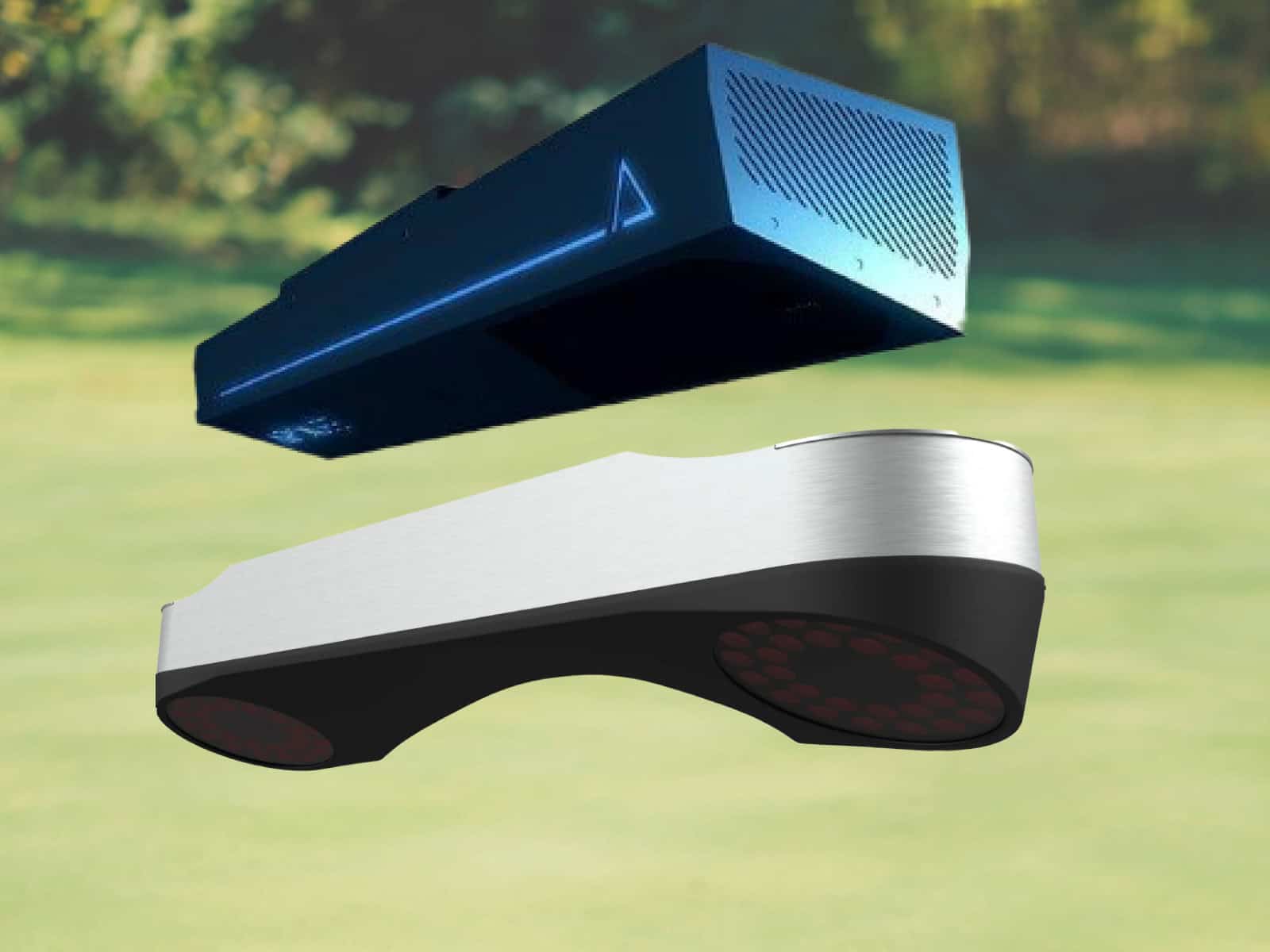With the right golf sim equipment, especially a high-quality camera, golf enthusiasts can now understand the ins and outs of their swings and the resulting ball flight characteristics, turning a casual pastime into a serious study of personal skill.
Selecting the ideal camera for your virtual golf setup will give you the advantage to improve your game. This article navigates through the plethora of options available, highlighting the significance of factors such as price, connectivity, compatibility, frame rate, and sensor technology in enhancing your virtual golf experience.
By the end of this guide, you will have learned all the basics you need to confidently choose a camera for golf sim use that suits your budget and needs.
| Product | Features | Our Rating | Purchasing Options |
|---|---|---|---|
 Carl’s Golf Swing Camera Set - Best Overall Pick |
| ||
 Uneekor Swing Optix Cameras - Best for Uneekor System Owners |
| ||
 Live View Golf LiveView Pro - Best Rugged Option |
|
Note: Prices listed on this page are subject to change. To view the latest pricing information, please check the vendor's website directly using the links provided.
How Do We Test Cameras for Golf Simulators?
Our testing process focuses on each camera’s ability to capture clear, detailed swing footage for post-session analysis. We record hundreds of shots at various shutter speeds and frame rates, evaluating image clarity during critical swing phases – especially at impact and follow-through.
Each camera is assessed in different lighting conditions typical of indoor simulator setups, from bright overhead lighting to dimmer environments. We also pay attention to motion blur, checking if the footage maintains crisp detail of the clubhead, ball and body positioning throughout the entire swing sequence.
The cameras must also demonstrate reliable performance during extended recording sessions, ensuring consistent quality for lengthy practice sessions.
Our List of Cameras for Golf Simulators
After thoroughly and personally testing dozens of cameras, we came up with a list of the options we consider the best for golf simulator use. These cameras belong to a wide range of prices so that everyone can find an option they can afford regardless of their budget.
The following are our top selections based on our own testing, research, and experience:
#1 - Carl’s Golf Swing Camera Set – Best Overall Pick

Price Range: Starting from $449.95
Material: Plastic and metal components
Type/Category: Golf Swing Analysis Camera Set
The Carl’s Golf Swing Camera Set offers an easy-to-use solution for swing analysis without the hefty price tag of high-end equipment. The two-camera system allows for multiple angles, giving you a better view of your form. Flexible installation with wall mounts or tripods adds convenience, and the zoom lens provides a level of detail not often found in similarly priced units.
Design and Features
The design of Carl’s Golf Swing Camera Set ensures that you can set up your cameras anywhere, thanks to versatile mounting options. You can opt for wall mounts for a fixed setup or use the included tripod for more flexible camera placement. The 2.8 – 12 mm zoom lens ensures that even from a distance, the video quality remains sharp and detailed. With a 15-foot USB cable extension, you can position the cameras even in larger spaces for comprehensive swing analysis.
Performance and Functionality
Performance-wise, the camera set excels in providing clear, slow-motion footage that is essential for detailed swing analysis. The high-quality video captures every detail of your swing, allowing you to identify areas for improvement. The compatibility with both Uneekor software and Kinovea software ensures that you have a choice in how you view and analyze your swings. While Uneekor offers more robust features, Kinovea provides a cost-effective alternative for those on a budget.
Durability and Quality
Constructed from durable materials, the Carl’s Golf Swing Camera Set is built to last. The sturdy wall mounts and tripod ensure that the cameras stay securely in place, even during intense practice sessions. The inclusion of a 15-foot cable extension also adds flexibility in terms of setup. While the plastic components are lightweight, they feel solid enough to withstand regular use without compromising video quality.
Technical Specifications
- Camera Type: Two-camera system for capturing multiple angles
- Zoom Lens: 2.8 – 12 mm adjustable zoom lens for clear video from a distance
- Cable Extension: 15-foot USB cable for flexibility in camera placement
- Mounting Options: Includes both wall mounts and a flexible tripod
- Software Compatibility: Works with Uneekor or free Kinovea software for swing analysis
- Video Quality: High-definition video for detailed swing capture
Pros
- Dual-camera setup for multi-angle swing analysis
- Adjustable zoom lens for high-quality footage from a distance
- Flexible installation options with wall mounts and tripod
- Compatibility with both Uneekor and free Kinovea software
- Affordable alternative to more expensive swing analysis tools
Cons
- Basic software options for in-depth data analysis may require upgrades
Why We Ranked It as the Best Overall Pick
The Carl’s Golf Swing Camera Set offers exceptional value by providing dual-camera analysis, flexible setup options and compatibility with both premium and free software. Its affordability, coupled with the ability to capture high-quality video footage, makes it our top recommendation for those seeking effective swing improvement without breaking the bank.
#2 - Uneekor Swing Optix Cameras – Best for Uneekor System Owners

Price Point: $1,700
Material: High-speed motion capture cameras
Type/Category: Golf Swing Motion Camera System
The Uneekor Swing Motion Camera Set is an excellent tool for Uneekor system owners looking to enhance their game with high-definition motion capture. Offering superior slow-motion video analysis, this system is tailored for golfers who want a detailed breakdown of their swing mechanics. It integrates seamlessly with Uneekor’s launch monitors, providing actionable data to improve your technique.
Design and Features
The system comes with two high-speed motion capture cameras, each capable of recording 160 fps at 1080p resolution. The cameras include interchangeable lenses: a telephoto and a fisheye lens, offering versatility in capturing your swing from various perspectives. The included software, Swing Optix, integrates with the Uneekor View software, allowing you to analyze your swings with ease.
Performance and Functionality
The Uneekor Swing Motion Camera Set delivers detailed, slow-motion swing videos. With 160 frames per second of playback, you can observe key swing moments like the backswing, downswing and follow-through. The ability to compare swings side-by-side, and make use of annotated tools, further enhances the overall analysis process.
Durability and Quality
The cameras are designed to handle frequent use in indoor practice environments. With high-quality materials and robust lenses, these cameras are made to endure, ensuring longevity and consistent performance. Additionally, the included cables (USB 3.0) provide flexibility and ease of installation without the need for complex setup.
Technical Specifications
- Cameras: Two high-speed motion capture cameras (160 fps at 1080p)
- Lens Options: Telephoto and fisheye interchangeable lenses
- Cable Length: Includes 6.5ft USB 3.0 cable and two 16.4ft USB 3.0 cables
- Software: Includes Swing Optix software, compatible with Uneekor View, Refine and Refine+ software
- Compatibility: Works with QED, EYE MINI, EYE XO, and EYE XO2 launch monitors
- PC Requirements: Intel i5 8400, 16 GB RAM, GeForce GTX 1060, Windows 10 (64-bit)
- Projector Compatibility: Not compatible with DLP projectors (can cause flickering)
Pros
- Simple integration with Uneekor launch monitors
- High-quality video capture (160 fps at 1080p)
- Easy to install and use
- Adjustable camera lenses (telephoto and fisheye)
- Powerful Swing Optix software for detailed swing analysis
Cons
- Not compatible with Mac OS
Why We Ranked It as the Best for Uneekor System Owners
For Uneekor system owners, the Uneekor Premium Swing Motion Camera Set offers unmatched integration and high-quality performance. The ability to pair with Uneekor’s launch monitors allows for precise, actionable analysis of your swing. Combined with the detailed analysis tools, this camera set elevates the experience for anyone serious about refining their game.
#3 - Live View Golf LiveView Pro – Best Rugged Option
Type/Category: Digital Swing Mirror Camera
Running with the precision of a professional setup but the simplicity of a point-and-shoot, this rugged golf analysis camera delivers impressive functionality in a pocket-sized package. Its wireless connectivity and specialized golf-focused features set it apart from generic sports cameras, while its durability ensures reliable performance in various practice environments.
Design and Features
Weighing just 3.68 ounces, this compact golf camera packs professional features into a robust 3.8″ x 2.72″ x 1.2″ frame. The ultra-bright F2.0 lens and 1/3″ image sensor optimize indoor performance, while the wide-angle optics capture a full 6.5′ swing from just 6.5′ away. Unlike bulkier alternatives, its wireless design eliminates cable clutter and enhances portability.
Performance and Functionality
The camera’s main feature is its minimal 0.3-second lag time, crucial for effective digital mirroring. Broadcasting at up to 60 frames per second, it enables instant slow-motion replay with automatic swing detection. While some competitors require manual recording, this system’s smart swing trigger automatically captures each swing, though frame drops can occur during faster movements.
Durability and Quality
Built for the demands of regular practice, the rugged construction withstands frequent setup and transportation. The battery provides up to 2 hours of continuous use, outlasting many standard action cameras. However, the VGA 640×480 resolution, while adequate for swing analysis, falls short of modern smartphone cameras’ capabilities.
Technical Specifications
- Video Resolution: VGA 640×480
- Frame Rate: Up to 60 FPS
- Lens Aperture: F2.0 for low-light performance
- Wireless Connectivity: Built-in Wi-Fi
- Battery Life: 2 hours
- Sensor: 1/3″ CMOS image sensor
- Video Format: AVI
Pros
- Rugged and portable design ideal for golf simulator setups
- Minimal lag time for effective real-time feedback
- Automatic swing detection with instant replay
- Excellent low-light performance for indoor use
- Simple wireless setup and operation
Cons
- Occasional frame drops during high-speed movements
Why We Ranked It as the Best Rugged Option
The LIVEVIEW PRO is our top rugged camera for sim setups thanks to its specialized combination of durability, portability and golf-specific features. Its low-latency feedback, automatic swing detection and optimized indoor performance make it uniquely suited for serious players seeking a reliable training tool.
#4 - Swing Catalyst FOX – Best System Support and Software

Price Range: $695 – $1,095
Type/Category: High-Speed USB Golf Analysis Camera
Interface: USB 3.0
Built for precision and portability, the Swing Catalyst Fox USB Camera delivers professional-grade swing analysis capabilities in a compact form factor. This high-speed camera system captures crystal-clear footage at up to 249 frames per second, making it an invaluable tool for serious golfers and coaches seeking detailed swing analysis.
Beyond its impressive specifications, what truly sets this camera apart is its integration with Swing Catalyst software. The plug-and-play USB 3.0 connectivity eliminates complex setup procedures, while the Sony® IMX273 CMOS sensor ensures exceptional image clarity that surpasses many competing analysis systems.
Design and Features
Thoughtfully engineered for mobility, this camera features a versatile 2.8-10mm varifocal lens that adapts to various shooting environments. Unlike bulkier alternatives, the Fox USB Camera’s compact design doesn’t sacrifice performance for portability. The global shutter CMOS sensor technology eliminates motion artifacts that can plague lesser systems, ensuring every frame of your swing is captured with precision.
Performance and Functionality
Operating at an impressive 1440 × 1080 resolution, the Fox USB Camera delivers remarkably detailed footage ideal for front-view analysis. The 249 FPS capture rate surpasses many competitors in its price range, providing smooth slow-motion playback that reveals crucial swing mechanics. The system’s direct USB 3.0 connection ensures minimal latency during real-time analysis sessions.
Durability and Quality
Available with either a normal or fisheye lens option and cables ranging from 16.4′ (5m) to 32.8′ (10m), this camera system offers professional-grade build quality that withstands frequent setup and transportation. The robust construction matches the durability of higher-priced systems while maintaining a more accessible price point.
Technical Specifications
- High-speed capture at 249 frames per second
- Professional-grade 1440 × 1080 resolution
- CMOS sensor with Global Shutter technology
- 2.8-10mm varifocal lens for optimal framing
- USB 3.0 interface for reliable data transfer
Pros
- Exceptional frame rate for detailed swing analysis
- Plug-and-play simplicity with instant software integration
- Professional-grade image sensor technology
- Portable design ideal for mobile coaching
Cons
- Higher price point compared to basic USB cameras
Why We Ranked It as the Best System Support and Software
The Fox USB Camera offers unmatched software integration capabilities and professional-grade performance. Its high-speed capture, premium sensor technology and compatibility with Swing Catalyst’s analysis software create an unparalleled system for serious golf swing analysis.
#5 - Logitech Mevo Start Wireless Camera – Best Triple-Camera Package
Type/Category: Wireless Live Streaming Camera System
Material: Premium-grade plastic and metal construction
This multiple-camera system offers professional-grade streaming capabilities with easy multi-angle coverage. While other solutions require complex setups, this package provides an elegant plug-and-play experience that’s perfect for capturing every detail of your golf swing.
What truly sets it apart is its wireless capability, allowing unrestricted camera placement for optimal swing analysis. The built-in six-hour battery life ensures you can record extended practice sessions without interruption, while the intelligent app control makes adjusting camera angles as simple as a few taps.
Design and Features
Breaking away from traditional bulky camera setups, the Mevo Start’s compact form factor (3.42 x 1.33 x 2.97 inches) allows for discreet placement around your simulator space. Unlike fixed-position systems, each camera can be easily repositioned to capture face-on, down-the-line and overhead angles. The wireless design eliminates the cable clutter, while the sturdy construction ensures stability during critical shots.
Performance and Functionality
The Mevo Start delivers exceptional image quality with crisp 1080p HD resolution. The Auto-Director feature automatically switches between cameras to provide the most relevant angles during your swing sequence. The intuitive Mevo Multicam App transforms your smartphone into a professional-grade control center, offering features like real-time exposure adjustments and instant replay capabilities.
Durability and Quality
Moving beyond the plastic construction of budget alternatives, the Mevo Start’s premium build quality ensures longevity in demanding golf sim environments. Each camera features robust mounting points and a scratch-resistant lens coating. The system has proven its reliability through extended testing, maintaining consistent performance even in varying light conditions typical of indoor golf facilities.
Technical Specifications
- 1080p HD video resolution with H.264 encoding for optimal quality
- Built-in microphone array for crystal-clear audio capture
- WiFi and Bluetooth connectivity for flexible setup options
- 6-hour battery life per camera with continuous recording capability
- Micro SD card support for local recording
- Compatible with major streaming platforms and golf analysis software
Pros
- Wireless multi-camera synchronization for comprehensive swing coverage
- Intuitive app control with Auto-Director functionality
- Extended battery life perfect for long practice sessions
- Compact, portable design ideal for both permanent and temporary setups
- Professional-grade build quality
Cons
- No optical zoom capability
- Requires stable WiFi connection for optimal performance
Why We Ranked It as the Best Triple-Camera Package
The Mevo Start 3-Pack is our recommended multi-camera solution because it offers excellent versatility, professional-grade video quality and intelligent features specifically beneficial for swing analysis. Its wireless freedom, synchronized recording and user-friendly controls create a good platform for comprehensive swing feedback.
#6 - Sony HDR-AS200V/W – Best With Remote Control

Type/Category: Action Camera
Brand: Sony
Built for precision and performance, the Sony HDR-AS200VR/W delivers professional-grade video capture perfect for golf swing analysis. With its advanced ultra-wide 170° ZEISS optics and high-speed recording capabilities with 240p slow-motion, this camera is an excellent choice if you need detailed swing feedback.
The SteadyShot image stabilization ensures crystal-clear footage even when mounted in challenging positions, and the included Live View Remote elevates the experience by offering convenient wireless control.
Design and Features
Taking inspiration from professional broadcasting equipment, the HDR-AS200VR/W sports a sleek, aerodynamic profile that’s notably more compact than competing models. The splashproof body (IPX4-rated) ensures reliability during outdoor practice sessions, while the universal tripod mount offers flexible positioning options. The included Live View Remote transforms your setup by enabling precise camera adjustments from up to 16′ (5 meters) away.
Performance and Functionality
Recording in full HD with rich 60Mbps data transfer ensures smooth, detailed footage of every swing. The camera truly shines in its slow-motion capabilities, offering up to 240p recording that surpasses many competitors in its price range. The built-in stereo microphone with wind noise reduction captures the authentic sound of club-to-ball contact.
Durability and Quality
Engineered with Sony’s renowned build quality, the HDR-AS200VR/W demonstrates exceptional durability. The splash-proof construction withstands light rain and humidity, while the professional-grade ZEISS lens maintains its clarity over extended use. Compared to similar action cameras, this model’s sturdy construction and premium components justify its position in the higher price bracket.
Technical Specifications
- Video Resolution: Full HD with multiple formats (XAVC S 60p/30p/24p)
- Lens: f/2.8 ZEISS lens with 170° ultra-wide angle
- Stabilization: Advanced SteadyShot with Active Mode
- Remote Control: Live View Remote with 5-camera control capability
- Memory: Compatible with Memory Stick Micro and MicroSD/SDHC/SDXC
- Connectivity: Wi-Fi and NFC enabled
- Battery: Rechargeable lithium-ion with extended recording capability
Pros
- Superior image stabilization perfect for swing analysis
- Professional-grade ZEISS lens with ideal wide-angle coverage
- Comprehensive wireless control through Live View Remote
- High-speed recording for detailed swing breakdown
- Durable, weather-resistant construction
Cons
- Learning curve for advanced features
Why We Ranked It as the Best With Remote Control
The HDR-AS200VR/W offers a unique combination of professional-grade optics, advanced stabilization and wireless control capabilities. The high-speed recording and remote viewing features create a great tool for those seeking to perfect their swing through video analysis.
#7 - Hotpet 1080P USB Camera – Best Budget-Friendly Pick
Type/Category: USB Webcam with Varifocal Lens
Sensor Type: 1/2.7″ CMOS OV2710
The HOTPET 1080P USB Varifocal Camera is a budget-friendly solution that delivers impressive performance for golf simulation needs. With its adjustable 5-50mm lens and high frame rate capabilities, this camera offers remarkable versatility for your simulator setup.
The manual focus capability allows precise adjustment for your specific setup, while the aluminum housing ensures durability. Also, the ability to capture up to 100fps at VGA resolution makes it ideal for tracking golf swings and ball flight.
Design and Features
The camera’s industrial-grade construction sets it apart from standard webcams. Its aluminum case provides excellent heat dissipation and durability, while the varifocal lens with locking screws ensures your focus settings stay put through countless swings. Compared to fixed-lens alternatives, this adjustability proves invaluable for optimizing your camera placement and achieving the perfect field of view.
Performance and Functionality
While most budget cameras max out at 30fps, this unit delivers up to 100fps at 640×480 resolution – crucial for accurate golf swing analysis. The 1080p/30fps mode provides crystal-clear footage for general use, while the high-speed mode captures every detail of your swing. The automatic white balance and color correction ensure consistent image quality under various lighting conditions.
Durability and Quality
Built to industrial standards, this camera offers exceptional longevity compared to consumer-grade alternatives. The rugged aluminum housing protects internal components, while the high-quality varifocal lens maintains its calibration over time.
Technical Specifications
- Resolution Options: 1920×1080@30fps, 1280×720@60fps, 640×480@100fps
- Lens: 5-50mm varifocal with IR-cut filter
- Sensor: 1/2.7″ CMOS OV2710
- Interface: USB 2.0 with OTG support
- Operating Temperature: -4° F (-20°C) to 158° F (70°C)
- Power Consumption: 5V DC, 150mA
Pros
- Exceptional value for budget-conscious simulator builds
- High frame rate capability ideal for swing analysis
- Durable aluminum construction
- Flexible mounting options with tripod threads
- Wide compatibility across operating systems
Cons
- Manual focus can be challenging to adjust initially
- Limited depth of field at wider apertures
Why We Ranked It as the Best Budget-Friendly Pick
This camera delivers advanced features at an entry-level price point. The combination of high frame rates, adjustable lens and robust construction provides everything needed for accurate swing analysis without the premium price tag of specialized golf cameras.
#8 - IFWATER 1080P High-Speed Camera – Another Great Value Pick
Type/Category: USB Camera
Material: Aluminum housing
This high-speed camera is another compelling option for golf simulator setups, offering impressive frame rates up to 260fps and a versatile 5-50mm manual zoom lens.
The 10X optical zoom lens provides exceptional flexibility for capturing movements from various distances, while the high frame rate ensures smooth slow-motion playback – essential for detailed swing analysis.
Design and Features
Built with durability in mind, the aluminum case features dual 1/4-inch mounting points for versatile positioning. Unlike plastic-bodied alternatives, this robust construction ensures stability during swing capture sessions. The manual control rings for zoom, focus and aperture provide precise adjustments with locking thumbscrews to maintain settings during extended use.
Performance and Functionality
The camera truly shines in its frame rate capabilities, delivering 60fps at 1080p, 120fps at 720p and an impressive 260fps at 640x360p resolution. This performance level surpasses many competitors in its price range, making it ideal for detailed swing analysis. The OV4689 sensor ensures clear image quality, though optimal lighting is necessary for best results.
Durability and Quality
Sporting an all-metal construction, this camera demonstrates superior build quality compared to consumer-grade webcams. The 9.8′ (3-meter) USB cable provides ample length for flexible setup positions, while the robust lens mechanism maintains its settings even during intensive use.
Technical Specifications
- Sensor: 1/3 inch OV4689 CMOS
- Resolution: 1920×1080 (60fps), 1280×720 (120fps), 640×360 (260fps)
- Lens: 5-50mm manual varifocal (10X optical zoom)
- Interface: USB 2.0 with UVC compliance
- Output Format: MJPEG/YUY2
- Mounting: Dual 1/4-inch tripod threads
- Operating Systems: Windows, Linux, Mac, Android compatible
Pros
- Exceptional frame rates for detailed swing analysis
- Professional-grade manual controls with locking mechanism
- Durable aluminum construction with versatile mounting options
- True plug-and-play functionality across multiple platforms
- Excellent value for the technical capabilities offered
Cons
- Requires good lighting conditions for optimal performance
- Manual controls can be stiff initially
Why We Ranked It as Another Great Value Pick
This camera earns its recommendation through its impressive high-speed capture capabilities, professional-grade construction and affordable pricing. The 260fps recording ability, coupled with precise manual controls and robust build quality, makes it an exceptional value for golf simulation and swing analysis applications, offering features typically found in much more expensive specialized cameras.
#9 - Swing Catalyst Lynx (GigE) – Best Ethernet Pick

Price Range: Starting from $695
Type/Category: High-Speed Sports Analysis Camera
Interface: Gigabit Ethernet (GigE)
With its impressive 320 frames-per-second capability and specialized integration with Swing Catalyst software, the Lynx GigE Camera delivers professional-grade motion capture that outperforms standard video equipment.
The Power over Ethernet setup also eliminates the cable clutter common to USB-based alternatives, providing a cleaner, more professional installation.
Design and Features
Engineered specifically for golf simulation environments, the Lynx GigE Camera showcases thoughtful design choices. The varifocal lens (2.8-10mm) offers flexibility in camera positioning that fixed-lens competitors can’t match. Its Sony® IMX273 CMOS sensor, featuring global shutter technology, eliminates the rolling shutter effect during high-speed motion capture.
Performance and Functionality
The 720 × 540 resolution, while not 4K, is optimized for high-speed capture and real-time analysis. Its integration with Swing Catalyst software creates a workflow that’s notably more efficient than cameras requiring third-party adapters or additional software layers.
Durability and Quality
Built for professional environments, this camera’s construction quality surpasses typical webcam alternatives. The industrial-grade components ensure reliable operation even in continuous use scenarios. The PoE capability not only simplifies installation but also provides a more stable power supply compared to USB-powered options.
Technical Specifications
- Sony® IMX273 CMOS Sensor with Global Shutter
- Frame Rate: Up to 320 FPS
- Resolution: 720 × 540
- Lens: 2.8-10mm Varifocal
- Interface: Gigabit Ethernet with PoE
- Compatible with Swing Catalyst software
Pros
- Exceptional 320 FPS capture rate for detailed swing analysis
- Single-cable setup with Power over Ethernet
- Professional-grade CMOS sensor with global shutter
- Adjustable varifocal lens for optimal positioning
- Native integration with Swing Catalyst software
Cons
- Resolution lower than some alternatives
Why We Ranked It as the Best Ethernet Pick
The Lynx GigE Camera is purpose-built for golf simulation analysis. Its high-speed capture, professional-grade components and simplified PoE setup create an unmatched package for serious golfers and teaching professionals. While other cameras might offer higher resolution, none match the Lynx’s specialized feature set for golf analysis.
#10 - DFK 33UX273 Series Industrial Camera – Best Industrial Performance

Type/Category: Industrial USB 3.0 Camera with PoE
Material: Industrial-grade housing
Building on years of proven industrial imaging technology, the DFK 33UX273 is a high-speed camera solution perfectly suited for golf simulator applications. Its compact size and exceptional frame rates make it an ideal choice for capturing precise swing analytics and ball-tracking data.
The Sony CMOS Pregius IMX273 sensor provides exceptional image quality even in varying light conditions. With a blazing-fast 238 fps capture rate, it ensures no crucial moment of the swing goes unrecorded. The global shutter also eliminates motion artifacts, ensuring frame-perfect capture of high-speed swings.
Design and Features
Unlike bulkier alternatives, the remarkably compact 29×29×43 mm housing integrates into any simulator setup. The C/CS lens mount offers flexibility in optical configurations, while PoE capability simplifies installation with single-cable connectivity. Compared to consumer-grade cameras, the industrial build quality ensures reliable operation in demanding commercial environments.
Performance and Functionality
Pushing performance boundaries, the camera delivers 1,440×1,080 resolution at an impressive 238 fps. The 12-bit dynamic range captures subtle details in both highlights and shadows, crucial for accurate ball tracking and club analysis. Multiple video output formats provide compatibility with various simulation software platforms, outperforming many dedicated golf cameras in versatility.
Durability and Quality
Engineered for industrial environments, this camera operates reliably in temperatures from 23° F (-5°C) to 122° F (50°C). The sturdy construction surpasses consumer-grade alternatives, making it ideal for commercial installations. The non-condensing humidity tolerance of 20-80% ensures consistent performance in various indoor environments.
Technical Specifications
- 1/2.9-inch Sony CMOS Pregius IMX273 sensor with 3.45 µm pixel size
- Global shutter technology for distortion-free motion capture
- Versatile USB 3.0 interface with PoE capability
- Adjustable shutter speed from 1 µs to 30 s
- Comprehensive gain control range from 0 dB to 48 dB
Pros
- Exceptional high-speed capture at 238 fps
- Compact form factor ideal for discrete installation
- Industrial-grade build quality for commercial use
- Flexible video output formats
- Advanced global shutter technology
Cons
- Requires technical expertise for optimal setup
- Additional costs for specialized lenses
Why We Ranked It as the Best Industrial Performance
The DFK 33UX273 shines with its high-speed capture capabilities, industrial reliability and purpose-built features for golf simulation. Its professional-grade specifications and robust construction make it the definitive choice for commercial installations requiring consistent, precise performance.
Buying Guide – Factors to Consider in Your Golf Simulator Camera(s)
To make sure you choose the best camera(s) for your system based on your own budget, needs, preferences, and limitations, we compiled a list of the most crucial factors to consider before finalizing your purchase.
Mounting Options
The versatility of mounting options for your simulator camera(s) cannot be overstated. Different setups require different mounting solutions to ensure optimal coverage of your swing. Wall mounts, tripods and articulating arms offer a range of possibilities to suit various spaces and simulation setups.

Consider the flexibility of the Uneekor Swing Optix Cameras, which, despite not including tripods in the package, offer a high degree of adaptability with options for wall mounting or tripod setups. This flexibility ensures that regardless of your simulator space, you can position your camera to capture the perfect angle of your swing.
Internal & External Storage Capacity
High-resolution and high-frame-rate videos consume significant amounts of data. Therefore, the camera’s storage capacity is a critical consideration. Cameras with ample internal storage or options for external SD cards can save many hours of footage, allowing for extensive review and analysis without constant data management.
It’s imperative to look for cameras like the Logitech Mevo Start Wireless Cameras, which, aside from streaming capabilities, offer high-capacity external storage solutions for recording lengthy sessions.
Resolution, Frame Rate and Shutter Speed
The clarity of your swing analysis heavily depends on your camera’s resolution and frame rate. Higher resolutions and faster frame rates capture more detail and allow for smoother slow-motion playback, which is crucial for dissecting your swing mechanics.
For example, Uneekor’s Swing Optix Cameras shine in this category, offering crisp 1440×1080 resolution at 160fps, making them exceptional for analyzing your swing in super slow motion. The high frame rate coupled with superior resolution ensures that every detail of the swing is captured with clarity.
Performance in Low-Light Conditions
Golf sims are often used in various lighting conditions, some of which may be less than ideal. A camera’s performance in low-light conditions can significantly affect the quality of the captured footage, making this an important factor to consider.
The camera’s ability to adjust for low-light conditions means your practice sessions are never hindered by the time of day or indoor lighting constraints.
However, optimizing the lighting in your simulator environment can significantly enhance your overall experience. A well-lit setup can improve your swing visualization, reduce eye strain and create a more immersive atmosphere. Check out our guide to learn more about strategically illuminating your golf simulation studio.
Support For Slow Motion Playback & Wide Dynamic Range
Analyzing your swing in slow motion can reveal insights impossible to catch at full speed. A camera that supports high-quality slow-motion playback allows for this level of analysis.
Additionally, a wide dynamic range ensures that the camera can handle the contrast between bright and dark areas in the video, maintaining detail across the board.
The Swing Catalyst FOX, with its extremely high frame rate, offers ultra-smooth slow-motion playback, allowing for a detailed analysis of swing mechanics. The crisp image quality and global shutter technology ensure that every frame is clear and free of motion blur or distortion, which is essential for analyzing fast-moving swings.
Price

Ultimately, the decision often comes down to price and budget. Balancing the features you need with what you’re willing to spend is crucial.
While higher-priced options may offer advanced features, there are also budget-friendly choices that provide excellent value.
The Carl’s Golf Swing Cameras, for instance, offer a more affordable entry point into high-quality swing analysis. While they may lack some of the advanced features of their pricier counterparts, they provide essential functionalities like high frame rate recording and slow-motion playback, making them a great value option if you want to improve your game without breaking the bank.
Frequently Asked Questions
In this section of the article, we have compiled a list of commonly asked questions to help you make the right choice of a camera that complements your virtual golf setup.
What are the key features to look for in a camera specifically designed for golf simulator setups?
Key features to look for in golf simulator cameras include high frame rates (160-320 FPS) to capture fast swing movements, resolution of at least 1080p for clear detail analysis, global shutter technology to prevent motion blur during rapid movements, and varifocal lenses (typically 5-50mm) for adjustable focus.
A robust mounting system is crucial for stability, and compatibility with analysis software ensures you can extract meaningful data from your practice sessions.
Should I choose a high-speed camera or a standard webcam for my golf simulator system?
High-speed cameras are strongly recommended over standard webcams for serious golf simulation. Golf swings happen quickly, with club head speeds often exceeding 100 mph, and high-speed cameras (200+ FPS) capture crucial details that standard webcams (30-60 FPS) miss.
Professional systems like the Uneekor Swing Optix operate at 160 FPS or higher, ensuring every aspect of your swing is recorded.
What is the optimal camera placement and mounting height for capturing golf swings accurately?
Cameras should be positioned 7-20 feet from the hitting area, depending on the specific model and lens capabilities. Wall mounts, tripods or articulating arms can be used for flexible positioning to capture the optimal angle of your swing.
The mounting height should allow for a clear view of both the ball and your full swing arc.
How many cameras are typically needed for a complete simulator setup?
A dual-camera setup is ideal for comprehensive swing analysis. Most high-end systems like Carl’s Golf Swing Cameras and Uneekor Swing Optix use two cameras to capture multiple angles simultaneously, providing a complete view of swing mechanics.
One camera typically captures the face-on view while the second records the down-the-line perspective, enabling analysis of swing plane, body rotation and club path from different angles. This multi-angle approach provides more accurate and comprehensive feedback than single-camera systems.
What are the most common technical issues with simulator cameras and how can they be prevented?
Common technical issues include motion blur, poor lighting conditions and incorrect camera placement. These can be prevented by using cameras with global shutter technology, ensuring proper lighting setup and following manufacturer guidelines for camera positioning and mounting.
In addition, regular maintenance, including lens cleaning and software updates, helps prevent performance issues. Also, ensuring proper USB connectivity (preferably USB 3.0) and sufficient computer processing power helps maintain smooth operation during high-speed capture and playback.
Final Thoughts
Choosing the right simulator camera can significantly enhance your practice sessions and pave the way for lasting improvement. By considering your unique needs and referencing our comprehensive buying guide, you’ll be well-equipped to select the camera that best complements your goals.
Remember, prioritizing compatibility with your existing setup is crucial, and don’t hesitate to explore options across various price points.
For an in-depth exploration of swing-tracking cameras and how to choose the perfect one for your simulator needs, check out our guide to swing tracking cameras for golf simulators.
Now that you’ve identified the perfect camera for your simulator, you might be itching to take the next step and build your dream virtual golf environment. This resource on building your own indoor golf experience is for you.
If you have comments, questions or experiences to share, please leave them in the comments section or send us an email. We will be happy to assist you the best we can.