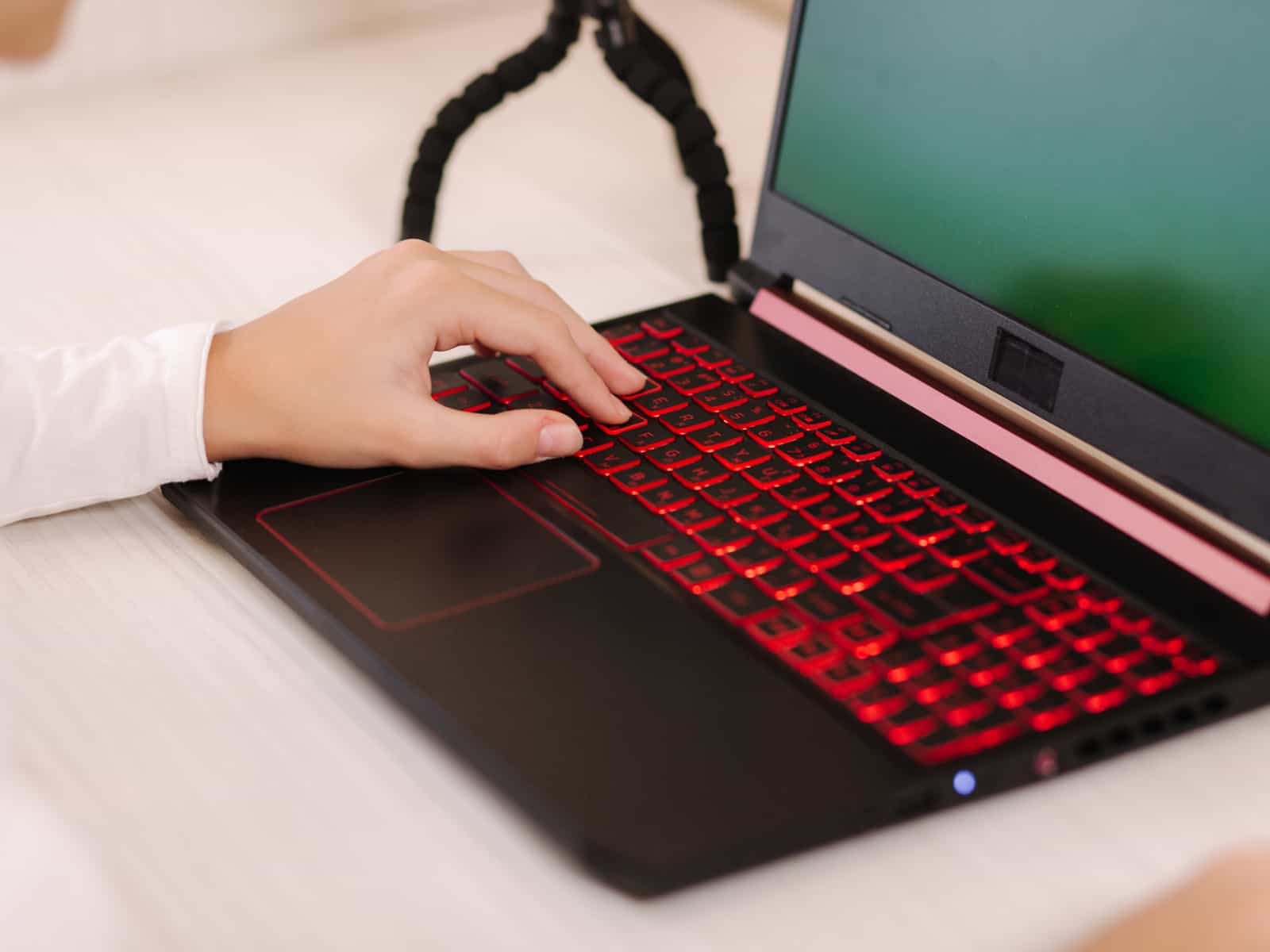Choosing the ideal laptop to run your golf simulation can be daunting, with confusing specifications and features to parse through. Yet, having the proper computing power and graphics capability is absolutely essential.
This article will guide you through the process of choosing a laptop that suits your golf simulation needs and budget. Providing key insights from minimum requirements for budget builds to premium configurations, it will help you understand exactly what to look for.
By the end of this article, you will have learned exactly what to look for in a laptop for virtual golf, and all the potentially confusing terminologies will have been clarified.
| Product | Features | Our Rating | Purchasing Options |
|---|---|---|---|
 Razer Blade 16 (2024) - Best For High-Performance Gaming and Simulation |
| ||
 Asus ROG Zephyrus G15 - Best Portability and Performance |
| ||
 Lenovo Legion Pro 5i - Best for Balanced Performance and Value |
|
Note: Prices listed on this page are subject to change. To view the latest pricing information, please check the vendor's website directly using the links provided.
How Do We Test Gaming Laptops for Golf Simulator?
Our testing methodology evaluates gaming laptops specifically for golf simulator compatibility and performance. We run popular sim software while monitoring GPU performance, CPU usage and frame rates. Each laptop is tested with multiple simulator programs to assess graphics rendering, loading times and multitasking capabilities.
We also verify compatibility with common launch monitors and evaluate display quality, particularly color accuracy and refresh rates. Temperature management during extended simulator sessions is measured, too. This focused testing approach ensures our recommendations deliver optimal performance for simulation applications.
Meeting the System Requirements of Your Chosen Golf Simulator Software
Running advanced simulator software like E6 Connect, GSPro, The Golf Club 2019, and others requires a gaming laptop with sufficient horsepower.
Before deciding on a particular laptop model, research the published minimum and recommended system specifications for your chosen simulator software title(s) and ensure the laptop meets or exceeds those requirements.
Selecting a laptop that comfortably satisfies the system requirements of your particular simulator software ensures you can enjoy the full functionality and customized difficulty levels, courses and environments that it offers without performance bottlenecks getting in the way of maximum enjoyment.
Additionally, for an optimal simulator setup, consider investing in golf sim computer stands to position your computer at an ergonomic height and enhance your golfing experience.
Our List of Gaming Laptops for Your Golf Simulator
Based on personal testing and experience, the following are our favorite gaming laptops you can buy for your simulator system. All the laptops on our list are more than capable of running your simulator software without the slightest lag or stutter. Remember that almost all the offerings allow for choosing various configurations to suit your specified budget.
#1 - Razer Blade 16 (2024) – Best For High-Performance Gaming and Simulation
Material: Anodized Aluminum Unibody
Type/Category: High-Performance Gaming Laptop
The Razer Blade 16 (2024) combines cutting-edge hardware and sleek design to deliver a gaming laptop that excels at high-performance gaming and creative tasks. With its dual-mode display, ultra-powerful GPU and advanced cooling, it is our best high-end recommendation for the best simulation and high-resolution experience.
Design and Features
Crafted with a CNC-milled anodized aluminum unibody, this laptop is durable and lightweight, at just 5.40 lbs. The dual-mode mini-LED display allows seamless switching between ultra-sharp 4K for creative work (UHD+ 120 Hz) and silky-smooth gameplay (FHD+ 240 Hz), backed by 100% DCI-P3 color accuracy. The RGB backlit keyboard, powered by Razer Chroma, and the glass precision touchpad enhance the user experience, especially for gamers and creators alike.
Performance and Functionality
The Intel Core i9-14900HX processor, with 24 cores and a max clock speed of 5.8 GHz, ensures top performance for gaming and multitasking. Paired with the NVIDIA GeForce RTX 4090 GPU, it delivers 30% more graphic power per cubic inch than its competitors. Features like Snap Tap and the Razer Synapse software further optimize gaming responsiveness, making every input feel immediate and precise.
Durability and Quality
Built with aircraft-grade aluminum, the Razer Blade 16 offers excellent strength-to-weight balance and a scratch-resistant matte finish. The vapor chamber cooling system, complete with NASBIS insulating sheets, keeps the laptop cool even under demanding loads, extending its lifespan and ensuring consistent performance.
Technical Specifications
Every aspect of this laptop is designed to impress. Key specs include:
- Processor: Intel Core i9-14900HX (14th Gen, up to 5.8 GHz)
- GPU: NVIDIA GeForce RTX 4090 with GDDR6 VRAM
- Display: Dual-mode UHD+ 120 Hz and FHD+ 240 Hz, Mini LED
- Memory: 64 GB DDR5-5600 MHz (upgradable to 96 GB)
- Storage: 4 TB PCIe 4.0 NVMe SSD (expandable to 8 TB)
- Connectivity: Wi-Fi 7, Thunderbolt 4, HDMI 2.1, SD card reader
- Battery: 95.2 Whr, with efficient power management
- Weight and Dimensions: 5.40 lbs; 13.98″ x 9.61″ x 0.87″
Pros
- Exceptional display versatility with UHD+ and FHD+ modes
- Industry-leading graphics performance with RTX 4090
- Powerful and future-proof Intel i9 processor
- Durable, lightweight and scratch-resistant design
- Ample RAM and storage capacity, expandable as needed
Cons
- Premium pricing may deter budget-conscious buyers
- Slightly bulkier compared to ultra-light gaming laptops
Why We Ranked It as the Best for High-Performance Gaming and Simulation
The Razer Blade 16 (2024) strikes the perfect balance between performance and versatility, excelling in both gaming and creative workflows. Its dual-mode display, powerful RTX 4090 GPU and robust build make it a great option for gamers who demand the best. Whether you’re dominating the latest AAA titles, tackling intensive creative tasks or running your favorite golf sim software, this laptop sets a new benchmark for high performance with powerful hardware components.
#2 - Asus ROG Zephyrus G15 – Best Portability and Performance
Material: Aluminum chassis
Type/Category: Gaming Laptop
The ASUS ROG Zephyrus G15 combines exceptional portability with powerhouse performance, making it an ideal choice for immersive golf sims. With its sleek design, lightweight build and advanced hardware, it balances mobility and functionality to enhance your virtual experience.
The AMD Ryzen 9 6900HS processor and NVIDIA GeForce RTX 3080 graphics card ensure smooth gameplay with vibrant visuals, while the 15.6″ QHD 240Hz display delivers lifelike clarity for high-speed golf simulations.
Design and Features
Engineered for gamers on the go, the Zephyrus G15 features a slim 0.78-inch profile and weighs just 4.19 pounds, making it incredibly portable compared to many gaming laptops. Its backlit keyboard ensures usability in low-light environments, while the gray aluminum chassis adds a professional, understated aesthetic. The QHD 240Hz display provides smooth, crisp visuals critical for precise simulations.
Performance and Functionality
With the AMD Ryzen 9 6900HS processor and 16GB DDR5 RAM, the Zephyrus G15 effortlessly handles high-resource games and multitasking. The NVIDIA RTX 3080 enhances visuals with real-time ray tracing and DLSS technology. Its WiFi 6E support minimizes lag, ensuring a responsive gaming experience, whether you’re practicing your swing or competing online.
Durability and Quality
The aluminum build ensures longevity, resisting wear and tear from frequent transport. The ROG Intelligent Cooling system efficiently manages heat, even during extended gaming sessions, preserving the internal components. Compared to bulkier gaming laptops, this model offers better durability without sacrificing portability.
Technical Specifications
- Processor: AMD Ryzen 9 6900HS, 8-core/16 threads, 3.3 GHz for smooth performance.
- Graphics: NVIDIA GeForce RTX 3080 with 8GB GDDR6 for stunning visuals.
- Display: 15.6″ QHD (2560 x 1440), 240Hz for immersive detail and clarity.
- Memory: 16GB DDR5, supporting fast multitasking.
- Storage: 1TB PCIe SSD for ample storage and quick access.
- Connectivity: WiFi 6E, USB 3.2 ports, HDMI 2.0b, and a microSD card reader.
- Weight: 4.19 pounds, ideal for portability.
Pros
- Excellent portability with a slim, lightweight design.
- Superior graphics and smooth frame rates for realistic simulations.
- High-quality QHD display with a 240Hz refresh rate.
- Efficient cooling system for sustained performance.
Cons
- Limited battery life, especially during intensive gaming.
Why We Ranked It as the Best Portability and Performance
The ASUS ROG Zephyrus G15 seamlessly blends portability, power and performance. Its QHD display, lightweight build and cutting-edge graphics make it an excellent choice for golf enthusiasts seeking realism and convenience. For gaming on the go or immersive at-home simulations, it’s hard to find a better balance of features.
#3 - Lenovo Legion Pro 5i – Best for Balanced Performance and Value
Material: Onyx Grey chassis
Type/Category: Gaming Laptop
The Lenovo Legion Pro 5i is an ideal choice for gamers seeking balanced performance and value. With its powerhouse Intel i9-13900HX processor, cutting-edge NVIDIA RTX 4070 GPU and high-speed 64GB DDR5 RAM, this laptop delivers exceptional performance for both gaming/simulation and productivity. Its sleek 16-inch WQXGA display and fast 240Hz refresh rate ensure a smooth and immersive experience.
Design and Features
The Onyx Grey finish exudes sophistication, while its customizable RGB backlit keyboard provides precision and style. The 16-inch WQXGA display is a showstopper, offering stunning clarity and vibrant colors. Weighing only 5.6 pounds, it’s portable yet sturdy, ideal for gaming or professional setups. This laptop’s versatile memory and storage options (up to 4TB SSD) further enhance its appeal.
Performance and Functionality
At the heart of the Legion Pro 5i is the Intel i9-13900HX processor with 24 cores and 32 threads, offering exceptional multitasking capabilities. Pair this with the NVIDIA RTX 4070 GPU, and you have a system capable of running demanding games or software with ease. The 240Hz refresh rate reduces motion blur and ensures smooth gameplay, outperforming most competitors in this price range.
Durability and Quality
The build quality of the Legion Pro 5i doesn’t disappoint. Its durable chassis can withstand the rigors of daily use, while the DDR5 RAM and SSD ensure long-lasting performance. The cooling system is effective, preventing overheating during intense gaming and simulation sessions, which adds to its reliability.
Technical Specifications
- Processor: Intel i9-13900HX, 5.4GHz clock speed
- Graphics: NVIDIA GeForce RTX 4070 with 12GB dedicated memory
- Display: 16-inch WQXGA (2560 x 1600) with 240Hz refresh rate
- Memory: 64GB DDR5 RAM
- Storage: 1TB SSD (expandable up to 4TB)
- Weight: 5.6 pounds
- Operating System: Windows 11 Home
- Connectivity: Wi-Fi 6E, 5 USB 3.0 ports
Pros
- Exceptional performance for gaming and multitasking
- High-resolution display with a 240Hz refresh rate
- Ample storage and memory options
- Lightweight and durable design
- Highly effective cooling system
Cons
- Limited battery life
Why We Ranked It as the Best for Balanced Performance and Value
The Legion Pro 5i strikes a balance between performance and affordability, especially for high-graphics applications like golf sims. Its powerful GPU, vibrant display and smooth refresh rate deliver an immersive and seamless simulation experience, making it the ultimate tool for serious golfers who demand quality without overspending.
#4 - Shop Indoor Golf’s Golf Simulator Tech Bundle with Gaming PC – Best Comprehensive Golf Simulator Setup

Price Range: $2,199.99 – $2,319.99
Type/Category: Golf Simulator Tech Accessories
A well-rounded package, this Golf Simulator Tech Bundle includes a high-performance laptop, a wireless display adapter and a convenient control box. Designed for seamless compatibility with golf simulation software like TGC 2019 and E6 Connect, it simplifies setup and enhances gameplay.
Packed with features tailored to modern golfers, this bundle takes the guesswork out of building a comprehensive golf simulator setup. The included NVIDIA RTX 4050 graphics card ensures smooth performance, while the wireless display adapter and control box make connectivity effortless.
Design and Features
The design emphasizes convenience and performance. The gaming laptop boasts a sleek 15.6-inch screen with Windows 11 Pro, supported by an Intel i7-12700H processor and NVIDIA RTX 4050 GPU for cutting-edge visuals. The wireless display adapter eliminates cable clutter, transmitting Full HD 1080p video seamlessly. The Roxor control box, meanwhile, is tailored for in-game ease, allowing interaction directly with your golf club. Compared to similar bundles, this package balances advanced features with practical usability.
Performance and Functionality
The gaming laptop’s powerful processor and 16GB RAM handle resource-intensive golf software effortlessly, delivering a smooth, lag-free experience. The wireless adapter ensures uninterrupted HD streaming without bulky wires, while the Roxor control box enhances functionality with zero lag, ensuring precise control during gameplay. Together, these elements offer a performance edge for those seeking a comprehensive simulator setup.
Durability and Quality
Built with premium components, the laptop features a robust design, backed by a 1-year manufacturer’s warranty. The wireless adapter’s compact build is durable yet lightweight, and the Roxor control box withstands frequent use without compromising performance. While some comparable products may falter over time, this bundle emphasizes reliability across all components.
Technical Specifications
- Processor: Intel i7-12700H – high-speed processing for complex simulations
- Graphics Card: NVIDIA GeForce RTX 4050 – superior visuals and smooth rendering
- RAM: 16GB – multitasking with ease
- Storage: 512GB SSD – fast boot times and ample space
- Wireless Adapter: Full HD 1080p video streaming with low latency
- Control Box: Wireless operation, zero lag and USB-powered convenience
Pros
- High-performance gaming laptop compatible with all major golf simulation software
- Wireless display adapter eliminates cable management hassles
- Roxor control box adds convenience with zero lag
- Fast and free delivery, plus financing options
Cons
- Nothing we could think of
Why We Ranked It as the Best Comprehensive Golf Simulator Setup
This bundle excels in performance, ease of use and integration with top-tier golf software. Its high-quality components, combined with thoughtful design, make it an ideal centerpiece for a comprehensive simulator setup, ensuring seamless, immersive gameplay.
#5 - Acer Predator Helios 300 – Best Value and Mid-Range Performance
Material: High-quality ABS chassis, metallic finish
Type/Category: Gaming Laptop with Dedicated Graphics
The Acer Predator Helios 300 blends an Intel i7-11800H processor and NVIDIA GeForce RTX 3060 GPU. Its 15.6″ FHD 144Hz IPS display ensures smooth visuals, while 16GB of DDR4 RAM and a 512GB SSD provide ample speed and storage. With superior cooling and upgradeable hardware, it’s tailored for enthusiasts seeking reliable performance.
Design and Features
Acer’s attention to detail shines in this model. The 15.6-inch IPS display offers vivid colors and a 144Hz refresh rate, ensuring crisp graphics for games and golf simulators. Its RGB-backlit keyboard adds flair and functionality, with concave WASD keys for precision. Compared to competitors like the Dell G15, the Helios 300 delivers a sleeker, more ergonomic design. Additionally, dual M.2 slots make hardware expansion straightforward.
Performance and Functionality
Fueled by the 11th Gen Intel i7-11800H, this laptop handles demanding simulations effortlessly. The RTX 3060 GPU with Ray Tracing cores ensures realistic visuals, making golf courses appear lifelike. Compared to similar laptops, the Predator Helios excels in rendering high-quality graphics without lag, even under heavy load. Whether you’re navigating the greens or multitasking with productivity tools, it’s a reliable performer.
Durability and Quality
Built with a robust frame, the Helios 300 withstands daily use. Its 5th Generation AeroBlade Fan efficiently dissipates heat, prolonging hardware lifespan. It also includes a sturdy hinge and a tactile keyboard. However, its bulkier build may feel less portable compared to lighter gaming laptops like the MSI Katana series.
Technical Specifications
- Processor: Intel Core i7-11800H (8 cores, 4.6GHz boost)
- GPU: NVIDIA GeForce RTX 3060 (6GB GDDR6 VRAM)
- Display: 15.6” FHD, 144Hz refresh rate, 3ms response time
- RAM: 16GB DDR4 (expandable to 32GB)
- Storage: 512GB SSD with an additional M.2 slot
- Connectivity: Killer Wi-Fi 6, Ethernet and multiple USB ports
- Battery Life: Approximately 6 hours (usage may vary)
- Weight: 5.51 pounds
- Operating System: Windows 10 (Upgradable to Win 11)
Pros
- Exceptional performance for mid-range gaming
- Stunning 144Hz display with minimal latency
- Expandable storage and RAM
- Efficient cooling system
- Durable build quality
Cons
- Slightly bulkier design compared to competitors
Why We Ranked It as the Best Value and Mid-Range Performance
The Acer Predator Helios 300 offers good performance, durability and affordability. Its RTX 3060 GPU ensures immersive golf simulations, while the upgradable RAM and storage enhance its versatility. Priced competitively, it outshines peers like the ASUS TUF Dash F15, making it a good choice for mid-tier gaming enthusiasts.
#6 - GIGABYTE AORUS 17X – Best for Large Display and High-End Performance
Material: Aluminum chassis
Type/Category: High-Performance Gaming Laptop
The GIGABYTE AORUS 17X combines cutting-edge technology with a sleek, durable design, making it an ideal choice for golfers seeking a large display and high-end performance for simulators. With its NVIDIA GeForce RTX 4080 GPU and Intel i9-13900HX processor, this powerhouse handles the most demanding tasks with ease.
This laptop’s 17.3-inch QHD display provides stunning visuals, capturing every detail of a golf simulation with 240Hz refresh rate and 100% DCI-P3 color accuracy. The RTX 4080 GPU ensures smooth rendering for the most detailed golf environments. Paired with 1TB SSD storage and 16GB DDR5 RAM, it loads simulations in seconds and keeps gameplay uninterrupted.
Design and Features
The AORUS 17X features a thin bezel QHD screen designed for immersive visuals, making it perfect for large display needs. Its metal chassis is lightweight yet sturdy, offering portability without sacrificing durability. Equipped with advanced cooling systems and an ergonomic keyboard, it maintains performance during extended golf practice sessions. Comparatively, many competitors in this price range lack the combination of thin bezels and high refresh rates.
Performance and Functionality
Thanks to its i9-13900HX processor, the laptop achieves up to 5.4 GHz speeds, ensuring lag-free performance for golf simulations or intensive multitasking. The RTX 4080 GPU offers 12GB of dedicated memory, effortlessly running simulations at ultra settings. Competing models often fall short in frame rates or graphical fidelity, but this device excels, consistently hitting high FPS benchmarks.
Durability and Quality
With its metal construction, the AORUS 17X ensures longevity. While thin, the chassis resists flex and supports daily use, a notable improvement over plastic alternatives. However, the thinness requires careful handling during upgrades. Its TÜV Rheinland-certified display reduces eye strain, making it ideal for long hours of use.
Technical Specifications
- Display: 17.3-inch QHD, 2560×1440, 240Hz, 100% DCI-P3
- Processor: Intel Core i9-13900HX (5.4 GHz, 13th Gen)
- GPU: NVIDIA GeForce RTX 4080 (12GB GDDR6)
- RAM: 16GB DDR5 (expandable)
- Storage: 1TB SSD (Gen4 M.2)
- Connectivity: Wi-Fi 6E, Thunderbolt 4, HDMI 2.1, USB 3.2
- Audio: DTS:X Ultra with built-in mic and dual speakers
Pros
- Stunning 17.3-inch QHD display.
- Powerful RTX 4080 GPU with 12GB memory.
- Fast Intel i9-13900HX processor ensures lag-free performance.
- Lightweight yet sturdy metal chassis.
- Ample 1TB SSD storage for games and simulations.
Cons
- Thin metal chassis requires careful handling during upgrades.
- Speakers may lack the depth expected for high-quality audio.
Why We Ranked It as the Best for Large Display and High-End Performance
The GIGABYTE AORUS 17X stands out for its stunning QHD display and top-tier hardware, delivering exceptional clarity and smoothness crucial for golf sims. Its balanced design, reliable durability and premium components make it the ultimate tool for immersive golfing experiences.
#7 - Razer Blade 15 – Best Slim Design with Strong Performance
Material: CNC Aluminum
Type/Category: Ultra-Portable Gaming Laptop
The Razer Blade 15 combines a slim, premium design with powerful performance, making it an ideal choice for golf simulation. It features an NVIDIA GeForce RTX 4070 GPU, a 13th Gen Intel Core i7 processor and a stunning QHD 240Hz display, delivering smooth, immersive visuals.
Design and Features
Crafted from CNC aluminum, the Razer Blade 15 boasts a sleek, durable chassis. Its 15.6-inch QHD display with a 240Hz refresh rate ensures vivid, tear-free visuals. At just 0.67 inches thick and weighing 4.54 pounds, it’s highly portable, catering to gamers on the go. Additional features like Thunderbolt 4 ports and Chroma RGB lighting enhance its functionality and style. Compared to bulkier alternatives like the MSI Stealth, this laptop balances portability with performance.
Performance and Functionality
With its NVIDIA RTX 4070 GPU and 14-core Intel i7 processor, this laptop excels in handling resource-heavy applications, including realistic golf simulation software. It supports ray tracing and AI-enhanced graphics, ensuring lifelike gameplay. Paired with 16GB DDR5 RAM and a 1TB PCIe SSD, the system runs seamlessly, even during demanding tasks. Though competitors like Alienware X16 offer similar specs, the Razer Blade 15 stands out for its efficient vapor chamber cooling, keeping performance steady.
Durability and Quality
Built with a focus on premium quality, the Razer Blade 15’s aluminum chassis outlasts plastic builds common in gaming laptops. The keyboard’s tactile feedback and the screen’s durability complement its sturdy construction. While we noticed minor heat and battery concerns during our tests, it remains a reliable companion compared to models like the ASUS ROG series, which can lack this level of build precision.
Technical Specifications
- Processor: 13th Gen Intel Core i7, 14-core (5.2 GHz)
- GPU: NVIDIA GeForce RTX 4070 with 12GB VRAM
- RAM: 16GB DDR5, expandable to 64GB
- Storage: 1TB PCIe SSD with an additional M.2 slot (up to 4TB)
- Display: 15.6” QHD, 240Hz refresh rate (2560×1440 resolution)
- Weight: 4.54 pounds
- Connectivity: Thunderbolt 4, USB 3.0 ports, Wi-Fi 6E
Pros
- Slim, portable design for on-the-go use.
- Top-tier RTX 4070 GPU for realistic graphics.
- Expandable memory and storage options.
- Efficient cooling system for stable performance.
Cons
- Short battery life under intensive use.
- Slightly higher price compared to similar models.
Why We Ranked It as the Best for Slim Design with Strong Performance
The Razer Blade 15 delivers the perfect combination of portability, powerful GPU performance and a high-refresh-rate display, making it ideal for rendering detailed golf courses and real-time simulation. Its sleek design ensures portability, while its expandability and build quality justify the investment for golf enthusiasts looking for a premium experience.
#8 - ASUS ROG Strix G17 – Best for Extended Screen Real Estate
Material: High-performance plastic and metal chassis
Type/Category: Gaming Laptop
The ASUS ROG Strix G17 combines robust gaming performance with a generous 17.3-inch display. With a high refresh rate, dedicated graphics and ample memory, this laptop delivers the screen real estate and power needed for an immersive experience.
Boasting an AMD Ryzen 7-6800H processor, NVIDIA RTX 3050 graphics and a 144Hz FHD display, this laptop provides excellent performance. Its 64GB DDR5 RAM and 2TB SSD storage ensure smooth multitasking and rapid load times for simulation software.
Design and Features
Built for gamers, the ASUS ROG Strix G17 emphasizes durability and aesthetics. Its 17.3-inch FHD display offers crisp visuals at 144Hz, reducing motion blur during fast-paced golf simulation and games. The RGB backlit keyboard with Overstroke technology enhances typing response and customization. Compact yet sturdy, it weighs 9.75 pounds, balancing portability with robust construction. The included laptop stand supports extended sessions.
Performance and Functionality
Powered by the AMD Ryzen 7-6800H and NVIDIA RTX 3050, this laptop handles demanding golf simulation programs with ease. The 64GB DDR5 RAM and 2TB SSD ensure quick software responsiveness and sufficient storage for simulator updates and data. The Wi-Fi 6 integration guarantees stable online connectivity for multiplayer modes or cloud storage. Compared to competitors in its class, its multitasking efficiency is exceptional.
Durability and Quality
Constructed with a high-quality metal and plastic blend, the ROG Strix G17 withstands extended use without compromising cooling efficiency. Its RGB keyboard is designed to endure repeated keystrokes, while the premium hinge mechanism maintains display stability. However, compared to higher-end gaming laptops, the materials could feel slightly less premium.
Technical Specifications
- Processor: AMD Ryzen 7-6800H (4.7 GHz boost)
- Graphics Card: NVIDIA RTX 3050 with dedicated memory
- Memory: 64GB DDR5 RAM for multitasking
- Storage: 2TB SSD for fast load times and ample space
- Display: 17.3-inch FHD, 144Hz, 3ms response time
- Connectivity: Wi-Fi 6, Bluetooth 5.1, USB 3.0 and 2.0 ports
- Weight: 9.75 pounds
Pros
- Exceptional 17.3-inch display for immersive visuals.
- Ample 64GB RAM and 2TB SSD.
- Wi-Fi 6 for stable multiplayer or online interactions.
- RGB backlit keyboard with responsive keys.
- Included stand supports ergonomic gaming.
Cons
- Heavy at 9.75 pounds, limiting portability.
- Battery life is below average for extended unplugged use.
Why We Ranked It as the Best for Extended Screen Real Estate
The ASUS ROG Strix G17’s large FHD screen, fast refresh rate and powerful specs deliver an immersive golf simulator experience. Its 64GB RAM and RTX 3050 graphics handle detailed visuals, ensuring smooth gameplay. For those seeking extended screen real estate and reliable performance, this laptop outshines its peers.
#9 - MSI Raider GE68HX – Best for Advanced Cooling and Performance

Material: High-grade aluminum chassis
Type/Category: High-performance gaming laptop
The MSI Raider GE78HX is another great choice for simulation enthusiasts seeking advanced cooling and performance. Equipped with premium components like the Intel 24-Core i9 processor and NVIDIA RTX 4080 graphics, it delivers unparalleled fluidity for real-time simulations. Its QHD+ display ensures crisp visuals, ideal for capturing every detail of the virtual fairway.
Design and Features
From the sleek, futuristic chassis to the vibrant RGB-backlit keyboard, every design element exudes sophistication. The 17-inch QHD+ display boasts a 240Hz refresh rate, reducing motion blur in fast-paced environments. Its Thunderbolt 4 and HDMI outputs ensure seamless connectivity to external displays, perfect for immersive setups. Compared to similar laptops, the Raider’s lightweight 6.83-pound frame balances portability and durability.
Performance and Functionality
The Intel Core i9-14900HX 24-core processor paired with 32GB DDR5 RAM ensures this laptop handles demanding golf simulation software with ease. The NVIDIA RTX 4080 GPU delivers precise graphics, enhancing realism in gameplay. The advanced cooling system, featuring optimized airflow and multiple fans, ensures sustained performance under heavy loads, outperforming competitors in thermal management.
Durability and Quality
Crafted with an aluminum chassis and premium components, the Raider GE78HX promises longevity. The 2TB SSD offers ample space for simulator files, while the WiFi 7 and sturdy Thunderbolt ports ensure fast, reliable connections. Unlike some alternatives prone to overheating, its robust cooling design enhances the hardware’s lifespan.
Technical Specifications
- Processor: Intel Core i9-14900HX (24-core, 4.1 GHz base speed)
- Graphics: NVIDIA RTX 4080 (12GB VRAM, 175W TDP)
- Display: 17-inch QHD+ (2560×1600 pixels, 240Hz refresh rate)
- Memory: 32GB DDR5 SDRAM, upgradeable
- Storage: 2TB SSD, blazing-fast read/write speeds
- Connectivity: Thunderbolt 4, USB-C DP, HDMI (8K support)
- Battery: Long-lasting Lithium-Ion, included
Pros
- Cutting-edge Intel i9 24-core processor for easy multitasking.
- RTX 4080 GPU ensures stunning visuals with high frame rates.
- Exceptional cooling system for sustained peak performance.
- QHD+ display with a 240Hz refresh rate reduces motion lag.
- Generous 2TB SSD and 32GB RAM for heavy-duty storage and processing.
Cons
- Slightly heavier at 6.83 pounds compared to ultra-light laptops.
Why We Ranked It as the Best for Advanced Cooling and Performance
The MSI Raider GE78HX excels in areas critical for golf simulators: advanced cooling, advanced graphics and reliable connectivity. Its blend of performance and durability makes it the ideal choice for enthusiasts seeking precision and immersion in their virtual experiences.
#10 - Alienware M18 – Best for AMD Enthusiasts Seeking High Performance
Material: High-grade aluminum chassis
Type/Category: Gaming Laptop
The Alienware m18 AMD Gaming Laptop is built for those demanding uncompromising performance. With a massive 18-inch display, cutting-edge AMD Ryzen 9-7845HX processor, NVIDIA RTX 4080 graphics, and advanced cooling system, this laptop excels in immersive, high-resolution gaming and simulation environments. While it’s premium-priced, it targets a niche of users who crave peak performance and immersive gameplay.
The screen’s 480Hz refresh rate is a impressive, making every swing feel lifelike and responsive. With Alienware Cryo-tech cooling technology, marathon gaming sessions remain smooth without overheating. Despite its weight, this is a mobile powerhouse that competes with desktop setups.
Design and Features
The 18-inch FHD+ display provides exceptional clarity with Dolby Vision support and a 480Hz refresh rate for ultra-fluid motion. The revamped Legend 3 design includes a more comfortable palm rest and larger perimeter feet, adding ergonomic advantages. Customizable RGB lighting enhances its futuristic aesthetic. However, the laptop’s 9.32-pound weight and bulky build can be cumbersome compared to other slim gaming options.
Performance and Functionality
Equipped with a Ryzen 9-7845HX processor (12 cores, 24 threads) and NVIDIA RTX 4080, this laptop delivers blistering speed for rendering complex simulations. The 32GB DDR5 RAM ensures multitasking capabilities, and NVIDIA DLSS 3 boosts frame rates for demanding titles. Compared to similar laptops, the Alienware m18 excels in high-FPS gaming but falls short with its FHD+ resolution for non-gaming tasks.
Durability and Quality
Alienware’s premium build quality is evident in the sturdy chassis and durable keyboard. The Cherry MX mechanical keys are satisfying for gaming and long typing sessions. However, some users report recurring issues with battery life and component reliability, highlighting potential concerns over long-term durability compared to rivals like ASUS ROG.
Technical Specifications
- Processor: AMD Ryzen 9-7845HX, up to 5.2 GHz
- Graphics: NVIDIA RTX 4080 with 12GB GDDR6
- Display: 18” FHD+ (1920 x 1200) 480Hz, 3ms
- Memory: 32GB DDR5, 4800MHz
- Storage: 1TB PCIe NVMe SSD
- Cooling: Quad-fan system with vapor chamber
- Connectivity: Multiple USB 3.2 ports, HDMI 2.1, Mini DisplayPort 1.4, and Ethernet
Pros
- Blazing-fast performance with AMD Ryzen 9 and RTX 4080
- Immersive 480Hz display for ultra-smooth gameplay
- Alienware Cryo-tech cooling for extended sessions
- Customizable RGB lighting for enhanced aesthetics
Cons
- Subpar battery life for its class
- Limited portability due to size and weight
Why We Ranked It as the Best for AMD Enthusiasts Seeking High Performance
This laptop blends the raw power of AMD Ryzen processors with cutting-edge NVIDIA graphics, making it a dream machine for simulation enthusiasts. Its performance-tailored cooling and ultra-high refresh rate ensure you’re never outplayed, especially in resource-heavy simulators. For those prioritizing performance over portability, it’s an unrivaled choice.
#11 - Apple 2024 MacBook Pro Laptop With M4 Pro – Best for MacOS Users Seeking High Performance
Material: Aluminum chassis, glass display
Type/Category: High-Performance Laptop for MacOS
The 2024 MacBook Pro is packed with the Apple M4 Pro chip, a breathtaking Liquid Retina XDR display and seamless MacOS integration to offer a mix of performance, portability and versatility tailored for high-intensity applications.
At its core, the M4 Pro chip ensures smooth performance for intensive simulation software. The 16.2-inch Liquid Retina XDR display delivers vivid graphics and true-to-life visuals, vital for immersive gameplay. Its 24GB unified memory handles real-time calculations and transitions with ease, while the 512GB SSD ensures quick data access for large files. The long battery life means you’re not tethered to a charging point during lengthy practice sessions.
Design and Features
Apple’s signature sleek design combines a silver aluminum finish with a 16.2-inch Liquid Retina XDR display that offers up to 1600 nits of brightness. The backlit Magic Keyboard and spacious Force Touch trackpad improve usability in dim settings. With three Thunderbolt 5 ports, HDMI support and MagSafe 3 charging, connectivity is versatile and future-proof, surpassing many laptops in its class.
Performance and Functionality
The M4 Pro chip boasts a 14-core CPU and 20-core GPU, enabling hardware-accelerated ray tracing and swift graphics rendering. Golf simulation apps, known for demanding system requirements, run effortlessly on MacOS. The Neural Engine optimizes in-game analytics, making performance superior to many Windows-based alternatives.
Durability and Quality
Constructed with robust materials, this MacBook Pro withstands daily wear. The keyboard and ports are built to last, offering reliability in intensive usage scenarios. The battery life of up to 17 hours on wireless web use ensures consistent performance, making it a durable investment for professional-grade users.
Technical Specifications
With cutting-edge hardware, the MacBook Pro pushes boundaries in laptop technology:
- M4 Pro Chip: 14-core CPU, 20-core GPU and hardware-accelerated ProRes capabilities.
- Memory: 24GB unified memory with 273GB/s bandwidth.
- Display: 16.2-inch Liquid Retina XDR with 254 PPI and HDR support.
- Battery: 100-watt-hour battery with fast charging via a 140W USB-C adapter.
- Audio: High-fidelity six-speaker sound with Dolby Atmos.
Pros
- Immersive Liquid Retina XDR display with true-to-life visuals.
- Powerful M4 Pro chip tailored for high-performance tasks.
- Superior connectivity with Thunderbolt 5 and HDMI ports.
- Lightweight and portable for its class.
- Long-lasting battery with rapid charging capabilities.
Cons
- Pricey compared to Windows-based laptops with similar specs.
- Limited configurability compared to desktop setups.
Why We Ranked It as the Best for MacOS Users Seeking High Performance
The Apple 2024 MacBook Pro excels with its M4 Pro chip, Retina XDR display and seamless MacOS ecosystem, all essential for delivering an unparalleled experience. Its powerful hardware ensures it handles demanding applications effortlessly, setting it apart for MacOS users who prioritize performance and reliability.
Apple’s MacBook Pro is one of the best laptops for golf simulators, offering unparalleled performance, immersive display and seamless integration with other devices. If your favorite software doesn’t support MacOS, there are some workarounds you can use to perfectly run any Windows software on your MacBook Pro. You can use Boot Camp Assistant to do so, and here is a short how-to tutorial:
Buying Guide – Factors to Consider in Your Golf Simulator Laptop
The following are the most crucial elements to keep in mind while choosing a powerful laptop for your simulator system. By following our guidelines, we assure you that you’ll be able to make the best decision possible and enjoy your investment for years to come.
The Core Components – CPU, GPU, RAM
The core components like the processor (CPU), graphics card (GPU) and system memory (RAM) have a major impact on your laptop’s ability to smoothly run simulator software and games.
CPU
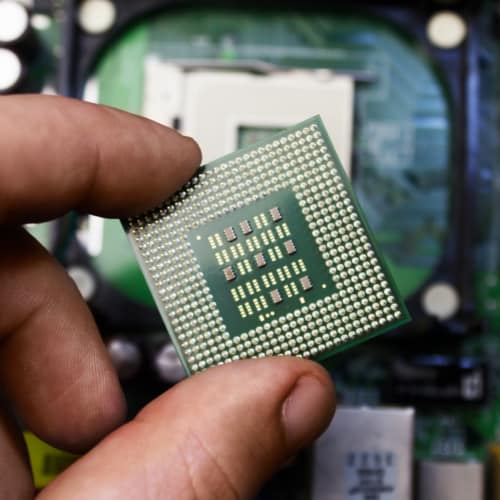
An Intel Core i7 (12th, 13th or 14th gen) or AMD Ryzen 7 (5th or 7th gen) CPU or better is recommended for optimal performance. More cores and higher clock speeds enable better multitasking and physics computations. You can still do with an older CPU, but a newer architecture will futureproof your system.
Try to strike a balance between price and performance, and keep your choice between the latest generation and the one before it to ensure the CPU serves you for a longer time.
GPU

A dedicated gaming-grade GPU like NVIDIA’s RTX/GTX or AMD’s RX series with at least 8 GB VRAM enables realistic graphics, high resolutions, smooth frame rates, and flawless gameplay. Again, limit your choice to the two latest generations of graphics cards.
The RTX 3070, 4060 and 4070 from Nvidia are perfectly capable of running any sim software; from AMD, the RX 6700, 6800 or the newer RX 7600 and 7800 series are very good choices.
If you plan to play in 4K, then a more powerful GPU may be required: Nvidia’s RTX4080/4090 or AMD’s RX7800 and RX7900 are top choices to run the software at 4K at the highest settings.
RAM

16GB or higher RAM allows you to run demanding software smoothly. Faster DDR4/DDR5 RAM improves overall system responsiveness.
For more peace of mind, however, we recommend going with 32GB of memory, especially if you intend to run the latest video games on your system.
Also, pay attention to your RAM speed, as faster clocks will translate into improved performance. DDR5 is faster, but more expensive than DDR4; so if you’re on a budget, going with a high-capacity DDR4 RAM kit is still more than enough to enjoy your virtual golf rounds.
Storage Capacity & Interface
Having sufficient storage capacity and a fast interface is vital:
Solid State Drives (SSDs) with NVMe interfaces offer faster load times and read/write speeds compared to SATA SSDs or traditional hard drives. Make sure your laptop comes with NVME storage, which drastically improves application installation and startup time. Your system will be snappier with the NVME SSD.

Also, 512GB or higher capacity allows installing multiple simulator software titles, games, launch monitor data, etc. However, having a higher capacity is recommended – 1TB or 2TB will be enough for all your virtual golf needs and beyond.
Display Quality & Supported Resolutions
While the laptop screen itself may not be used for simulation, a high resolution, faster refresh rate screen indicates a powerful GPU that can support gaming at higher settings.
Since you are getting a laptop, chances are you will use it for purposes other than virtual golf. The display has to be good and have good image quality.
Cooling System & Noise Level
An effective cooling system with multiple fans, heat pipes and perforated chassis is crucial to prevent thermal throttling during intensive simulator sessions.
Modern hardware performs best if cooled adequately. So, if your laptop has a powerful cooling system, your CPU and GPU will be able to clock higher (higher frequencies) and offer much better performance.
Also, a slightly ineffective cooling will result in the fans spinning faster to keep thermals under control, causing more noise (which can sometimes be unbearable).
Portability (Weight and Size) & Battery Life
If you need to move your laptop frequently, you need a system that you can carry easily and use without worrying about the battery dying.
Lighter and thinner gaming laptops under 5 lbs with a battery life of over 5 hours are worth considering despite having slightly lower performance. They also tend to be a bit noisier under load because of the smaller cooling systems.
Make your choice based on the performance level you need and how long you will be using the system on battery, and try to strike a good balance between weight, size, battery life, and performance.
Budget & Price
High-end gaming laptops offer the best performance, but mid-range options around $1000-1500 can also run most simulator software quite well at 1080p resolution while being easier on your wallet.
In case you want to run the simulation at higher resolutions and max settings and make the entire experience more immersive and realistic, investing in higher-end systems will be a better idea. These high-end laptops can cost $5K+, but they offer the best performance possible (albeit with the worst value for money).
Carefully consider the performance relative to price and personal needs when making your purchase decision.
Frequently Asked Questions
To help you out, we’ve compiled a list of frequently asked questions that address the key aspects of selecting and using gaming laptops for golf simulation. Our FAQs provide clear and concise answers to guide your purchase, whether you’re looking for performance tips or compatibility information.
What are the key specifications to look for in a gaming laptop for golf simulators?
Look for a powerful CPU such as Intel i7 or AMD Ryzen 7, a dedicated GPU like NVIDIA GTX 1660 or higher, at least 16GB of RAM, and SSD storage for faster load times. Additionally, ensure the laptop has a good cooling system and multiple ports for connecting accessories.
Can a gaming laptop handle the graphics requirements of most golf simulator software?
Yes, modern gaming laptops with dedicated GPUs and sufficient RAM can handle the graphics of most golf simulator software smoothly. They are capable of rendering high-quality visuals and managing real-time data processing needed for an immersive simulation experience.
How important is GPU performance when choosing a gaming laptop for a golf simulator?
GPU performance is critical as it handles rendering realistic graphics and ensures smooth gameplay. A powerful GPU ensures the simulator runs efficiently, providing high frame rates and detailed visuals necessary for an immersive experience.
Do gaming laptops provide sufficient battery life for extended use with a golf simulator?
Gaming laptops typically have limited battery life due to their high-performance components. For extended use with a simulator, it is recommended to keep the laptop plugged in to ensure consistent performance and avoid interruptions during simulation sessions.
Is it necessary to upgrade a gaming laptop’s RAM or storage for golf simulation purposes?
Upgrading to at least 16GB of RAM or adding SSD storage can enhance performance if the laptop has lower specs. More RAM allows for smoother multitasking, and SSDs provide faster load times, both of which contribute to a better simulation experience.
Which gaming laptop brands are most reliable for running golf simulators?
Brands like ASUS ROG, MSI, Lenovo, and Dell Alienware are known for their reliability and high performance. These brands offer robust build quality, efficient cooling systems and powerful components well-suited for running demanding simulator software.
Can gaming laptops support VR golf sims, and what specifications are required?
Yes, gaming laptops can support VR golf simulators. They require a high-end GPU such as NVIDIA RTX 3060 or better, at least 16GB of RAM and a VR-ready processor. Additionally, ensure compatibility with VR headsets and sufficient connectivity for VR peripherals.
Are there gaming laptops specifically optimized for golf simulation software?
While there are no gaming laptops specifically optimized for golf simulation software, high-performance gaming laptops are ideal for running simulation software effectively. Ensure the laptop meets or exceeds the software’s system requirements for the best experience.
Final Thoughts
Building a golf simulation setup requires careful consideration of computing components to enable an immersive virtual experience. This article has aimed to cut through the confusion. We’ve covered everything from budget-friendly basics to premium dream builds so you can make the right purchasing decisions aligned to your needs and budget.
Ultimately, any of the thoughtfully reviewed options here will sufficiently run simulator software – it just depends on how realistic and flawless you want the graphics and gameplay.
However, if you’re looking to take a more hands-on approach and build your own golf simulator, we have a comprehensive guide available to help you through the process.
For any additional questions or comments, please contact us via email or in the comments section below.