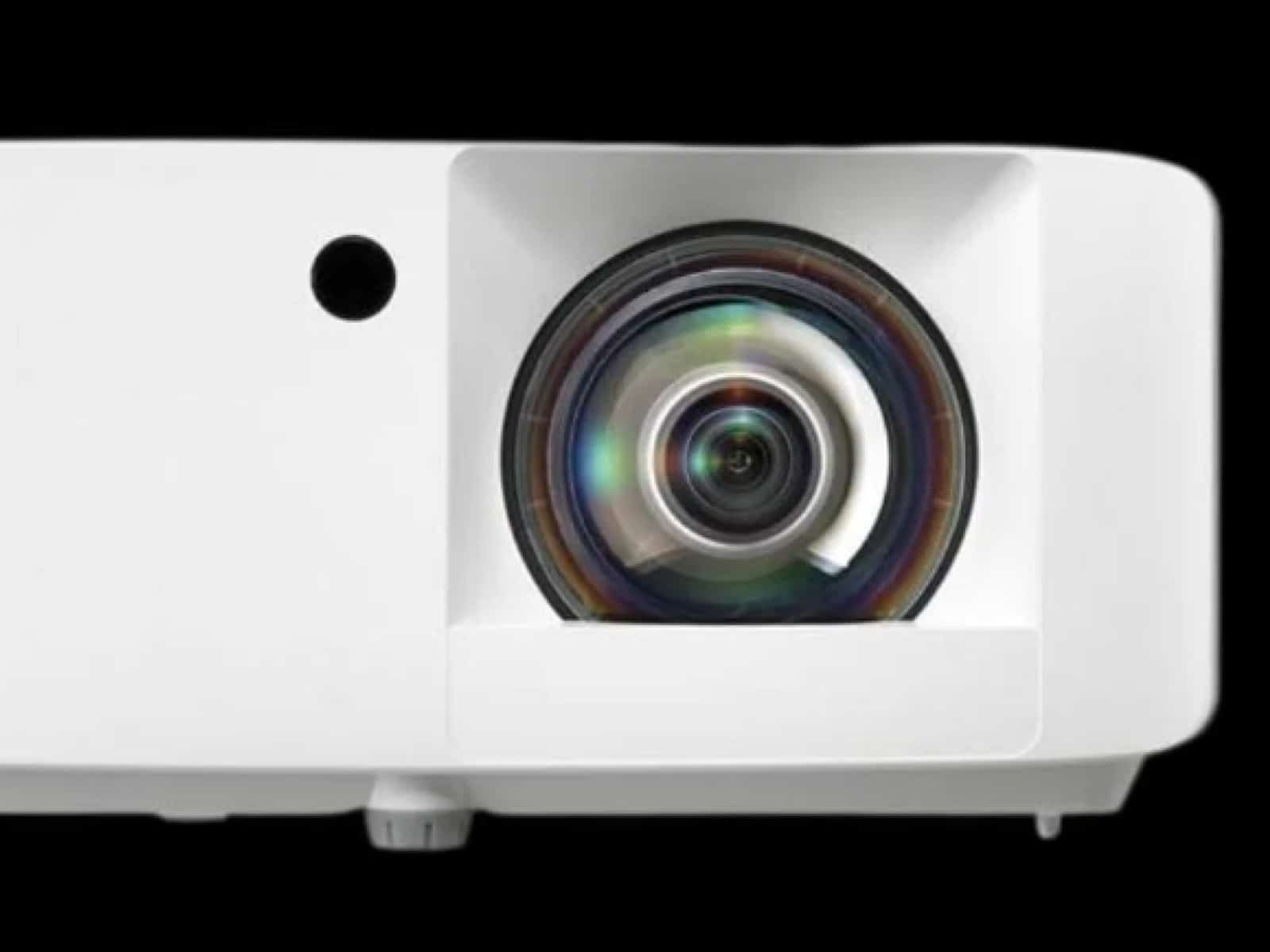When building a captivating and functional golf simulator, the choice between a projector and a television is significant. This decision shapes the visual experience, influencing not only your enjoyment but also the practicality and realism of your simulation. Selecting the optimal display will depend on a range of variables specific to your individual needs, from the available space to the desired level of immersion.
Key factors to consider include display size, image quality, room size, ambient light conditions, and budget constraints. Each of these aspects can dramatically impact the performance and enjoyment of your indoor setup, making thorough evaluation crucial.
This article will serve as an in-depth examination of “the projector versus TV” debate for golf simulators. It will navigate you through the nuances of each display type and arm you with the knowledge necessary to make an educated decision.
Screens and Displays for Golf Simulators
Selecting the right display technology is crucial for building an immersive, high-performance indoor golf simulator. The two main options are choosing between a high-brightness projector or a large, modern television. There are unique benefits, drawbacks and considerations for both projectors and TVs within a simulator environment.
For those looking to take the next step in creating a personalized golfing environment, our in-depth guide on creating your own golf simulator setup covers everything you need.
Projector Displays

Projectors are the traditional display choice for advanced golf simulators because they can project a much larger image to enhance realism. They also enable wider viewing angles. However, projectors come with higher hardware costs and calibration requirements.
Pros
- Massive Display Size – Projectors can cast an image over 15 feet diagonally without loss of resolution. This increased visual area heightens the realism of playing on a virtual golf course.
- Enveloping Visuals – With a projected image spanning most of your field of view, the immersion effect is stronger compared to even the largest TVs. You feel more transported onto the course.
- Wide Viewing Angles – Projected visuals can be viewed accurately from nearly any spot in the enclosed bay without distortion. This allows more flexibility in ball-tracking sensor placement.
Cons
- Higher Cost – Between the projector itself and a specialized screen material on the enclosure, projector setups start around $3,000 and can exceed $10,000.
- Calibration Complexity – To counter image distortion, projectors usually require calibration via software and physical adjustments to perfect the picture.
TV Displays

While less immersive, today’s large high-definition and 4K TVs offer an affordable display option if space is limited. TVs are simpler to configure but cap maximum display size.
Pros
- Cost Effective – Large 75″+ 4K smart TVs can cost under $2,000. Combined with needing less power and no calibration, TV displays offer budget savings.
- Simple Setup – Modern TVs just need to be mounted and connected to a golf simulator computer without adjustments to perfect images.
Cons
- Limited Display Size – Even 85″ 8K TVs max out visual real estate
Image Quality Comparison
Beyond display size and immersion, a key consideration when selecting between projectors and TVs is the image quality each can deliver for an optimal virtual golfing experience. Factors like brightness, clarity, color accuracy and viewing angles all impact how realistic the simulator looks.
Brightness and Contrast

Having sufficient brightness (measured in lumens) and contrast ratio creates vivid, dynamic imagery. Golf simulators require high brightness to overcome ambient light.
Projectors
Built specifically for projection, golf simulator projectors output between 5,000 to 10,000 lumens enabling clear visibility even in daylight. Specialized projector screens also increase brightness reflection back towards viewers.
TVs
Modern 4K and 8K TVs can get extremely bright, ranging from 1,000 to 4,000 nits. High-end TVs match lower-end projectors in brightness but not the lumen output needed for larger simulator screens.
Winner: Projectors by a wide margin for brightness although peak TV technology is catching up.
Resolution and Clarity
Display resolution, measured in pixels or dots per inch (DPI), determines image sharpness and detail reproduction.
Projectors
Golf simulator projectors output native 1080p resolution and can accept up to 4K video input. Their DPI ranges between 50 to 100 which is lower than TVs but visualized across a much larger area.
TVs
New high-end TVs feature 4K or 8K resolutions with 150+ DPI creating sharp clarity for objects viewed up close on smaller screens.
Winner: On paper, modern TVs edge projectors for resolution specs. But superior luminance enables projectors to render clearer images across far larger display areas crucial for simulation.
Color Accuracy

Vibrant, realistic color enhances the golf simulation experience and evaluates ball flight characteristics.
Projectors
Capable of reproducing the entire sRGB color spectrum, projectors accurately render colors and lighting across sunrises, sunny days, cloudy skies, and sunsets on courses.
TVs
High-end TVs match and even exceed projectors in color accuracy and widened color gamuts covering increased shades.
Winner: Top-end 4K / 8K TVs achieve slightly better color reproduction thanks to advanced display technology. However, projectors still perform admirably.
Viewing Angles
Wider viewing angles allow more people to enjoy the simulator without image distortion.
Projectors
Engineered specifically for projection, simulated golf visuals appear clearly to viewers across nearly 180 degrees in front of simulator screens.
TVs
Unless expensive commercial displays, consumer TVs start exhibiting color and contrast degradation beyond 120-degree viewing angles (as they are commonly used in living rooms).
Winner: Projectors again thanks to purpose-built projection capabilities.
Getting the right balance of brightness, clarity and color accuracy while maximizing viewing perspectives determines if a projector or TV most realistically displays virtual golf.
Interactivity and Latency
Responsiveness and precision are vital for golf simulator displays to react to shots and provide accurate feedback. Both projectors and TVs have improved interactive capabilities but a key factor is latency – the slight delay between swinging and graphics responding.
Sensors and Feedback

High-end golf simulators utilize tracking sensors, radar, and cameras to capture ball flight, club data, and swing metrics in precise detail. This information feeds back to users through the display showing shot tracing, instant replays from various angles and performance stats overlaid on the course.
Both projectors and modern smart TVs can visualize this interactive sensor feedback thanks to:
- HDMI inputs to connect computers
- Low input lag for displaying real-time data
- Options to display multiple live feeds
So when it comes to interactivity with tracking sensors, top projectors and TVs both excel today.
Lag and Latency
The one subtle difference between projectors and TVs comes down to latency – the minor time delay between hitting a shot and graphics completing ball flight on-screen. Minimizing lag heightens the simulated experience.
- Projectors: Purpose-built with gaming/simulation in mind, projectors average 16ms of input latency from shot to rendered conclusion.
- TVs: Branded as smart TVs filled with streaming apps, even gaming-optimized TVs average input latency around 21ms as speed is sometimes sacrificed for picture enhancements.
So while mere milliseconds apart, projectors capture shots marginally quicker. This faster response further accentuates realism after hits compared to slight pauses on some TVs.
Refresh Rates
Both displays also support high refresh rates of up to 240Hz for ultra-smooth motion rendering. So latency differences have a bigger influence.
With both displays highly interactive but projectors edging on responsiveness, it ultimately comes down to budget preferences in maximizing simulated reality.
Environmental Considerations
Installing a home golf simulator requires evaluating surroundings just as much as display technology itself. Ambient light sources, noise levels, available space and electrical constraints differ in each residence. Understanding how projectors and TVs are impacted by environments ensures the best display selection.
Managing Ambient Light

Controlling surrounding light is crucial for clear simulator visibility. Bright rooms degrade contrast and illumination uniformity.
Projectors Require near-complete darkness for peak performance with sub-1 lux ambient light levels. Blackout enclosures help but have higher build costs.
Modern TVs use anti-glare layers, quantum dot filters and peak 1000+ nit brightness, allowing reasonable visibility even in sunlit rooms.
Verdict: Bright TVs better handle uncontrolled living spaces but dark projector rooms heighten realism.
Space Requirements

Screen size can be limited by room dimensions while noise needs isolation.
Projectors need extra mounting distance from screens requiring longer throw space. Cooling fans also emit 30dB+ noise, which may disturb some users.
TVs have thinner profiles that mount flush on walls with no gap distance needed. Noiseless operation blends into living areas.
Winner: Sleek, silent TVs integrate more easily into multipurpose recreation rooms.
Power Draw Considerations
Displays impact energy costs and electrical infrastructure.
Projectors consume 300W+ requiring dedicated 20A circuits. Higher electricity costs over years.
TVs, especially energy-efficient LED TVs draw less than 100W fitting existing 15A residential circuits. They have greener power footprint.
Verdict: TVs conserve electricity for net-zero homes, unlike power-hungry projectors.
Factor in lighting, spatial logistics, and electricity when choosing between display technologies. While TVs better suit multipurpose rooms, dedicated simulator caves better optimize projectors.
Costs Over Time

While projectors carry higher upfront price tags, selecting between display technologies also requires tallying maintenance, part replacement, and energy costs over years of ownership.
Initial Hardware Investment
Projectors demand greater initial capital compared to TV displays. Projectors start at $2,000+ for the lumen output needed for larger screens. Advanced models can reach $10,000. Painted screen materials can add several thousand.
On the other hand, modern TVs (Even high-end 4K and 8K smart TVs) size up to 86″ for under $3,000. They are more affordable for casual users rather than enthusiasts.
Verdict: Consumers wanting basic simulation functionality may prefer the lower-cost TV route. Projectors cost more, but they offer a much more realistic and immersive experience.
Maintenance and Operating Costs

In addition to the higher initial investment, hidden expenses add up over time running projector setups. Here are the most important ones to keep in mind:
Projector Bulb Replacement
With a projector, you should expect to pay $300 to $700 every 3,000 to 5,000 hours of operation(2 to 3 years depending on use). The replacement might be a real hassle to perform safely, especially for non tech savvy users.
Higher Energy Bills
With an average 300W+ power draw, a projector can increase the electrical costs over TVs. Expect to spend $100+ extra per year.
Calibration Servicing
Projectors need regular calibration to ensure they display the best image quality; you should schedule $200 visits every 6-12 months by a professional to recalibrate projection alignment as components shift.
Comparatively, modern TV technology is mostly maintenance-free outside of infrequent upgrades. So factor in long-term costs before deciding between projectors and TVs.
Winner: Low-maintenance TVs are cheaper over decades of ownership despite initially higher projector setup costs.
Aim for at least 5+ years of use to justify projector investments. Lean towards TVs for more casual or cost-conscious needs.
Frequently Asked Questions
To help you make up your mind when choosing between a large TV or projector for your simulator, we provided answers to the most widely asked questions related to the topic.
What is the ideal resolution for a golf simulator display?
The ideal resolution for a golf simulator display is 1080p (Full HD) or higher, with 4K (Ultra HD) rapidly becoming the standard for those seeking the sharpest details. A higher resolution contributes to crisper visuals, allowing for more precise replication of the golf course’s intricacies, from individual blades of grass to the subtle undulations of the greens.
Can a regular TV be used as a display for a golf simulator, or does it need to be a specific type?
Absolutely, a regular TV can serve as a display in a golf simulator setup. However, to enrich the experience, it is advisable to opt for a TV with high refresh rates—a feature commonly found in sports or gaming TVs. This ensures a smoother transition of the imagery, especially critical when tracking the flight of the golf ball.
It is also vital to ensure the TV has low input lag to maintain synchronicity between swinging the golf club and the visual feedback on the screen.
Are there any particular maintenance considerations for projectors or TVs in golf simulators?
For projectors, routine dusting, ensuring proper ventilation to avoid overheating, and occasional lamp replacements are paramount. TVs are more lenient, primarily requiring regular cleaning of the screen and ensuring firmware updates are applied.
Regardless of the choice, maintaining a stable environment free from extreme temperature fluctuations and humidity is beneficial for both projectors and TVs.
What are some common pitfalls to avoid when setting up a golf simulator at home?
Common pitfalls in setting up a golf simulator at home include underestimating space requirements, resulting in obstruction issues or incorrect screen sizing. Inadequate lighting conditions can either wash out projector images or cause glare on TV screens. Neglecting to account for ceiling height could also impede your swing.
Lastly, overlooking the need for a quality computer or software to run the simulator could diminish the overall realism and functionality of the system.
Verdict & Recommendations
Based on all the factors discussed above, both TVs and projectors have advantages and drawbacks and can be preferred by certain users with specific needs and/or limitations.
Projectors are ideal for dedicated simulator rooms focused purely on highly realistic golf experiences, avid at-home players and entertainment spaces.
TV displays are ideal for Cost-conscious consumers looking for basic launch monitors and sensors. They are also perfect for casual golfers not needing full-scale simulation authenticity.
Recommendations
There isn’t definitively a “right choice” between projectors and TVs. Unique player budgets and preferences should dictate options balancing realism, value and environments.
With that said, we have recommendations for both options:
Our recommended simulator projectors include the following:
- Epson Pro Cinema 6050UB: Outstanding for its 4K enhancement technology and frame interpolation.
- BENQ LK936ST: A great overall 4K option with high brightness that’s suitable for environments with some ambient light.
- Optoma GT1080HDR: Designed for short-throw situations, it’s perfect for simulators in tighter spaces.
We also suggest checking our dedicated guide to the best golf simulator projectors in the market.
If you opt for a TV Display, we suggest going with one of the following excellent options:
- Samsung Q90T: Boasts Quantum Dot technology for vivid colors and has a 120Hz refresh rate for smooth action.
- LG G3 OLED Series: Known for its stunning contrast ratios and individual pixel-level dimming for a cinematic experience.
- Sony X900H: With its full-array backlight and support for 4K at 120fps, it’s built for clarity and fluid motion.
Final Thoughts
When building a home golf simulator, deciding between utilizing a high-brightness projector or a large, ultra HD television display comes down to a variety of factors – cost, image quality, environment, and maintenance considerations.
Overall, for image realism and immersion, dedicated projector-based simulator setups win out. Still, modern TV technology offers an affordable, casual-use alternative with golf simulators for TV that are specifically designed for this purpose.
Selecting the ideal projector can become a complex task, given the technical aspects such as lumens, resolution, and contrast ratios that need to be considered. To ensure that enthusiasts can choose the best option that fits their specific needs without getting bogged down in specifications, our comprehensive guide to the top picks for golf simulation projectors simplifies these considerations and highlights the projectors that stand out in the realm of golf simulation.
If you have any questions or comments, feel free to contact us. We will be happy to assist you the best we can.