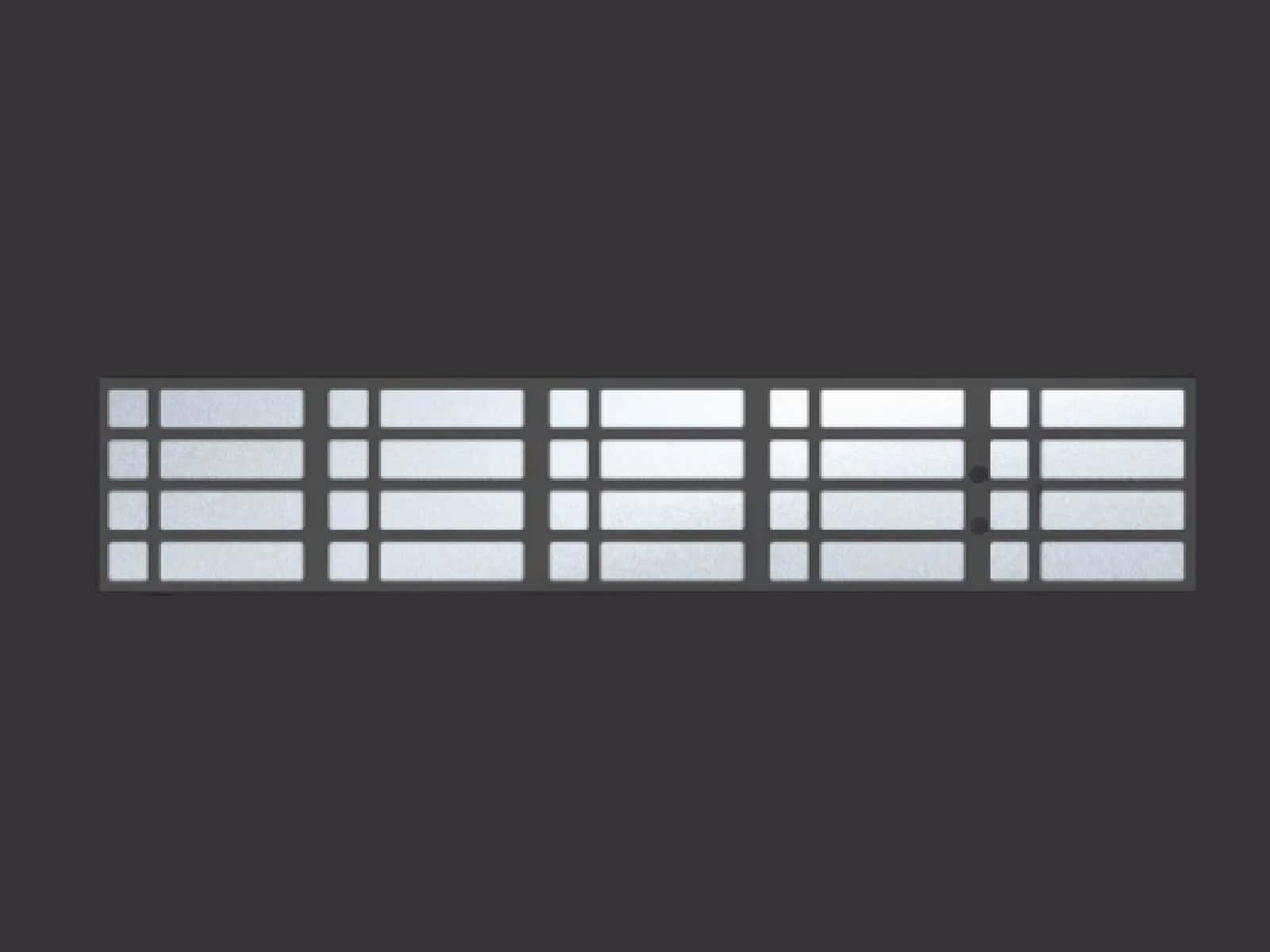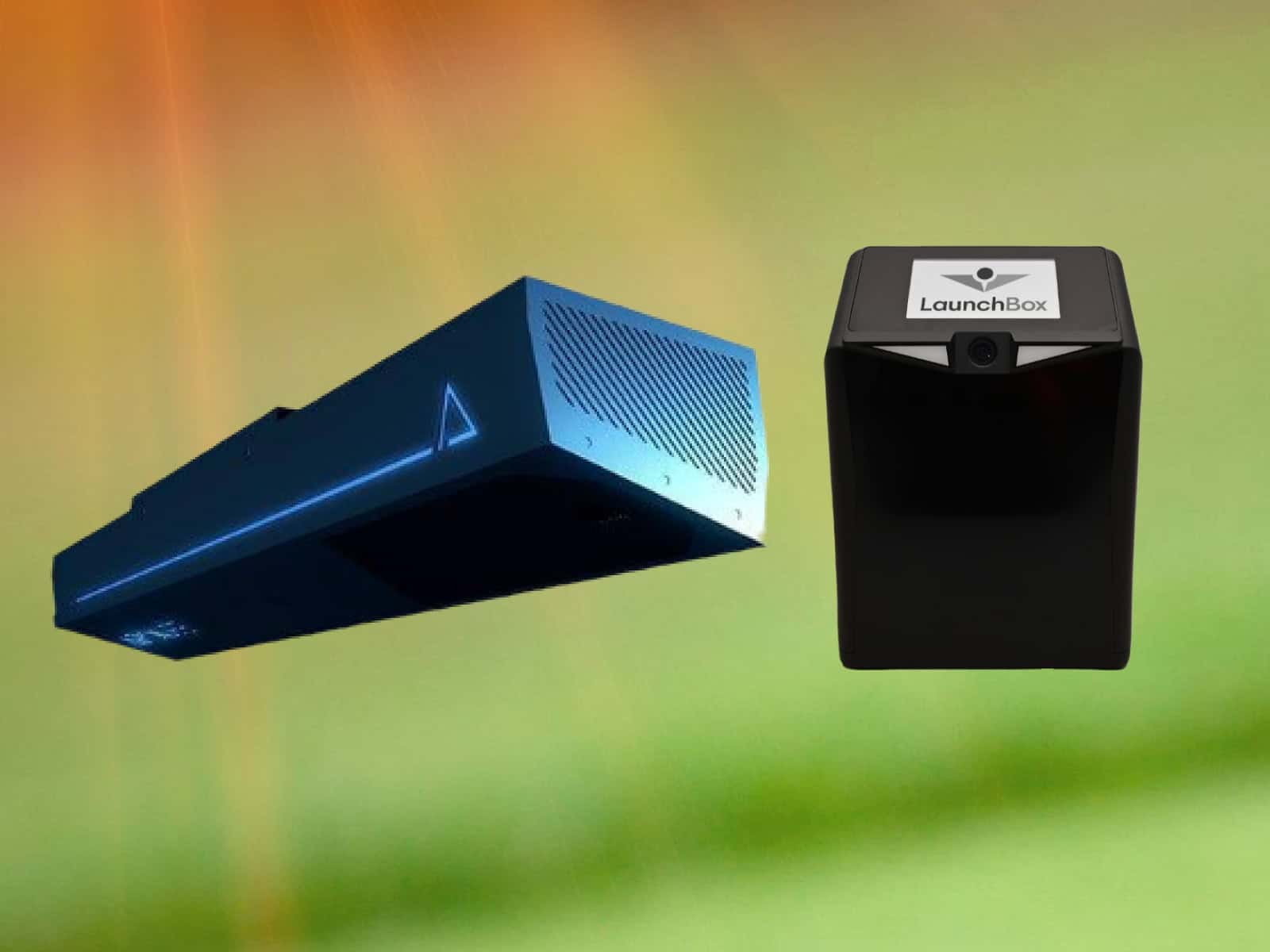When creating a space for a golf simulator, one of the most important factors to consider is ceiling height. Having adequate vertical space is critical to allow proper club movement and realistic ball flight patterns. The required ceiling height can vary based on the type of simulator system and intended use.
This article provides an in-depth look at recommended minimum ceiling heights for different simulator setups. It also explores creative ways to maximize available height through structural modifications. Key considerations for different DIY golf simulator build scenarios like enclosed booths, open bays, and swing studio systems are also discussed.
With knowledge of ideal ceiling height requirements and a few handy tips, you can optimize your simulator space for the best possible golf experience. Adequate ceiling clearance helps ensure the accuracy of swing analytics and ball flight simulation. While ceiling height limitations can present challenges, a number of solutions exist to make the most of your available room dimensions.
What are The Minimum Height Requirements for Golf Simulators?
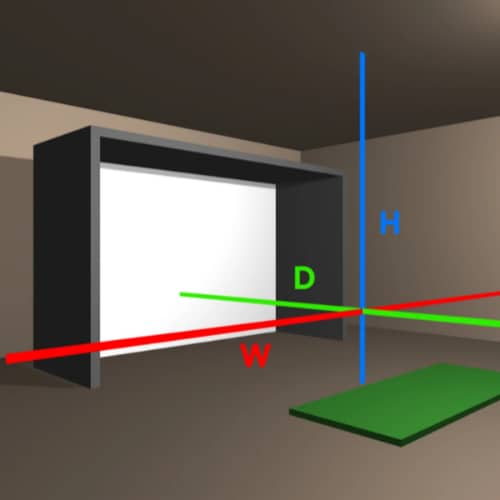
Most experts recommend an absolute minimum height of 8.5 to 9 feet for the simulator enclosure. This clearance allows golfers of average height to take a full, uninhibited swing without fear of hitting the ceiling.
However, for taller golfers or those with a longer, sweeping driver swing, even 9 feet can feel restrictive. A ceiling height of 10 feet or more is recommended to allow complete freedom and comfort in one’s full swing. The last thing you want is to feel anxious about hitting the ceiling, as it can hinder your natural swing.
Considering your personal height and swing plane is wise when choosing the simulator enclosure height. While 8.5 feet may work, the extra ceiling clearance of a 10-foot bay provides that extra margin of error to swing aggressively while remaining confident nothing will obstruct your driver at the top of the backswing.
Recommended Ceiling Heights
When installing a golf simulator in your home or business, the minimum recommended height can vary depending on the physical package, how you plan to use the simulator and what type of shots you want to practice.
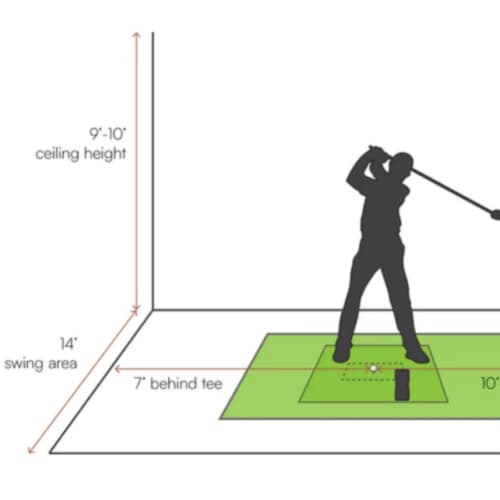
For Optimal Full Golf Swing
For golfers who want to be able to make full, uncompressed swings with drivers and woods, most manufacturers recommend a minimum ceiling height of 10 feet.
However, 12 to 14 feet is considered ideal to allow maximum club head speed and complete follow-through. At this height range, you can take a full shoulder turn and swing freely without any ceiling obstruction.
For Casual and Short Iron Play
If you plan to only use your simulator for casual entertainment or practicing short irons and wedges, you may be able to get by with 8 to 9 feet of ceiling clearance. While not enough for full drives, this height is sufficient for relaxed pitching, chipping, and swinging shorter clubs. The major limitation is that taller players may still feel restricted from taking a full backswing with mid-irons.
The key is evaluating your own height and swing plane to determine the minimum workable overhead space. Consider the tallest person expected to use the simulator and choose a height that provides the necessary margins. Sacrificing too much height can negatively impact the simulation experience.
Maximizing Available Height
For homes and spaces with lower ceiling heights, there are several creative techniques to maximize the existing overhead clearance for a golf simulator setup; here are a few examples:
Lowering Floor Level
One approach is to dig out or excavate a section of the floor to effectively gain height. This allows creating a sunken enclosure or lowered platform on which to install the simulator. The surrounding floor level can be raised up around the sunken area.
Many golfers resort to lowering their ground floor to be able to set up their sims; while this approach is useful, it still requires an additional investment of money and time to be added to the initial investment in the package itself.
Adjusting Roof Structure
If constructing a new space for the simulator, the roof truss system can be designed to optimize height. Existing structures can potentially be modified by removing ceiling tiles to expose and alter the position of load-bearing joists.
If the home is still being built, integrating these modifications won’t be too difficult or have a big financial impact. However, if you are modifying the structure of a finished house, take the extra expenses into consideration.
Using Retractable Screens
Retractable projection screens are a great option to fully utilize available ceiling height. The screen can retract into an enclosure to allow maximum clearance when taking full swings.
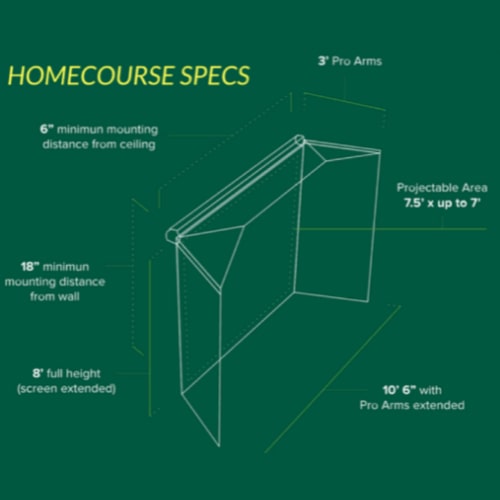
Carefully matching the screen size and distance from tee to the room dimensions is important. Retractable screens are usually attached to the ceiling, which makes them excellent if you have limited ceiling height; options like the Homecourse Pro retractable screen require 8’6″ of ceiling height (It physically measures 8′) to be installed correctly.
Avoid Ceiling Installation of Components to Gain Height
You may also choose floor mount enclosures for some sim components that are possible to install on the ceiling. Try to avoid overhead launch monitors that attach to the ceiling if you have ceiling height issues; this will give you more room to swing your clubs confidently without hitting anything. Use a portable photometric or radar unit that can be placed on the hitting mat (either in front of or behind the player, depending on the tracking technology).
Also, projectors can be placed in floor-mount enclosures instead of attaching them to the ceiling, saving precious height. check our detailed guide on where to mount a golf simulator projector for more details.
With some innovative thinking, there are usually ways to tweak the structure or layout to gain a few extra precious inches of overhead space. This can mean the difference between restricted practice swings and having room for a smooth, comfortable full swing.
Considerations by Golf Simulator Type
When selecting a golf simulator, it is important to consider the ceiling height requirements and constraints of different system types:
Enclosed Booth Systems
Enclosed booths with wrap-around screens provide an immersive experience but have some limitations. The surrounding structure restricts overhead space, with recommended heights of 8-12 feet. Curved screen booths can provide a bit more height.

Examples of enclosed booth systems include premium systems from HD Golf, Golfzon and Trackman. These are usually huge systems that require more space (including height) to be installed properly.
Open Bay with Projector
Projector systems allow maximum height utilization since there is no booth framing. This style needs about 10-14 feet of flat, unobstructed ceiling space. Retractable screens are ideal to fully optimize the overhead clearance.
Great examples of these systems are ones that include screens and enclosures that require minimal height requirements; Some of those enclosures are Shop Indoor Golf’s SIG8, Rain Or Shine Golf’s Swingbay and Trugolf’s Vista 8 package. These all measure around 8′ high, so installation in lower ceilings shouldn’t be an issue.

Swing Studio Systems
Swing studio simulators feature side-mounted projection and sensors instead of overhead units. This makes them a bit more flexible for rooms with minimal ceiling height. There is less overhead equipment conflicting with the swing plane.
Some systems even use a swing stick with integrated sensors to swing while the software tracks metrics to simulate your shots and display them on a TV or computer screen. One excellent example is the Trugolf Mini Golf Simulator.
Carefully mapping the layout is crucial to identify possible ceiling obstacles that could limit swing potential based on the simulator type. Focus on maximizing vertical space in the swing zone even if other areas have less height.
Maximizing Simulation Accuracy
A key consideration when setting up a golf simulator is ensuring you have adequate ceiling height for accurate ball flight and swing data. While simulator software can calibrate and compensate to an extent, insufficient overhead space can negatively impact the realism of the simulation.

The ideal ceiling height allows for full, unrestricted swings that produce realistic carry distances and shot shapes. With lower ceilings, the motion sensors and ball flight model have less data to extrapolate, often resulting in lower ball speeds and compressed shot trajectories.
It is a balancing act between playability within physical space limitations and maximizing simulation authenticity. With some strategic planning, you can optimize the layout to provide maximum height in the swing zone.
Keep in mind that irons and woods have very different swing dynamics. Having enough room for an uninhibited driver swing is key for realistic data. Don’t sacrifice too much height at the expense of simulation accuracy.
Frequently Asked Questions
We have compiled a list of commonly asked questions related to the topic at hand to help you answer as many questions that you may still have.
Do I need more ceiling height for drivers versus irons?
Yes, driving requires more vertical space than iron shots. Try to have 12 to 14 feet of height in the driver swing zone.
What if my ceiling height is limited?
If your ceiling height is too low, explore lowering the floor, adjusting the roof structure, using a smaller enclosure, avoiding ceiling placement of the projector and/or launch monitor, or using retractable screens to maximize clearance. Also, consider swing studio simulators that need less overhead space.
Should I modify my existing structure to increase height?
If possible, it is worth exploring tweaks like removing ceiling tiles to gain a few extra inches. Adding major framing changes may not be feasible or cost-effective.
Having answers to common ceiling height questions will ensure you can make informed decisions when planning your golf simulator space. Careful measurement and layout are key to optimizing overhead clearance.
Conclusion
When designing and building a space for a golf simulator, properly accounting for ceiling height is one of the most critical elements. The necessary overhead clearance varies based on factors like the simulator type, intended club usage, and player heights.
While 10+ feet is recommended for full swinging, creative solutions can help maximize limited height. This may involve structural modifications, specialized screens, or strategic layout planning. The goal is to optimize vertical space to allow an unrestricted, authentic swinging motion.
It is important to balance playability with simulation accuracy when ceiling height is restricted. With careful consideration of all height needs and options, you can create the ideal environment tailored to your simulator activities and goals.
If you have any other questions or comments, feel free to contact us.
Thanks for reading!