The shape of the golf simulators, which we have seen in recent years, is an evolved version of the ones we had half a century ago. The latter was only some computerized sensors placed on the practicing net, while the modern golf simulator has brought the whole golf game feel to our home.
An indoor golf simulator can mimic the golf game played at a course out in the sun. Avid golfers as well as amateurs are turning to the top golf simulators to further improve their game. They’re definitely worth the budget they ask for!
So, How accurate are these golf simulators? To answer this question in simple terms, we will explore how these wonderful machines work and the factors that can affect their accuracy. These include their setting, programming, placement, etc.
Let’s get started!
Data Gathering By Launch Monitors

The first noticeable (and probably most important) tech component in golf simulators is a launch monitor. As its name suggests, it monitors the ball and the club’s action through cameras, radars, and/ or other optical sensors. The data can include club speed, acceleration, flight time, carry distance, roll distance, total distance, smash factor, apex height, angle of descent, angle of attack, launch angle, club path, swing path, spin rates, backspin, sidespin, spin axis, etc.
The data gathered is then utilized as the basis to mimic the swing and ball trajectory on a virtual golf course. All of this then gets projected on the simulator screen via a projector.
There are variations of Golf simulators on the market. From a high budget like a 5-figure price to some costing hundreds of dollars, people are buying the systems they can afford. Of course, both types are not similar in results but do not have a very noticeable difference in terms of accuracy.
Check Also: How Do Golf Launch Monitors Work? – Detailed Explanation
High-end launch monitors usually combine more than one tracking technology, such as camera and radar (Flightscope X3, Mevo Plus, Trackman), or camera and infrared (Foresight Sports GCQuad, GCHawk, GC3, Uneekor Eye XO, QED, etc.), while the more affordable units stick to one type of tracking (Skytrak, Garmin Approach R10, etc.), which affects accuracy.
A golf simulator with a high-end launch monitor like Trackman can err only up to some fractions.
Factors Affecting the Accuracy of A Golf Simulator
Differently priced packages of Golf Simulators with different features like the technology used, the data parameters, the quality of the whole system, and the software of the simulator have different accuracy levels.
An expensive system like HDGolf or Trackman is expected to have more accurate measurements since they have more ways to gather data. On the other hand, a cheaper golf simulator like the Optishot 2 might lack a bit in accuracy.
We would advise you to invest your 20 minutes and 42 seconds watching a comprehensive video on the comparison of two of the most popular launch monitors belonging to two different price categories (Affordable vs very expensive) via the YouTube channel MrShortGame Golf. The results may surprise you!
Let’s move on to another critical portion of the article, which will elaborate on the reasons affecting the accuracy of a golf simulator.
Golf Simulator Quality
A good quality simulator will speak for itself. So when you spend your hard-earned money to get an expensive golf simulator, you will soon justify the high price after experiencing its quality.
Golf simulators being sold by big names in the virtual world like Golfzon, HDGolf, Foresight sports, Trackman, and others can cost more than $80,000. However, this big investment can only be made by some avid and super hobbyists in the Golf Game. These golfers prefer premium quality components in the expensive simulators over the cheaply priced and less accurate golf simulators with comparatively inferior technology and features.

Golf simulators having lesser accuracy can cost around $1000, $500, or even $300. One of the famous names is OptiShot 2, which compromises the system’s quality since they use infrared as their tracking technology which is relatively inferior.
So, if you want an all-in-one simulator for your indoor golf facility, you must check out the trio package of price, quality and accuracy. They are all directly proportional to each other.
Technology In The Golf Simulators
Technology is the factor that affects a simulator’s accuracy. In the earlier days, golf simulators (and launch monitors) used a less accurate technology called infrared to detect the movement of the club and ball. It was impossible to collect much data through this technology only.
Things evolve. So did the infrared technology in the simulators. The developers used other modern technologies with a current version of the Infrared technology to produce a more accurate golf simulator system. The technologies used today for data tracking in a golf simulator include Photometry and Radar Doppler along with Infrared.
Let’s get into more detail about these technologies.
Infrared Technology:
They use infrared sensors to detect the club and ball movement during the golf shot. But, compared to other technologies, infrared is much less accurate. Moreover, it can exclusively be used indoors because infrared light is greatly affected by sunlight, which results in inaccurate readings.
The number of data points tracked by infrared systems is also limited.
Photometric Technology:
True to its name, photometric technology uses advanced high-speed cameras to measure your swing and other data to help you track your shot (club and ball) more accurately. Golf simulators installed in a smaller space or indoor facility mostly use photometric technology.
Still, many portable photometric launch monitors are perfectly usable outdoors and still provide a high level of accuracy. Examples include the Foresight GCQuad, GC3, Skytrak, etc. Photometric units rely on photos of the moment of impact between the ball and the club to provide data points.
Radar Doppler Technology:
Many professional-grade, expensive golf simulators use the technology of radar doppler to measure the ball movement and the club motion. They use of microwave signals to measure an object’s (ball & club) velocity and provide readings of the swing, club and ball data.
Radar units like Trackman or Flightscope X3 track the ball throughout the entire flight to provide more accurate data outdoors (on the range or course). Indoors, they usually require a minimum ball flight distance of 6 or 8 feet to be able to track it properly.
Settings of Launch Monitor
The settings factor is the most critical part of a golf simulator. If fed the incorrect data, the golf launch monitor can manipulate the result and give you a false idea about your performance.
For example, opting for boosting your swing speed while you are a beginner or high handicapper and playing in a group of golfers of the same skill level, you might enjoy your game more since everyone will have an artificial swing speed boost. However, if you are a serious golfer and playing to improve of your game, you should play honestly and not opt for such boosts. Such options can only affect the system’s accuracy negatively.
Also, many simulator software, such as E6 Connect, TGC2019, FSX 2020, FSX Play, etc. allow you to modify weather conditions, wind speed and humidity levels, among other things. These are intended to more accurately mimic the conditions you play in on your favorite golf course and give you an idea of how you would perform on the actual course.
Go For Club Fittings

The wrong set of clubs can cause serious problems to your game. So it would be best if you got your clubs fitted through proper golf shops providing such services.
The readymade club or the one size fits all is not a good idea. Instead, it would be best if you took advantage of fitting software that will recommend a different set of golf clubs with numerous shaft options for the betterment of your swing style. You’ll then be given a chance to use the suggested club and compare it with your existing one to make your decision of choosing either of the clubs more easily.
Most high-end simulators from Trackman, Golfzon, Full Swing, HD Golf, Foresight Sports, etc. have the fitting option available with the most superior accuracy. But being expensive systems, only a few golfers can afford them.
An option between those expensive and cheaper simulators are those midrange simulators like SkyTrak and Flightscope Mevo + for club fitting. A lot of average golfers swear by the accuracy of these more affordable simulators. In addition, golfers can experience performance improvement using these.
Choose Your Golf Ball Wisely
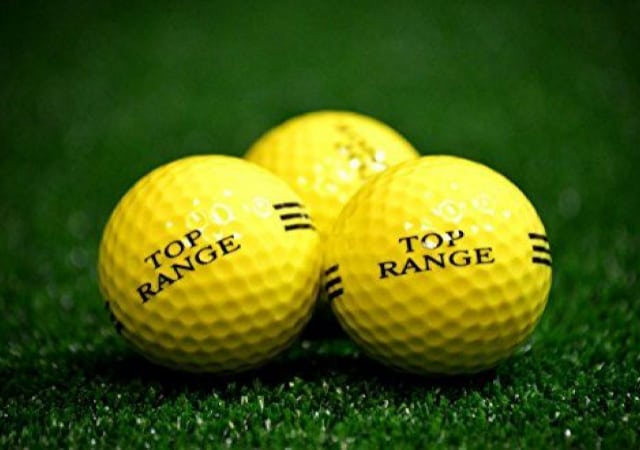
For the sake of accurate data, it’s better to use the same golf ball on simulators you use on the actual golf course. This is because golf balls are different in various ways, like dimple count, cover type, and construction. These parameters make the balls perform differently, such as having different ball speeds and covering different flight distances.
For those looking to achieve the most accurate data possible, using balls specifically designed for simulators, like simulator-safe golf balls, is recommended.
Also, the spin rate of golf balls influences their flight distance. A golf ball with a higher spin rate will go higher and cover less distance, while a ball with a lower spin rate will cover a longer distance and fly low (especially with faster swings). So, if you want the exact longer distances you cover on the golf course on your simulator as well, keep the same ball in your virtual game too.
Moreover, some launch monitors, such as the Uneekor QED, require specifically marked balls for accurate tracking, while others, like the Uneekor Eye XO, use non-marking technology and can track any golf balls you use, allowing you to use your favorite for indoor practice sessions.
Before investing in a sim package, you should check if it requires marked balls or not to ensure a higher level of accuracy!
The Correct Placement of the Components
It is a crucial factor in achieving accurate results. For example, the wrong placement of the devices and different parts of a simulator may bring false readings, especially the tee area and the launch monitor.
As mentioned earlier, the components of a golf simulator must be placed in their respective places to make the data-gathering process accurate. For example, if a launch monitor is not positioned correctly, it will fail to get the ball and the club data correctly. The spin rate, distance, club speed, ball speed, etc., will be erroneous due to inaccurate launch angle detection.
Always check the required distance between the tee area and the screen, the distance between the tee point and the launch monitor, the required flight time (especially for a radar unit used indoors), and the correct positioning of the launch monitor.
Bear in mind that a photometric unit needs to be placed perpendicular to the target line (with the ball being between the player and the monitor), while a radar unit must be placed a few feet behind the player and tee point for optimal tracking.
Reasons For Inaccurate Results
Golf simulators are not by default accurate; they must be set up correctly to become accurate.
First of all, the launch monitor’s setting calls for attention. A large area of a certain height and width is the prerequisite for setting up an in-home simulator because the devices may be appropriately placed at a recommended distance.
The weather settings must be prioritized, or they may cause a negative influence on your game and data gathering. For example, if you live in a humid area, you should consider the relevant settings to avoid inaccuracy.
One more reason is a fear of hitting the shot indoors. You might take the stress of hitting or breaking a ceiling or any other valuables in the home and end up using a short iron with less swing speed. This is called indoor swing syndrome among the golfer community.
Any problem in the hardware of simulators may also bring errors while taking the data. For example, a miswired device or a deconditioned sensor may also be the reason for inaccurate information in these golf simulators.
Finally, most launch monitors need to be frequently calibrated to constantly provide accurate readings; they come with their own calibrating sticks for that purpose. If you forget to calibrate your unit the very first time (and every once in a while after that), you will most probably get inaccurate data.
Teeing Mat Quality
Is a Teeing Mat a Factor of Inaccuracy in Golf Simulators? Yes, even the quality of the mat you are standing on plays a role in the system’s accuracy. It must not be too hard or fluffy. Too much firmness in a mat can bring injuries to the player besides negatively affecting the ball and club speed, flight distance, spin rate, and other things needed for a good shot.

We advise you to get a good quality mat that brings out accurate results like the SIG PRO Softy 4′ x 10′ Golf Mat or Fiberbuilt 4’×7′ Single-Sided Golf Mat. These provide a real life-like feel and are more comfortable to use and improve things like your stance and weight shifting while swinging your clubs.
Getting a good-quality hitting mat will help you make the most out of your practice sessions.
Short Shot Length
Short game (putting & chipping) is a common concern among golfers who play indoors on golf simulators. Golfers get different figures when two ways of playing golf ( at an actual course and a virtual course) show different numbers in swing speed, spin rate, ball flight, and distance to the extent that a loss of about 10 to 20 yards is experienced.
There can be multiple reasons for this. The lack of depth of the field and the room lighting are some flaws besides a player’s phobia of indoor swings. To control these shortcomings, golfers either try to match the environmental conditions of the real and virtual courses or use the option of swing boost in the simulator.
Our advice is to try to get used to putting on a simulator (and it can be done with enough time and practice). For example, if you need to make a 20′ virtual putt, but you only have 7 or 8 feet between you and the screen. Imagine you are actually putting for 20 feet and apply enough speed and force for the ball to be able to travel for that distance.
How to Detect Inaccuracy in My System?
An abnormal difference in the readings of the two golf courses or driving ranges (virtual Vs. real) indicates potential inaccuracy of your golf simulator. The problem is if the figures look too bad or too good when compared.
You can tackle the problem to some extent if you use the same kit ( ball, club, golf launch monitor, etc.) with both on the course and with your home simulator package. You can also try to play multiple shots to see if the flaw is consistent or not. Your golf partner can also help double-check the simulator by playing some shots.
One tip that works for many golfers is setting their club configuration in the software as close to the one they are holding. A mismatched club on a simulator and in your hand is a possible cause of inaccuracy in the system.
Golf Simulators: Our Top Picks
Your next step is getting an up-to-the-mark golf simulator, but you know that excellent quality can not be found in some pennies. Quality usually comes at a price.
We will try to make your buying decision easier. We have divided the best simulator packages into six different categories based on budget.
No Compromise on Quality
This includes the gentry for whom money is not a problem. All they want is a quality product. We have picked three premium golf simulator packages in this category: technologically advanced and accurate. They are the Full Swing Pro Series Golf Simulator, AboutGolf Curve, Trackman 4 FlexCage Simulator, and HD Golf Ultimate Training Package. Some degrees greater in quality and price than the ultimate training package is their HD Golf Ultimate Entertainment Package.
These are premium packages that offer the best possible performance and use the best components and cutting-edge technology for the best accuracy, realism and immersion.
The Mid-Range Simulators
These are quite expensive systems, but they offer a better value than the premium category; these are the packages that most avid golfers will get (if they can afford them).
#1 Foresight Sports GCQUAD SIG10

Around $30,000 is the price you have to pay to get the Foresight Sports GCQUAD SIG10 package, a high-quality golf simulator. It’s an excellent investment since it uses an accurate launch monitor – the GCQUAD- with four high-speed cameras to gather essential data for you, coupled with the Indoor Golf Shop’s excellent SIG10 sim screen enclosure and high-quality turf and hitting mat.
#2 Uneekor EYE XO SwingBay

Uneekor manufactured such an exciting golf simulator again within the upper mid-range at a price of $20k. It is the UNEEKOR EYE XO SWINGBAY golf simulator package. At this price, with the simulator, you’ll be getting an efficient gaming laptop to minimize the system’s lagging.
#3 Uneekor QED SIG10 Golf Simulator

Never underestimate a simulator that comes at a comparatively lower price than the other big names. Uneekor has once again bagged an award for manufacturing another great simulator, that too at the price of around $15,000 only. It’s the Uneekor QED SIG10 Golf Simulator.
The system uses the SIG10 enclosure and the overhead launch monitor, which can be mounted on the ceiling for more safety and a cleaner overall look.
The Affordable Options
The above was the simulator options for those who can afford a bit higher prices than usual. We have gathered some names of more affordable options in golf simulators that are up to the mark with regard to workability and technology.
The names SkyTrak, Mevo Plus, Garmin Approach R10 are some of the most popular affordable options for golfers. You might also be interested in knowing if golf simulators are worth it; if so, our dedicated article will definitely help you out.
Optishot 2 is one of the best entry-level options with a starting price of $1000; since it only tracks the club, you can use real golf balls, the included foam practice balls or no balls at all! We do recommend using real balls, though, for better results.
Final Thoughts: Are Golf Simulators Accurate?
Definitely, yes! You will never be sorry for your decision to spend your hard-earned money to own a golf simulator system. You can trust a golf simulator and the data it provides. However, you need to pay attention to some settings of the golf simulation software and the placement of its components since they influence the golf simulator accuracy.
Having minor flaws like a short shot length is surely treatable, mainly on the player’s part. The shot length has less to do with the software.
You will surely enjoy your virtual game on the golf simulator in the rainy season with your hot cup of coffee or tea. Just make the proper settings and adjustments and keep your confidence level high. Be you playing for improvement or just for fun, this investment won’t go down the drain and will outweigh the price.






