Choosing a specific golf sim package from the plethora of products available today can be extremely challenging. Those packages offer different features, employ different technologies and even differ in quality, price, accuracy, size, etc. So, how can you choose the right golf simulator for your home, garage or even business use?
In this article, we will guide you through different criteria you should bear in mind throughout your quest to find the perfect sim package and enjoy your favorite sport without the usual constraints of weather, traffic, etc. We will also review the best golf simulators of 2026 to help you choose one that suits your needs and preferences.
| Product | Features | Our Rating | Purchasing Options |
|---|---|---|---|
 Foresight Sports Sim-in-a-Box: Birdie Plus Package - Best Overall Pick |
| ||
 Uneekor EYE XO2 SwingBay - Best For Left and Right-Handed Use |
| ||
 Full Swing KIT Practice Package - Best for Outdoor Use |
| ||
 Bushnell Launch Pro Retractable Screen Package - Best Retractable Setup |
| ||
 Garmin Approach R50 Swingbay – Best Standalone System |
| ||
 Foresight Sports GCQUAD Retractable Package - Best for Basement |
| ||
 HD Golf Simulator Ultimate Entertainment Package - Best For Business and Commercial Use |
| ||
 TruGolf APOGEE SIG8 - Best for Small Spaces |
| ||
 EXPutt EX500D Real-Time Putting Simulator - Best for putting Practice |
| ||
 SkyTrak+ Garage Package - Best for Garage |
|
💡 We list the best prices available at time of writing, but vendors may offer new deals or change pricing. Use our links to view real-time offers and maximize your savings.
How Do We Test Golf Simulators?
Our rigorous testing process evaluates golf sims across key dimensions to identify the best systems of 2026. We assess accuracy using professional launch monitors, while experienced golfers gauge realism.
Our team examines features, ease of use and durability through hands-on testing. We also consider value and compatibility with various setups.
This comprehensive approach allows us to rank simulators confidently, catering to diverse needs and budgets, from home enthusiasts to commercial installations.
If you want to know more about our methodology, please refer to our golf sim review process.
Our Picks For Golf Simulators to Get in 2026
Based on our own testing, research and experience, the following are our picks of the best packages based on numerous factors and/or use scenarios.
#1 - Foresight Sports Sim-in-a-Box: Birdie Plus Package – Best Overall Pick

Price: $15,999
Minimum Space Requirements: 12′ (W) x 8’11” (H) x 17′ (D)
This all-in-one solution offers unparalleled accuracy in ball and club data tracking thanks to the advanced GC3 launch monitor. The immersive software suite, including FSX 2020 and FSX Play, brings 35 world-class courses to your fingertips, allowing you to tee off at Pebble Beach without leaving home.
Moreover, the comprehensive setup – from the impact screen to the hitting mat – ensures a seamless transition between real and virtual play. Unlike many competitors, this package doesn’t just focus on the tech; it provides a complete ecosystem for golf improvement and entertainment.
Launch Monitor

The Foresight Sports GC3 is a triscopic launch monitor that captures ball and club data with remarkable precision. Its portable design and touch screen display make it a versatile tool for both indoor and outdoor use. The GC3’s camera technology offers excellent accuracy, especially in confined spaces. With metrics like launch angle, ball speed and club path tracked, you’ll have pro-level data to fine-tune every aspect of your swing.
Enclosure and Screen
The package includes a massive simulator enclosure that transforms any space into a dedicated golf studio. The high-quality impact screen provides a crisp projection surface for vivid course visuals. The setup offers a fully immersive experience, allowing you to see ball flight and landing zones in stunning detail. The included frame ensures stability and safety, while the turf and hitting mat replicate the feel of a real tee box, creating a seamless transition between your home setup and the actual course.
Simulation Software

Powered by FSX 2020 and FSX Play, this simulator offers a best-in-class software experience. With 35 meticulously rendered courses, including famous venues like Pebble Beach, you’ll never run out of challenges. The software’s hyper-realistic graphics, powered by the Unity engine, set a new standard for visual fidelity in golf simulation. Unlike many competitors, this package also includes FSX Pro for detailed performance analysis, making it an ideal tool for serious game improvement. The addition of Awesome Golf’s Fairgrounds brings a fun, family-friendly dimension to your simulator.
What’s Included
- GC3 Launch Monitor: Offering precise data capture
- Full Simulator Setup: Frame, impact screen, projector, and hitting surfaces
- Gaming-Optimized PC: Pre-loaded with all necessary software
- FSX Software Suite: Including FSX 2020, FSX Play and FSX Pro
- 35 Virtual Courses: A mix of famous and exclusive venues
- Awesome Golf Lifetime Membership: Access to the Fairgrounds game suite
Pros
- Excellent accuracy in ball and club data tracking
- Comprehensive package with all hardware and software included
- Versatile for both serious practice and entertainment
- High-quality components ensure durability and realism
- Extensive course library with regular updates
- Fairly priced given the quality and performance
Cons
- Nothing we could find
Why We Ranked It as the Best Overall Package
The Foresight Sports Sim-in-a-Box: Birdie Plus Package earns its title as the best overall system by perfectly blending accuracy, versatility and immersion. It stands out with its professional-grade technology, extensive software offerings and complete turnkey solution, making it the gold standard for home golf simulation.
Make sure to check our detailed guide where we’ve tested and reviewed the seven Foresight Sports Sim-In-A-Box packages available in the market.
#2 - Uneekor EYE XO2 SwingBay – Best For Left and Right-Handed Use

Price Range: $12,999 – $15,249
Minimum Space Requirements: 10’L x 13’W x 10’H
This package caters to both left-handed and right-handed players with its spacious design, cutting-edge technology and comprehensive features.
The system offers a generous 28″ wide by 21″ deep hitting area, accommodating various swing styles. The overhead-mounted EYE XO2 launch monitor captures intricate swing data, while the Performance Optix package provides multi-angle analysis.
Launch Monitor
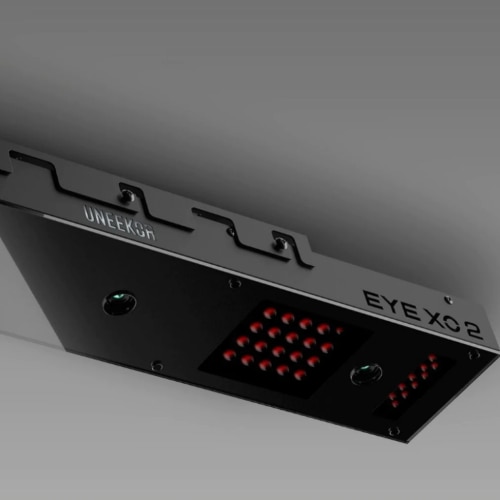
UNEEKOR’s EYE XO2 launch monitor outshines many portable options with its fixed overhead design. Utilizing three high-speed IR cameras, it captures 24 data points with remarkable accuracy. The large hitting area also allows for seamless switching between left and right-handed play.
Enclosure and Screen

The SwingBay impact screen and full frame enclosure create a professional-grade simulation environment. Surpassing basic setups, this robust enclosure contains errant shots while providing a crisp projection surface. Its spacious design easily accommodates left and right-handed stances, ensuring comfort for all players.
Simulation Software

Bundled with the VIEW software for practice and compatible with popular third-party programs like TGC 2019 and GSPro, this package offers extensive play options. Real-time club path feedback and analytics cater to players of all orientations, allowing for targeted improvement regardless of the dominant hand or swing direction.
What’s Included
- UNEEKOR EYE XO2 Launch Monitor: The heart of the system
- SwingBay Impact Screen & Full Enclosure: Your contained golf universe
- 5’x5′ SwingTurf Golf Mat: Simulates real turf feel
- Optoma ZW350 Projector & Mount: Crisp, bright visuals
- Optional Golf Simulator Laptop Bundle: For seamless software integration
Pros
- Spacious design accommodates both left and right-handed players
- High-precision data capture with 24 metrics
- Versatile software compatibility for varied play experiences
- Durable components built for longevity
Cons
- Initial setup may require technical know how
Why We Ranked It as the Best for Left and Right-Handed Use
This UNEEKOR package offers a generous hitting area coupled with an overhead camera system that ensures equal accuracy and ease of use for golfers of either hand dominance (without requiring repositioning or recalibration). It’s a truly ambidextrous setup that doesn’t compromise on quality or features.
#3 - Full Swing KIT Practice Package – Best for Outdoor Use

Price Range: $5,150 – $6,549
Minimum Space Requirements: 8′ 6″ H x 9′ W x 17′ D
Our next pick brings professional-grade simulation to your backyard. Combining cutting-edge technology with durable materials, it’s great for outdoor practice sessions.
The system boasts tour-level accuracy endorsed by Tiger Woods and versatile all-weather functionality. The rugged construction stands up to the elements, allowing year-round practice regardless of conditions.
Launch Monitor

The Full Swing KIT Launch Monitor utilizes advanced ML Enhanced Doppler Radar and HD Camera technology to deliver pinpoint accuracy in data collection. With 16 measured data points, it surpasses many competitors in detail and precision. The compact, portable design makes it a great launch monitor for outdoor use, perfect for transitioning between backyard sessions and range visits.
Golf Net
Choose between the SwingNet Pro or SwingNet Lite for your outdoor setup. Both feature ballistics-grade netting and weather-resistant frames, outperforming standard nets in durability. The Pro’s powder-coated aluminum frame and automatic ball return system offer a premium experience, while the Lite provides a lighter, more flexible option. Either choice ensures your outdoor practice area remains secure and efficient.
Simulation Software

The included E6 Connect software transforms your outdoor space into a golfing area. With five free golf courses and various practice ranges, it offers more variety than many basic sims. The software’s compatibility with iOS devices allows for seamless integration with the Full Swing App, providing a user-friendly interface for tracking progress and analyzing swings in your backyard golf studio.
What’s Included
- Full Swing KIT Launch Monitor with carrying case and charging cable
- Choice of SwingNet Pro or SwingNet Lite golf net
- SwingTurf hitting mat (5’x5′ or 4’x9′)
- E6 Connect software with 5 free golf courses
- Full Swing App for iOS devices
- Optional landing pad for expanded coverage
Pros
- Tour-level accuracy endorsed by Tiger Woods
- Weatherproof design for year-round outdoor use
- Comprehensive data capture with 16 measured points
- Durable, high-quality components built to last
- Versatile software with course play and practice options
Cons
- Limited to iOS device compatibility
Why We Ranked It as the Best for Outdoor Use
The Full Swing KIT Practice Package is the best pick for outdoor use due to its combination of accuracy, durability and versatility. Its weather-resistant components and portable design allow for seamless transitions between indoor and outdoor setups, providing a year-round practice solution to perfect your game.
#4 - Bushnell Launch Pro Retractable Screen Package – Best Retractable Setup

Price Range: $4,849 – $11,570
Minimum Space Requirements: 12’W x 8’6″H x 16’D
This versatile setup combines cutting-edge technology with space-saving design, making it the ideal choice for those seeking the ultimate retractable sim experience.
Bushnell’s Launch Pro is a high-precision launch monitor that captures thousands of frames per second using a proprietary three-camera system with infrared technology to deliver tour-level accuracy on every shot. The HomeCourse Pro 180 retractable screen seamlessly integrates into any room, allowing you to practice anytime, anywhere.
Launch Monitor

The Bushnell Launch Pro shines with its auto-calibrating three-camera system, providing great precision in both indoor and outdoor settings. It captures critical data points like carry distance, ball speed and spin, allowing you to trust your swing when it matters most. Unlike some competitors that struggle with ambient light or small hitting windows, the Launch Pro delivers consistent, reliable data in any environment, making it a top choice for serious golfers.
Retractable Screen

The HomeCourse Pro 180 screen is the cornerstone of this retractable setup. Made of ballistic-grade material, it’s designed to absorb full-swing impacts from point-blank range. The pro-arms can extend to create an ultra-wide 14ft projectable area, ideal for a 16:9 ratio. The Sky netting and pro-arms form a full enclosure for maximum safety, surpassing many fixed screens in terms of versatility and protection.
Simulation Software
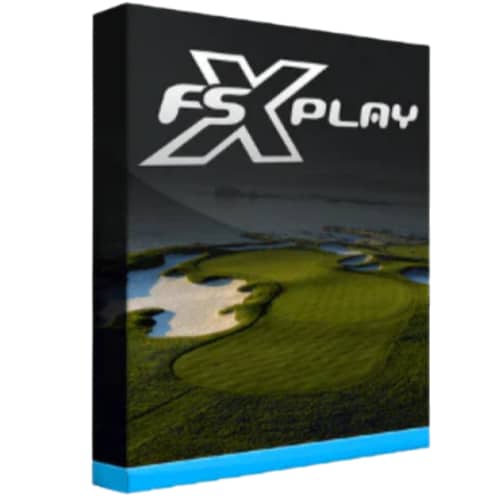
With your purchase, you’ll enjoy a 14-day free trial of the “Gold” software subscription. This includes access to FSX Play and FSX Pro, featuring 25 courses, online gameplay and 3D ball flight visualization. The software is compatible with various devices, including iPads and Windows systems, offering a flexible simulation experience that adapts to your preferences.
What’s Included
- Bushnell Launch Pro (Ball Only Data) golf launch monitor
- HomeCourse Pro 180 Retractable Screen
- The Net Return Pro Turf
- 14-Day FREE Trial of Club Data & “Gold” subscription
Additional upgrade options include:
- Ball and Club Data upgrade for enhanced metrics
- HomeCourse Landing Pad for softer ball landings
- Various mounting options for flexibility in setup
- High-quality Fiberbuilt hitting mats for realistic feel
- Optoma short-throw projectors for crisp visuals
Pros
- Excellent accuracy with three-camera system technology
- Space-saving retractable design
- Versatile launch monitor for indoor and outdoor use
- Durable, ballistic-grade screen material
Cons
- Requires subscription for advanced features
Why We Ranked It as the Best Retractable Setup
The Bushnell Launch Pro Retractable Screen Package is the perfect blend of accuracy, convenience and space efficiency. Its ability to provide Tour-level data while seamlessly integrating into any space makes it the ideal choice for anyone wanting a professional-grade simulator without permanent room alterations.
#5 - Garmin Approach R50 Swingbay – Best Standalone System

Price Range: $8,699 – $12,279
Minimum Space Requirements: 9’H x 14’D x 11’W
Featuring Garmin’s latest premium launch monitor technology, this complete simulator system delivers excellent accuracy with a hassle-free setup. The package combines high-speed camera tracking, a robust enclosure and versatile software compatibility, making it great for dedicated home golfers.
What truly sets this standalone system apart is its seamless integration of components. Unlike competitors that require extensive third-party accessories, the R50’s 10″ touchscreen display and built-in processing power eliminate the need for additional devices. The three high-speed cameras capture 15+ data points while providing instant video feedback, offering a level of analysis typically reserved for systems costing thousands more.
Launch Monitor

At the heart of this premium simulator setup sits the Approach R50, Garmin’s most advanced launch monitor to date. Unlike radar-based alternatives, its triple camera system measures – not calculates – crucial metrics, including club path, face angle and spin axis. The instantaneous feedback and virtually zero-shot delay surpass similarly priced competitors, while the built-in touchscreen interface streamlines the entire experience.
Enclosure System

The SwingBay enclosure exemplifies professional-grade construction with its ballistics-grade impact screen and extruded aluminum frame. The 8′ x 10.5′ hitting area provides ample space for full swings, while the included side netting and blackout curtains ensure complete ball containment. Compared to basic net setups, this robust enclosure delivers superior durability and projection quality.
Simulation Software

Versatility defines the R50’s software ecosystem. The included Garmin Golf App provides access to 43,000+ courses, while compatibility with E6 Connect, GSPro, and TGC 2019 offers unprecedented flexibility. This multi-platform approach distinguishes it from competitors locked into proprietary software solutions, making it a truly adaptable simulation system.
What’s Included
- Garmin R50 launch monitor with carrying case and power accessories
- SwingBay enclosure with impact screen and side netting
- Premium SwingTurf mat (choice of 5’x5′ or 4’x9′)
- HD 1080p short throw laser projector with ceiling mount
- 250 club tracking stickers
- Complete mounting hardware and cables
Pros
- All-in-one system requiring minimal additional purchases
- Superior build quality with professional-grade components
- Exceptional data accuracy with instant video feedback
- Versatile software compatibility
- Quick DIY installation (approximately 1 hour)
Cons
- Additional cost for expanded turf coverage
Why We Ranked It as the Best Standalone Golf Simulator System
The R50 SwingBay package is our top standalone system because of its perfect balance of accuracy, ease of use and completeness. Unlike other solutions requiring extensive add-ons or technical expertise, this package delivers a true plug-and-play experience without compromising on advanced features or performance.
We have tested and reviewed the Garmin Approach R50; you can go to our article and learn more about it.
#6 - Foresight Sports GCQUAD Retractable Package – Best for Basement

Price Range: $20,300 – $23,599
Minimum Space Requirements: 8′ 6″ H x 11′ W x 16′ D
Our next package is suitable for basement setup. The retractable screen transforms your space from a usually unused (and scary) space to a virtual course in seconds. This flexibility is a major selling point for those with limited space. The GCQuad’s quadrascopic camera system provides unparalleled accuracy, giving you professional-grade insights to improve your game.
Launch Monitor

The Foresight GCQuad launch monitor captures ball and club data with surgical precision, thanks to its patented quadrascopic camera system. Tracking everything from ball spin to clubhead speed, it outperforms many competitors in accuracy and depth of data. For basement golfers, this means getting pro-level feedback without the need for outdoor space or perfect lighting conditions.
Retractable Enclosure

The HomeCourse Retractable Enclosure is a stroke of genius for basement installation. When fully extended, it provides a high-quality, impact-resistant screen that can handle your most powerful drives. Post-session, it neatly retracts, freeing up your space. This feature sets it apart from traditional fixed enclosures, making it ideal for multi-purpose spaces.
Simulation Software

FSX 2020 software brings the greens to your basement with stunning 4K graphics. With access to 25 virtual courses and various game modes, it offers more variety than many competing packages. The inclusion of Foresight Fairgrounds adds a fun twist, perfect for family game nights in your basement setup.
What’s Included
- Foresight Sports GCQuad Launch Monitor
- HomeCourse Retractable Enclosure
- SwingTurf Golf Mat (5’x5′ or 4’x9′)
- Full HD High Lumen Short Throw Projector
- FSX 2020 Software with 25 courses
- Optional Landing Pad Turf for full coverage
Pros
- Space-saving retractable screen perfect for multi-purpose basements
- Highly accurate GCQuad launch monitor for professional-grade feedback
- Comprehensive software package with realistic graphics and multiple game modes
- Easy installation, ideal for DIY basement setups
Cons
- High price point
Why We Ranked It as the Best for Basement Setup
This package clinches the top spot for basement setups thanks to the accuracy, space efficiency and versatility it offers. The retractable screen is suitable for multi-use basements, while the GCQuad’s precision ensures you’re getting pro-level practice at home.
#7 - HD Golf Simulator Ultimate Entertainment Package – Best For Business and Commercial Use

Price: $69,035
Minimum Space Requirements: 16′ Width x 22′ 6″ Length x 10′ Height
The HD Golf Simulator Ultimate Entertainment Package is a premier commercial simulator offering unparalleled realism and versatility. With its cutting-edge technology and comprehensive features, it’s tailor-made for businesses looking to provide premium virtual golfing services.
The package’s revolutionary image processing software delivers stunning graphics that surpass many competitors. Its Computer Vision Technology provides comprehensive, accurate measurements that rival even the most advanced launch monitors. What truly sets this simulator apart for business use is its Multi-Sport software package, which offers over 11 sports to transform your space into a versatile entertainment hub, appealing to a wider customer base and potentially increasing revenue streams.
Launch Monitor
The package includes a sophisticated launch monitor that uses Computer Vision Technology, which captures every detail of your swing and ball flight with pinpoint accuracy. It measures key data points such as spin rate, launch angle and club face angle within a fraction of a degree. For businesses, this level of precision means satisfied customers who can trust the feedback they’re receiving, whether they’re casual players or touring professionals.
Enclosure and Screen
The HD Golf simulator doesn’t just perform well; it looks impressive too. The package includes a massive 16:10 flat standard system, measuring 10ft H x 15ft 6in W x 19ft L. This expansive screen, coupled with the Sony Laser Projector, creates an immersive environment that truly captivates users. The size and quality of the display make it ideal for group events or corporate outings, allowing multiple people to enjoy the experience simultaneously.
Simulation Software
HD Golf’s proprietary software is where this package truly shines for commercial use. It offers multiplayer gaming modes and world-class golf courses with full play and realistic 3D photo reproduction. The addition of the HD Multi-Sport Software Package extends its appeal beyond golf enthusiasts. This versatility makes the simulator an attractive option for a wide range of clients, potentially increasing foot traffic and engagement in your business.
What’s Included
- High-performance HP Computer Business Workstation
- Sony Laser Projector with mounting bracket
- 22in Wideview LCD Touchscreen Monitor
- Surround Sound Package Upgrade
- HD Golf Software Package (Deluxe Package – All Courses)
- HD Multi-Sport Software Package (ALL Sports)
- Multi-Sport Shooting and Hunting Accessory Package
- Area Golf Turf (16ft x 22ft 6in) & Stance Mat
- Computer Vision Club and Ball Tracking System
- Precision Spin Measurement Data Module
Pros
- Unmatched realism with high-resolution graphics and accurate 3D course modeling
- Versatile multi-sport package appeals to a broader customer base
- Comprehensive measurement system provides professional-grade feedback
- Large screen and playing area create an immersive experience
- Includes installation and ongoing support, ideal for business operations
Cons
- Significant upfront investment compared to some alternatives
- Requires a large dedicated space, which may be challenging for some venues
Why We Ranked It as the Best for Business & Commercial Use
The HD Golf Ultimate Entertainment Package was picked as the top system for business and commercial use due to its accuracy, versatility and entertainment value. Its multi-sport capabilities and professional-grade analytics make it an ideal investment for golf facilities, hotels and entertainment venues looking to offer a premium, diverse experience that keeps customers returning.
#8 - TruGolf APOGEE SIG8 – Best for Small Spaces

Price Range: $12,699 – $24,554
Minimum Space Requirements: 8′ 4″ H x 8′ 4″ W x 13′ 7″ D
This package delivers premium golfing in a space-saving design. With cutting-edge technology and thoughtful features, it’s a hole-in-one for urban golf enthusiasts.
Packing a punch in a petite package, this simulator offers benefits that outweigh its compact footprint. The ultra-high-speed stereoscopic camera system captures intricate ball and club data, providing real-time visual feedback. Voice command features through “Hey APOGEE” add a futuristic touch, allowing hands-free navigation. The space-efficient design doesn’t compromise on quality, offering a premium experience that rivals larger, more expensive systems.
Launch Monitor

This small space marvel is built around the TruGolf APOGEE Launch Monitor. Its INSTANT IMPACT image analysis algorithm offers slow-motion, scrubbable video playback of your swing. It can measure both ball and club data without marked balls or clubs – excellent for confined spaces where every inch counts.
Enclosure & Screen

The SIG8 Simulator Enclosure showcases space-saving ingenuity. Despite its compact size, it can handle ball strikes up to 250 MPH, rivaling larger setups. The easy-to-assemble frame and premium screen material ensure durability and crisp image quality, filling 80% of the screen – an impressive feat for such a small footprint.
Interested in the same SIG8 enclosure with SkyTrak+ launch monitor? Check out our SkyTrak+ SIG8 golf simulator package review here.
Simulation Software

Elevating the experience is the E6 Connect Home software. With 27 courses, multiple play modes and mini-games, it transforms your small space into a virtual golfing world. The software’s compatibility with the APOGEE’s voice commands creates a seamless, immersive experience that belies the simulator’s compact size.
What’s Included
- TruGolf APOGEE Launch Monitor
- SIG8 Golf Simulator Enclosure: A compact yet robust protective structure
- Choice of Golf Hitting Mat: For realistic feel underfoot
- Projector with Ceiling Mount: Brings the virtual course to life
- E6 Range Software: For practice and skill development
- Necessary Cables and Mounting Hardware: Everything needed for setup
Pros
- Space-saving design ideal for smaller rooms
- High-quality components rivaling larger, pricier setups
- Voice command features for hands-free operation
- Versatile software options for practice and play
- Highly accurate tracking and simulation
Cons
- Nothing we could find
Why We Ranked It as the Best for Small Spaces
This package proves that great things can come in small packages. It combines cutting-edge technology with a space-conscious design, offering a premium experience without demanding a dedicated room. For urban dwellers or those with limited space, it’s a good solution that doesn’t compromise on quality or features.
With high-end ball flight monitor and simulation software included in this package, the TruGolf APOGEE SIG8 is great for golfers wanting to play, practice, and analyze their game at home. It provides comprehensive feedback and analysis as well as access to famous courses, making it one of the top TruGolf based packages.
#9 - EXPutt EX500D Real-Time Putting Simulator – Best for putting Practice

Price: $469.00 USD (Originally $499.00 USD)
Minimum Space Requirements: Enough room to use your putter
This putting-focused package offers tour-level green speeds and real-time analytics, making it suitable for golfers looking to shave strokes off their score.
Unlike full-swing sims, the EXPutt zeroes in on the critical putting game, offering a level of specialization rarely seen in home golf tech. Using distance control drills and multiplayer challenges, it’s designed to elevate your short game significantly.
Tracking System
The EXPutt uses a cutting-edge tracking camera – an ultra-high-speed device that captures every aspect of your putting stroke, providing real-time analysis of ball speed, direction and even club face angle at impact. This level of putting-specific data can dramatically improve your performance on the greens.
Putting Mat
The EXPutt includes a specially designed putting mat with a low elastic stopper, capable of handling putts up to 20 yards. This innovative setup saves space and reduces noise, making it apartment-friendly. The mat’s surface mimics realistic green conditions, adjusting for different seasons to keep your practice relevant year-round.
Simulation Software
The sim boasts three distinct modes – Practice, Multiplayer and Explorer. The Explorer mode lets you set hole and ball locations on selected courses, adding variety to your practice. With wifi connectivity, you can engage in online competitive modes, receive updates and access new course uploads. EXPutt’s focus on putting allows for depth and detail in green-reading and distance control that general simulators often lack.
What’s Included
- EX Putt Camera: Captures every detail of your putt
- Putting Mat: A high-quality surface that mimics real green conditions
- TV Attaching Holder & HDMI Cable: For easy setup with your home entertainment system
- Remote Control & Putter Stickers: For seamless software navigation and ball tracking
- EX Putt Tripod & Connecting Rod: Ensures stable and accurate camera positioning
Pros
- Highly specialized for putting practice, offering tour-level green speeds
- Real-time analytics provide immediate feedback for quick improvement
- Multiple modes cater to solo practice and competitive play
- Compact design suitable for home use, with noise reduction features
- Wifi connectivity for online competition and regular updates
- Affordable price point
Cons
- Limited to putting practice only, not suitable for full-swing analysis
Why We Ranked It as the Best for Putting-Only Practice
The EXPutt Real-Time Putting Simulator is our choice for putting-only practice due to its laser focus on the short game. Its combination of high-speed tracking, real-time feedback and multiple practice modes creates the best platform for improving your putting skills.
#10 - SkyTrak+ Garage Package – Best for Garage

Price Range: $5,499 – $13,028
Minimum Space Requirements: 8′ W x 7′ H x 12′ D
Turning your garage into a year-round golfing sanctuary is a breeze with this package. The SkyTrak+ monitor uses dual Doppler radar technology, providing higher accuracy in ball and club data tracking. Unlike some competitors, it doesn’t require marked balls or club stickers. The retractable screen is perfect for multi-purpose garage spaces, allowing you to switch between golf practice and parking with ease.
Launch Monitor

SkyTrak+‘s dual Doppler radar system captures both ball and club data with impressive precision. Compared to the original model, SkyTrak+ boasts a 40% larger hitting area and faster processing. The new Shot Optimizer Interface provides color-coded feedback, helping you fine-tune your swing in ways that basic launch monitors can’t match.
Enclosure and Screen

The G-TRAK Retractable Impact Screen is the go-to choice for garage setups. Unlike fixed enclosures that dominate your space, this screen attaches to your garage door tracks and retracts when not in use. It’s a versatile solution that outshines permanent structures, allowing your garage to maintain its multi-functionality. The screen’s durability ensures it can handle powerful drives without issues.
Simulation Software

The included Play & Improve Software offers access to over 100,000 simulated courses through compatible software like E6 Connect and TGC2019. The software’s practice tools, including skills assessment and shot optimization, offer a level of analysis that surpasses many driving range experiences.
What’s Included
- SkyTrak+ Launch Monitor with charging cable
- G-TRAK Retractable Screen with Wireless Remote
- 5×5 SIGPRO Turf Landing Pad
- Short Throw Projector
- 50′ HDMI Cable
- Optional Golf Mat (various premium options available)
Pros
- Dual Doppler radar for accurate ball and club data
- Space-saving retractable screen perfect for garage use
- Comprehensive software package for practice and play
- No need for marked balls or club stickers
- Flexible mat options to suit different preferences and budgets
Cons
- Some assembly and technical setup required
Why We Ranked It as the Best for Garage Setup
This package is our recommendation for garage setups due to its functionality and flexibility. The retractable screen allows easy conversion between golf simulator and regular garage use. Coupled with the advanced SkyTrak+ technology and comprehensive software, it offers a highly immersive experience without permanently sacrificing your garage space.
#11 - Uneekor EYE MINI Swingbay – Best for Under $10,000

Price Range: $8,800 – $14,130
Minimum Space Requirements: 10’L x 13’W x 10’H
The UNEEKOR EYE MINI SWINGBAY package delivers pinpoint accuracy without breaking the bank. It combines cutting-edge launch monitor technology with a durable enclosure, offering year-round golfing enjoyment at a sub-$10,000 price point.
The EYE MINI launch monitor’s portability allows for indoor and outdoor use, while the SwingBay enclosure provides a dedicated practice space.
Launch Monitor

The innovative UNEEKOR EYE MINI launch monitor employs Ball Optix technology to capture an impressive 19 data points, rivaling more expensive models. This portable device sits on the mat or grass, facing the golfer. Its high-speed cameras and infrared sensors deliver pinpoint accuracy for ball and club data.
Enclosure & Screen

Complementing the launch monitor is the SwingBay Simulator Enclosure. The military-grade screen withstands impacts up to 250 mph, outperforming many competitors in durability. The aluminum frame’s push-button assembly allows for setup in under 20 minutes, a fraction of the time required for more complex systems. Side netting with Velcro tear-away protection adds an extra layer of safety, making it an ideal choice for home use.
Simulation Software

The EYE MINI comes bundled with Uneekor’s View Software, compatible with PC and iOS devices. If you need more variety, the system integrates seamlessly with popular third-party software like TGC 2019, E6 Connect and GSPro. This compatibility ensures access to a vast library of virtual courses, enhancing the value proposition for budget-conscious buyers.
What’s Included
- UNEEKOR EYE MINI Launch Monitor
- SwingBay Impact Screen & Full Frame Enclosure
- SwingTurf Golf Mat (voted Best Golf Mat of 2023)
- Optoma ZW350 Short Throw HD Laser Projector & Mount
- Optional Golf Simulator Laptop Bundle
Pros
- Portable launch monitor for indoor and outdoor use
- Impressive 19 data points for accurate feedback
- Easy-to-assemble, durable enclosure
- Compatibility with popular third-party software
- High-quality components at a competitive price point
Cons
- PC requirements may necessitate additional investment
Why We Ranked It as the Best for under $10,000
Balancing professional-grade features with affordability, the UNEEKOR EYE MINI SWINGBAY package outshines competitors in the sub-$10,000 range. Its portable launch monitor, durable enclosure and software flexibility offer a lot of value.
#12 - Slx Microsim – Best for TV
Minimum Space Requirements: Compact, suitable for indoor use
The SLX MicroSim offers a TV-compatible sim experience. It provides detailed swing analysis and realistic gameplay, all without the need for expansive space or additional equipment.
The MicroSim’s compact design makes it ideal for apartment dwellers or those with limited space. Its fast response time ensures a lag-free experience, closely mimicking real-world play when connected to your television.
Tracking System
The Microsim uses an advanced sensor to capture crucial data about your swing with decent accuracy. While not as comprehensive as some high-end professional systems, it still provides instant feedback on your TV screen.
Enclosure or Net?
The MicroSim doesn’t require a bulky enclosure or net. This innovative approach means you can practice safely indoors without the need for additional protective gear. This netless design is suitable for TV-based simulators, allowing for a more seamless integration into your home entertainment setup.
Simulation Software
Designed with a focus on minimal lag, the Microsim’s software provides an engaging and responsive experience on your television. Its user-friendly interface and quick learning curve make it accessible for golfers of all levels.
What’s Included
- High-quality swing stick with integrated grip sensor
- MicroSim device for accurate swing tracking
- Software compatible with various TV setups
- USB cable for easy connectivity
- Instruction manual for quick setup and troubleshooting
Pros
- Compact design ideal for TV-based home setups
- Versatile use for various age groups and physical abilities
- No additional equipment required for basic use
- Fast response time for realistic gameplay on TV
- Affordable compared to full-scale simulators
Cons
- Limited course selection
Why We Ranked It as the Best for TV Use
The SLX MicroSim is recommended for TV use because of its seamless integration with home entertainment systems. Its compact design, coupled with responsive software and a lag-free experience, makes it an excellent choice for those wanting to improve their game without leaving their living room.
Buyer Guide: Factors You Should Consider Before Buying A Golf Simulator
Now, let’s say you are looking for a new simulator package to use at home, in business like sports bars or hotels and resorts, or even in the office; what are the most important factors that you need to keep in mind while choosing the appropriate product(s)?
Please bear in mind that we are not providing any order of importance here, but all the elements discussed are of the same importance because they directly affect the virtual experience you get from your investment.
Your Budget

Budget is the primary consideration when choosing a simulator. Determine your maximum investment and explore options within that range, aiming for the best value. Prices vary widely, from $500 to over $70,000, with numerous options in between.
Remember that price often correlates with quality, accuracy and technology. More expensive simulators typically offer superior performance and features.
If considering a used simulator, consult our guide on buying pre-owned systems for valuable insights. For the most economical choices, refer to our article on the most budget-friendly golf simulators.
You may also consider financing options, offered by our recommended online retailers like Top Shelf Golf, Rain or Shine Golf, Playbetter, and Shop Indoor Golf. They all also offer attractive interest rates.
Quality
Quality is crucial when selecting a simulator, and it often correlates with price. Higher-quality systems typically offer the following:
- Durability: Better materials ensure longevity.
- Enhanced experience: Premium mats provide a more realistic feel, improving stance and swing.
- Superior visuals: High-end projectors deliver more immersive simulations.
- Advanced technology: Better software and hardware components, including launch monitors and computers, increase accuracy and realism.
Investing in the best quality simulator within your budget can lead to a more satisfying and beneficial experience. While cost is a factor, the improved performance and longevity of a high-quality system often justify the investment. Try to strike a balance between quality and price to get the most out of your dedicated budget.
Technology
Golf sim technology directly impacts performance and price. There are three main tracking technology types available today:
- Infrared (IR): The oldest and most affordable option, using infrared radiation to track club and ball movement. It’s less accurate than newer alternatives.
- Doppler Radar: Emits microwave signals to determine ball velocity using the Doppler effect. It’s highly accurate but requires more space for optimal performance.
- Photometric: Uses high-speed cameras to capture detailed swing and ball data. It’s ideal for indoor use due to its high accuracy and ability to record and compare shots.
Choose based on your needs – For indoor use, photometric systems offer the best accuracy, though they’re pricier. For outdoor or larger spaces, radar-based simulators provide high accuracy levels.
Portability

This is another important factor, as you need to know exactly the use scenarios for your simulator: Do you want to install the package in a specific space and never move it again? or do you want the setup to be highly portable?
If you choose the second option (portability), you must ensure your package is lightweight and easy to mount and disassemble. This way, you can use the simulator outside in the yard on a beautiful sunny day and indoors when the weather is not clement. You can even take the whole setup with you while traveling or going on vacation if you wish to.
Another thing you need to consider is whether you want to use your package’s launch monitor on the actual golf course to compare all the data (your indoor vs. outdoor performance). In this case, check to see if the launch monitor is portable (usually using a rechargeable battery) so you can take it wherever you want to go.
Ease of setup
This is a no-brainer. You are investing in a simulator to have fun. If the installation process is a chore, then the whole experience may be ruined.
Choose a simulator package that is easy to set up and run, and make sure the components work together flawlessly without any incompatibility issues. Many packages even include a computer with all the necessary software pre-installed to make things much easier.
If you opt for a premium package (costing much more money), you will probably have a team of experts take care of the installation process and help you get used to the simulator’s settings and features.
Accuracy
This is another extremely important factor, as you want a simulator that provides the most accurate data possible. If the numbers and data are all over the place, you won’t benefit from your investment.

Also, as mentioned earlier, different tracking technologies are more accurate in specific situations. If you are playing strictly indoors, then an Infrared or photometric simulator will work better for you (even if a camera system will be much more accurate and costly). However, a radar Doppler-based system will be most accurate outdoors or in a much larger space because it needs some distance for the detection to be optimal.
Ultimately, whichever option you go for will be accurate to a certain degree. The pricier packages will be more accurate and realistic and provide an additional list of features, which only makes sense!
Your Room Size
When choosing a simulator, consider your available room space carefully. Each manufacturer provides minimum and recommended space requirements for their products. Generally, most simulators require a minimum of 10’W x 10’L x 8.5’H, with recommended dimensions of 12’L x 10’W x 9’H (15’W for centered aim).
More space typically enhances comfort and experience. However, if you have limited room, options are available to fit smaller areas. Always ensure you select a package that fits your specific space constraints.
Frequently Asked Questions
Now it’s time to answer some of the most frequently asked questions about golf sims. Having answers to these questions will certainly help you make a better decision.
Can You Putt on a Golf Simulator?
Yes, but golf sims often face challenges in accurately replicating putting and chipping experiences, primarily due to the lack of depth perception when putting towards a screen. Many leading brands are addressing this issue by developing specialized putting practice software.
To adapt to simulator putting, you need to mentally visualize the full distance shown on screen, even if the physical space is shorter. It’s also crucial to consider on-screen factors like terrain and weather conditions.
While initially challenging, most users can effectively adjust to these differences with regular practice, gradually improving their virtual putting performance. The key is patience and consistent practice, allowing you to bridge the gap between real-world putting and the simulator experience.
Will I Need To Buy Anything Else With These Simulators?
Simulator packages typically include all essential components for virtual play. However, various optional add-ons can enhance the experience. These may include upgraded hitting mats, screens, projectors, or expanded software packages with additional features.
Many manufacturers offer purchasable virtual courses, often sold in value-packed bundles. Some players invest in extra camera systems for performance analysis or improved audio setups for greater immersion. While these add-ons aren’t necessary, they can significantly enhance the virtual experience.
Can I Play Actual Golf Courses On These Simulators?
Yes, definitely! Every sim package comes with an included software solution that usually allows you to play on some of the most prestigious golf courses on the planet.
So, if you have ever dreamed of playing on any famous courses such as Pebble Beach, Torrey Pines, Muirfield, Royal Dornoch, etc. you need to check the course library of the package you want to buy to ensure your favorites are included.
In particular, for those seeking the ultimate variety, our comprehensive review of which golf simulator features the broadest course range will reveal which simulator leads the market with the most extensive virtual course library.
What Golf Simulators Do Pros Golfers Use?
Tiger Woods endorses the Full Swing Pro series, praising its accuracy and contribution to his game improvement. Other top pros like Jordan Spieth, Jason Day and Justin Rose also use Full Swing simulators.
The HD Golf simulator is favored by pros such as Bubba Watson, Fred Couples and Steve Stricker. TrackMan is popular among PGA Tour players, including Justin Thomas, Dustin Johnson and Rory McIlroy, with over 300 pro golfers trusting its performance.
Golfzon, another prominent brand, is used by pros like Matt Kuchar and Kevin Na, with David Leadbetter serving as a brand ambassador.
These high-end simulators offer advanced technology, accurate data and realistic gameplay, contributing to professionals’ training and performance.
Can I Buy a Quality Golf Simulator For Under 1,000 Dollars?
Yes, there are many options you can choose from with such a low budget. For instance, you can build a partial simulator setup (with some missing components- to practice certain aspects of the game) or buy a launch monitor that you can connect to your phone or tablet and get instant feedback about your shots.
We do have a dedicated guide on golf sims costing under $1,000, with suggestions on what you can get for that budget.
Final Thoughts
In our list of packages, we tried to include various options to cater to different needs, preferences, use scenarios, budgets, etc. We believe that you will be able to find the right package for you on our list. As you may have noticed, multiple budget categories were also covered with decent packages.
These are good systems that will help you improve your game (or aspects of it) without spending a fortune. If you are looking for the best of the best, we also have options from HD Golf, Uneekor, Trugolf, etc., that will all provide excellent performance.
If you have any questions, feel free to contact us via email or in the comments section below. We’ll try to help you the best we can.
Happy golfing!






