If you usually switch between left and right-handed play, it’s crucial to find a simulator that seamlessly accommodates both styles, one that allows for hand-switching with minimal or no component placement shift.
In this article, we’ve compiled a list of the best golf simulators for left and right-handed use, complete with detailed reviews and a buyer guide to help you make the best decision.
Our carefully curated list features some of the most highly-rated sims in the market, with useful features such as software compatibility, realistic course simulations and more. The packages cover a wide range of budgets, so everyone will find something they like regardless of how much they’re willing to spend.
| Product | Features | Our Rating | Purchasing Options |
|---|---|---|---|
 Uneekor EYE XO2 SwingBay - Best Overall pick |
| ||
 Foresight Sports GCHawk SIG12 - Best High-End Photometric System |
| ||
 Carl's Trackman IO Bundle - Best Hybrid Tracking System |
|
Note: Prices listed on this page are subject to change. To view the latest pricing information, please check the vendor's website directly using the links provided.
How Do We Test Golf Simulators?
Our testing methodology for golf simulators emphasizes equal performance for both left and right-handed players. We evaluate each simulator’s adaptability, accuracy and software flexibility across different hand configurations.
Our process involves examining physical setup requirements, gathering user feedback from golfers of both orientations and comparing performance data to ensure consistent reliability.
This allows us to recommend simulators that provide an equitable and enjoyable experience for all players, regardless of their dominant hand. If you want to go through the whole methodology, please refer to our golf sim review process.
Our List of Simulators Suitable for Left and Right-Handed Golfers
The following is our list of golf sims for seamless hand switching. As you might have noticed, portable photometric systems were overlooked here because these need to be repositioned every time hand switching occurs. Radar and infrared units, along with photometric overhead systems (with the launch monitor attached to the ceiling) are the best choice for our purpose, as they can be placed in the same place and track both right and left-handed shots.
#1 - Uneekor EYE XO2 SwingBay – Best Overall pick

Price Range: $16,000 – $20,829
Minimum Space Requirements: 10’L x 13’W x 10’H
Designed with left and right-handed use in mind, the UNEEKOR EYE XO2 SwingBay Package offers a premium simulation experience for golfers of all orientations. This package combines advanced technology with durable construction, ensuring an immersive and accurate practice environment.
The EYE XO2 integrates seamlessly with top simulation software, providing real-time analytics that enhance performance for both left and right-handed users. The robust enclosure and high-quality impact screen ensure durability and a true-to-life virtual experience.
Launch Monitor
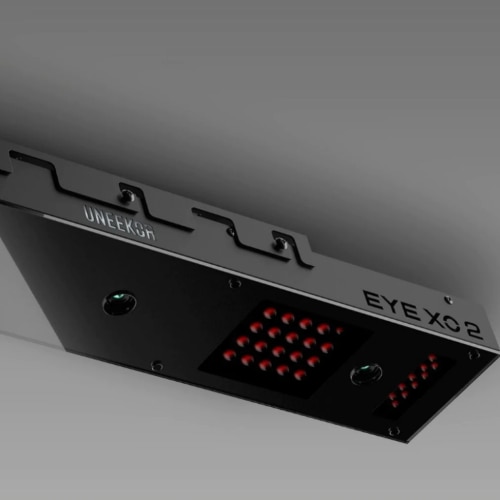
Shifting our focus to the launch monitor, the EYE XO2 tracks 24 data points, including ball speed and launch angle. It offers excellent accuracy with +/- 0.5 degrees for launch angles. This monitor ensures that every swing is captured with precision, providing valuable feedback to enhance your performance. The front overhead mounted design maximizes the hitting zone, making it ideal for versatile practice sessions.
Enclosure & Screen

Another impressive component is the SwingBay Impact Screen & Full Frame Enclosure. It offers a sleek, space-saving design that fits perfectly in rooms meeting the minimum space requirements. The durable construction withstands intense practice sessions, ensuring longevity and reliability. For both left and right-handed users, the enclosure provides a secure and stable environment, enhancing the overall simulation experience with its high-quality materials and thoughtful design.
Simulation Software

Complementing this is the VIEW Software and 1 Year of GSPro Free, with a diverse range of virtual courses and real-time analytics. Unlike entry-level options, this software provides comprehensive coaching tools and multiplayer modes, catering to both left and right-handed players. The user-friendly interface allows for easy customization, ensuring that every golfer can tailor their experience to their specific needs.
What’s Included
- UNEEROK EYE XO2 Launch Monitor – Captures 24 precise data points for detailed swing analysis.
- SwingBay Impact Screen & Full Frame Enclosure: Durable and space-efficient design for a realistic simulation environment.
- SwingTurf Golf Mat: Provides a lifelike feel, enhancing comfort and reducing injury risk.
- Optoma ZW350 Short Throw HD Laser Projector & Mount: Delivers clear, vibrant visuals for an immersive experience.
- Optional Laptop Bundle: Enhances performance with additional computing power.
Pros
- Dual-handed Compatibility, Perfect for both left and right-handed golfers.
- High Accuracy: Provides detailed and reliable swing data.
- Comprehensive Package: Includes all essential components for an optimal setup.
- Durable Construction: Ensures long-lasting performance and reliability.
- Advanced Software Integration: Enhances practice with versatile simulation options.
Cons
- May be expensive for casual golfers.
- Initial installation can be challenging for some users.
Why We Ranked It as the Best Overall for Left and Right-Handed Use
The UNEEKOR EYE XO2 SwingBay Package excels with its dual-handed compatibility, providing an inclusive and precise simulation experience for both left and right-handed golfers. Its advanced technology and comprehensive features make it the top choice for those seeking versatility and accuracy in their home setup.
#2 - Foresight Sports GCHawk SIG12 – Best High-End Photometric System

Price Range: $21,999 – $28,120
Minimum Space Requirements: 12′ 2″ W x 9′ 4″ H x 16′ D
Our next pick – FORESIGHT SPORTS’ GCHAWK SIG12, offers a comprehensive simulation experience. Trusted by professionals and awarded Golf Digest’s “Best In Golf,” this simulator combines cutting-edge technology with superior build quality.
The photometric-based launch monitor captures detailed ball and club data, catering seamlessly to both left and right-handed users. This simulator enhances your game with realistic feedback and provides an immersive environment that brings the course to your home.
Launch Monitor

The GCHAWK launch monitor utilizes advanced photometric technology to measure ball and club data with exceptional accuracy. The Quadrascopic and Infrared Technology ensures reliable tracking, making it a great choice for high-end simulators.
Enclosure & Screen

The SIGPRO™ Premium Impact Screen focuses on both design and functionality. Its double-stitched black vinyl edges and heavy-duty construction provide a sleek aesthetic and ensure durability and noise reduction. This screen is engineered to excel in image quality and longevity, making it a perfect complement to the GCHAWK. Everything is housed within the majestic SIG12 enclosure.
Simulation Software
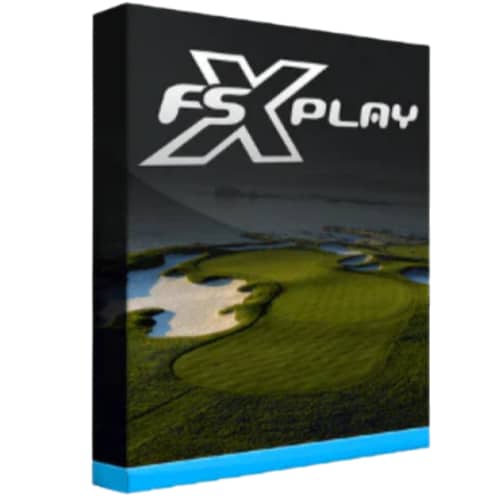
Another cool inclusion is the FSX Play Software, which offers a variety of virtual courses and customizable settings, allowing you to tailor your simulation experience. This flexibility is great for those looking to practice different aspects of their game in a user-friendly environment.
What’s Included
- Foresight GCHawk Launch Monitor: Core device for tracking ball and club data.
- Complete SIG12 Sim Studio: Comprehensive setup for an immersive experience.
- SIGPRO Premium Screen: High-quality impact screen for durability and clarity.
- Projector and Cables: Essential for displaying the simulation on the screen.
- FSX Play Software: Advanced software suite with multiple virtual courses included.
Pros
- Exceptional accuracy with photometric launch monitor
- Suitable for left and right-handed users
- High-quality, durable impact screen
- Comprehensive software with diverse course options
- Trusted by professional golfers
Cons
- High price point may be a barrier for some
- Requires significant space to set up
Why We Ranked It as the Best High-End Photometric System
The FORESIGHT SPORTS GCHAWK SIG12 delivers precise data and versatile functionality, making it the go-to system for those seeking a high-end photometric system for left and right-handed use. Its advanced technology and professional-grade components set it apart, ensuring an unmatched golf simulation experience.
#3 - Carl’s Trackman IO Bundle – Best Hybrid Tracking System

Price Range: $13,995 – $32,540
Minimum Space Requirements: 9’4” H x 12′ L x 12.5′ W
The Carl’s Trackman iO Bundle sets a new standard for hybrid tracking systems, accommodating both right and left-handed golfers. This premium package combines advanced technology with durable construction, ensuring a highly immersive experience.
Launch Monitor

The Trackman iO launch monitor is renowned for its Optically Enhanced Radar Tracking and dual high-speed camera system. Setting itself apart from the pack, it provides PGA-level data accuracy, capturing detailed metrics. This precision allows for meticulous game analysis and improvement. The embedded infrared light system ensures consistent tracking without external lighting, making it ideal for various indoor environments.
Enclosure & Screen
The Pro Golf Simulator Enclosure Kit combines sleek design with exceptional functionality. Carl’s enclosure uses durable 2″ EMT pipes and premium fabric panels, creating a professional and resilient structure. This design protects your space and enhances the overall aesthetic, making it a perfect fit for luxury homes. The high-quality impact screen and foam inserts ensure safety and longevity, providing peace of mind during your practice sessions.
Simulation Software
Building on these capabilities, the simulation software offers an extensive range of courses and practice modes. Unlike entry-level options, Trackman’s Performance Studio provides access to over 300 world-class courses and comprehensive shot analysis. This software is tailored for their hybrid tracking system, offering customization options that cater to different playing styles. The intuitive user interface ensures an engaging experience, whether you’re practicing solo or competing online.
What’s Included
- Trackman iO Launch Monitor: Provides precise tracking and detailed performance data.
- Pro Golf Simulator Enclosure Kit: Features a high-end fabric enclosure, impact screen and durable frame.
- BenQ LK936ST 4K UHD Projector: Delivers vibrant and sharp visuals for a realistic simulation.
- Fiberbuilt Grass Series Hitting Mat: Designed for durability and comfort.
- Installation Accessories: Includes mounts and baffles for a hassle-free setup.
Pros
- Unmatched precision with advanced tracking technology for accurate performance data.
- Versatile use – accommodates both right and left-handed golfers seamlessly.
- High-quality components: Durable enclosure and top-tier projector enhance the experience.
- Comprehensive software with an extensive course library and detailed analytics.
- Easy installation: Designed for straightforward assembly with minimal hassle.
Cons
- Premium features come with a significant investment.
Why We Ranked It as the Best Hybrid Tracking System
The Carl’s Trackman iO Bundle outperforms many alternatives with its dual-handed tracking capability and superior accuracy. Its comprehensive package, combining advanced technology (with all tracking technologies) and durable construction; it is perfect for golfers seeking a versatile and high-performance indoor simulator.
#4 - Trugolf Max – Best Pick with Clean Aesthetics

Price Range: $18,000 – $25,000
Minimum Space Requirements: 15’W x 10’H x 20’D
Perfect for both left and right-handed golfers, this all-Trugolf system’s clean aesthetics blend effortlessly into any space. It combines advanced technology with a sleek design, making it a perfect addition to any home. The user-friendly setup and comprehensive features ensure an immersive and enjoyable experience for all skill levels.
Launch Monitor

The TruGolf MAX includes the APOGEE launch monitor, which surpasses industry standards with its ultra-high-speed stereoscopic camera system. Unlike many competitors, it doesn’t require marked balls or clubs, offering a more enjoyable experience. The Instant Impact vision algorithms provide lag-free simulation, ensuring accurate data tracking and enhancing your practice sessions.
Enclosure & Screen
Equally impressive is the Dawn Patrol fabric enclosure in a navy color, which focuses on both design and functionality. Setting itself apart from the pack, this enclosure is visually appealing and highly durable, ensuring longevity and easy maintenance. Its space-saving footprint makes it ideal for various home settings, providing a professional look without compromising on performance.
Simulation Software

The TruGolf MAX comes with E6 CONNECT 27-Course License + 1-Year Expanded Subscription, offering a vast array of world-class courses. The software provides enhanced physics and realistic ball flight models, making your virtual rounds indistinguishable from the real thing.
What’s Included
- APOGEE Launch Monitor: Advanced tracking for precise data.
- Impact Screen: Large 13’W x 7’8”H screen for clear visuals.
- Dawn Patrol Enclosure: Stylish and durable fabric enclosure.
- 5×12 Tee Box: Realistic teeing ground for varied shots.
- TruGolf’s First-Cut Flooring: High-quality flooring for an authentic feel.
- Installation Hardware: Easy setup without professional help.
- E6 CONNECT Software: Extensive course library and features.
Pros
- Clean and stylish design complements any home interior.
- Versatile for left and right-handed golfers, enhancing usability.
- Advanced launch monitor with no need for marked equipment.
- Comprehensive simulation software with extensive course options.
- Easy setup without the need for professional installation.
Cons
- Subscription costs for expanded content over time.
Why We Ranked It as the Best Pick with Clean Aesthetics
The TruGolf MAX Package brilliantly combines clean aesthetics with versatile functionality for left and right-handed users. Its superior technology, stylish design and comprehensive features make it an elegant and effective home golf sim solution.
#5 - Full Swing Kit Studio – Best Radar System

Price Range: $11,500 – $15,000
Minimum Space Requirements: 9’ ceiling, 12’ width, 18’ length
The Full Swing KIT Studio is equipped with a state-of-the-art radar launch monitor and a high-resolution 4K camera; it delivers precise swing analysis and immersive gameplay. Its robust enclosure ensures durability and safety, making it an ideal addition to any home or professional setup.
Launch Monitor

The Full Swing KIT Studio’s launch monitor utilizes a patented 24GHz dual-mode radar, capturing 16 data points, including carry distance and spin rate, with exceptional precision. The Kit ensures reliability for both left and right-handed golfers, providing consistent and accurate swing metrics. The integrated 4K camera complements the radar, offering clear video replays that enhance analysis.
Enclosure & Screen
The Full Swing KIT Studio features a premium enclosure designed for durability and functionality. The aluminum frame with protective padding ensures safety and longevity, while the side barrier netting effectively contains errant shots. This setup saves space and maintains a clean and organized environment. The inclusion of a landing pad turf and a high-quality golf mat provides a realistic feel, making practice sessions more effective.
Simulation Software
The Full Swing KIT Studio’s simulation software boasts an intuitive user interface, making it accessible for golfers of all levels. It offers extensive customization options, allowing you to tailor their experience to match your specific needs. This software provides a seamless integration with multiple devices, ensuring a smooth and engaging experience. The software includes various game modes and multiplayer options, fostering individual practice and competitive play.
What’s Included
- Full Swing KIT launch monitor: Advanced radar system capturing 16 data points for detailed swing analysis.
- Short-Throw Projector: Crisp visuals with a ceiling mount setup.
- Premium Impact Screen: High-quality screen ensuring durability and clear imagery.
- Aluminum Frame with Protective Padding: Robust structure for safety and longevity.
- Side Barrier Netting: Contains shots and maintains an organized space.
- Landing Pad Turf: Realistic turf for authentic ball landing.
- 4′ x 10′ Golf Mat with Extension: Accommodates full swings for both left and right-handed users.
- Cables & Adapters: Essential connections.
- E6 Perpetual Package: Access to 5 simulated courses and practice areas (iOS Only).
Pros
- Advanced Radar Technology for precise and reliable swing data.
- Versatile for Left and Right-Handed Use (Placed behind the tee point).
- High-Resolution 4K Camera that enhances swing analysis with clear video replays.
- Robust Enclosure Design offering safety and durability in various environments.
- Comprehensive Software Features: Wide range of courses and customizable options.
Cons
- Large space requirements, especially room depth.
Why We Ranked It as the Best Radar System
The Full Swing KIT Studio delivers reliable data for both left and right-handed golfers. Its superior radar technology, combined with a user-friendly setup and comprehensive software, sets it apart from competitors. This versatility and performance make it perfect for those seeking the best radar system in a golf sim package.
#6 - FlightScope X3 Premium Package – Best for Game Improvement

Price Range: $13,549 – $23,376
Minimum Space Requirements: 10′ W x 10′ H x 16′ L
Experience the best game improvement with the FlightScope X3 Premium Package. This comprehensive setup is designed for both left and right-handed players, offering precise swing analysis and immersive simulation. The package stands out with its advanced launch monitor and durable enclosure.
Launch Monitor

The FlightScope X3 launch monitor provides highly accurate analytics thanks to its Fusion Tracking technology, providing precise swing and ball data. It offers real-time analytics for both left and right-handed users, ensuring comprehensive game improvement. This allows you to make data-driven adjustments to your swing.
Enclosure & Screen

The Net Return Simulator Series Net & Screen sets itself apart from traditional alternatives. Its extendable side nets create a perfect enclosure, ensuring maximum safety during intense practice sessions. The durable construction withstands high ball speeds, making it a reliable choice for continuous use.
Simulation Software

The included E6 Connect software offers various golf courses and practice ranges. It provides stunning 4K graphics and extensive customization, enhancing the realism of your simulation experience. This software is great for those focused on improving their game through immersive practice.
What’s Included
- FlightScope X3 Launch Monitor: Delivers accurate swing and ball flight data for comprehensive analysis.
- 6 E6 Courses & 17 Practice Ranges: A diverse range of virtual environments to practice and play.
- Net & Screen Setup: Ensures a safe and durable practice area with extendable side nets.
- Pro Turf: Provides a realistic putting surface, enhancing your short-game practice.
- Fiberbuilt Center-Hitting Mat: Accommodates left and right-handed players.
Pros
- Highly accurate launch monitor for precise game improvement (from long drives to putts and short game)
- Durable and safe enclosure suitable for high ball speeds
- Comprehensive simulation software with extensive course options
- Versatile setup for both left and right-handed players
- Portable and easy to set up in various spaces
Cons
- Additional costs for optional upgrades and accessories
Why We Ranked It as the Best for Game Improvement
The FlightScope X3 Premium Package excels in providing precise data and versatile setup options for both left and right-handed golfers. Its combination of advanced technology and durable design is the main selling point if you’re serious about improving your game.
#7 - HD Golf Ultimate Entertainment Package – Best Multi-Sport System

Price: $69,035
Minimum Space Requirements: 16′ Width, 22′6″ Length, 10′ Height
The HD GOLF Ultimate Entertainment Package offers unmatched realism and versatility. Designed for both left and right-handed users, it integrates golf with ten other sports. With top-tier technology and comprehensive features, this package transforms any space into a dynamic sports hub.
The package’s precision spin measurement and computer vision tracking ensure every swing is accurately captured. Multi-sport simulation enthusiasts will appreciate the extensive software suite offering endless entertainment. Additionally, the luxurious turf and high-definition graphics create an immersive experience that rivals real-life play.
Launch Monitor
HD GOLF’s Ultimate Entertainment package employs advanced Computer Vision Technology. This innovation provides comprehensive, accurate swing measurements. The real-time data on clubhead speed, launch angle and spin rate (among many other things) makes every practice session highly effective.
Enclosure & Screen
In contrast to similar products targeting multi-sport simulation, the HD GOLF enclosure offers a spacious and aesthetically pleasing design. The durable frame and high-quality screen ensure longevity and minimal maintenance. This setup saves space and enhances the overall visual appeal of your home or commercial space.
Simulation Software
The HD GOLF’s simulation software excels in game modes and multiplayer options. It includes detailed analytics and customizable settings, along with highly realistic and immersive recreations of the world’s most iconic courses in stunning visual quality. This comprehensive approach addresses the common challenge of keeping simulations engaging and informative, making it ideal for both casual play and serious training.
What’s Included
- 16:10 Flat Standard System: Spacious dimensions (10ft H x 15ft 6in W x 19ft L).
- Area Golf Turf & Stance Mat: Realistic turf (16ft x 22ft 6in) enhances the playing experience.
- Viewing and Hitting System Frame/Screen: High-definition display for immersive visuals.
- Computer Vision Club and Ball Tracking System: Accurate swing and ball data tracking.
- Precision Spin Measurement Data Module: Detailed spin and performance metrics.
- HP Computer Business Workstation: Powerful processing for smooth simulation.
- Sony Laser Projector Upgrade & Mounting Bracket: Superior image quality and easy installation.
- 22in Wideview LCD Touchscreen Monitor: User-friendly interface for easy control.
- Surround Sound Package Upgrade: Enhanced audio for a lifelike experience.
- HD Golf Software Package (Deluxe): Access to all courses and multi-sport options.
- HD Multi-Sport Software Package: Includes Golf, Footgolf, Soccer, and more.
- Multi-Sport Shooting and Hunting Accessory Package.
- Rear Stereoscopic Cameras With Mount/Lens.
- Drapery, Baffle and Ceiling Track System: Professional-grade setup components.
- Power Bar, Cables, Components, A/V Cabinet: Complete wiring and power solutions.
- Free Delivery and Installation: Hassle-free setup by experts.
Pros
- Unmatched Realism – High-definition graphics and precise tracking.
- Versatile Multi-Sport Capability with Access to over 11 sports in one system.
- Comprehensive Data Analysis and detailed performance metrics for improvement.
- Premium Build Quality – Durable materials and professional installation.
- Exceptional Customer Support: 24/7 assistance and remote diagnostics.
Cons
- Very expensive
- Large space requirement.
Why We Ranked It as the Best Multi-Sport System
Setting itself apart from the pack in the multi-sport simulation category, the HD GOLF Ultimate Entertainment Package delivers unmatched versatility and accuracy. Its innovative features and superior build quality will attrcat both enthusiasts and professional users.
#8 - FlightScope Mevo+ SwingBay – Best Value Pick

Price Range: $6,300 – $10,399
Minimum Space Requirements: 9′ H x 12′ W x 16’ D
The FlightScope Mevo+ SwingBay Package is our top Value Pick for left and right-handed use. It offers a comprehensive setup that includes everything needed for an immersive experience at home.
With its state-of-the-art launch monitor and durable enclosure, this simulator ensures accurate data tracking and a realistic playing environment. The high-quality simulation software provides access to world-renowned courses, enhancing both practice and play.
Launch Monitor

The FlightScope Mevo+ utilizes 3D Doppler Radar with FlightScope’s Fusion Tracking. It provides over 20 data parameters, including ball speed and spin rate, ensuring precise feedback. The portable design allows for both indoor and outdoor use, offering flexibility that other launch monitors lack. For left and right-handed users, the seamless tracking enhances the overall experience by catering to different swing styles with equal accuracy.
Enclosure & Screen

Focusing on design and aesthetics, the SwingBay enclosure features an impact-resistant screen with clear, crisp image quality. It boasts blackout walls and Velcro tear-away side netting, which look sleek and enhance functionality by preventing stray balls. The spacious design accommodates full swings comfortably, making it ideal for both left and right-handed golfers. The easy assembly process ensures that you can set up your simulator quickly and start enjoying your practice sessions without hassle.
Simulation Software

Showcasing a variety of world-renowned golf courses, the E6 Connect software included in the package offers stunning graphics quality that rivals real-life courses. You will appreciate the intuitive user interface, which allows for easy navigation and customization. The software provides in-depth shot data analysis and engaging skills challenges, making your virtual experience both fun and educational.
What’s Included
- SwingBay Hitting Enclosure & Impact Screen: Features a ballistics grade woven polyester screen and 10′ side netting with 1″ Velcro.
- SwingTurf Golf Mat: Available in 5’x5′ or 4’x9′ sizes with high-performance, realistic fairway feel.
- Projector: Full HD, short-throw projector with up to 30,000 hours lifespan.
- FlightScope Mevo+ with over 20 data parameters and Fusion Tracking Technology.
- E6 Connect Course Pack with 12 premium courses, including Pebble Beach and St. Andrews.
- Accessories: Cords, adapters and optional gaming laptop for enhanced performance.
Pros
- Accurate Data Tracking Comprehensive shot analysis for both left and right-handed users.
- Durable Construction: High-quality materials ensure long-lasting performance.
- Easy Setup: User-friendly assembly process saves time and effort.
- Versatile Use: Suitable for indoor and outdoor environments.
- Comprehensive Package with all necessary components for a complete simulation experience.
Cons
- Nothing we could think of
Why We Ranked It as the Best Value Pick
The FlightScope Mevo+ SwingBay Package stands out as the top Value Pick on our list thanks to its exceptional accuracy, durable design and versatile features. It easily accommodates left and right-handed golfers, providing an excellent simulation experience that offers great value for its price.
#9 - Garmin Approach R10 Retractable Package – Best Budget-Friendly Pick

Price Range: $4,300 – $5,599
Minimum Space Requirements: 8’ 6” H x 11’ W x 17’ D
The Garmin R10 Retractable Package is a versatile and affordable option for both left and right-handed golfers. It combines portability with high-end features, and the ease of installation and comprehensive data it provides can help enhance your game.
The Garmin R10 is ultra-portable and lightweight, and the HomeCourse Retractable Screen offers a clear and vivid display of over 30,000 mapped courses. The SwingTurf Hitting Mat provides a realistic feel, ensuring a comfortable and authentic practice experience.
Launch Monitor

The Garmin R10 Launch Monitor uses Doppler Radar with the Fusion Tracking Technology to capture a wide range of metrics, including ball speed and launch angle. Unlike many competitors, it is compatible with various devices and software, enhancing its versatility. This allows for precise analysis and improvement of your swings.
Retractable Screen

Shifting our focus to the enclosure, the HomeCourse Retractable Screen is durable and space-saving. Made from ballistics-grade woven polyester, it withstands real golf ball impacts without issues. The retractable feature ensures your space remains tidy when not in use, making it a practical choice for home installations.
Simulation Software
Diving deeper into its offerings, the Garmin Golf App integrates seamlessly with the simulator and provides access to over 45,000 virtual courses. It offers advanced analytics and real-time data, which are crucial for improving your game. This means you can enjoy a rich and customizable simulation experience.
What’s Included
- Garmin Approach R10 launch monitor: Captures detailed swing metrics.
- HomeCourse Retractable Enclosure: Provides a safe and clear viewing area.
- SwingTurf Golf Mat: Offers a realistic hitting surface.
- Projector and Accessories: Includes a high-lumen projector, tripod stand and carrying case for easy setup.
- Software Access: Full access to the Garmin Golf App and additional simulation software.
Pros
- Affordable Pricing: Excellent value for the features offered.
- Dual-Handed Use: Suitable for both left and right-handed golfers.
- Comprehensive Metrics: Detailed shot data for in-depth analysis.
- Easy Setup: User-friendly installation process.
- High-Quality Components: Durable and reliable equipment.
Cons
- 17′ room depth required for indoor use
Why We Ranked It as the Best Budget Pick
The Garmin R10 Retractable Package offers an exceptional balance of affordability, versatility and comprehensive features. Its suitability for both left and right-handed golfers, combined with robust performance metrics and affordable price point, are excellent features for budget-conscious enthusiasts seeking a reliable and effective simulation solution.
Buying Guide – Things to Consider When Choosing a Golf Simulator With Hand-switching Capabilities
When shopping for a new golf simulation system, especially with hand-switching capabilities, there are several things to consider.
Let’s go through those factors one by one!
Tracking system
The type of tracking system used in a golf sim is crucial for seamless play and accurate data capture. Photometric overhead launch monitors are preferred over portable radar units for left and right-handed use due to safety concerns. Overhead options provide extra peace of mind as the unit is always out of the way.

Portable photometric systems are an option, but they must be constantly repositioned for left/right-hand switching (which will not be very practical). On the other hand, Doppler Radar systems like Trackman, Flightscope and Full Swing work perfectly for left/right-hand switching and are often used by professionals.
So, our first go-to option is overhead photometric technology, followed by radar units; portable photometric units are not very practical for seamless hand-switching, so we do not recommend using them.
Size
You must consider the size of your space first to ensure you have enough room for the equipment and swinging area. The simulator should fit into your available space to provide the intended performance.
A standard simulator setup requires at least 9 feet of height, 10 feet of width and 12 feet of depth. However, some packages may require more space, especially if you opt for additional features like landing pads or extra netting.
You need to pay extra attention to your room width when using the setup for left and right-hand use. The room must be wide enough for the purpose. While 10′ may be good enough, we still recommend having 15′ or more in room width; this will help you have a centered aim- the tee point facing exactly the center of the screen. This will help a lot with hand switching, as it doesn’t matter what hand orientation you have; you can play without thinking about or modifying anything.
Simulation Software
Don’t forget to consider the simulation software options when selecting a simulator, as it can greatly impact your overall experience and enjoyment.

Some popular simulation software options include E6 CONNECT, The Golf Club 2019, GSPro, Uneekor Ignite, and more. Each program offers unique features and benefits, such as accurate course renderings, multiplayer modes, analysis tools for swing improvement, and customizable gameplay settings.
It’s essential to check each program’s capabilities before deciding which one is right for you. Finally, make sure your chosen package is compatible with your favorite software; otherwise, you will make the investment to play some simulation that is different than what you had in mind.
Budget
Prices can vary greatly depending on features and quality. However, there are options available for every budget.
If you’re looking for an affordable option, consider the Uneekor QED SwingBay Package or FlightScope Mevo Plus SwingBay. Both use different tracking technology than the more expensive systems but offer accurate data and seamless left and right-handed use. Additionally, you might consider purchasing a net instead of a screen and projector to save money on equipment costs; this will affect the realism and immersion of the package, though.
Remember that while cheaper options may lack some features of higher-end systems, they still offer an enjoyable indoor golf experience without breaking the bank. Try to strike a balance between price and performance/quality in your sim purchase.
You might also opt for financing offers from our recommended retailers: Top Shelf Golf, Rain or Shine Golf, Playbetter, and Shop Indoor Golf.
Screen VS Net
Now it’s time to decide between a screen or net setup for your simulator, and which option will best fit your budget and space constraints.
A screen is the more traditional choice and can provide a more immersive experience with a projector displaying the course on the screen. However, screens require more space as they need to be set further away from the hitting area, meaning you’ll need a larger room to accommodate one. Additionally, screens tend to be more expensive than nets.
On the other hand, nets are becoming increasingly popular due to their affordability and compact size. They’re also easier to set up and take down compared to screens. While they may not provide as realistic an experience as screens, they still allow for accurate shot tracking and ball flight data.
Ultimately, deciding between a screen or a net will depend on personal preference and available space/budget.
Frequently Asked Questions
It’s time to answer some frequently asked questions related to golf simulators in general and to right & left-handed play specifically.
What is the price range for golf simulators with hand-switching capabilities?
There are options available for every budget; as you may have noticed from our list of products, there are packages that cost around $4,400 and others that cost north of $70,000, with systems that fall in between the two extremes. The question to ask would be: How much are you willing to invest in your new simulator?
Can I use my own projector with the golf simulator package, or do I have to use the one provided?
Yes, you can use your own projector with some sim packages. Just make sure your projector has an HDMI port to guarantee it will work with your setup (as HDMI is the most widely used and supported connectivity among different devices).
Some sims may require specific projectors for optimal performance (4K resolution, for instance), while others may offer more flexibility in this regard. Be sure to do your research and consult with the manufacturer or seller to ensure that your chosen components will work together seamlessly.
How long does it typically take to set up a golf simulator in my home?
Setting up a simulator in your home can take anywhere from a few hours to a full day, depending on the complexity of the system and any additional features you choose.
It’s important to carefully read the instructions and follow them step-by-step to ensure proper installation and calibration of all components.
Are there any additional fees or subscriptions required to use the simulator software?
It depends on what package you purchase and how you want to use it. If you only want to practice with your system and get data to help you improve, then the software that comes with the package will probably be enough for you.
However, if your goal is to have the most realistic virtual experience and to play on different virtual courses worldwide, you should get a package with an extended subscription plan that allows for your desired additional features and game modes.
Usually, the subscription fees for the first year are included in the package price; after the first year, you may need to pay monthly or annual fees to keep using the software.
Can I use the golf simulator package for other sports or activities besides golf?
Yes, some packages can be used for other sports or activities besides golf. For example, the TruGolf Vista 10 has a multisport interactive camera that can be integrated with the system. However, it’s important to note that not all simulators have this feature, and may only be suitable for golf use.
Some simulators like the GSA F-Series F2 offer multisport functionality with different tracking panels for each sport. HD Golf’s Multi-Sport software is probably the best integration of simulations of multiple sports one can get today. We invite you to read our reviews of golf sims with multisports capabilities to know more about the topic.
Final Thoughts
There you have it – the best golf simulators for left and right-handed use. Each of these sims has unique features and tracking systems that cater to different needs. Some are perfect for beginners, while others are more suitable for professionals and advanced golfers.
When shopping for a simulator with hand-switching capabilities, consider factors such as accuracy, software compatibility, ease of setup and use, and affordability. With our buyer guide and detailed reviews, you’re sure to find the perfect package that meets your needs.
If you have any comments or questions, leave a comment or contact us via email. We’ll be glad to help you out!





