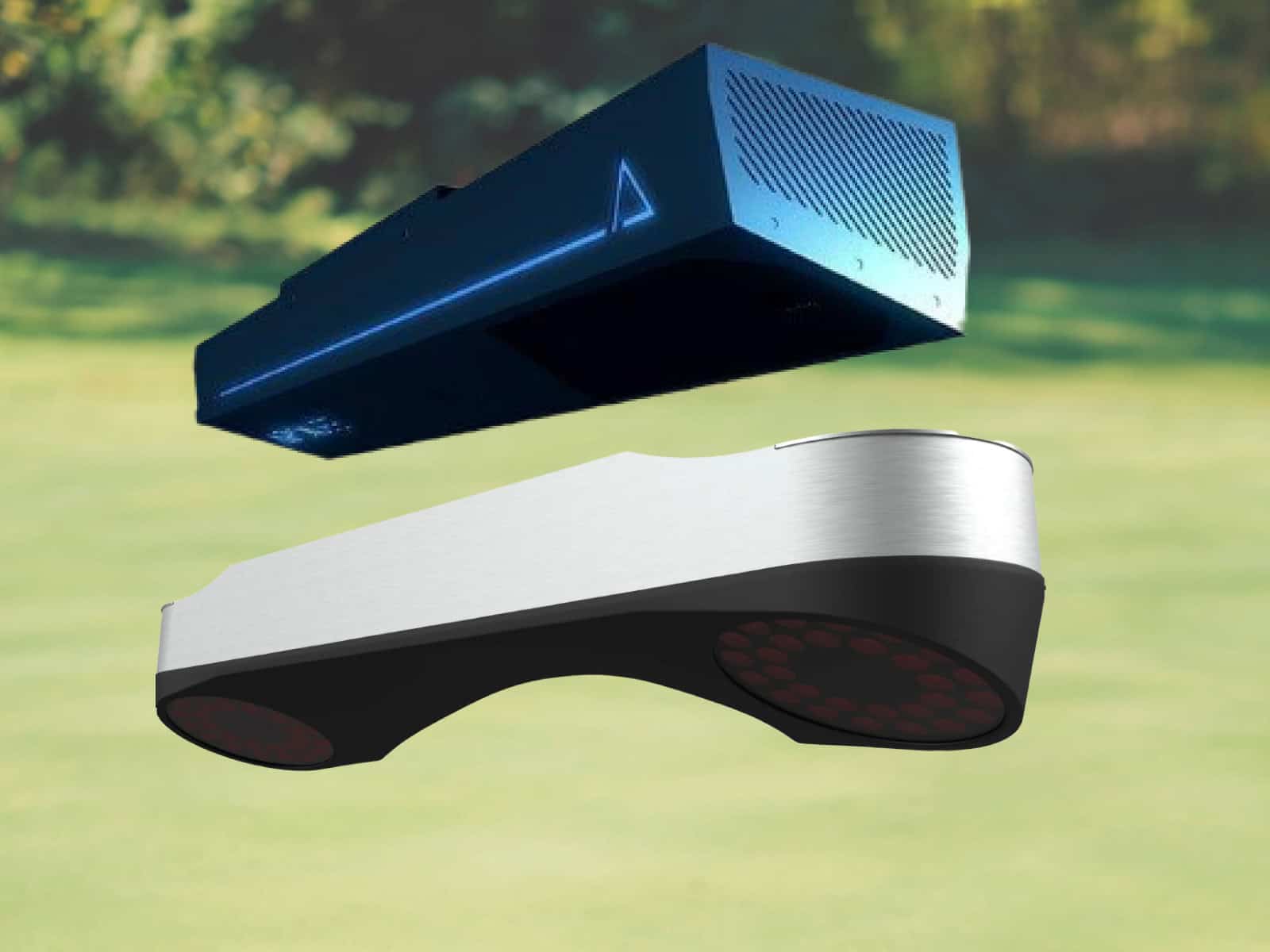The Uneekor QED was the first launch monitor to employ twin high-speed cameras and infrared technologies when it was released in 2019. The QED is meant to be hung overhead, enabling a hands-off experience with smooth hand switching. It provides comprehensive ball and club data analysis tools and video footage of the impact moment.
Read on to see how the QED can help your golf game.

First Impressions
The Uneekor QED is a launch monitor system that has generated much market attention. It has a mid-range price point but many features are seen on more expensive systems. This unit’s unique characteristics, such as slow-motion film on impact, make it stand out.
The launch monitor utilizes high-speed cameras and RF tracking to provide some of the finest data currently provided by launch monitors on the market. You will not find a comparable ceiling-mounted launch monitor for less than $8,000 anywhere else.
The QED features an additional camera that records real-time footage of your swing from the start until impact. After each shot, this film is presented in slow motion. The ability to view videos of your swing path and club through impact is a feature that is uncommon among launch monitors.
We found it to be a really useful tool for confirming your results and gaining a deeper understanding of what occurred during the shot. Oftentimes, it is simple to become lost in all the data a launch monitor gives. Therefore, the video footage feature is an excellent option for observing your golf swing. It is also an excellent tool for putting stroke analysis!
Product Overview

The QED is an overhead launch monitor that utilizes two high-speed cameras and infrared tracking to measure a variety of ball and club data parameters. Its cameras can work at over 3000 fps, paving the path for QED Optix technology, which enables slow-motion recordings of the ball’s spin and the club’s impact with the ball.
What’s Included With Purchase
- Uneekor QED Launch Monitor
- QED Ceiling Mount
- Choice of Simulation Software
- 2-Dozen Marked Bridgestone Balls
- Reflective Dots to use on the Club Face
Set Up and Use
The QED is intended to be used by golfers of varying ability levels. It enables a hands-free, uninterrupted experience with seamless left and right-handed play after a single installation. If you are playing with relatives or friends who strike on opposing sides of the ball, you will appreciate that the QED allows you to effortlessly switch hands without making any adjustments or modifications.
Due to the necessity to stand on a ladder during installation, Uneekor recommends that at least two individuals mount the bracket for safety considerations. Install it on a level, stable surface capable of supporting around 30 pounds (as the unit weighs 25 lbs).
For reference, you can take this illustration [1] to establish your installation environment.
Parameters and Features
Uneekor does an excellent job of bridging the gap between the $2,000 launch monitors (SkyTrak and Mevo+) offering minimal club data and the $13,000-plus launch monitors (such as Trackman, FS GCQuad and FlightScope X3).
The QED ($7,000)offers an abundance of excellent ball data as well as some club statistics (Club Speed, smash factor, club path, face to path, and face angle). Overall, these are the primary club statistics that most people need.

The ball and club data provided by the QED are as follows:
Ball Data
- carry distance
- run
- total distance
- flight time
- ball speed
- side spin
- backspin
- distance to apex
- apex
- land angle
- side total
- side angle
- launch angle
Club Data
- smash factor
- club speed
- club path
- face angle
- face to path
The unit also features a real-time swing motion analysis tool with motion replay, drawing, and analytic functions.
QED Optix
Uneekor’s OPTIX technology is amazing. This is the only launch monitor I’ve ever utilized that delivers this amount of analysis. It allows you to observe a slow-motion close-up video of your ball spin and club path during the initial few inches of ball flight.
Owners of the Uneekor QED will enjoy this fantastic feature provided by the patented Club Optix system. You may view your club strike the ball in slow-mo (with data overlay) and understand how club statistics, such as face angle and club path, contributed to the shot you just struck.
The QED’s Optix technology is made up of three components:
Ball Optix
This indicates the actual spin of the ball following each shot.
Club Optix
This displays slow-motion video captured by the QED’s high-speed camera of the club striking the ball.
Swing Optix
This enables video capture from several angles, slow-motion playback, and sketching tools. Additional cameras are supplied separately; You may either utilize Uneekor’s Swing Optix cameras or third-party alternatives (We do recommend Uneekor’s cameras to avoid compatibility issues).
This is our favorite feature of the Uneekor launch monitors in comparison to Skytrak, and Mevo Plus. The Uneekor QED might be an excellent purchase for your game if you are a visual learner.
Clearly, this degree of analysis is fascinating. If desired, you may even pause the video and navigate frame by frame. If you are a serious player, you must have this technology. It’s also quite enjoyable to observe the ball compressing on the clubface. We never grow bored of it!
Accuracy

The superior accuracy provided by the Uneekor QED monitor is one of its greatest features.
The Uneekor QED monitor is now regarded as one of the best launch monitors available. Dual high-speed cameras are utilized to collect club and ball data from wherever the device is positioned. There is a small margin for error, which is to be expected for any launch monitors.
The Uneekor QED launch monitor can efficiently track ball spin if you utilize marked balls, which is helpful if you want to get the most out of your QED simulator. These are inexpensive and enough for your golf simulation practice requirements. Although they are not as precise as professional-grade tools, you may still achieve a good level of accuracy. Keep in mind that there may be a slight decrease in accuracy when utilizing a premium-brand golf ball on a simulator compared to the greens.
Along with Uneekor’s other overhead launch monitors, the EYE XO and EYE XO 2, it is one of the best launch monitors we suggest for an indoor golf simulator Package.
Feedback
The speed with which Uneekor’s (QED and EYE XO) launch monitors detect the shot is also a significant advantage. In roughly the same amount of time it takes you to raise your head to the target after contact, the QED and EYE XO will spit out all of your shot data and display your shot tracer.
This significantly enhances the realism of your experience. Even though you’re hitting balls indoors onto a screen, it seems as though you’re on a driving range. The time between the stroke and ball tracer display seems quite realistic.
With less expensive launch monitors, it may take between one and three seconds for your shot to be displayed after impact.
Graphic Quality

The visuals of the QED’s simulation software provide one of the most realistic golf simulations. The software includes a variety of world-class golf courses and 3D driving ranges, as well as the option to design your course.
Summary of Uneekor QED Features
- Photometric Technology
- Equipped with two (2) 3000 fps hyperspeed cameras
- Sensors directly read the ball and club.
- Superior precision to comparable sensor technologies
- It provides real-time footage of the club and ball at impact
- Swing freely using ceiling-mounted apparatus
Simulation Options
Currently, the QED launch monitor officially supports golf simulation with the following:
QED Refine/Refine+

Out of the box, the QED comes with the Ignite software, which is the basic software offering minimal functionality and features.
The Refine software is outstanding for a variety of reasons; it includes a large number of features and none of the flaws that plague many other golf simulation software platforms. It costs an additional $1,000.
With five (5) core training modes and five (5) 18-hole courses, The QED Refine makes the most complete and realistic golf practice center easily accessible. Refine offers the framework for purposeful practice, whether focusing on your short game to tune in those wedges or 18-hole course practice with buddies for some pleasant competition. Add Refine to your QED to improve your performance on and off the course.
On the other hand, QED’s Refine+ (Formerly Succeed) comes with (5) core training modes, (20) 18-hole non-US courses that you may enjoy playing with other golfers (up to 6 players) and an on-course practice mode. Refine + is Uneekor’s most expensive software, costing an additional $2,000.
Refine’s graphical capabilities are on par with E6 CONNECT and TGC 2019. Grass, trees, vegetation, and even water are some of the nicest textures we’ve seen. It has excellent terrain and course accuracy.
The Golf Club 2019

The Golf Club 2019 (PC only) is a fantastic alternative for golf simulation because of its vast course variety, plenty of features, and outstanding visuals and lighting. It is also reasonably priced.
TGC 2019 includes more than 170,000 courses, many of which were created by users. TGC offers a cool feature that allows up to four players to strike their shots simultaneously in multiplayer mode.
Additionally, you may create your course with a few clicks. Using a specialized editor, you may personalize every aspect of the game, from the theme to the landscape and layout. If you believe you would enjoy this, you may wind up playing your custom-designed course with your QED.
TGC’s visuals are among the best in golf simulation software, with rich contrast, outstanding lighting, and plenty of features.
TGC 2019 supports screen resolutions up to 4K Ultra HD. If you can play at this resolution, you will be astounded by the surroundings’ crispness, clarity, and level of detail.
E6 CONNECT

E6 CONNECT by TruGolf is undoubtedly one of the greatest golf simulator programs currently available. It should not be confused with E6 Golf, an earlier TruGolf product developed by the same team as the best-selling PC sports game.
E6 Connect is perhaps the most realistic and high-quality golf simulator software available today. It is packed with a variety of features. It offers gorgeous visuals that are compatible with 4K resolution, providing incredible image quality and the most authentic sensation of a golf course in your house. The software architecture is more adaptable and adjustable than ever before.
In addition, the control has been greatly enhanced, allowing you more access to numerous golf courses and driving ranges. What makes the new E6 Connect truly groundbreaking is its real-time peer-to-peer function, which allows you to compete in online tournaments and events and play against other users. You may play from numerous tee boxes, an exclusive E6 Connect function.
It is compatible with systems such as SkyTrak, Vista, Approach R10, Uneekor, and FlightScope, and its quality and variety of features place it among the top software offerings on the market. Integrating it with the QED is a significant gain. However, the cost of the software is rather expensive; it costs between $300 and $600 Annually, depending on the subscription plan you choose.
GSPro

GSPro is a relatively new piece of software available for purchase. It is designed with advanced ball mechanics and 4K graphics to be ultra-realistic.
It is compatible with Uneekor and FlightScope launch monitors, but we anticipate that further integrations will be introduced in the future. Additionally, they provide an OpenAPI interface that tech-savvy customers may utilize to combine the software unofficially with other systems.
GSPro seeks to distinguish itself from rival software with its robust community features, such as a course builder and the opportunity to engage in online virtual tours.
Unique to GSPro is its interface with the Open Platform Course Designer (OPCD), which allows anybody, regardless of skill level, to create courses that GSPro community members may play.
GSPro also integrates with Simulator Golf Tour (SGT), a program that enables users to participate in weekly virtual golf events. You may even participate in PGA Tour events.
Creative Golf 3D

Creative Golf 3D is an intriguing golf simulator software platform produced by DATAcrea from Slovakia.
It differs from ultra-realistic programs such as E6 and TGC 2019 because this one includes unique difficulties and course play, distinct game modes, and a “fairy tale” golf scenario developed specifically for children.
Creative Golf 3D is also compatible with SkyTrak, Uneekor, FlightScope launch monitors such as the Mevo Plus, and Foresight Sports launch monitors (like the GC3).
It’s also reasonably priced, and you can link it with the Golfisimo program, which offers charming, fun activities for youngsters and non-golfers if you so want.
Pros and Cons of the QED
This is a quick summary to help you decide on the overall features of the QED.
Pros
- A comprehensive set of launch data at an affordable price.
- You can observe your club strike the ball in real-time and gain insight into how club metrics like face angle and club path contribute to the shots you strike.
- If you are a visual learner, the Uneekor QED might be an excellent purchase for your game.
- It’s also enjoyable to observe the ball compressing on the clubface.
- QED’s software (Ignite, Refine, Refine+) are outstanding programs for enhancing your game
- QED offers a substantial variety of software solutions.
Cons
- It Marked balls required to use the QED
The Uneekor QED’s significant disadvantage is you are required to use black-dotted balls. These can be black-painted markers or dots drilled on the ball’s surface, but they must be in specific patterns with regular intervals between them. Dots let QED read the ball’s spin as it launches. Accurate spin rates are needed to calculate the launch monitor’s carry distance and side angle.
Golf Simulator Packages
This section contains golf simulator packages that you can enjoy with the Uneekor QED.
Uneekor QED SIG12 Golf Simulator Bundle

The Uneekor QED SIG12 Bundle combines Uneekor’s QED launch monitor with the SIG12 Golf Simulator Enclosure, and is ideal for golfers seeking a premium full-screen experience. It is equipped with a durable screen that can handle golf shots time after time.
Your Uneekor SIG12 package includes everything you need to improve your golf game, including real-time visual feedback providing clubhead and ball performance data.
The QED launch monitor is ceiling-mounted, making it a perfect device for both left and right-handed golfers.
Included in this package are:
- Uneekor QED Launch Monitor
- Landing Pad Turf
- Choice of Golf Hitting Mat
- Panasonic VMZ50U Projector & 15′ HDMI Cable
- Ceiling Mount
- 2 Dozen Marked Bridgestone Golf Balls
- QED Ceiling Mount
- Choice of Simulation Software
- SIG12 Golf Simulator Enclosure
- Side Barrier Netting
Uneekor QED Swingbay Golf Simulator Studio

The Uneekor QED Swingbay Golf Simulator Studio offers a high-quality golf impact screen in the ideal size. Swing freely and strike genuine golf balls onto a durable, small screen that is ideally proportioned for 4:3 or 16:9 projection. The result is a sharp, clear image that provides a flawless golf simulation experience.
The premium Screen fabric consists of three layers of impact-resistant, heavy-duty, tight-knit polyester. It produces the smoothest surface possible for a substance with full impact. It also features a cushioned core that can endure up to thousands of 250-mile-per-hour golf ball strikes.
This package includes the following:
- Uneekor QED golf launch monitor
- Perfect Bay Golf Simulator Screen Enclosure with Side Nets
- The Net Return Pro Turf with possible upgrades
- Choice of projector mount
- USB Ethernet Adapter w/ CAT6 Ethernet LAN Cable
- (400) QED Club Stickers
- (10) M4 32mm Screws and (10) M6 15mm Screws
- (4) M6 15 mm High Screens and (4) Low Screws
- Calibration Chart
- 11′ Power Cable, Adapter, and Connector
- Full HD High Lumen Short Throw Projector
- Choice of simulation software & optional gaming laptop or iPad Pro.
Where to Buy?
We recommend purchasing from the following trusted vendors, as they are reputable internet merchants. If you wish to update the Ignite software, you may pick Refine or Refine+ from the drop-down menu on the product page. You can also add TGC 2019 or GSPro with a single click.
Because the QED is a ceiling-mounted launch monitor that requires a linked PC to run the software, a golf simulator setup is typically required. You may also browse some of the top simulator bundles, which contain a projector, an impact screen, and an enclosure.
A ceiling Mount is a permanent option that will keep your projector out of the way and safe from stray golf balls.
Frequently Asked Questions
This section features related questions regarding the Uneekor QED.
How is Uneekor QED different from EYE XO?
The Uneekor QED and EYE XO measure various data and parameters that will improve your performance. At a higher price range, the EYE XO provides a more extensive array of club data metrics than the QED.
To monitor spin, the QED requires ball decals. Each order includes twenty-four pre-marked Bridgestone golf balls. To effectively record spin, however, you will need to label your golf balls after they wear out or if you wish to use your own brand of balls.
On the other hand, you do not need marked golf balls with the EYE XO, which permits the use of any ball but requires club stickers.
How Much Space Do You Need for Uneekor QED and EYE XO?
The QED launch monitor is capable of fitting into the majority of places. Uneekor launch monitors are distinct from the majority of the competition. Both the Uneekor QED and EYE XO are attached to the ceiling (or a ceiling mount) as opposed to in front of (for portable photometric units) or behind the golfer (for Doppler radar units). This indicates that their space needs are distinct and more sophisticated than those of others.
The Uneekor QED launch monitor must be mounted between 9 and 10.5 feet above the ground. If this height recommendation is not met, the entire set of data produced by the QED may be wrong.
The minimum area requirements for installing the Uneekor EYE XO launch monitor in your golf simulator are 16 x 12 x 9 feet. An area of 20ft x 15ft x10ft would be more comfortable. Depending on your height, golf swing, and simulator plans, you may require additional room.
What Setup Mistakes Affect the Accuracy of the Uneekor QED?
To achieve maximum accuracy from your launch monitor in your golf simulator, you must take into account the following criteria:
You must have adequate space to utilize the QED.
If you have a centered aim
Initial setup
Initial and periodic calibration
Correct utilization of club markings and marked balls
Lighting
The light beam from the projector and the Uneekor sensor should not interfere with one another; you must verify that the two devices are not physically obstructing one another. Again, your stance should not impede your swing and should not produce shadows on the screen. It may require adjustments.
Final Verdict

The Uneekor QED is an overhead launch monitor that requires a PC running software to examine the data readings, making it less flexible than a portable launch monitor with direct-to-screen output. If you’re looking for a more flexible and portable launch monitor, consider checking out our Uneekor EYE XR review.
One of the most significant disadvantages of the QED is that it requires marked balls; therefore, you cannot use your own. If you’re attached to a certain ball with particular flight characteristics, you’ll have to let it go while utilizing the QED.
However, the QED provides excellent value for the price, and if you’re on the fence about it, we advise you to give it a try immediately!
Please contact us via email or the comments section below if you still have any questions about the QED launch monitor.
Thanks for reading.
References:
- Manuals Library (n.d).Installation Environment – UNEEKOR QED Hardware Installation Manual. Retrieved from: https://www.manualslib.com/manual/1649220/Uneekor-Qed.html?page=6#manual