In the world of golf, simulators are getting (almost) all the hype. Manufacturers are competing to come up with packages that provide the best possible virtual experience while keeping prices reasonable and affordable for a wide range of golfers.
Owning a home simulator is worth the money, and many golfers dream of having one. However, things can quickly get complicated if you are not one of the lucky owners of big homes. If you live in a small house or even an apartment, you’ll need to invest a lot of time thinking and planning to find the best package for your small space.
Rest assured, though, as this is still doable, and that’s exactly what we will be doing today: Going through our list of the best home golf simulators for small spaces.
| Product | Features | Our Rating | Purchasing Options |
|---|---|---|---|
 Trugolf Apogee SIG8 - Best Overall Pick |
| ||
 Foresight Sports GC3 Retractable Screen Package - Best Photometric System |
| ||
 FlightScope X3 Retractable Package - Best Radar System |
|
💡 We list the best prices available at time of writing, but vendors may offer new deals or change pricing. Use our links to view real-time offers and maximize your savings.
How Do We Test Golf Simulators?
Our testing focuses on space efficiency and performance in compact areas. We evaluate each simulator’s minimum space requirements, setup flexibility and accuracy in confined environments.
We assess factors like short-throw projectors, compact hitting mats and retractable screens (when applicable). Our hands-on testing measures precision and user experience in small rooms, ensuring reliable performance without compromising quality. We also consider customer feedback from users with space constraints to provide well-rounded recommendations for small-space setups.
To know more about our methodology, please refer to our golf sim review process.
Our List of Recommended Golf Sims for Small Space
We made sure our list included systems from a wide range of prices that use different types of tracking technology so you can find a setup that suits your preferences and constraints.
The following are our top selections based on our own testing, research and experience:
#1 - Trugolf Apogee SIG8 – Best Overall Pick

Price Range: $12,699 – $24,554
Minimum Space Requirements: 8′ 4″ H x 8′ 4″ W x 13′ 7″ D
Designed for golf enthusiasts with limited space, this premium package combines cutting-edge technology with compact design. Featuring the newest TruGolf APOGEE launch monitor and SIG8 enclosure, it delivers a professional-grade experience and pinpoint accuracy.
The ultra-high-speed stereoscopic camera system captures precise ball and club data, while the voice command feature adds a touch of futuristic convenience.
Launch Monitor

The TruGolf APOGEE launch monitor utilizes an ultra-high-speed stereoscopic camera system to capture both ball and club data with remarkable accuracy. The INSTANT IMPACT image analysis algorithm provides slow-motion, scrubbable video playback, offering analysis that even some larger, more expensive systems can’t match. Notably, its compact size doesn’t compromise on functionality, making it ideal for tight spaces.
Enclosure and Screen

The SIG8 Simulator Enclosure boasts a space-efficient design. Despite being the smallest in the SIG lineup, it doesn’t skimp on quality. The enclosure can handle ball strikes up to 250 MPH, ensuring durability in a compact package. The SIGPRO Premium Screen offers crisp, clear images up to 4K quality, with minimal bleed-through. The system’s ability to fill 80% of the screen with projected images makes the most of limited wall space.
Simulation Software

The package includes E6 Range, with an option to upgrade to E6 Connect Home for an additional $1,000. E6 Connect Home offers 27 courses, 4 modes of play and 2 mini-games, all without a subscription. This software suite provides a rich, varied golfing experience that belies the system’s small physical footprint. Compared to some competitors that require ongoing subscriptions, this one-time purchase offers excellent long-term value.
What’s Included
- TruGolf APOGEE Launch Monitor: The brains of the operation
- SIG8 Golf Simulator Enclosure with Landing Pad Turf: Your space-saving golfing arena
- Choice of Hitting Mat: Customize your stance
- Golf Simulator Projector with Ceiling Mount: Brings your virtual course to life
- 50′ HDMI Cable
- Calibration Template, Ceiling Mount & Hardware: For precise setup
Pros
- Compact design ideal for small spaces
- High-quality components comparable to larger systems
- No subscription required for base software
- Voice command features for hands-free operation
- Comprehensive package with all necessary components included
Cons
- Limited course selection without software upgrade
Why We Ranked It as the Best Overall Pick for Small Space
The TruGolf APOGEE SIG8 package offers a premium simulation experience in a remarkably compact setup. It strikes an impressive balance between functionality and space efficiency, providing features typically found in larger systems without demanding a dedicated room. For the golf enthusiast working with limited square footage, this package is unmatched in its ability to deliver a professional-grade experience in a space-saving design.
#2 - Foresight Sports GC3 Retractable Screen Package – Best Photometric System

Price Range: $9,849 – $18,070
Minimum Space Requirements: 12’W x 8’6″H x 16’D
Boasting a photometric system that outperforms many larger setups, this package is excellent for golf enthusiasts with limited space. The GC3’s triscopic high-speed cameras capture every detail of your swing, while the FSX 2020 and FSX Play software transport you to world-class courses. The HomeCourse Pro 180 screen retracts when not in use, making this an ideal solution for multi-purpose rooms.
Launch Monitor

Foresight Sports’ GC3 is a compact powerhouse measuring just 6″ x 5″ x 12″. Don’t let its size fool you – this unit packs a punch with its triscopic high-speed camera system, delivering accuracy that rivals much larger units. The transflective LCD touch screen ensures clear readings in any light, making it versatile for both indoor and outdoor use. Compared to radar-based systems, the GC3’s photometric technology excels in small spaces, providing precise data without requiring long ball flight.
Enclosure and Screen

The HomeCourse Pro 180 retractable screen is perfect for small space setups. Unlike permanent installations, this 7’W x 7’5″H screen disappears at the touch of a button, reclaiming your room in seconds. The ballistic-grade material withstands real golf balls, while the pro-arms extend to create a generous 14-foot wide hitting area.
Simulation Software

FSX 2020 and FSX Play software bring 25 meticulously rendered courses to your fingertips. The hyper-realistic 5K graphics powered by the Unity engine surpass many competitors’ offerings. From full course play to skill-building modules like Glass Break, the variety keeps practice engaging. While some simulators offer more courses out of the box, the quality and performance of these renderings in a small space setup is hard to beat.
What’s Included
- Foresight Sports GC3 launch monitor
- FSX 2020 + FSX Play software: Your ticket to virtual golfing
- HomeCourse Pro 180 Retractable Screen: Space-saving magic
- The Net Return Pro Turf: A 6′ x 10′ slice of golfing heaven
- Foresight Fairgrounds and Performance App: Extra tools to elevate your game
- Alignment stick and club markers: For precision setup
Pros
- Exceptional accuracy in limited spaces
- Easy setup and storage with retractable screen
- High-quality software with realistic course renderings
- Versatile for both indoor and outdoor use
- Comes with everything needed to start playing
Cons
- Requires specific PC specs for optimal performance
Why We Ranked It as the Best Photometric System
This package combines compact design and high-performance photometric technology. The GC3’s precise measurements in tight quarters, coupled with the retractable screen’s space-saving genius, make it a good pick for golfers looking to maximize their practice in minimal space. It’s a small footprint with a big impact on your game.
#3 - FlightScope X3 Retractable Package – Best Radar System

Price Range: $16,000 – $17,299
Minimum Space Requirements: 8′ 6″ H x 10.5′ W x 18′ D
Featuring the FlightScope X3 radar system, this package delivers tour-level accuracy in a compact setup. With a retractable screen and customizable options, it’s perfect for serious golfers seeking premium practice in limited areas.
The FlightScope X3 launch monitor, trusted by pros like Bryson DeChambeau, forms the heart of this small space-friendly system. The retractable screen allows for easy room conversion, making it ideal for multi-purpose spaces. The comprehensive E6 Connect software also elevates the experience with a vast array of courses and practice options.
Launch Monitor

FlightScope’s X3 radar system shines in small spaces. Utilizing Fusion Tracking technology, it combines 3D tracking radar with image processing for enhanced accuracy. Measuring over 50 data parameters, from club path to ball spin, it surpasses many competitors in depth of analysis. The X3’s portability and WiFi hotspot make it exceptionally versatile for various room setups.
Retractable Screen

The HomeCourse retractable screen is perfect for small space setups. Unlike fixed enclosures, this patented design retracts in seconds, freeing up your room when not in use. Made with ballistic-grade material, it withstands powerful drives while providing a crystal-clear projection surface. The included pro-arm and sky netting offer additional protection, ensuring a safe experience in compact areas.
Simulation Software

E6 Connect brings the course to your small space. With stunning 4K graphics, it offers 27 realistic courses in the basic package. The peer-to-peer play feature allows for global competition, while skill challenges developed with PGA Teacher Mike Malaska keep practice engaging. Unlike some competitors, E6 Connect’s annual subscription model ensures regular updates and new content.
What’s Included
- FlightScope X3 launch monitor
- HomeCourse retractable screen with mounting kit
- High-lumen, full HD short throw projector (ceiling mount optional)
- SwingTurf golf mat and optional landing pad turf
- E6 Connect software with 27 courses and 17 practice ranges
- Essential cabling
- Optional high-powered gaming PC
Pros
- Professional-grade accuracy with the FlightScope X3 radar system
- Space-efficient design with retractable screen
- Comprehensive software package with regular updates
- Customizable setup options for various room sizes
- Trusted by tour professionals for training
Cons
- Higher price point compared to basic home sims
Why We Ranked It as the Best Radar System
The FlightScope X3 Retractable Package is perfect for small spaces thanks to its professional-grade technology and space-efficient design. The retractable screen and portable radar system offer a lot of flexibility, making it a good choice for serious golfers with limited room.
#4 - Garmin Approach R50 Premium Package – Best Self-Contained System

Price Range: $7,549 – $14,126
Minimum Space Requirements: 9’W x 9’H x 14’D
The Garmin Approach R50 Premium Package combines precision, versatility and space-efficient design. With advanced ball and club tracking, high-quality simulation software and a self-contained setup, it’s perfect for those with smaller spaces. Ideal for practice or entertainment, it offers top-tier performance for serious golfers.
The inclusion of the Garmin Approach R50 launch monitor delivers precise metrics. Compatibility with 43,000 courses makes it a gateway to worldwide golfing from your home. The versatile Net Return Simulator Series Net fits seamlessly into smaller areas, ensuring a professional feel without the need for excessive room.
Launch Monitor

The Garmin Approach R50 launch monitor is the centerpiece, offering 15+ advanced metrics to fine-tune your game. Its built-in 10” touchscreen allows for intuitive control and real-time feedback. Subscription-based access to Home Tee Hero unlocks 43,000 courses, and compatibility with GSPro and E6 Connect enhances its functionality. Its portability and 4-hour battery life ensure it adapts to your needs, whether practicing indoors or outdoors.
Enclosure and Screen

The Net Return Simulator Series Net and Screen is tailored for smaller spaces with options ranging from 8’ to 12’ wide. This innovative enclosure combines a durable projection screen with side barriers to protect against mishits, while the floating screen eliminates bounce-back for safety. It’s ideal for small spaces, offering flexibility without compromising on quality.
Simulation Software

Compatible with popular software like GSPro and E6 Connect, the R50 provides endless customization. Home Tee Hero elevates this with access to global courses and weekly tournaments. Paired with the high-resolution feedback of the R50, it offers an engaging and immersive experience that rivals pricier systems.
What’s Included
- Garmin Approach R50 launch monitor: Advanced metrics and built-in touchscreen display.
- Net Return Simulator Series Net & Screen: Durable, space-saving and versatile.
- Net Return Pro Turf: 6′ x 10′ high-quality turf for a smooth playing surface.
- Projector Options: Optoma GT2000HDR or 4K400STx for crisp visuals, designed for limited spaces.
- Mounting Kits: Flexible options for ceiling or floor projector setups.
Pros
- Compact, self-contained design suitable for smaller spaces.
- High-precision metrics for advanced performance tracking.
- Durable and flexible net with side barriers for safety.
- Access to over 43,000 courses with immersive gameplay.
- Portable launch monitor with decent battery life.
Cons
- Requires additional subscription for full software functionality.
Why We Ranked It as the Best Self-Contained Golf Simulator
The Garmin Approach R50 excels as a self-contained solution, integrating portability, precision and space efficiency. Its seamless design and robust features make it an ideal choice for maximizing small spaces without sacrificing performance, setting it apart from competitors in the market.
Our review of the Approach R50 will help you learn more about the innovations brought by this device.
#5 - Uneekor EYE XO2 Retractable Package – Best Overhead System

Price Range: $15,300 – $21,455
Minimum Space Requirements: 10’L x 13’W x 10’H
Our next overhead system delivers pro-level analytics in a space-saving design. With its retractable screen and powerful launch monitor, it transforms any room into a virtual fairway. The EYE XO2 outperforms many commercial setups with Its compact footprint and wealth of features, including real-time feedback and integration with top simulation software.
Launch Monitor
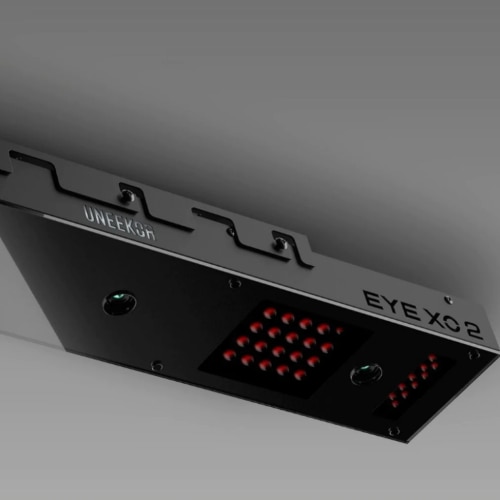
The EYE XO2 launch monitor uses three high-speed IR cameras to capture 24 data points with pinpoint accuracy – From ball speed to spin rate. The overhead mounting keeps the floor clear, offering a significant advantage over ground-based units that can clutter your swing space.
Retractable Enclosure

The HomeCourse Pro retractable screen is battery-powered and remote-controlled, and it deploys in seconds and retracts just as quickly. This flexibility is unmatched by permanent enclosures, allowing you to maximize room usage when not golfing. The ballistic-grade material ensures durability, while the pro-arm and sky netting offer protection from errant shots.
Simulation Software

Versatility is key with the EYE XO2’s software offerings. The included VIEW software provides a virtual driving range and coaching tools. If you need more, it seamlessly integrates with popular third-party options like TGC2019, GSPro and E6 Connect. This compatibility surpasses many competitors, offering a tailored experience whether you’re analyzing your swing or playing world-famous courses.
What’s Included
- UNEEKOR EYE XO2 Launch Monitor
- HomeCourse Retractable Enclosure
- Optoma ZW350 Short Throw HD Laser Projector & Mount
- SwingTurf Golf Mat
- VIEW Software
- Optional Golf Simulator Laptop Bundle
Pros
- Highly accurate data capture with 24 data points
- Space-efficient design with retractable screen
- Integrates with multiple popular simulation software options
- Durable components built for longevity
- Comprehensive package requiring minimal additional purchases
Cons
- Requires ceiling mounting, which may not suit all home setups
Why We Ranked It as the Best Overhead System
The UNEEKOR EYE XO2 Retractable Package shines with its accuracy, compactness and versatility. Its overhead design and retractable screen offer an excellent solution for golf enthusiasts with limited space, providing professional-grade performance without permanently sacrificing room functionality.
#6 - Skytrak + SIG8 – Best Value Pick

Price Range: $5,799 – $12,763
Minimum Space Requirements: 8′ 4″ W x 8′ 4″ H x 13’4″ D
The SkyTrak+ SIG8 package is a space-efficient solution that doesn’t skimp on features. It’s a comprehensive setup that brings the golf course to your home without requiring a mansion-sized room.
This package is a hole-in-one for golf enthusiasts looking to up their game without breaking the bank or living space. The SkyTrak+ launch monitor, paired with the SIG8 enclosure, creates a powerful yet compact simulation experience. You’ll get accurate club and ball data thanks to the Dual Doppler Radar & Photometric System, making every swing count.
Launch Monitor

The SkyTrak+ launch monitor packs a punch with its Dual Doppler Radar and Photometric System, analyzing every detail of your swing. The onboard processor ensures faster shot displays, while the 5GHz Wi-Fi keeps you connected quicker than you can say “fore!” This little powerhouse doesn’t just track your ball; it’s your ticket to a data-driven game improvement.
Enclosure & Screen

The SIG8 enclosure is where space-saving meets durability. It’s designed to fit snugly in spaces where other simulators would be crying for more room. The SIGPRO Premium Screen is a canvas for your golf dreams, offering clear, crisp visuals up to 4K quality. The three-layer construction absorbs impact, reducing noise and bounce-back – your neighbors might not even know you’re teeing off. With finished edges and easy mounting options, setup is a breeze, leaving you more time to perfect that swing.
Simulation Software

With options like E6 Connect and World Golf Tour (WGT), you’re playing on world-famous courses from your living room. The Game Improvement Plan is your personal coach, offering skills assessment, bag mapping and a shot optimizer that can make you a better player with regular practice. The intuitive interface means less time fiddling with settings and more time perfecting your drive.
What’s Included
- SkyTrak+ Golf Launch Monitor
- Complete Simulator Studio
- SIGPRO Premium Screen
- Projector and cables
- Play & Improve Software
- Fairway Series 5′ x 5′ Golf Mat
Pros
- Space-efficient design fits in most rooms
- High-accuracy launch monitor with dual technology
- Versatile indoor/outdoor use
- Comprehensive software package for improvement
Cons
- Potential issues with E6 software usability
Why We Ranked It as the Best Value Pick
The SkyTrak+ SIG8 is our recommended value pick for small space, offering a premium experience in a compact package. It strikes the perfect balance between feature-rich technology and space-saving design, and it’s ideal for those who don’t have room for a full-sized simulator. The comprehensive package, including high-quality components and versatile software, delivers exceptional value for its price point, especially considering the long-term benefits for improving your game.
#7 - Flightscope Mevo + Practice Package – Best Budget Pick

Price Range: $2,600 – $6,349
Minimum Space Requirements: 10’W x 8’H x16’D
Designed with small space in mind, the FlightScope Mevo+ Practice package offers a comprehensive simulation experience. It is ideal for those who want to improve their game at home. With its compact setup and affordable pricing, it stands out in the crowded golf sim market.
Launch Monitor

Unlike many competitors in the budget category, the FlightScope Mevo+ uses 3D Doppler Radar technology for accurate ball flight tracking. This advanced system captures detailed metrics such as ball speed, spin rate and launch angle, providing instant feedback to refine your swing. Setting itself apart from the pack, it offers superior data accuracy without the hefty price tag, making it accessible for home use.
Golf Net
Equally impressive is the SwingNet hitting net included in the package. Designed to save space, it easily fits into smaller areas without compromising on durability or functionality. The high-quality construction withstands high-speed impacts, ensuring a safe and reliable practice environment. Compared to traditional nets, it offers a more compact and efficient solution for limited spaces.
Simulation Software

The E6 Connect software shines with its user-friendly interface and extensive customization options. You can choose from 10 premium courses, including Pebble Beach and The Old Course at St. Andrews, providing a diverse and immersive experience. Its intuitive design makes navigating through different game modes and skill challenges effortless, enhancing overall usability for players of all levels.
What’s Included
- Mevo+ Launch Monitor: Advanced radar technology for precise data tracking.
- SwingTurf Golf Mat: Durable mat with a true divot feel for realistic swings.
- SwingNet Hitting Net: Space-saving net designed for easy setup and durability.
- E6 Connect Software: Access to top-tier golf courses and interactive training modules.
- Installation Guides: Step-by-step instructions for quick and hassle-free setup.
- Practice App and Skills Challenges: Tools to enhance your training and track progress.
Pros
- Accurate Data Tracking with over 20 parameters for detailed performance analysis.
- Space-Efficient Design, perfect for small spaces with minimal footprint.
- Comprehensive Software with access to world-class courses and engaging training tools.
- Easy Installation – User-friendly setup guides and quick assembly.
- Excellent Customer Support: Highly rated for responsiveness and assistance.
Cons
- Limited Course Selection: Only 10 courses included, with more available as add-ons.
Why We Ranked It as the Best Budget Pick
The FlightScope Mevo+ Practice package excels as a budget pick by offering top-tier accuracy and a compact setup at an affordable price. Its combination of advanced technology, durable components and user-friendly software ensures you can enjoy a premium simulation experience without needing extensive space or a large investment.
#8 - Foresight Sports GCQuad Home Package – Best Training (Net) Package

Price Range: $16,999 – $23,149
Minimum Space Requirements: 8’W x 8’H x 10’D
This space-efficient setup is built around the GCQuad launch monitor, a technological marvel that outperforms many competitors in terms of accuracy and data collection. The included FSX2020 and FSX PLAY software transform your practice sessions into immersive experiences across 25 meticulously rendered courses. The package’s modular design allows for easy setup and storage, making it ideal for those with space constraints.
Launch Monitor

The GCQuad’s quadrascopic high-speed camera system is the perfect fit for small-space training. Capturing data at a blistering 6,000 frames per second, it provides a deep analysis of both ball and club performance. Its compact size (7″W x 12.5″H x 4″D) and lightweight design (7.5lbs) make it perfect for tight spaces, while the 6-8 hour battery life ensures uninterrupted practice sessions.
Golf Net

The 7′ x 7′ x 3’6″ Net Return Home V2 Golf Net included in this package is significantly more compact than many competing systems, yet it doesn’t compromise on durability or functionality. The automatic ball return feature maximizes practice efficiency in limited areas, while its quick 5-minute assembly time beats out many larger, more cumbersome nets on the market.
Simulation Software

FSX2020 and FSX PLAY software bring 25 world-class courses to your small practice space. The hyper-realistic Unity Graphics Engine pushes visuals up to 5K resolution, creating an immersive experience that rivals much larger setups. With various game modes like Foot Golf and Foresight Fairgrounds, it offers more training variety per square foot than many competing systems.
What’s Included
- GCQuad launch monitor with carry bag
- FSX2020 and FSX PLAY software with 25 golf courses
- The Net Return Home V2 Net
- The Net Return Pro Turf
- FSX Pro Performance Software
- Foresight Sports Performance App
- Awesome Golf Lifetime Membership
- 2-Year Warranty and essential accessories
Pros
- Unmatched accuracy in a compact form factor
- Versatile for both indoor and outdoor use
- Comprehensive data analysis for serious skill improvement
- Quick setup and teardown for flexible space usage
Cons
- Very expensive
Why We Ranked It as the Best Training (Net) Package
This package’s pro-grade technology and space-efficient design earned its spot as our recommended training system. It offers the most comprehensive training solution per square foot, making it a commendable choice for serious golfers working with limited space but unwilling to compromise on quality or features.
#9 - Building a Custom Simulator System with Carlofet.com – Best Customizable Pick

Price Range: Variable, based on selected components
Minimum Space Requirements: Customizable to fit your space
This highly adaptable golf simulator package brings the green indoors, tailored precisely to your available space. Unlike fixed systems, this package allows you to choose components that fit your specific room dimensions, making it ideal for those with limited space or unique room layouts.
Launch Monitor
Flexibility is key with this package, offering a choice of top-tier launch monitors from brands like FlightScope, Foresight, SkyTrak, or Uneekor. You can choose to include your favorite unit, preferably a smaller one that won’t eat up valuable floor space, a crucial factor for small-room setups.
Enclosure & Screen
The customizable enclosure system is where this package truly shines. Whether you opt for a DIY kit, a pro-grade enclosure or a built-in room solution, you can tailor the dimensions to fit snugly in your space. High-quality impact screens and padded surfaces ensure safety and durability, while the ability to adjust sizing means you won’t waste an inch of precious room.
Simulation Software

To round out the experience, choose from various compatible software options. From Awesome Golf to E6 Connect, these programs offer realistic course play and practice modules. The software’s adaptability to different screen sizes means you’ll get an immersive experience whether you’re working with a compact setup or have room for a larger projection.
What’s Included
- Customizable golf enclosure or net system
- High-quality impact screen (sized to your specifications)
- Choice of premium launch monitor
- Golf simulation software license
- Hitting mat (various sizes available)
- Optional add-ons like projectors, mounts and swing cameras
Pros
- Fully customizable to fit small or uniquely shaped spaces
- High-quality components
- Scalable design allows for future upgrades
- Combines accurate data collection with immersive gameplay
Cons
- Initial setup may require some DIY skills
- Total cost can vary widely based on chosen components
Why We Ranked It as the Best Customizable Pick
This package excels with its unparalleled flexibility. The ability to tailor every component to your specific spatial constraints without sacrificing quality or functionality makes it the go-to choice for players with limited room. It’s the Swiss Army knife of golf simulators, adapting to your space rather than demanding space from you.
#10 - Shop Indoor Golf’s Sim Room Builder – Also Great for Customization

Price Range: Varies based on customization
Minimum Space Requirements: Customizable to available space
Dive into a tailor-made golfing paradise with Shop Indoor Golf’s Custom Build Package. This versatile solution transforms any space into your dream golf sim room, offering great flexibility for both residential and commercial setups.
Unlike one-size-fits-all solutions, Shop Indoor Golf’s approach ensures every aspect of your simulator is precisely tuned to your space and preferences. The design team crafts a setup that maximizes every inch.
Launch Monitor
While specific models vary based on your needs, you can expect high-precision tracking. This flexibility allows you to choose a system that aligns with your skill level and goals, whether you’re a weekend warrior or an aspiring pro.
Enclosure & Screen
Shop Indoor Golf’s designers consider your room’s dimensions, ceiling height and aesthetic preferences to create a setup that’s both functional and visually appealing. This tailored approach ensures optimal ball containment without compromising on style or space efficiency.
Simulation Software
Bringing your virtual golfing experience to life, the customizable software options cater to various preferences. Whether you’re after ultra-realistic course replications or engaging game modes for friends and family, the Indoor Golf Shop integrates software that matches your vision. This adaptability extends to skill tracking and analysis tools, making it suitable for serious practice or casual play.
What’s Included
- Custom-designed enclosure or net system
- High-quality impact screen (if applicable)
- Cutting-edge launch monitor
- Tailored simulation software package
- Premium hitting mat or synthetic turf area
- Projector optimized for your space
- Computer system to power the simulator
- Professional installation and setup (optional)
Pros
- Unparalleled customization to fit any space or budget
- Expert design and installation services included
- Scalable options for both home and commercial use
- High-quality components tailored to user preferences
Cons
- Longer lead time due to custom design process
Why We Ranked It as Another Great Pick for Customization
Shop Indoor Golf’s Custom Build Package boasts excellent flexibility. This solution shines in its ability to accommodate unique spaces and preferences, ensuring every golfer gets a simulator that feels tailor-made to their needs and preferences. For those seeking a truly personalized experience, this service is highly recommended.
Buyers Guide: Things to Consider Before Buying a Simulator Package for Small Space
There are some factors that you must consider before making your final choice. We recommend you carefully go through each of them to decide, with certainty, the ideal home package for you.
Size
Size is the foremost criterion when purchasing a simulator package for a small space. Large setups requiring depths up to 24 feet are impractical in limited rooms. Most packages need a minimum space of approximately 10’W x 10’L x 8.5’H. If your room is smaller, especially narrower than 10 feet, owning a simulator may not be feasible. Always check the minimum and recommended space requirements of any package and compare them to your available space to avoid surprises.
Fitting a system into a smaller space demands creativity and may yield suboptimal results. You might opt for a partial setup with fewer components to practice your swing or use shorter clubs, though this may feel unnatural.
Check Also: Is 10 Feet Width Enough for Your Golf Simulator?
Consider the height of all users, too; ensure the tallest person can swing freely without hitting walls or the ceiling to prevent accidents. Additionally, your swing style, plane and preferred hand affect space needs. Golfers with a wide swing plane or left-handed players, who often have a more open swing, may require extra room.
Detection Technology

Another crucial factor to consider is the tracking technology used by launch monitors in sim packages, as it affects shot accuracy and space requirements.
Photometric monitors use high-speed cameras to capture thousands of frames per second of your swing, providing precise data on your club and ball. Examples include Skytrak, Uneekor and Foresight Sports products. These monitors perform best indoors and don’t require much space, making them ideal for indoor setups.
Doppler Radar monitors employ microwaves that bounce off the moving golf ball to determine its velocity, utilizing the Doppler Effect. Brands like Full Swing, Trackman, FlightScope, and Garmin use this technology, which is highly accurate. However, radar systems need ample indoor space—typically at least 14 to 16 feet in length—to function properly, which may not be suitable for small rooms.
You May Also Like: Radar vs Camera Launch Monitors – Detailed Comparison
Infrared (IR) technology operates exclusively indoors since sunlight interferes with IR sensors. These systems track the movement of your golf club using infrared sensors, allowing practice with real balls, foam balls or no ball at all—perfect for limited spaces. Optishot is a leading manufacturer of IR systems, offering affordable simulators like the Optishot 2. The main drawback is that IR systems are less accurate than photometric or radar-based options because they only track the club.
Budget
Simply put, the more you pay, the more you get in terms of quality and software and hardware components. Pricier packages are usually more accurate, realistic and immersive than the cheaper options.
However, not all golfers will be able to invest five-figure numbers in a home simulator; that’s why you should set a maximum budget that you can invest and then see which systems fall under that budget limit.
After that, you can choose the more suitable package based on preferences and/or limitations. The goal is to strike a balance between price and performance and squeeze the most possible features without exceeding your budget.
Fortunately, all the main sim manufacturers offer financing options to help you pay for your new package over an extended period of time with interest rates as low as 0%. We recommend Rain or Shine Golf, Top Shelf Golf, Playbetter, and Shop Indoor Golf.
Screen Vs. Net
Another factor to consider when choosing a sim package is whether to opt for a full setup with a screen and projector or a more basic net package. A net package includes a launch monitor, a net to stop the ball and a hitting mat. It’s more affordable, highly portable and easy to set up or move around. You can use it indoors or outdoors, and it requires minimal space—perfect for small areas. By connecting the launch monitor to your computer or smart device, you receive real-time feedback on each shot.
On the other hand, a full setup offers greater realism and immersion by displaying the virtual simulation and your metrics on a screen. However, it is more expensive due to the additional components, less portable and requires more space and effort to assemble or relocate.
Ultimately, your choice depends on your priorities and intended use. Both options have their advantages and drawbacks, so select the one that best fits your needs.
Software

Choosing the right simulator software can significantly affect the cost of your simulation package. Most launch monitors come with basic software that provides access to a virtual driving range, some challenges and occasionally a few virtual courses.
However, if you wish to play famous courses at home, you must invest in extended software versions that offer more features like multiplayer and online play. Popular simulation software options include the following:
- TGC 2019: Offers great value with multiple game modes, challenges, simultaneous multiplayer, and online play for a one-time payment of $995. It provides access to over 150,000 golf courses and includes a course builder to create your own courses.
- FSX 2020 & FSX Play: Foresight Sports’ in-house software is compatible with their launch monitors. They offer numerous features and game modes with ultra-realistic graphics exceeding 4K resolution.
- SkyTrak and Skytrak +: Come with basic software but are compatible with various solutions. The Game-Improvement Plan adds advanced features for $99.95 per year, while the Play & Improve Plan includes full integration with WGT Golf for $199.95 annually. All upgrades must be made through the SkyTrak interface.
- E6 Connect by TruGolf: A highly advanced software with outstanding graphics, making it extremely realistic and immersive. The standard PC version costs $2,500 and includes a clubhouse feature, player profiles, 17 practice facilities, and 27 playable courses. The iOS version costs $1,500. Monthly or yearly subscriptions are also available.
Other options include Creative Golf 3D, Awesome Golf, ProTee Golf, Fitness Golf, GSPro, Jack Nicklaus Perfect Golf, etc. Before choosing a package, check the features of the included software and ensure it is compatible with your preferred software.
Portability
If portability is crucial to you, you can either go with a partial setup or a smaller one that takes no time to install and disassemble, or better yet, get a simulator package with a retractable screen for more convenience. You will be able to save both time and money by choosing this kind of system.
If you believe portability is not important for you, or you want to dedicate a specific room at home for your virtual golf pleasure, you can opt for a good system and enjoy simulation without any compromises, the way it was meant to be!
You can even get yourself one of those awesome packages with overhead launch monitors like the Uneekor Eye XO, QED or Foresight Sports GCHawk; these are not cheap monitors, but they offer very good performance and accuracy levels while helping you save a lot of ground space, allowing for a much better overall experience.
Frequently Asked Questions
The following are some frequently asked questions compiled by our team to better equip you with everything you need to choose the best package for your small space.
What is the minimum space required for a golf simulator?
You need a room at least 9 to 10 feet wide to set up a golf simulator. If you want the tee centered to accommodate both right- and left-handed golfers, a width of at least 14 feet is recommended. Ensure there’s enough space to swing without hitting walls. The absolute minimum height and depth are 9′ and 12′, respectively.
Can I set up a golf simulator in a small room or apartment?
Yes, you can set up a golf simulator in a small room or apartment as long as the space is at least 9 to 10 feet wide. Just make sure you have enough room to swing freely without hitting any walls or the ceiling.
Which golf simulators are best suited for limited spaces?
Compact and portable golf sims that require minimal space are best for limited areas. Look for systems that don’t need extensive room width or depth and are designed to work effectively in smaller spaces.
What is the minimum ceiling height needed for a golf simulator?
A minimum ceiling height of around 9 to 10 feet is recommended to allow for a full swing without the risk of hitting the ceiling.
How do I choose a golf simulator that fits in a small area?
Choose a simulator with minimal space requirements. Opt for compact or portable systems designed for small spaces, and ensure you have enough clearance to swing comfortably.
Are there portable or compact golf simulators suitable for small spaces?
Yes, there are portable and compact golf simulators specifically designed for small spaces. These systems are easy to set up in limited areas and allow you to practice effectively without needing a large room.
Final Thoughts
The packages we reviewed here are the best golf simulators on the market today that fit in smaller spaces, and they are from a wide range of prices so that anyone can find a system he/she can afford.
Choosing a specific package will be based on many factors that we have listed above to make your life easier. Now, all you need to do is go through our list and buyer’s guide to see which features you need to have in your system and which ones can be overlooked. In the end, we believe that you are equipped with the necessary knowledge to make the best possible decision.
If you still have any queries or comments, don’t hesitate to contact us via email or by commenting below. We will do our best to assist you as soon as possible.
Thanks for reading.





