Golf simulators are exploding in popularity as both entertainment options and effective practice tools. With their immersive graphics and precision swing analysis, simulators can bring the joy of golfing right into your own home. In recent years, even residents of apartments and condos have started installing golf simulators to enjoy this cutting-edge tech.
However, building a golf simulator in a shared multi-family dwelling poses some unique challenges compared to a single-family home. The biggest hurdle is mitigating noise from club impacts and ball strikes which could disturb downstairs or next-door neighbors. With proper planning, consideration and some creative soundproofing, it is possible to construct a fully functional home simulator without being “that neighbor” with the noisy late night golf habit.

This article will break down the key factors to assess when embarking on an apartment or condo golf simulator project. First, we’ll explore evaluating your specific unit’s layout and construction to determine ideal placement. Next, we’ll outline effective soundproofing solutions to contain noise within your space. We’ll also cover specialized low-noise golf simulator equipment to further reduce disturbances. And finally, we’ll look at neighbor relations best practices, because keeping your fellow residents happy is critical for avoiding complaints.
Read on to start your planning, and get ready to work on your swing right from your living room!
Assessing Your Space
Installing a simulator requires careful evaluation of the space available in your apartment or condominium. With creative planning, you can transform even a small living area into an immersive golfing oasis. However, certain limitations in apartment and condo layouts can pose challenges for a home simulator setup. Assessing your existing space is a critical first step. You may want to check our detailed guide on the best golf simulators for small spaces if you want to avoid the DIY way and opt for a ready-made package.
Room Size
The overall length and width of the room you plan to use will determine the type of simulator and screen that can be accommodated. Most golf simulator manufacturers recommend a minimum swing area of 10 feet wide by 12 feet deep. This allows enough space for a full backswing with a driver as well as room for stance adjustments and weight shifts during the swing.
Smaller spaces may limit you to more compact net and screen options. But with some creativity, spaces as small as 8 by 10 feet can still work for basic simulator functions. For the best experience, opt for your largest open room if possible. However, a collapsible golf simulator is another option that can help maximize the use of restricted vertical space when needed.
Ceiling Height

Standard 8-foot ceilings are sufficient for basic simulators using optically projected screens. However, more advanced simulator systems may recommend 9 to 10-foot ceilings to allow the use of larger impact screens.
Short ceiling heights become problematic if you want to practice full wedge shots and lobs that require a steep trajectory. If your ceilings are under 8 feet, your simulator options become more limited. Check our golf simulator ceiling height guide for more information.
One of the biggest challenges with in-home simulators is noise transmission to neighbors, particularly through shared interior walls. If your simulator space shares walls with other units, soundproofing becomes critical.
Corner units are ideal because they only have one shared wall. Or you can select a room backing up to corridors rather than other apartments. The fewer walls that adjoin neighbors, the better.
Floor Level
When installing a golf simulator in an apartment, it’s important to consider golf simulator flooring options that can effectively dampen sound. Choosing the right flooring materials and underlayments can significantly reduce noise transmission to neighboring units, ensuring a more enjoyable experience for both the golfer and their neighbors.
Simulator noise emanating down through the floor into units below can also generate complaints. Top-floor apartments have a major advantage in reducing noise transfer downstairs.
If considering a lower-level unit, ensure floors have concrete construction rather than wood framing. The greater mass density of concrete reduces noise transmission to rooms underneath.
Existing Construction
The materials used in your apartment’s or condo’s original construction impact soundproofing plans. Concrete floors and cinder block walls provide far better natural sound insulation compared to wood framing and drywall.
If walls are already concrete, half the soundproofing work is done. For wood walls, substantial acoustic dampening materials will need to be added to contain simulator noise. Assess the existing construction to understand how much needs to be enhanced.
Carefully evaluating the layout and construction of your available space will reveal what options are feasible for installing an in-unit golf simulator. With smart planning, even challenging apartments can be transformed into functional golf sanctuaries.
Soundproofing Solutions
When installing a simulator in an apartment, condo, or townhome, reducing noise is perhaps the most critical consideration. Without proper soundproofing, the impact vibrations and sound of club swings can easily penetrate walls, ceilings and floors. This will lead to inevitable complaints from upstairs, downstairs and next-door neighbors. Luckily, there are several effective soundproofing techniques to contain the noise.
Acoustic Panels
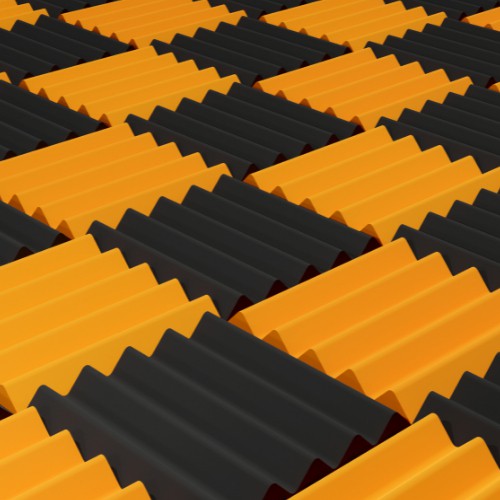
Installing acoustic panels on walls and ceilings is one of the best ways to absorb and diffuse noise within the simulator room itself. Panels are constructed of sound-dampening materials like fiberglass or foam. Strategically place panels in areas most likely to reflect swinging noise. Look for high-density panels with an STC (Sound Transmission Class) rating of at least 25 for blocking airborne noise transmission.
Mass Loaded Vinyl
Applying mass loaded vinyl (MLV) is another commonly used method for reducing noise transfer to adjacent rooms. MLV contains dense, viscoelastic polymers that dampen sound vibrations trying to transmit through walls and ceilings. One or more layers can be adhered to existing surfaces. Place extra MLV near floor and ceiling boundaries where vibration transfer is greatest.
Insulation
Increasing insulation in shared walls, ceilings and floors further enhances sound isolation. Use soundproofing insulation like Green Glue Noiseproofing Compound between existing drywall layers. For walls without insulation, add batt insulation before finishing with additional drywall sheets to create a noise barrier sandwich.
Floor Padding
Placing thick synthetic turf underlayment padding under your golf hitting mat can significantly reduce noise radiating down through the floor. Higher-density pads made of recycled rubber crumbs or polyurethane foam work best to dampen club impact force. Combine with acoustic mats for added isolation.
Sound Isolation Frames
Suspending your simulator screen or net from independent ceiling frames with rubber mounts isolates vibrations from transferring through walls. This “room within a room” concept puts space between impact surfaces and surrounding permanent structures. Let the frame freely vibrate without touching walls.
Prioritize commercial-grade acoustic treatments on common walls first, then expand soundproofing efforts until you reach suitable noise containment.
Noise Reduction Equipment
In addition to soundproofing the physical structure, specialized golf equipment can reduce noise generated at the point of impact. Using quieter gear is an easy way to cut down on club and ball noise emanating from your simulator space.
Practice Balls

Hitting foam or plastic practice balls produces significantly less impact noise than traditional hard golf balls. Brands like Phigolf make special simulator balls with soft cores that mimic real ball flight and feel. The softer exterior absorbs the club noise.
Hitting Mats

High-quality hitting mats with thick padding are essential for lowering your acoustical footprint. Opt for soft, flexible mat materials like woven turf and cushioned foams that muffle sound upon contact. Using extra stall mats or hitting pads further diminishes noise.
Nets

Impact nets create less disruption than rigid screens when hit with clubs and balls. With no hardened surface to reverberate noise, flexible netting is an ideal noise-friendly option. Nets are also portable and easy to install in tight spaces.
Quieter Clubs

Not all clubs generate the same volume. Higher lofted irons and hybrids produce significantly less noise than drivers when struck. For late-night practice, use only irons/hybrids and avoid the driver to maintain lower sound levels.
Neighbor Relations
For apartment and condo simulator installations, maintaining positive relationships with surrounding neighbors is paramount. Being courteous and addressing concerns proactively goes a long way toward compliance.
Discuss Plans in Advance
Before installation, inform adjacent residents of your simulator plans and ask for feedback. Being transparent from the start and addressing any initial concerns prevents future problems. Offer to provide noise demonstrations.
Offer Noise Testing
Prior to full construction, give neighbors a sample of the expected simulator noise levels. Allow them to hear the equipment in action and solicit their input. Be willing to make adjustments based on their comfort level.
Establish Courtesy Hours

Agree to reasonable evening and nighttime hours where you’ll operate the simulator at low volumes or avoid use altogether. Setting these “quiet times” upfront shows willingness to compromise.
Respond to Complaints
Take any noise complaints seriously and immediately implement additional soundproofing steps until the issue is resolved. Being responsive reassures neighbors you value their peace.
Frequently Asked Questions
It’s time to answer some commonly asked questions related to building and using a golf simulator in an apartment or condo. These will help you be better prepared for any potential issues you might face.
What is the most important consideration for a simulator in an apartment or condo?
Preventing noise disturbances is absolutely the top priority through extensive soundproofing techniques and noise reduction equipment. You want to contain sound before it has a chance to bother your neighbors.
Are golf simulators allowed in apartments and condos?
There are generally no laws prohibiting home golf simulators, but noise regulations and specific rental agreements may restrict them. It’s critical to check with landlords and neighbors first before installing.
How much space do I need for a simulator setup?
Most manufacturers recommend at least 10′ x 12′ for full swings, with 8′ minimum ceilings. However, more compact net and screen options can work in tighter spaces down to 8′ x 10′.
It’s always better to check the minimum and recommended dimensions of your package and compare them to your available space before buying the system.
What are some common soundproofing methods?
Acoustic panels, mass-loaded vinyl, extra insulation, thick foam floor padding, isolation frames, soundproof curtains, and doors are all effective options to consider.
What kind of practice balls reduce impact noise?
Foam and plastic balls greatly reduce club noise over traditional hard balls. They provide realistic flight with a softer impact.
Opt for the softest low-compression balls with foam, hollow or liquid cores that reduce impact noise most effectively.
Conclusion
Constructing a golf simulator setup in an apartment, condominium or townhome brings unique challenges compared to a single-family residence, but with careful planning and consideration, an immersive in-home golf setup is possible even in multi-unit dwellings.
The first priority is mitigating noise transfer to adjacent units through extensive soundproofing techniques. Also utilize noise-reducing equipment like foam balls, hitting mats and quieter club selections.
Moreover, integrating a golf simulator not only enhances your living space but can also potentially improve real estate value. The unique feature adds a distinguishing element to your property that may attract golf enthusiasts if you decide to sell in the future.
It is equally important to maintain positive relations with surrounding neighbors. Transparent communication and willingness to compromise on simulator operation times prevent issues down the road.
Apply the strategies in this guide and you’ll be teeing off in your own private setup in no time! If you still have any questions, please leave a comment.
Thanks for reading!





