With the evolution of golf simulator technology, the once-prohibitive cost of a full home setup has become more accessible. There’s now a solution for every golf lover, be it high-end systems that replicate every aspect of the game or budget-friendly alternatives.
While a projector might not be a necessity, it certainly enhances the experience beyond mere data and ball flight simulation on a device’s display. And yes, you’ll need enough room to swing your clubs freely.
In this article, we’ll review the best golf simulators for home, exploring options that suit various budgets and preferences. We’ll guide you to the perfect setup to transform your living space into a golfer’s paradise, regardless of your skill level and needs.
| Product | Features | Our Rating | Purchasing Options |
|---|---|---|---|
 Foresight Sports GCQuad Swingbay - Best Overall Pick |
| ||
 Garmin Approach R50 Premium Package – Best Standalone System |
| ||
 SkyTrak Plus Playbetter SimStudio Package – Best Value for Money |
| ||
 Foresight Sports GCHawk SIG12 – Best Premium Overhead Option |
| ||
 Uneekor EYE MINI Practice Package – Best Portable Training Package |
| ||
 Foresight Sports Sim-in-a-Box: Birdie Plus Package – Best All-Foresight System |
| ||
 Full Swing Kit Retractable Package - Best Retractable Option |
| ||
 Uneekor EYE XO/EYE XO2 PerfectBay Package – Best Mid-Range Overhead System |
| ||
 Flightscope X3 Premium Package - Best Doppler Radar System |
| ||
 Trugolf Apogee Swingbay Package – Another Excellent Overhead Setup With Good Value |
|
💡 We list the best prices available at time of writing, but vendors may offer new deals or change pricing. Use our links to view real-time offers and maximize your savings.
How Do We Test Golf Simulators?
Our testing process evaluates home golf simulators on key factors like accuracy, ease of setup, space efficiency, software quality, and value for money. We assess each simulator’s performance through hands-on testing, comparing data accuracy with real-world results.
User experience is gauged across various skill levels, considering things like intuitive controls and realistic graphics. We also analyze customer reviews and expert opinions to provide a comprehensive assessment, ensuring our recommendations suit diverse home environments and golfer needs.
For more details, we invite you to refer to our golf sim review process.
The 10 Best Indoor Golf Simulators For Home
Let’s now explore the top 10 indoor golf sims for home, considering factors such as price range, space requirements, software options, and simulation technology.
The following are our top selections based on our own testing, research and experience:
#1 - Foresight Sports GCQuad Swingbay – Best Overall Pick

Price Range: $20,299 – $21,099
Minimum Space Requirements: 8′ 6″ H x 11′ W x 16′ D
The GCQuad SwingBay Package offers a high-end solution for those looking to bring golf into their home. With its advanced launch monitor, durable enclosure and feature-packed simulation software, it turns any room into a professional-grade practice facility. It’s ideal for improving your swing while enjoying a lifelike experience indoors.
The key to this package is the GCQuad launch monitor, known for its precision and versatility. Coupled with the SwingBay enclosure and high-quality simulation software, it provides an unmatched indoor golfing experience.
Launch Monitor

The Foresight Sports GCQuad launch monitor uses a quadrascopic camera system to track and record essential metrics like ball speed, launch angle and spin, offering data trusted by professionals. The addition of clubhead analysis and putting metrics enhances its value, providing analysis of every aspect of your game. The GCQuad excels in both indoor and outdoor settings, making it one of the most versatile options on the market.
Enclosure & Screen

The SwingBay enclosure is designed with home use in mind, featuring an 8′ x 10.5′ impact screen that provides a full HD image while withstanding ball speeds up to 250 mph. The heavy-duty aluminum frame and side netting ensure durability and protection, even in smaller spaces. Compared to other enclosures, SwingBay’s easy assembly and sturdy construction set it apart.
Simulation Software

This package comes loaded with FSX Play and FSX 2020, offering over 35 courses and immersive gameplay modes, including practice, long drive and multiplayer. The graphics, powered by the Unity Engine, bring 3D realism to every course, simulating lifelike grass, lighting and physics. With additional compatibility with E6 Connect and The Golf Club 2019, this system outshines competitors in terms of course variety and visual quality.
What’s Included
- Foresight Sports GCQuad Launch Monitor – provides precise ball and club data.
- SwingBay Hitting Enclosure – robust 8′ x 10.5′ frame with impact-resistant screen.
- SwingTurf Golf Mat – realistic fairway feel to protect your joints.
- HD Laser Projector – delivers crystal-clear course imagery.
- FSX Play & FSX 2020 Software – access to 35+ world-class courses.
- 25′ HDMI Cable – for easy connectivity.
- Optional Landing Pad Turf – adds aesthetic appeal and completes the simulation space.
Pros
- Industry-leading launch monitor accuracy and detail.
- Durable enclosure that handles high ball speeds.
- Wide range of simulation software with realistic course play.
- Easy setup with tools and instructions included.
Cons
- High price Point.
Why We Ranked It as the Best Pick for Home
The GCQuad SwingBay Package stands out for its combination of professional-grade technology and home-friendly design. The compact yet durable enclosure, high-precision data and immersive simulation software make it ideal for anyone looking to improve their game without leaving their house.
#2 - Garmin Approach R50 Premium Package – Best Standalone System

Price Range: $7,549 – $14,126
Minimum Space Requirements: 9’W x 9’H x 16’D
Armed with a cutting-edge 3-camera system and expansive course library, this setup delivers professional-grade golf simulation in a sleek, self-contained package. The 10-inch touchscreen display and advanced metrics transform any room into your personal golf space, while the premium impact screen doubles as an entertainment center.
This complete system provides detailed spin analysis and club path metrics, rivaling commercial setups at a fraction of the space requirement. The floating screen design handles speeds up to 225 mph while eliminating bounce-back, outperforming standard practice nets.
Launch Monitor

Garmin’s Approach R50 delivers pro-level analytics through its triple-camera array. Tracking over 15 metrics, including spin rate, face angle, and ball flight trajectory, it offers more detailed feedback than similarly priced units. The built-in barometer automatically adjusts calculations based on atmospheric conditions, ensuring accuracy whether you’re practicing drives or putting.
Enclosure System

The Net Return Simulator Series enclosure comes in three sizes (8′, 10′, or 12′ wide), featuring a floating screen design that absorbs impact while providing crystal-clear projection. Unlike basic options, the massive side barriers protect your space from mishits, while the seamless design allows for quick setup and takedown when needed.
Simulation Software

Through the Home Tee Hero platform, access over 43,000 courses with realistic graphics and accurate green readings. The integrated software system supports up to four players and includes weekly tournaments. While requiring a subscription ($99/year), it’s compatible with popular third-party software like GSPro and E6 Connect, offering more flexibility than locked-down systems.
What’s Included
- Garmin Approach R50 launch monitor with 10″ touchscreen display
- The Net Return Simulator Series Net & Screen (choice of 8′, 10′, or 12′ width)
- Professional-grade Pro Turf (6’x10′) with foam backing
- Carrying case for launch monitor
- Ball and club tracking stickers
- HDMI connectivity for external display options
Pros
- Advanced 3-camera system provides exceptional accuracy
- Dual-purpose screen for golf and entertainment
- Complete standalone setup with minimal assembly required
- Comprehensive club and ball metrics
- Flexible software compatibility
Cons
- Requires annual subscription for full course access
- Significant space requirements
Why We Ranked It as the Best Standalone System
This package provides professional-grade components and user-friendly integration. The all-in-one design, coupled with precise analytics and entertainment versatility, creates an excellent home simulation experience that requires minimal technical expertise to set up and maintain.
We suggest going through our test and review of the Approach R50 for all the details.
#3 - SkyTrak Plus Playbetter SimStudio Package – Best Value for Money

Price Range: $4,995 – $5,819
Minimum Space Requirements: 10′ W x 9′ H x 12′ D
This complete sim package offers a robust indoor experience with the SkyTrak+ Launch Monitor, PlayBetter SimStudio™ enclosure and other high-quality components.
The SkyTrak+ system excels in accuracy, offering detailed ball and club data, while the projector and screen provide immersive visuals. It compares favorably to other options in this price range, delivering many premium features without breaking the bank.
Launch Monitor

The SkyTrak+ launch monitor combines dual Doppler radar with photometric technology to capture precise ball and club data. It tracks metrics such as club path, smash factor and club head speed, giving you everything you need to sharpen your skills. The package’s versatility allows use indoors and outdoors without requiring special balls or stickers. With its 40% larger hitting area compared to previous model, it offers more flexibility for full-range shots.
Enclosure & Screen
The PlayBetter SimStudio™ enclosure is designed with durability and safety in mind. Its impact screen is built to withstand thousands of shots. The enclosure includes side barriers and a ball tray, keeping your practice area tidy and secure. Compared to other enclosures in this price bracket, it offers a solid blend of quality and space efficiency, and the compact SimStudio10 version is a great fit for smaller home setups.
Simulation Software
With the SkyTrak+ simulator, you can access several software options, from a basic driving range to advanced course play. The SkyTrak Essential Plan ($129.95/year) adds features like bag mapping and a skills challenge, but upgrading to the E6 or WGT packages provides access to over 30 premium courses. This variety allows you to customize your experience without the hefty yearly fees some competitors charge, keeping it cost-effective for home use.
What’s Included
- SkyTrak+ Launch Monitor: Captures detailed shot data.
- SkyTrak Protective Case: Keeps your device safe from ball strikes.
- PlayBetter SimStudio™ Enclosure: Includes impact screen and side barriers for safety.
- Optoma GT2000HDR Projector: Delivers crisp, immersive visuals with low latency.
- 5×5′ Hitting Mat & Putting Mat: Offers a comfortable, realistic surface for practice.
- Ball Tray: Helps keep your practice space organized.
- Projector Mount: Ensures easy and secure setup.
Pros
- Offers accurate data tracking with advanced metrics.
- Suitable for both indoor and outdoor use.
- Includes everything you need for setup—no hidden costs.
- Multiple software options allow customization.
- Great value compared to high-end simulators.
Cons
- Setup instructions could be clearer.
Why We Ranked It as the Best Value for Money
This package strikes the perfect balance between advanced features and affordability. Its detailed shot analysis, combined with a robust enclosure and reliable projector, make it a great option for home setups. With its reasonable pricing and all-in-one solution, it offers a complete experience that rivals more expensive setups, delivering excellent value.
#4 - Foresight Sports GCHawk SIG12 – Best Premium Overhead Option

Price Range: $26,649 – $27,649
Minimum Space Requirements: 12′ 2″ W x 9′ 4″ H x 16′ D
This Foresight Sports GCHawk SIG12 package is designed for golfers seeking the best premium overhead pick for home, offering professional-grade accuracy in a home-friendly setup. It comes equipped with the GCHawk Launch Monitor, a high-quality enclosure and cutting-edge simulation software, making it a well-rounded option for indoor golfing.
Launch Monitor

Foresight’s GCHawk Launch Monitor is a ceiling-mounted device that offers complete freedom of movement while playing. Leveraging quadrascopic photometric technology, it captures both ball and club data with unmatched precision. This feature alone places it ahead of competitors. Its overhead mounting adds a convenience factor for hand switching, ensuring you can switch clubs or move freely without worrying about equipment placement.
Enclosure & Screen

The SIGPRO Premium Screen included in this package is engineered for excellence. The SIG12 enclosure offers a three-layer, tight-knit polyester construction, delivering clear 4K-quality imagery and reducing bounce-back. For home use, this thick and durable fabric ensures a longer lifespan and enhanced safety, even for the most powerful swings. The clean, minimalist design means it integrates smoothly into a home setting without compromising on performance.
Simulation Software
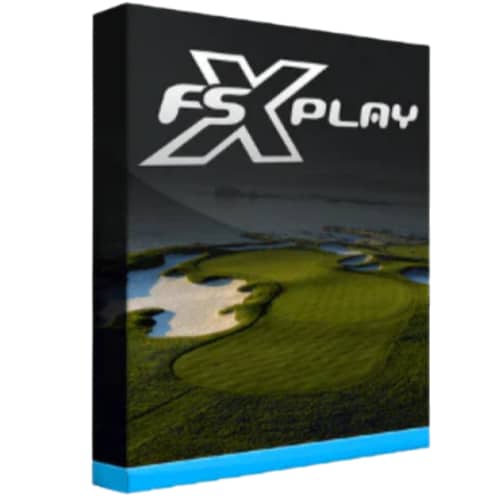
Included is the FSX Play Software, designed to fully immerse you in realistic virtual courses with lifelike graphics and extensive game modes. With 25 virtual courses, including favorites like Blue Bayou and Teton Pines, the software allows you to practice on some of the world’s most famous greens. FSX’s real-time performance feedback stands out compared to other software packages, offering more precise shot data and visual feedback, ensuring a more realistic play experience.
What’s Included
- Foresight GCHawk Launch Monitor: Ceiling-mounted, quadrascopic technology.
- SIGPRO Premium Screen: Durable, high-resolution screen with reduced ball bounce.
- Complete SIG12 Simulator Studio: Provides everything needed for a professional setup.
- FSX Play Software: Includes 25 virtual courses and advanced shot data.
- Projector and cables: Ready for 4K-quality projection.
Pros
- Overhead launch monitor frees up floor space for a natural swing.
- High-resolution 4K screen with noise reduction and low bounce-back.
- FSX Play Software offers immersive and detailed golf simulations.
- Accurate club and ball data trusted by professional golfers.
Cons
- Price may be prohibitive for casual golfers.
Why We Ranked It as the Best Premium Overhead Pick
The Foresight Sports GCHawk SIG12 is an excellent premium overhead system for home because of its unmatched combination of ceiling-mounted convenience, professional-grade accuracy and durability. The launch monitor’s precise data, paired with the high-quality screen and versatile software, offers a true-to-life golfing experience that’s hard to beat in a home environment.
#5 - Uneekor EYE MINI Practice Package – Best Portable Training Package

Price Range: $5,225 – $5,799
Minimum Space Requirements: 10’L x 13’W x 10’H
Compact and highly portable, the UNEEKOR EYE MINI Practice Package is ideal for golf enthusiasts looking for an indoor or outdoor setup. This package includes everything needed to practice at home, from a high-precision launch monitor to durable practice net and turf mat.
The UNEEKOR EYE MINI delivers detailed ball and club data through advanced photometric technology, all while fitting comfortably in smaller spaces compared to its competitors. Its flexibility for indoor and outdoor use, along with compatibility with popular simulation software, makes it a strong contender in the market for portable golf training solutions.
Launch Monitor

The UNEEKOR EYE MINI offers impressive accuracy with its Ball Optix technology. This portable device delivers precise ball and club data points through high-speed cameras and infrared sensors. It tracks metrics like ball speed, launch angle and club path in real-time, offering detailed performance feedback. This monitor’s portability allows you to move between indoor and outdoor setups with ease, a significant advantage over bulkier, permanently mounted systems.
Golf Net
The SwingNet Lite or SwingNet Pro are available with the package, offering flexibility based on your preferences. The SwingNet Lite is lightweight and easy to set up, ideal for quick home use, while the SwingNet Pro provides a more robust, semi-permanent solution with its aluminum frame. Both nets are durable and designed to handle full swings, from driver to wedge, without sacrificing stability or portability. For those looking for an upgrade, the SwingNet Pro adds a sturdier option with the same ease of assembly.
Simulation Software

With the UNEEKOR EYE MINI, you gain access to the Uneekor VIEW software, included with the package, offering features like virtual driving ranges, real-time swing analytics and coaching tools. This software integrates seamlessly with third-party platforms like TGC2019, E6 Connect and GSPro, providing extensive course options and customization.
What’s Included
- UNEEKOR EYE MINI Launch Monitor: Portable and accurate, this launch monitor delivers 19 data points.
- SwingNet Lite or SwingNet Pro Net: Options for lightweight portability or a more permanent setup.
- SwingTurf Golf Mat: Available in 5’x5′ or 4’x9′ sizes, with a forgiving surface, reducing impact on wrists and elbows while mimicking real turf.
- Optional Gaming Laptop: Boosts the simulation experience by running the high-performance software smoothly.
Pros
- Portable and easy to set up, both indoors and outdoors
- Accurate data feedback with 19 metrics tracked
- Compatible with popular simulation software (TGC2019, E6 Connect)
- Multiple customizable options for nets and mats
Cons
- Additional costs for laptop or upgraded turf
Why We Ranked It as the Best Portable Training Package
The UNEEKOR EYE MINI shines with its portability, ease of setup and detailed performance tracking, making it perfect for home use. Its flexibility for indoor and outdoor setups, combined with premium data analytics and software compatibility, provides everything needed for year-round practice in a compact, portable package.
#6 - Foresight Sports Sim-in-a-Box: Birdie Plus Package – Best All-Foresight System

Price: $15,999
Minimum Space Requirements: 12′ (W) x 8’11” (H) x 17′ (D)
For anyone serious about bringing professional-level golf simulation to their home, the Foresight Sports Sim-in-a-Box: Birdie Plus Package is an all-in-one solution. From the advanced GC3 launch monitor to comprehensive simulation software, it offers unmatched accuracy and a full-scale, immersive golf experience. Its price point makes it a high-end investment, but the package delivers incredible value for avid golfers looking to enhance their game at home.
With the GC3 Launch Monitor at its core, this system provides precise ball and club data that ensures a true-to-life golfing experience. Its user-friendly setup, extensive software and durable enclosure offer both performance and longevity.
Launch Monitor

The Foresight Sports GC3 Launch Monitor uses a triscopic, high-speed camera system to deliver highly accurate ball and club data. The transflective LCD touchscreen allows for easy data reading indoors or outdoors, while its portability means you can set it up anywhere. In comparison to other home systems, the GC3 excels in both accuracy and usability.
Enclosure & Screen
The full simulator setup includes a robust enclosure that provides a dedicated space for practicing. The impact screen and frame are durable enough to handle even the hardest drives, ensuring a long-lasting performance. With dimensions of 12′ (W) x 8’11” (H) x 17′ (D), it fits comfortably in larger home spaces. The hitting strip and mat provide a realistic turf feel, simulating real-world conditions.
Simulation Software

Foresight Sports includes a full suite of FSX software, such as FSX 2020, FSX Play and FSX Pro, providing a range of game modes, practice tools and performance analysis. With 35 virtual golf courses, you can play on famous greens like Pebble Beach or engage in skill-building challenges. The stunning graphics and 5K resolution capabilities of the software set it apart from other simulation programs, creating a visually impressive and highly interactive experience.
What’s Included
- Foresight Sports GC3 Launch Monitor: Triscopic camera system for detailed ball and club data.
- Enclosure and Impact Screen: Durable structure to capture even the strongest swings.
- Projector: High-resolution visuals to project onto the impact screen.
- Hitting Mat and Turf: A realistic golf surface for practice.
- Gaming-Optimized Desktop Computer: Preloaded with FSX software.
- Foresight Software: Includes FSX Play, FSX 2020, FSX Pro, and 35 virtual courses.
- Lifetime Membership: Access to the fun and engaging Fairgrounds game suite.
Pros
- Highly accurate GC3 launch monitor for professional-level data.
- Full suite of FSX software included, offering a variety of gameplay options.
- Durable, full-size enclosure that withstands intense use.
- Portable and easy to set up in different locations.
Cons
- Requires significant space for setup, limiting options for smaller homes.
Why We Ranked It as the Best All-Foresight System for Home
The Foresight Sports Sim-in-a-Box: Birdie Plus Package an all-Foresight package that offers an unbeatable combination of accuracy, software variety and durability. Its GC3 launch monitor ensures precise feedback, and the software suite offers an engaging, high-quality experience—ideal for the serious golfer looking for a professional-grade simulation at home. The fact that all the components are made by Foresight Sports (a renowned brand) guarantees that you won’t face any quality or compatibility issues.
#7 - Full Swing Kit Retractable Package – Best Retractable Option

Price Range: $7,899 – $8,999
Minimum Space Requirements: 8′ 6″ H x 11′ W x 17′ D
This package offers an ideal solution for those looking for a flexible golf simulation experience at home. With a retractable enclosure and advanced launch monitor, it provides a high-quality, convenient setup that can easily transform any room into a professional-grade simulator space.
The package features tour-level accuracy with the Full Swing KIT launch monitor, a sturdy retractable screen and an immersive E6 Connect software for a realistic, engaging experience.
Launch Monitor

The Full Swing KIT launch monitor is trusted by none other than Tiger Woods. It uses advanced Doppler radar to track key metrics like ball speed, launch angle and spin rate with exceptional precision. Unlike other monitors in this price range, the Full Swing KIT excels with its tour-level accuracy and user-friendly design, making it ideal for both serious golfers and those just starting. Its portability and easy setup also make it a better choice than bulkier, more complex options.
Retractable Screen

The HomeCourse retractable enclosure is great for home setups. Built with ballistics-grade woven polyester, the screen is designed to withstand powerful shots without sacrificing projection quality. Operated via remote control, the enclosure can be retracted when not in use, making it a versatile option for multi-purpose spaces like garages or living rooms. Compared to fixed enclosures, this retractable option offers unmatched convenience for home use, allowing you to pack it away within seconds.
Simulation Software

The included E6 Connect software adds to the immersive experience by providing access to some of the world’s top courses, such as Bay Hill and The Belfry. It also features over 15 practice ranges and multiple game modes, catering to golfers of all levels. The Full Swing KIT package integrates seamlessly with iOS devices and offers additional courses for purchase, giving you more flexibility in your virtual play.
What’s Included
- Full Swing KIT Launch Monitor: Tracks 16 data points with tour-level accuracy.
- Retractable Screen/Enclosure: High-quality, durable screen that retracts when not in use.
- SwingTurf Golf Mat: Realistic-feel turf designed for joint-friendly practice.
- Full HD Short Throw Projector: Ensures crystal-clear visuals on the screen.
- Projector Mount: Offers both ceiling and floor mounting options for flexibility.
- E6 Connect Software: Includes five free courses and practice ranges.
Pros
- Retractable enclosure maximizes space flexibility.
- Tour-level accuracy with the Full Swing KIT launch monitor.
- Compatible with both indoor and outdoor use.
- Easy setup with remote-controlled retraction and portable components.
- High-quality projection with full HD visuals.
Cons
- Requires ample space for optimal use (especially room depth).
Why We Ranked It as the Best Retractable Option
This package offers a perfect balance of performance and convenience, with a retractable screen that makes it easy to convert a room back to its original use in seconds. Its compact, flexible design, combined with professional-grade technology, makes it an excellent retractable option for home setups, particularly for those who want a premium experience without sacrificing space.
#8 - Uneekor EYE XO/EYE XO2 PerfectBay Package – Best Mid-Range Overhead System

Price Range: $8,949 – $22,636
Minimum Space Requirements: Width: 13-15’, Height: 9-10.5’, Depth: 10-12’
This PerfectBay Golf Simulator Package combines precision, durability and technology to offer an excellent overhead system for home golf enthusiasts. It features the powerful Uneekor EYE XO or EYE XO2 launch monitors, a high-quality projection screen and comprehensive simulation software.
The PerfectBay enclosure is designed for safety and optimized projection quality. It’s made from impact-resistant materials, ensuring the screen holds up under repeated use while also delivering a clear, crisp display.
Launch Monitor

The Uneekor EYE XO, central to this package, is widely respected for its dual high-speed camera system, capturing essential swing data without marked balls. It tracks everything from club speed to spin rates with incredible precision. For those seeking an even more advanced system, the EYE XO2 offers a larger hitting zone and three high-speed cameras, but it comes at a $5,000 premium. Compared to other mid-range systems, Uneekor’s overhead systems perfectly blend accuracy and ease of use.
Enclosure & Screen

The PerfectBay enclosure is compact yet sturdy, measuring 10.5’W x 8’H x 5’D, making it ideal for home use. Its triple-layered, heavy-duty polyester screen ensures durability while maintaining excellent image quality for both 4:3 and 16:9 aspect ratios. The side barrier nets and a black nylon enclosure ensure that no stray shots escape, enhancing safety and immersion. Many other simulators at this price point compromise on enclosure quality, but PerfectBay excels in this regard.
Simulation Software
The package comes with Uneekor’s View Software, offering a detailed analysis of club and ball data in real time. Its non-marking ball technology means you can use any golf ball, a convenience that isn’t standard in all simulators. For those who want more, you can upgrade to Refine or Refine+, which add golf courses and advanced training modes. Compared to other systems, the flexibility of software choices is a clear benefit, catering to both casual and serious players.
What’s Included
- Uneekor EYE XO or EYE XO2 Launch Monitor: Dual and triple camera technology for precise swing analysis.
- PerfectBay Simulator Screen Enclosure: Sturdy and optimized for high-quality projection.
- The Net Return Pro Golf Turf: A durable, 6’W x 10’L golf mat for realistic feel.
- Projector Mounting Options: Choose between floor or ceiling mounts for added flexibility.
- Optional Add-Ons: Options like Swing Optix Cameras and Balance Optix Mat for advanced training.
Pros
- High-precision data collection with multiple camera technology.
- Sturdy, high-quality enclosure optimized for projection.
- Flexible software options tailored to both training and gameplay.
- Compact space requirements.
- Versatile add-ons for deeper swing analysis and training.
Cons
- Price increases significantly with optional upgrades.
- $5,000 price difference between the EYE XO and EYE XO2.
Why We Ranked It as the Best Mid-Range Overhead System
This package excels as the best mid-range overhead system for home due to its balance of accuracy, durability and space efficiency. The Uneekor EYE XO and EYE XO2 launch monitors provide professional-level data analysis, while the PerfectBay enclosure ensures safety and immersive gameplay, all within a relatively compact setup for home environments.
#9 - Flightscope X3 Premium Package – Best Doppler Radar System

Price Range: $13,549 – $23,376
Minimum Space Requirements: 10′ W x 10′ H x 16′ L
The FlightScope X3 Premium Package delivers an immersive golf experience with highly accurate ball and club data, ideal for home use. Its top-tier Doppler radar system ensures precise measurements, making it perfect for golfers seeking professional-grade feedback.
Check Also: Radar vs Camera Launch Monitors – Detailed Comparison
Launch Monitor

The FlightScope X3 launch monitor is one of the most advanced Doppler radar-based units available. Its Fusion Tracking technology blends 3D radar and image processing for ultra-accurate data. You get detailed measurements for every aspect of your swing, from club speed to spin rates, including advanced short-game tracking. The Environmental Optimizer lets you simulate various weather conditions, further enhancing your home practice sessions.
Enclosure & Screen

The Net Return Simulator Series Net & Screen is a robust setup designed to handle ball speeds up to 225 mph. Its extendable side nets create a safe, enclosed environment, making it perfect for home use. The screen allows you to switch between golfing and watching movies or sports. Compared to standard enclosures, the sturdy construction and dual-purpose design of this setup provide added value, making it a well-rounded option for home simulators.
Simulation Software

Included in the package is the E6 Connect simulation software, offering six renowned virtual courses and 17 practice ranges. Its stunning 4K graphics and intuitive interface elevate the overall experience, making practice sessions feel lifelike. With no additional licensing fees for indoor or outdoor play, this software stands out from competitors.
What’s Included
- FlightScope X3 Launch Monitor: Provides detailed swing and ball flight data.
- 6 E6 Connect Golf Courses and 17 Practice Ranges: For a variety of virtual golfing experiences.
- Net Return Simulator Series Net & Screen: Durable net and screen for both simulation and entertainment use.
- Pro Turf Mat: High-quality mat for consistent ball flight and minimal shock to your body.
- Optional upgrades include larger screens, premium mats and high-end projectors for enhanced performance.
Pros
- Highly accurate Doppler radar technology for precision data.
- Dual-purpose enclosure for both simulation and entertainment.
- Adaptable for indoor and outdoor use.
- Extensive simulation software with no additional licensing fees.
- Comprehensive short game tracking and environmental simulation features.
Cons
- High price point compared to other home systems.
Why We Ranked It as the Best Doppler Radar System
The FlightScope X3 combines top-tier Doppler radar technology with versatility and unmatched data precision, making it a great pick for home use. Its ability to deliver professional-grade feedback, along with its robust build and flexible setup, ensures an exceptional simulation experience right at home.
#10 - Trugolf Apogee Swingbay Package – Another Excellent Overhead Setup With Good Value

Price Range: $12,295 – $13,395
Minimum Space Requirements: 9’H x 12’W x 16’D
The TruGolf Apogee SwingBay is a complete, ready-to-play package that includes an advanced overhead launch monitor, a durable enclosure and essential accessories. It offers an exceptional simulation experience with detailed shot feedback and immersive gameplay, perfect for improving skills or enjoying full rounds of virtual golf at home.
One of the main draws of this system is the Apogee overhead launch monitor, which uses high-speed cameras and infrared sensors for accurate ball and club data.
Launch Monitor

The TruGolf Apogee Launch Monitor is at the heart of this simulator package. It captures a wide range of shot data, including ball speed, launch angle, clubhead speed, and more. Powered by its INSTANT IMPACT vision algorithms, it delivers near-instant feedback, allowing players to see slow-motion replays of their club-ball impact, helping with game analysis and improvement.
Enclosure & Screen

The SwingBay Enclosure is a premium, sturdy structure that enhances the simulator experience. Built with ballistics-grade woven polyester, its impact screen withstands high-speed shots and displays a sharp, bright image of the virtual course. The enclosure’s side netting and aluminum framing add to its durability. Assembly is straightforward with clear instructions, and the enclosure offers a professional look and feel.
Simulation Software

Included with the Apogee is E6 Connect, one of the leading golf simulation software platforms. The package comes with a lifetime license for 27 courses and a one-year expanded license for over 100 courses. This software delivers incredibly realistic course graphics and gameplay. Compared to competitors like The Golf Club 2019, E6 Connect’s course variety and shot realism ensure long-term value for users looking for a comprehensive virtual experience.
What’s Included
- TruGolf Apogee Launch Monitor: Overhead unit for accurate shot tracking.
- E6 Connect Software: Includes a basic lifetime license and a one-year expanded license.
- SwingBay Enclosure: A high-quality, impact-resistant frame and screen system.
- SwingTurf Hitting Mat: Available in 5×5 or 4×9 sizes, providing a lifelike fairway feel.
- High Lumen Laser Projector: 1080p, short throw for sharp course visuals.
- Projector Mounting Hardware: Ceiling or floor options, with a 25′ HDMI cable for connection.
- Optional Landing Pad Turf: Provides additional turf coverage for a more immersive setup.
Pros
- Overhead design keeps the simulator area clean and unobstructed.
- Excellent shot data accuracy with high-speed camera technology.
- Durable enclosure with a high-quality impact screen for crisp visuals.
- E6 Connect software with over 100 courses available for immersive gameplay.
- “Hey Apogee” feature for hands-free functionality.
Cons
- Requires significant space, which may limit where it can be set up.
Why We Ranked It as Another Excellent Overhead Setup With Good Value
The TruGolf Apogee SwingBay delivers excellent performance and durability at a competitive price point. Its overhead design, combined with top-tier software and a robust enclosure, makes it an outstanding choice for home setups where golfers want the best value without sacrificing quality or reliability.
#11 - Flightscope Mevo + (Limited Edition) Studio Package – Also a Great Value pick

Price Range: $5,029 – $6,504
Minimum Space Requirements: 12′ (W) x 8’6″ (H) x 16′ (D)
This all-in-one package offers a professional-grade home experience at a competitive price, making it a great value pick for home use. With high-quality materials, advanced technology and ease of setup, it transforms any space into an immersive golfing studio.
Launch Monitor

The FlightScope Mevo+ Plus Limited Edition launch monitor comes loaded with pro-level features, including the Face Impact Location and Pro Package (worth $1,499). These features are typically sold separately but come included, offering data on metrics like club speed, face-to-path and vertical swing plane. Compared to other launch monitors at this price, the Mevo+ gives more detailed insights into your game, which is ideal for serious players looking to improve.
Enclosure & Screen
The PlayBetter SimStudio™ Enclosure and impact screen offer durable, sound-absorbing materials, creating a professional and safe practice space. The enclosure comes in two size options: SimStudio10 (10’ x 8’6″) or SimStudio12 (12’ x 8’6″), making it versatile enough to fit various home setups. The screen is designed to provide realistic visuals while being tough enough to handle high-velocity shots.
Simulation Software

Preloaded with E6 Connect software, this package offers access to 12 exclusive courses, including famous locations like St. Andrews and Pebble Beach. The simulator delivers highly realistic graphics, and you can analyze your shots in real time with the FS Golf and FS Skills apps. Many systems charge extra for course access, but the inclusion of top-tier courses here adds significant value, especially for home setups focused on both fun and improvement.
What’s Included
- FlightScope Mevo+ Plus Limited Edition Launch Monitor
- PlayBetter SimStudio™ Golf Simulator Bay with an impact screen and side barriers
- Optoma GT2000HDR 3500 Lumens HD Projector with mounting bracket
- 5×5’ Premium Hitting Mat for realistic turf feel
- Putting Mat for a smooth putting surface
- Ball Tray and all necessary cables (HDMI and power)
Pros
- Comprehensive package with pro-level features included
- 12 world-class golf courses preloaded in the software
- Easy-to-set-up enclosure and impact screen system
- Great value compared to similar packages
- Perfect for both practice and entertainment
Cons
- Nothing we could find
Why We Ranked It as Another Great Value Pick
This package combines advanced technology, premium materials and a user-friendly setup, all at a lower cost than many competing systems. The inclusion of exclusive software features and pro-level data without additional charges makes it a great choice for home golfers seeking high value.
Buying Guide – Things to Consider When Choosing A Sim Package For Home
Before finalizing your decision on a specific simulator for your home, make sure you go through the following factors and considerations so as to make the best choice possible.
Size
When choosing an indoor simulator for your home, size is an important factor. You want to have enough space to accommodate the simulator and have a comfortable playing experience.
The minimum space requirements for an indoor simulator can vary depending on the brand and model you choose, but generally, you’ll need a dedicated area with adequate ceiling height, width and depth allowances. Here are some dimension guidelines to keep in mind:
- Ceiling Height: Aim for 10 feet (3 meters) to allow for full swings and avoid hitting the ceiling.
- Width: A space of 12 feet (3.6 meters) is recommended to give you enough room for your swing and club clearance.
- Depth: A length of 16 feet (4.9 meters) is typically required to accommodate the ball flight and provide ample room for your swing follow-through. If you have a little less depth (around 14′), you can still get away with a sim setup.
Remember to accurately measure your available space before purchasing an indoor simulator to ensure it fits properly and provides an enjoyable playing experience. The bare minimum is 10’W x 10’L x 8.5’H; anything lower than that, and the virtual experience may not be feasible.
Portability

A portable system offers the flexibility to set up and take down your simulator quickly and easily, making it ideal for those who plan to move or travel with their setup.
Some key benefits of a portable sim include the following:
- Retractable screens: These can be easily rolled up and stored when not in use, which saves space and makes transportation a breeze.
- Mobile swing pads: They allow you to simulate golf swings anywhere you go. You can bring your simulator experience with you, whether you’re at home, in the office or even on vacation.
- Lightweight nets: Portable sims often utilize lightweight nets that are easy to assemble, disassemble and transport.
- Portable launch monitors: The included tracking system is battery-operated and can be taken outdoors, to the course or driving range for your practice sessions.
Choosing a portable simulator offers convenience and flexibility and helps you save money. Portable systems are generally more affordable compared to larger, fixed setups.
Screen or Net?
When setting up a simulator in your home, you have two options for hitting your shots: using a projection screen or hitting into a net. Here is a comparison of both options:
- Using a screen/projector combo provides a more immersive experience, resembling the feeling of being on a real course. It allows you to visualize your shots on a virtual driving range or on simulated courses. It also offers detailed shot data such as ball speed, launch angle, club head speed, and spin rate displayed on a large screen. Still, it requires a dedicated space and is generally more expensive due to the projector and impact screen costs.
- Hitting Into a Net and Viewing Shot Data on a Portable Device is a more affordable option that allows you to view shot data and ball flight using simulation software on a mobile device or computer. It doesn’t require a large dedicated space, as hitting into a net requires less room.
Both options can allow you to practice and play. It ultimately depends on your budget, available space and preference for an immersive experience or cost-effective practice option.
Courses Available
The number of available courses is another important factor to consider. Some popular simulators, such as SkyTrak, offer a selection of 12 golf courses in their initial package. With the option to upgrade, the number of courses can increase, providing more variety in your virtual experience.
If you’re looking for highly life-like graphics in 4K quality, HD Golf’s simulators are a great option. With their advanced technology, you can immerse yourself in a virtual world that closely resembles the real thing.

For those who want a wide variety of virtual courses, The Golf Club 2019 is worth considering. With over 150,000 playable courses, you’ll never run out of challenging and exciting options. The wide range of courses ensures there’s always something new to try, alone or with friends and family.
Tracking
There are several types of tracking systems used, including photometric, infrared, and radar-based.
The Optishot 2 simulator utilizes Infrared tracking, which measures club data through infrared sensors. While it provides an affordable option, it may not offer the same accuracy as other systems.
The GC3 and GCQuad simulators utilize photometric technology for club and ball tracking, offering a high level of accuracy and reliability thanks to their triple and quadrascopic camera configurations, respectively.
For ultimate accuracy, the Flightscope X3 and Trackman simulators use radar-based technology coupled with camera systems, offering precise measurement of ball and club data. However, these options tend to be much more expensive.
Each tracking system has its advantages and disadvantages, with factors such as accuracy, reliability, lag time, and detection of club and ball data being important considerations. By understanding these tracking systems, you can select the best simulator for your home and improve your game year-round.
Software
The software you choose is essential for an immersive and realistic experience. Thankfully, there are a variety of great software options available.
- SkyTrak’s software offers both practice ranges and competitive game modes. This allows you to work on your skills and have fun simultaneously.
- Trugolf’s E6 CONNECT provides customizable course simulations and various activities. You can play your favorite courses and challenge yourself with different game modes.
- GSPro offers ultra-realistic physics and graphics, creating a lifelike experience. It’s a top choice for those seeking true-to-life gameplay.
- The FSX 2020/Play software by Foresight Sports is another excellent option, with advanced game analysis and training tools. It’s designed to help you improve your game.
- Lastly, Uneekor’s Refine and Refine+ software is known for its impressive 3D graphics and exciting game modes. It adds another dimension to virtual golfing.
Choose the software that includes the features and game modes you are most interested in.
Budget
While options are available at various price points, it’s essential to understand the trade-offs that come with lower budgets. Lower-priced sims may have limited features or lower-quality equipment and software, impacting the overall experience.
When determining your budget, it’s also important to consider financing options that may be available to help spread out the cost. Our recommendations for the best financing offers from major retailers include Rain Or Shine Golf, Top Shelf Golf, Playbetter, and The Indoor Golf Shop.
Additionally, carefully assess the value for money that you will be getting from the simulator you choose. Look for options that offer a balance between affordability and quality, ensuring that you get the most out of your investment.
Frequently Asked Questions
Our team has compiled and answered a list of commonly asked questions to better equip you to make the perfect choice of a golf sim for your home.
What space requirements do I need for a home golf simulator?
Typically, you’ll need a room with at least 10 feet width, 12 feet length and 8.5 feet ceiling height. Larger spaces allow for a more comfortable experience. We have a dedicated article titled Golf Simulator Room Size if you wish to learn more.
How much does a quality home golf simulator typically cost?
Prices range from $1,000 for basic setups to $50,000+ for premium systems, with some packages going beyond $70,000. Mid-range options with good features often cost between $5,000 and $15,000 (offering a sweet spot between price and performance).
Can indoor golf simulators improve my real-world golf game?
Yes, golf sims can help improve your swing, technique and consistency through immediate feedback and data analysis. Regular practice in a controlled environment can translate to better performance on the course.
Are home golf sims accurate compared to outdoor play?
High-quality simulators offer impressive accuracy, measuring factors like ball speed, spin, and launch angle. While not perfect, they closely replicate real-world conditions and provide reliable data for practice and improvement.
We have a full guide on How Accurate Golf Sims Are.
What features should I prioritize when choosing a home golf simulator?
Focus on accuracy of ball and club tracking, software quality, course variety, durability, and ease of use. Consider your space and budget constraints, and prioritize features that align with your specific golfing goals and preferences.
Final Thoughts
In this article, we’ve explored outstanding simulator options, each offering unique features and excellent value. While it may be challenging to find a setup that fulfills every single one of your desires, our comprehensive reviews aim to guide you close to that perfect match.
Now, it’s your turn to take the next step toward your home golfing adventure. We invite you to share your thoughts, experiences or questions in the comments section below.
Happy golfing!





