With convenience and gameplay similar to real golf, simulators have become a popular investment for home use. When considering purchasing a golf simulator, one of the most important factors is having adequate space. Manufacturers recommend a minimum width of 10 to 12 feet for a simulator enclosure to allow for a full backswing with all club types.
This article explores whether a narrower 10-foot width is sufficient for an enjoyable simulator experience. Key considerations around optimizing limited space will be discussed, including using shorter clubs, positioning the system carefully, and using visual tricks like mirrors. Alternative simulator games requiring less swing room will also be covered.
While 10 feet does not meet typical recommendations, savvy setup and gameplay adjustments can still enable golf simulator functionality.
Golf Simulator Space Requirements

When installing a golf simulator in your home, having adequate physical space is crucial for an optimal experience. While advanced simulator software can technically compensate for some space limitations, manufacturers recommend adhering to certain enclosure dimensions for full swing functionality.
Standard Dimensions
Most residential golf simulator manufacturers suggest following these general interior dimensions:
- Length: 15-18 feet
- Width: 12-15 feet
- Ceiling Height: 8-10 feet
The length accounts for safety space behind the hitting area. The width enables a full backswing with drivers and woods. Ceiling height prevents club head contact with the ceiling. To know more about the topic, we invite you to read our detailed guide about Golf Simulator Room Size.
Is a 10-Foot Width Sufficient?
Can a simulator work in a slightly narrower 10-foot space? Potentially, but some concessions would need to be made.
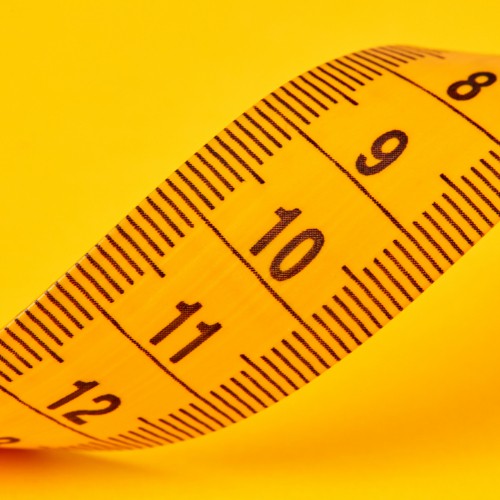
With only 10 feet across, you may need to choke down on club grips to avoid contact with walls mid-swing. This can hinder the ability to generate maximum clubhead speed and compress the ball properly, reducing shot consistency and distance.
The narrowed swing arc could also throw off swing mechanics, ingraining bad habits. Limiting follow-through rotation prevents unleashing the body’s full power.
However, while a cramped enclosure is not ideal, implementing some intelligent strategies can help maximize functionality, which will be covered later in this article.
Optimizing a 10-Foot Wide Golf Simulator
There are ways to optimize the layout and gameplay for limited space. This enables enjoyable usage even in cramped home settings. Feel free to go through our reviews of golf simulators for small spaces to get an idea about what systems to choose if you have space limitations.
However, while a cramped enclosure is not ideal, implementing some intelligent strategies can help maximize functionality. Luckily, there are ways to optimize the layout and gameplay for limited space, even in a 10-foot wide setting. Learn more about these space-saving strategies in our guide on how to build a golf simulator or check out our golf simulator packages for 10 feet width for specific product recommendations..
Strategic System Positioning
Carefully mapping out where to place the hitting mat, screen, and other components allows maximizing swing clearance.
Consider offsetting the mat slightly towards one side rather than perfectly centering it. This ensures more room for the backswing on the side that a you naturally favor.
Angling the screen and tracking unit setup to face toward that side also helps align the hitting direction with the most space.
Prioritizing Shorter Clubs

Attempting full drives in a narrow bay significantly raises the chance of contact with walls that damages equipment or finishes.
Instead, have most sessions focus on irons and wedges, which require more compacted swings. Limit drivers to occasional timed practice when extra care is taken to avoid accidents.
Swing Path Restrictors
Special swing rails can be installed on the sides that physically stop the club’s arc before reaching walls, preventing damage. Even though they limit the fullest follow-through, restrictors permit otherwise obstructed shots.
Mirrors for Extra Illusion of Space
Hanging mirrors along the narrower sides makes the space appear wider. They reflect light and imagery, opening up the environment’s felt confinement. This visual expansion enables freer movement balanced by the physical barriers.
Recommended Golf Games for Compact Simulators
The majority of golf simulator software includes accurate virtual recreations of famous real-world golf courses to play full 18-hole rounds on. However, courses modeled after sprawling physical counterparts with extreme 600+ yard holes do not always translate well to the confines of a narrow home simulator setup.
Luckily, many simulator packages also offer additional golf game modes tailored more towards entertaining play within limited space:
Target Practice Games

Games focused on accuracy challenges add variety while requiring less backswing room. Target modes provide points or prizes for hitting spinners, moving objects, tournaments with shot-limiting factors, etc. This shifts the emphasis from distance to precision.
Par 3 Courses
Short par 3 style courses with compact holes under 250 yards can be a better fit for small enclosures. Without having to hit drivers, the swing arc stays compact.
Par 3 games test iron and wedge skills.
Skills Contests
Contests around specific skills like longest drive, closest to the pin, or hitting fairways provide fun diversions needing just a few full swings rather than playing long full courses.
Mini Golf
Yes, simulators can even digitally recreate the experience of wacky mini golf, with its tight quarters and elaborate obstacle-laden holes requiring more putting than driving.
This works perfectly for additional amusement within space limitations.
For home golf simulators under 12 feet wide, games relying less on distance swinging help provide varied challenges while preventing frustration or damage from overswinging.
Frequently Asked Questions
Deciding whether a 10-foot wide space is sufficient for installing a home golf simulator often raises additional questions. Here are answers to some of the most common FAQs.
Don’t simulators require a lot of depth, too?
While width is critical for swing clearance, depth is less important in small home enclosures. 10-15 feet deep allows room for follow-through as well as space behind the mat for seating/viewing. Any extra gains no function.
Can I angle the simulator in my space?
Angling the hitting area diagonally towards a wider part of the room could enable more swing space in one direction. However, most simulator radar setups need to directly face the screen/impact area, so bear that in mind if you’re using a radar-based system.
What about ceiling height?
Industry guidelines recommend 8 to 10 feet in height. A shorter height risks club-ceiling contact. Tall users or high hands at contact increase this.
We do have a complete guide if you want to know more about Golf Sim Room Height.
Should I build an outdoor enclosure instead?
Outdoor installs face weathering and space tradeoffs too. Portable outdoor simulators offer flexibility but require much more planning to secure the setup against the elements, theft and vandalism. Also, playing outdoors may not be possible in case of extreme cold, rain or snow.
Final Thoughts
While the recommended width for golf simulator enclosures is between 10 and 12 feet, space-constrained homes may only allow for 10 feet. Though suboptimal for full drives, reasonable accommodations can provide an enjoyable experience.
Carefully positioning components maximizes backswing clearance. Lower ceiling heights increase club contact risks. Focus practice on irons and wedges over drivers, and use protective swing rails. Seek alternative accuracy and short game challenges in simulator software versus long drives.
With expectations aligned to the space, visual tricks like mirrors also help the area feel wider. Though requiring compromises, crafty 10-foot simulator planning enables sufficient year-round play. You can even build your Sim in An Apartment or Condo.
Thanks for reading!





