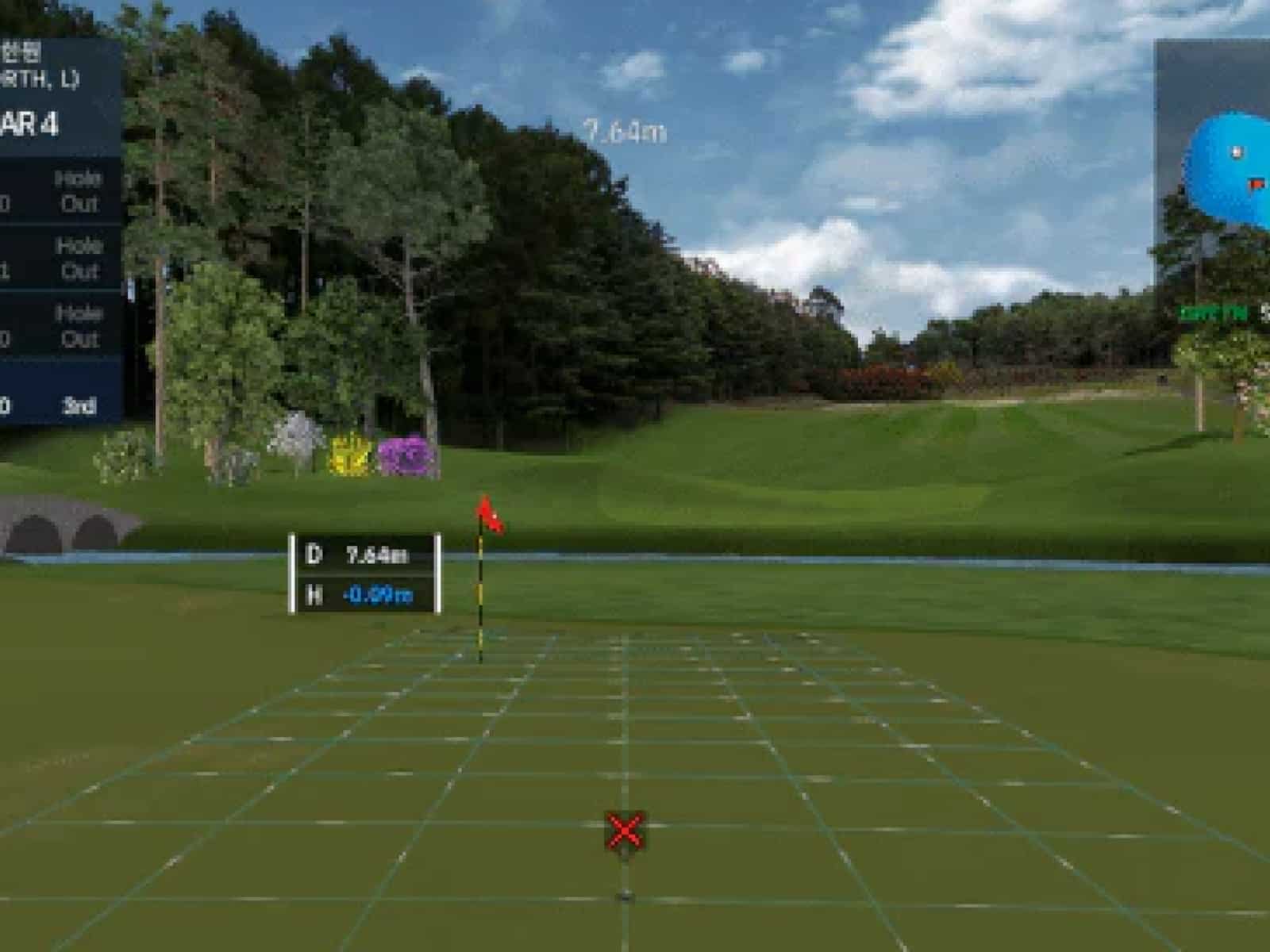Many of today’s top simulators are engineered to replicate the thrill of full shots, leaving the subtleties of putting somewhat neglected. The slow, deliberate nature of a putt can be tricky for some systems to interpret accurately.
In this article and buying guide, we’ll explore the world of simulators with a special focus on putting. We’ll review and compare various options across different budget ranges, guiding you to the perfect setup to work on your putting skills.
If the idea of practicing your putts in a virtual environment intrigues you, read on, and let’s find the ideal simulator for you!
| Product | Features | Our Rating | Purchasing Options |
|---|---|---|---|
 EXPutt Real-Time Putting Simulator - Best for Putting-Only Practice |
| ||
 Puttview P7 Indoor Putting Green - Best High-End Putting Practice System |
| ||
 Uneekor Eye XO / EYE XO2 Perfectbay - Best Overhead System |
|
💡 We list the best prices available at time of writing, but vendors may offer new deals or change pricing. Use our links to view real-time offers and maximize your savings.
How Do We Test Golf Sims?
Our testing process for putting simulators focuses on accuracy and training effectiveness. We measure distance and directional precision using putts of various lengths and breaks. We assess the realism of green simulations, including speed and slope accuracy.
Our team evaluates the quality and usefulness of feedback data, such as stroke path and face angle measurements. We test customization options for practice routines and various simulated putting scenarios. Ease of setup and space efficiency are also considered. Finally, we compare features against price points to determine the overall value for putting practice.
The entire testing methodology is explored in our golf sim review process.
Our Top Picks For Golf Simulators For Putting
The following is the list of the best systems for putting practice based on our own testing, research and experience.
#1 - EXPutt Real-Time Putting Simulator – Best for Putting-Only Practice

Price: $469.00 USD (Originally $499.00 USD)
Minimum Space Requirements: Enough room for your putter
The EXPutt Real-Time Putting Simulator offers an immersive putting experience with real-time analytics. Designed for putting practice enthusiasts, it features multiple game modes and a high-speed tracking camera. This simulator helps golfers enhance their skills and lower their handicaps effectively.
Tracking System
Unlike many competitors in the putting practice space, the EXPutt Real-Time Putting Simulator boasts an ultra-high-speed camera that captures every detail of your putt. Surpassing industry standards, it provides real-time analysis of ball speed and direction, as well as the open or closed club face angle at impact. This level of detail offers great analysis of your technique, facilitating more effective improvements compared to other launch monitors.
Simulation Software
The simulation software included with the EXPutt Simulator stands out with its extensive course variety, allowing you to practice on renowned greens from around the world. Complementing this are the high-quality graphics, which provide a visually immersive experience that enhances putting practice sessions. The intuitive user interface makes it easy to navigate through different modes, while regular updates ensure that new courses and features are continuously added, keeping the simulation fresh and engaging for all skill levels.
What’s Included
- EX Putt Camera: Captures precise data on your putting technique.
- Putting Mat: Offers a realistic surface for practicing various putts.
- EX Putt Tripod & Connecting Rod: Ensures stable camera placement and accurate tracking.
- TV Attaching Holder: Facilitates easy connection to your display.
- AC Adapter & HDMI Cable: Powers the system and connects to your TV or phone.
- Remote Control: Allows effortless navigation through different simulation modes.
- Putter Stickers: Customizes your equipment for a personalized putting practice experience.
Pros
- Accurate Real-Time Tracking for detailed analytics and effective putting practice.
- Multiple Training Modes: Practice, Multiplayer and Explorer modes cater to various skill levels.
- High-Quality Construction: Durable materials ensure long-lasting performance.
- Wifi Connectivity: Enables online competitions and software updates for an enhanced experience.
- Realistic Green Conditions: Mimics different seasons, adding authenticity to your practice sessions.
Cons
- Requires Display Connection: Needs a TV or phone screen for optimal use.
Why We Ranked It as the Best for Putting Practice
The EXPutt Real-Time Putting Simulator excels in delivering precise analytics, versatile training modes and a robust, user-friendly package. Setting itself apart from the pack in the putting practice category, it offers a comprehensive set of features tailored specifically for improving your putting skills effectively.
#2 - Puttview P7 Indoor Putting Green – Best High-End Putting Practice System

Price: $11,980 – $16,980
Minimum Space Requirements: Suitable for most indoor settings
The PuttView P7 Indoor Putting Green offers an advanced solution for improving putting skills. With interactive play and guided practice, it caters to golfers of all levels. Its premium design and innovative technology make it a great choice for serious enthusiasts seeking to enhance their game at home.
The PuttView P7 excels as the premier high-end putting practice system, offering a range of features designed to refine your skills. The interactive play modes keep practice sessions engaging, while the guided practice ensures consistent improvement. Its sleek, durable design fits seamlessly into home environments and provides a realistic putting experience.
Tracking System
The system utilizes precise sensors to track every aspect of your putt, providing detailed feedback on speed, angle and accuracy. This real-time data allows for immediate adjustments, translating to enhanced performance. The seamless integration with the simulation software ensures that every practice session is both informative and effective.
Simulation Software
Complementing this is the state-of-the-art simulation software included with the PuttView P7. It offers plenty of virtual courses and game modes, providing endless variety and challenge. The intuitive user interface makes it easy to navigate and customize your practice sessions, while the regular updates ensure that the software remains cutting-edge.
What’s Included
- Indoor Putting Green: A high-quality, durable surface that mimics real green conditions.
- Tracking System: Advanced sensors that track putting metrics with precision.
- Simulation Software: Access to a variety of courses and practice modes.
- Installation Kit: Easy-to-follow setup instructions and necessary hardware for quick assembly.
- Support Materials: Guides and resources to help you maximize your practice sessions.
Pros
- Advanced sensor technology for accurate performance tracking
- Sleek, durable design suitable for any indoor space
- Comprehensive simulation software with diverse game modes
- Easy and quick setup process
- Tailored for both beginners and experienced golfers
Cons
- High price point may be a barrier for some users
Why We Ranked It as the Best High-End Putting Practice System
The PuttView P7 is the best high-end putting practice system with its unparalleled technology and comprehensive features. Its ability to cater to all skill levels while providing a premium, realistic experience makes it the go-to pick for serious golfers focusing on advanced putting practice.
#3 - Uneekor Eye XO / EYE XO2 Perfectbay – Best Overhead System

Price Range: $8,949 – $22,636
Minimum Space Requirements: 13′-15′ wide, 9′-10.5′ high, 10′-12′ deep
Designed with the Best Overhead System for Putting practice in mind, this UNEEKOR package delivers a comprehensive and realistic golf simulation experience. It combines advanced launch monitors, robust impact screen and versatile software to cater to golfers of all levels.
Launch Monitor
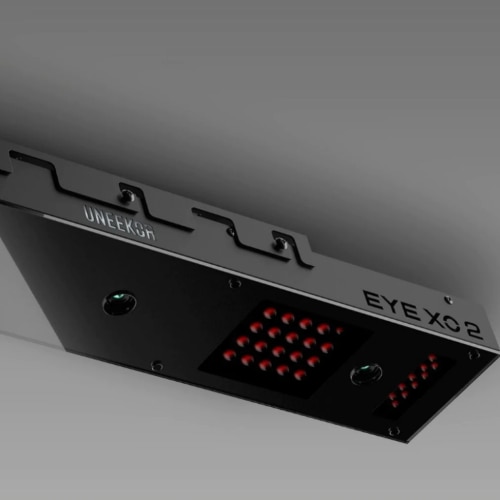
The UNEEKOR Eye XO2 launch monitor features triple high-speed cameras that capture swing data at over 3000 frames per second. The original EYE XO employs a dual-camera system to provide equally impressive performance while costing less money. This level of detail translates to enhanced practice, allowing you to fine-tune your putting technique with precision.
The Eye XO2’s advanced technology surpasses industry standards, providing more accurate ball flight data and comprehensive analytics than typical launch monitors. This makes it a superior choice for those serious about improving their putting game.
Enclosure and Screen

Focusing on design and aesthetics, the PerfectBay enclosure not only looks sleek but also functions flawlessly. The premium triple-layer impact screen ensures durability and clear projection, while the black nylon enclosure provides a professional appearance that fits seamlessly into any space. The side barrier netting guarantees safety by effectively containing stray balls.
Simulation Software
Addressing user needs, the View Software in the UNEEKOR package offers extensive training programs and skill development tools. You can access a variety of courses and practice modes, tailored to enhance your putting accuracy and overall game strategy. The software’s regular updates and robust support ensure that golfers have access to the latest features and improvements, keeping the simulation experience fresh and engaging.
What’s Included
- Launch Monitors: Eye XO or Eye XO2 for precise swing and ball tracking.
- PerfectBay Impact Screen & enclosure: Durable, triple-layer polyester screen for clear image projection.
- View Software: Comprehensive simulation software with various courses and training modes.
- Golf Mat: The Net Return Pro Golf Turf offers a realistic putting surface with continuous ball return.
- Projector Mount Options: Choose between ProGuard’s Floor Mount or Optoma’s Ceiling Mount for flexible setup.
- Optional Add-Ons: Enhance your experience with Swing Optix Cameras and Balance Optix Mat (Already included with the EYE XO2).
Pros
- High-precision launch monitors with over 3000 fps data capture
- Durable and high-quality impact screen
- Comprehensive and customizable simulation software
- Versatile setup options with multiple projector mounts
- Extensive optional add-ons for enhanced practice and analysis
Cons
- Additional costs for advanced features and add-ons
Why We Ranked It as the Best Overhead System
We ranked the UNEEKOR EYE Xo/ EYE XO2 Package as the best overhead System for putting practice because it seamlessly integrates cutting-edge technology with durable, high-quality components. Its comprehensive data tracking and versatile software provide great accuracy and customization, making it perfect for serious golfers seeking to improve their putting skills.
#4 - FlightScope X3 PerfectBay – Best Shot Tracking & Detailed Metrics

Price Range: $13,249 – $21,727
Minimum Space Requirements: 10.5’W x 8’H x 16’D
The FlightScope X3 PerfectBay Package combines cutting-edge technology with a robust enclosure, delivering an immersive and accurate simulation experience. It provides precise shot tracking and comprehensive metrics, making it ideal for those serious about improving their putting skills. The FlightScope X3 launch monitor ensures every swing is analyzed with unmatched accuracy, while the PerfectBay enclosure offers a durable and spacious environment for practice.
Launch Monitor

The FlightScope X3 launch monitor offers the most accurate swing and ball flight analysis available. It utilizes the Fusion Tracking technology, combining 3D radar and image processing for precise data capture. This translates to enhanced performance, providing a detailed analysis of the club speed, ball speed and trajectory.
Enclosure & Screen

Equally impressive is the PerfectBay screen enclosure, designed for durability and optimal performance. It features a three-layer heavy-duty polyester screen that withstands thousands of strikes at high speeds while minimizing noise. The spacious design accommodates various room sizes, ensuring a seamless simulation experience. This high-quality enclosure enhances the visual clarity of your simulations and ensures safety and longevity, making it a superior choice for dedicated golfers.
Simulation Software

The TruGolf E6 Connect simulation software offers a vast array of courses and practice ranges. Compared to entry-level options, E6 Connect provides stunning 4K graphics and extensive customization, allowing you to tailor your practice sessions to your specific needs. The software’s real-time data analytics and interactive features make it easier to track your progress and focus on improving your putting accuracy.
What’s Included
- FlightScope X3 Launch Monitor: Delivers precise swing and ball flight data for comprehensive analysis.
- PerfectBay Enclosure: A durable, spacious screen enclosure optimized for clear projection and safety.
- E6 Connect Software: Access to 6 E6 Courses and 17 Practice Ranges for diverse practice options.
- Net Return Pro Turf: Ensures continuous ball return and a realistic putting green experience.
- Pro Turf: High-quality turf that mimics real grass, enhancing your putting practice.
Pros
- Unmatched Accuracy with the Fusion Tracking technology.
- Durable Construction – The three-layer screen withstands high-speed impacts.
- Comprehensive Software – E6 Connect offers extensive courses and practice ranges.
- Spacious Enclosure Options – Suitable for various room sizes with multiple configuration choices.
- Real-Time Feedback – Instant data analysis helps in immediate performance improvement.
Cons
- High Initial Investment
- Additional Costs for Upgrades
Why We Ranked It as the Best Shot Tracking & Detailed Metrics
The FlightScope X3 PerfectBay Package offers unparalleled shot tracking accuracy and detailed putting metrics. Its advanced launch monitor and robust enclosure provide a professional-grade simulation experience, making it the top choice for those seeking to elevate their putting game with precise data and comprehensive analysis.
#5 - HD Golf Ultimate Training Package – Best Premium Pick

Price: $56,420 (Regular Price: $59,999)
Minimum Space Requirements: 15′ Width, 20′ Length, 10′ Height
With cutting-edge technology and exceptional realism, HD Golf’s Ultimate Training Package transforms any space into a professional-grade training facility. This package offers comprehensive features and precise analytics, making it the ideal choice for those dedicated to improving their game, especially putting skills.
Launch Monitor
The HD Golf Simulator utilizes sophisticated computer vision technology that surpasses industry standards for tracking accuracy. Unlike many competitors, it measures club face angles to within 1/10th of a degree, providing comprehensive data on ball speed, spin and trajectory. This precision translates to enhanced performance, allowing users to fine-tune their putting techniques with confidence.
Enclosure & Screen
The package’s enclosure is designed to offer a large practice area for all shot types, from full drives to short putts. The 4:3 flat standard system screen also offers a large projection area for a premium simulation experience. The durable materials used guarantee longevity, making it a reliable addition to any dedicated practice area.
Simulation Software
The simulation software stands out for its user-friendly interface and extensive customization options. You get access to a variety of realistic courses and training modules. The software allows you to tailor your practice sessions to specific areas of the game, enhancing the overall training effectiveness and making each session uniquely beneficial.
What’s Included
- 4:3 Flat Standard System: Dimensions of 10ft H x 13ft W x 19ft L.
- Golf Turf and Stance Mat: 15ft x 20ft area with premium turf for realistic putting conditions.
- Viewing and Hitting System: Frame and screen setup for the best projection and visibility.
- Computer Vision Club and Ball Tracking System: Accurate measurement of various metrics.
- Video Swing Analysis System: Includes audio package for enhanced feedback on putting techniques.
- Weight Transfer, Balance and Pressure Mat: Detailed analysis of weight distribution.
- Precision Spin Measurement Data Module: In-depth analysis of ball spin for improved control.
- HP Computer Business Workstation: High-performance computing to run simulations flawlessly.
- Sony 4300 Lumen Projector & Mounting Bracket.
- 22in Wideview LCD Touchscreen Monitor: Interactive control and data display.
- Sony Audio System: 250W Stereo Receiver with Paradigm Speakers for immersive sound.
- HD Golf Software Package (Deluxe Package).
- Drapery, Baffle and Ceiling Tracking System.
- Power Bar, Cables, Components, and A/V Cabinet.
- Free Delivery & Installation: Professional setup included with purchase.
Pros
- Precise measurements for detailed performance analysis.
- Extensive software features tailored for game practice.
- Durable and reliable hardware ensures long-term use.
- Realistic simulations that closely mimic actual golf courses.
- Excellent Customer Support with 24/7 assistance and remote diagnostics for peace of mind.
Cons
- Premium features come with a significant investment.
- Requires a substantial area to set up effectively.
Why We Ranked It as the Best Premium Pick
The HD Golf Ultimate Training Package delivers a precise and immersive virtual practice experience. Its advanced tracking systems and comprehensive training tools set it apart from competitors, perfect for those committed to perfecting their putting skills.
#6 - Skytrak + Garage Package – Best for Garages & Small Spaces

Price Range: $5,499 – $13,028
Minimum Space Requirements: 8′ Wide x 7′ High x 12′ Deep
Equipped with the SkyTrak+ Launch Monitor, this package delivers precise ball and club data. The retractable screen and durable turf mat maximize space efficiency, making it perfect for garages & small spaces. Additionally, the integration with comprehensive simulation software ensures a realistic and engaging practice session every time.
Launch Monitor

The SkyTrak+ Launch Monitor uses dual Doppler radar technology to capture detailed club and ball data without the need for stickers. This means more accurate tracking and a seamless setup process. It offers real-time feedback, allowing you to make immediate adjustments to your game. The onboard processor ensures fast shot display, enhancing the overall practice experience.
Enclosure & Screen

Highlighting the space-saving design, the G-TRAK Retractable Screen effortlessly attaches to garage tracks and can be stored away when not in use. This feature addresses the common challenge of limited garage space, providing a flexible solution that doesn’t require permanent installation. The high-quality construction ensures durability, making it a reliable addition to any small practice area.
Simulation Software
The Play & Improve Software included in the package offers various game modes and multiplayer options. It provides detailed analytics features, enabling you to track your progress and identify areas for improvement. Compared to entry-level options, this software delivers a more comprehensive and engaging simulation experience, enhancing your practice sessions.
What’s Included
- SkyTrak+ Launch Monitor – Precise data capture for detailed performance analysis.
- G-TRAK Retractable Screen – Space-efficient design for easy storage.
- SIGPRO Turf Landing Pad – Durable mat providing a realistic putting surface.
- Short Throw Projector – Delivers clear visuals for an immersive simulation.
- Play & Improve Software – Access to numerous courses and analytical tools.
- Optional Golf Mat – Choose from various tiers to suit your preference and space.
Pros
- Accurate data capture with Dual Doppler radar ensures precise tracking.
- Space-efficient design, Ideal for garages and small spaces.
- Comprehensive software & access to over 100,000 simulated courses.
- Durable components and high-quality materials ensure longevity.
- Easy setup with user-friendly installation process.
- Great value for the money.
Cons
- Professional installation recommended
Why We Ranked It as the Best for Garages & Small Spaces
The SKYTRAK+ Garage Package offers exceptional accuracy, space-saving design and comprehensive features tailored specifically for game practice in garages and small spaces. Its ability to transform a limited area into a professional-grade practice zone is a golfer’s dream come true.
#7 - Foresight Sports GCQuad Retractable Screen Package – Best for Multi-Purpose Areas

Price Range: $18,899 – $28,120
Minimum Space Requirements: 8.5′ H x 12′ W x 10′ D
The Foresight Sports GCQuad Retractable Screen Package redefines what’s possible in home golf simulation. This premium package transforms any suitable space into a versatile golf practice area. With high-end equipment and user-friendly features, it offers an excellent indoor experience.
Launch Monitor

The GCQuad launch monitor utilizes Quadrascopic imaging for pinpoint accuracy. Equipped with four high-resolution cameras capturing ball and club data from multiple angles, it delivers precise measurements without the need for calibration. This translates to enhanced performance for users, allowing detailed analysis of each putt and swing, which is essential for improving your game in a confined space.
Enclosure & Screen
The full enclosure with pro-arms and sky netting is designed for maximum safety and durability. This setup offers a more secure and resilient barrier, ensuring that even full-swing shots are safely contained. The ballistic-grade material of the retractable screen withstands repeated use, making it a reliable choice for multi-purpose areas where space efficiency and safety are paramount.
Simulation Software

The FSX 2020 and FSX PLAY software included in the package provide a true-to-life simulation experience with stunning graphics and many game modes. This software supports up to 5K resolution and offers extensive course libraries, enhancing the visual and interactive aspects of your practice sessions.
What’s Included
- GCQuad Launch Monitor: Industry-leading accuracy with Quadrascopic imaging.
- HomeCourse Pro 180 Screen: Retractable, ballistic-grade screen for easy setup and storage.
- FSX2020 & FSX PLAY Software: Access to 25 virtual courses and advanced simulation features.
- Net Return Pro Turf: 6’x10’ putting green with continuous ball return.
- Pro-Arms and Sky Netting: Enhanced safety and durability for multi-purpose use.
- Accessories: alignment sticks, club markers and a carry bag for easy mobility.
Pros
- Excellent accuracy thanks to the quadrascopic imaging.
- Space-efficient design with retractable screen easily stored when not in use.
- Comprehensive software with extensive course library and high-resolution graphics.
- Durable construction and Ballistic-grade materials.
- Easy setup and no calibration required.
Cons
- High price point – May be expensive for casual golfers.
Why We Ranked It as the Best for Multi-Purpose Areas
The Foresight Sports GCQuad Retractable Screen Package shines with its accuracy, space efficiency and comprehensive features, making it suitable for putting practice in Multi-Purpose Areas. Its sturdy construction and advanced software provide a highly immersive experience within versatile spaces.
#8 - Trugolf Max – Best Professional System

Price Range: $18,000 – $25,000
Minimum Space Requirements: 15’W x 10’H x 20’D
The TRUGOLF MAX excels as the Best Professional System for putting practice by combining cutting-edge technology with user-friendly features. You will appreciate the accurate data tracking and realistic simulations that enhance your practice sessions. The durable enclosure and high-quality impact screen ensure longevity and a premium experience.
Additionally, the comprehensive software provides endless opportunities for skill development and game improvement.
Launch Monitor

TruGolf’s APOGEE Launch Monitor boasts an ultra-high-speed stereoscopic camera system that accurately measures both ball and club data. This surpasses industry standards by eliminating the need for marked balls or clubs, providing a highly realistic simulation. The “Hey Apogee” voice command feature further sets it apart, allowing effortless navigation and gameplay adjustments.
Enclosure & Screen
The TRUGOLF MAX enclosure is designed to fit seamlessly into your home setup without compromising functionality. The Dawn Patrol fabric enclosure in navy looks sleek and ensures durability and easy maintenance. It offers a footprint of 14’W x 9’1″H x 3’D, making it ideal for various room sizes while maintaining high performance standards.
Simulation Software

The E6 CONNECT software focuses on user interface and ease of use, making it accessible for golfers of all levels. With intuitive controls and a visually stunning display, navigating through 96+ world-class golf courses is effortless. Additionally, the software offers extensive customization options, allowing you to tailor your practice sessions and gameplay to your specific needs, enhancing the overall practice experience.
What’s Included
- APOGEE Launch Monitor: High-precision data tracking for accurate performance analysis.
- Impact Screen: 13’W x 7’8”H screen delivering clear visuals of your shots.
- Dawn Patrol Enclosure: Durable and stylish fabric enclosure ensuring a safe and aesthetic setup.
- 5×12 Tee Box: Provides ample space for realistic putting practice.
- First-Cut Flooring: TruGolf’s specialized flooring for enhanced durability and performance.
- Installation Hardware: Everything needed for easy, user-friendly setup without professional help.
Pros
- Accurate data tracking & precise measurements for improving your putting skills.
- Easy setup – No professional installation required.
- High-quality enclosure – Durable and aesthetically pleasing design.
- Comprehensive software with a wide range of courses and customization options.
- Voice command feature – ease of use and navigation during practice.
Cons
- High price range.
Why We Ranked It as the Best Professional System
The TRUGOLF MAX is the premier choice for putting practice due to its exceptional accuracy, user-friendly setup and comprehensive feature set. It seamlessly integrates advanced technology with practical design, offering an enjoyable practice experience that truly elevates your game.
#9 - Full Swing Kit Studio – The Legend’s Recommendation

Price Range: $11,500 – $15,000
Minimum Space Requirements: 9’ ceiling, 12’ width, 18’ length
Equipped with a radar-based launch monitor, the Full Swing Kit Studio captures 16 detailed data points for each swing, providing precise feedback to improve your game. The durable screen enclosure and premium turf landing pads mimic real-life conditions, making practice sessions feel authentic. Additionally, the high-quality projector and simulation software deliver stunning visuals of iconic courses, enhancing your overall experience.
Launch Monitor

The Full Swing Kit launch monitor is capable of capturing 16 different data points, including carry distance and spin rate. Unlike many competitors, it uses radar technology for higher accuracy. This feature translates to enhanced user performance, allowing detailed analysis of each swing to fine-tune your technique.
Enclosure & Screen
Complementing the launch monitor is the premium enclosure, designed with a color-coded framing system for easy installation. This enclosure includes side barriers and protective padding, ensuring safety and durability. The turf landing pads and hitting mat provide a realistic feel, making your practice sessions safe and effective.
Simulation Software
The simulation software offers a variety of courses and training modes, tailored specifically for enthusiasts. With the included E6 Perpetual Package, you gain access to five simulated courses and comprehensive analytics. Compared to entry-level options, this software provides superior graphics quality and extensive customization, enhancing your virtual experience.
What’s Included
- Full Swing Kit Launch Monitor: Advanced radar technology for precise swing data.
- Short-Throw Projector: Delivers high-definition visuals for an immersive experience.
- Premium Impact Screen: Durable screen engineered for superior image quality and longevity.
- Aluminum Frame & Protective Padding: Ensures sturdy construction and safety.
- Side Barrier Netting: Protects your space and enhances durability.
- Landing Pad Turf & Mat: Provides a realistic feel for your shots.
- Cables & Adapters: Complete connectivity for easy setup.
Pros
- Advanced data tracking with 16 data points for comprehensive swing analysis.
- High-quality components, durable enclosure and premium turf for longevity.
- Immersive software & Access to multiple courses and detailed analytics.
- Easy installation with the color-coded framing system that simplifies setup.
- Flexible configuration – Ceiling or ground projector mounting options.
Cons
- Limited Software Compatibility – E6 Perpetual Package is iOS only.
Why We Ranked It as the Legend’s Recommendation
The Full Swing Kit Studio outperforms many alternatives by offering exceptional data precision and premium components tailored for practicing all game aspects, including putting. The comprehensive package and advanced technology are excellent for serious golfers seeking a professional-grade simulation experience. Endorsement by Tiger Woods is another good reason.
Buying Guide – Selecting the Ideal Golf Sim for Putting Performance
Investing in a sim that excels in putting performance demands scrutiny and thoughtful evaluation. The decision-making process involves examining various factors to guarantee that the chosen simulator corresponds with your goals, prerequisites and ambitions.
Full Simulator Vs. Putting Only – Understanding Your Needs

Do you want a simulator designed solely for putting, or one that allows both full shots and putting?
With putting-only sims, options might be confined to specific products like the Exputt, which is a great system limited to putting practice (and that’s why it’s our top pick).
On the other hand, full shot and putting simulators offer a wider range of options, varying widely in price from under $1000 to over $70,000. They allow practice with every club but may not be specifically tailored to enhance putting, making it vital to evaluate this aspect.
You need to decide what you want to practice (putting vs. full game) and choose your setup accordingly. Check out our guide to the golf simulator packages with full shot tracking and putting capabilities.
Size – A Critical Consideration
Size is a key factor in selecting the right simulator. Systems for putting do not necessarily correlate cost with footprint. What’s most important is that you have enough space for the simulator setup.
You need to assess the width, length and height of the available space to make sure they align with the simulator’s specifications. Depending on the type, space requirements may differ. Full package setups usually require more room, emphasizing the need for precise planning and ensuring that the setup will fit comfortably in your chosen location.
Portability – Moving with Ease
Portability is another critical factor to consider when selecting a package. The ease of transport, whether moving between rooms or locations, must be evaluated if you foresee relocating the simulator.
Some options, like the Exputt simulator, are highly portable and easy to move, while others, such as the Uneekor EYE XO package, will be less portable due to their complexity and mounting requirements. If you reside in areas with distinct seasons and prefer outdoor golfing at times, consider the storage and portability aspects carefully to ensure convenience.
Software – Enhancing the Experience
The software aspect of a simulator enhances the overall user experience. Different sims support varied software, each offering unique features and functionalities.

Products like Exputt’s in-house options, Uneekor’s three tiers (Ignite, Refine and Refine+), and SkyTrak’s membership levels offer a plethora of features, requiring careful evaluation to match your specific needs.
Considering software that aligns with your preferences will ensure a rich and engaging experience that adds value to your practice and enjoyment.
Curious about the intricacies of how a golf simulator interprets your putts? Check out our detailed guide on how golf simulators work for an in-depth understanding.
Budget – Aligning with Your Investment
Budget is a paramount consideration when choosing a system, as packages span various price ranges, and understanding what each price point offers is essential.
Evaluate what you receive in terms of hardware and software, keeping in mind that cost may correlate with quality and features. If the upfront cost is a concern, consider financing options that allow gradual payment. This approach enables you to get the right simulator without financial strain, aligning with your golfing needs and fiscal responsibility.
Luckily, all the major retailers that we recommend offer financing options. These include Rain or Shine Golf, Top Shelf Golf, Playbetter, and Shop Indoor Golf.
Frequently Asked Questions
The following are some commonly asked questions concerning golf sims for putting. The idea is to better equip you with everything needed to make the best choice possible.
How accurate are putting simulators?
Most modern putting simulators offer high accuracy, typically within a few inches for distance and less than 1 degree for direction.
How can putting simulators improve my golf game?
Putting sims improve consistency, help analyze stroke mechanics and allow practice on various green speeds and breaks in any weather.
What features should I look for in a putting simulator?
Look for accurate ball tracking, realistic green simulations, detailed feedback on stroke path and face angle, and customizable practice drills.
Can putting sims recreate different green conditions?
Yes, quality simulators can recreate different slopes, speeds and grain directions, simulating various real-world putting scenarios.
How much space do I need for a putting simulator?
A typical setup requires about 8-10 feet of length and 5-6 feet of width, but some compact models need less space.
Are putting sims suitable for both beginners and experienced golfers?
Putting simulators benefit all skill levels. Beginners learn fundamentals, while experienced golfers refine their technique and practice challenging putts.
Final Thoughts
Finding the perfect simulator that excels in putting support is indeed an achievable goal. However, it’s essential to recognize that putting, while an integral part of the game, is often not the primary focus of many simulators.
That said, simulators offer a rich and versatile experience, allowing you to practice with various clubs and enjoy virtual courses. The options we’ve reviewed in this article cover different needs and budgets, each providing excellent value. The choice is yours to make.
Now, we’d love to hear from you! Do you have any thoughts, experiences or questions about sims for putting? Feel free to leave a comment below.
Happy putting!