Enhancing your at-home golf experience is easier than you might think. With the right accessories, you can transform your simulator from a basic practice tool into an immersive and authentic golfing environment.
In this guide, we’ll explore the must-have accessories that go beyond the essentials, providing you with expert recommendations based on extensive testing and personal experience. From products that improve gameplay accuracy to those that add comfort and enjoyment, we’ve got you covered.
Our comprehensive guide will help you accessorize like a pro. Let’s get started!
| Product | Features | Our Rating | Purchasing Options |
|---|---|---|---|
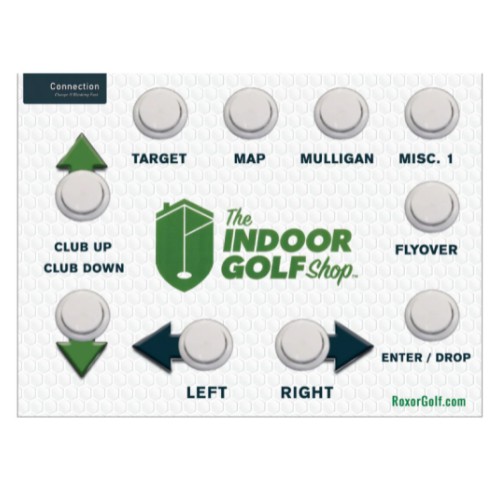 Roxor Golf Simulator Control Box |
| ||
 Bunker Mate Golf Bunker Mat |
| ||
 GoSports Golf Ball Tray |
|
💡 We list the best prices available at time of writing, but vendors may offer new deals or change pricing. Use our links to view real-time offers and maximize your savings.
Our List of Golf Sim Accessories for 2026
We have tested hundreds of items to bring you reviews of our favorite 23 simulator accessories that will enhance your virtual golf sessions. These items add comfort, effectiveness, variety, and realism to indoor practice sessions. Make sure you go through the entire list if you are building a new system or upgrading your existing one.
The following are our top selections based on our own testing, research, and experience:
#1 - Roxor Golf Simulator Control Box
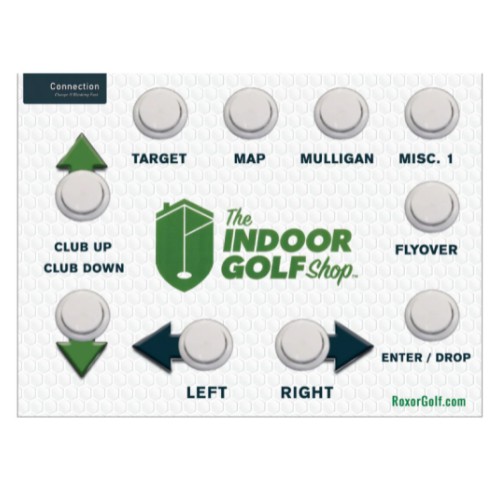
Roxor Golf’s Simulator control box redefines convenience and efficiency in golf simulation. The very essence of this product is to enhance your virtual experience by minimizing the hassle of manual controls, allowing you to manage your simulator directly from the hitting area.
The control box features wireless operation that connects to your system via a USB dongle, functioning flawlessly up to 30 feet away. This means no Bluetooth pairing is needed, simplifying the setup process. It’s particularly handy because it only requires one USB port and comes equipped with a rechargeable AAA battery pack, ensuring that your game remains uninterrupted. The design allows for the batteries to be replaced easily, which is beneficial for those in international locations where shipping regulations affect the initial battery supply.
You can activate the control box using the bottom of your club, a feature that reduces the back-and-forth walks to your keyboard, keeping the focus strictly on your game. This design saves time and enhances the overall flow of your practice sessions. Moreover, the unit’s zero lag time and zero interference are amazing and help maintain the accuracy and responsiveness needed in a simulation environment.
Pros
- Wireless control up to 30 feet
- Easy setup with USB dongle
- Rechargeable and replaceable battery pack
- Zero lag time for seamless gameplay
- Exceptional customer service from the provider
Cons
- Initial setup may be challenging for some
The Roxor Golf Simulator Control Box is an excellent addition to any golfer’s setup, promising to elevate your indoor golf experience through its innovative, golfer-friendly technology and reliable performance.
If you wish to know more about these innovative devices, make sure you read our detailed reviews of Golf Simulator Control Boxes and choose the one that fits your needs and preferences.
#2 - Bunker Mate Golf Bunker Mat
Designed to mimic the actual conditions of a golf course bunker, this mat integrates several features aimed at enhancing your practice experience. Notably, its base is crafted from sturdy stainless steel, which not only ensures durability but also adds significant stability, keeping the mat firmly in place during use.
The surface of the Bunker Mate is covered with a soft nylon brush material, gentle enough to prevent damage to your clubs yet robust enough to offer a realistic simulation of a sand bunker. This design allows for various ball placements, mimicking different bunker conditions. This versatility is crucial for practicing chipping under nearly authentic conditions, which can drastically improve your bunker play.
The mat’s foldable form factor also makes it an excellent choice for golfers who may want to store it neatly when not in use or transport it between locations.
Pros
- Simulates real golf bunker conditions
- Stable and durable with stainless steel base
- Soft nylon brush surface protects clubs
- Portable and easily foldable for storage
- Suitable for both indoor and outdoor use
Cons
- Brush density may vary with extensive use
The HamRoRung Bunker Mate is an important tool for you to improve your game, especially in the often-overlooked aspect of bunker play. Its ability to simulate various sand conditions, combined with its robust construction and ease of use, justifies its position as one of the best golf simulator accessories on the market today.
Check Also: The Best Virtual Golf Simulator Hitting Mats
#3 - GoSports Golf Ball Tray
As a golfer, whether novice or experienced, you’ll find the GoSports All-Weather Golf Ball Tray to be a good addition to your practice setup. Designed to enhance your training sessions, this tray holds up to 70 golf balls, ensuring that you spend more time perfecting your swing and less time chasing balls around. Its compatibility with all hitting mats makes it a versatile choice for both indoor and outdoor use, which is particularly beneficial if you like to switch up your practice environments.
The tray is crafted from durable plastic, suitable for all weather conditions, so whether you’re practicing in the heat of summer or the cool of winter, this tray stands up to the elements. The thoughtful design includes a lip that allows you to easily scoop balls onto the tray using your golf club. This feature is especially handy, keeping you in your stance and focused on practicing your swing, rather than interrupting your flow to manually reload the tray.
Pros
- Holds 70 golf balls, minimizing refill frequency
- Compatible with all hitting mats for flexible use
- Durable all-weather plastic construction
- Convenient lip for easy ball scooping with a club
Cons
- No drainage holes for outdoor use in rainy conditions
The GoSports All-Weather Golf Ball Tray, with its robust build, capacity to keep a large number of balls ready for use and ease of integration with other practice equipment is another cool accessory to add to your simulator. This tray will help you practice more efficiently and improve the overall quality of your training environment, making it a must-have for serious golfers looking to step up their game.
#4 - Golf Bag & Gear Organizer
This organizer is designed not only to hold up to three golf bags but also incorporates additional features that cater to the avid golfer’s needs. The unit includes three medium shelves suitable for shoes, two movable heavy-duty hooks for hats or gloves, a closed net shelf for golf balls, and additional side storage for up to 12 golf clubs. This design ensures that all your golf accessories are neatly organized and easily accessible, making it a convenient solution for both garage and indoor settings.
Equipped with four heavy-duty wheels, including two that are lockable, you can easily move the rack wherever it is needed, even by children, thanks to the silky smooth motion of the 360° casters. The lockable feature is especially useful as it stabilizes the unit when stationary, providing a secure and safe storage environment for your valuable equipment.
The construction quality of the organizer is another highlight. Made from high-quality powder-coated steel, it is designed to resist chipping, peeling and rust, ensuring longevity and durability even under frequent use. The wooden shelf adds a touch of elegance and extra durability, contrasting nicely with the robust metal frame, and the soft edges of the stand protect your gear from scratches.
Pros
- Fits 3 golf bags and additional equipment.
- Lockable wheels for easy mobility and stability.
- Durable powder-coated steel construction.
- Soft edges to protect equipment.
- Extra shelves and hooks for accessory storage.
Cons
- Large size may not fit all spaces.
- Assembly can be time-consuming.
The Sttoraboks 3 Golf Bags Storage Garage Organizer is an excellent choice if you are seeking a comprehensive solution to store and organize your golf equipment effectively. Its robust design and thoughtful features, like the lockable wheels and additional storage options, make it a great addition to your arsenal, enhancing both the functionality and aesthetics of your storage area.
#5 - Birtee Golf Sim Tees

Next on our radar is the BirTee Golf Simulator Tees, a remarkably versatile addition for any golf simulator enthusiast. This pack is designed to ensure that golfers of all skill levels find the right tee for every club in their bag, which is crucial for accurate and consistent simulator play.
The BirTee Golf Simulator Tees come in eight different sizes ranging from 1/4″ to 2″. This range allows you to easily select the ideal tee height whether you are driving with a wood or aiming for precision with irons. Notably, these tees are crafted for optimal use with golf simulators, promoting consistent ball height and reliable readings with various launch monitors. The simplicity of their design makes them exceptionally user-friendly, a feature often overlooked but vital for frequent practice sessions.
Pros
- Diverse sizes from 1/4″ to 2″ for all clubs
- Designed specifically for golf simulators
- Easy to use and set up
- Durable construction reduces replacement needs
- Enhances accuracy and consistency in play
Cons
- Nothing we could find
This tee pack’s value is particularly apparent when considering its ability to transform your practice sessions, making them more productive and enjoyable. For just under $25, these tees are a smart, very affordable choice for enhancing your golf simulator setup.
For more options and products to choose from, check out our dedicated indoor golf tees guide.
#6 - Sim Room Wall & Ceiling Padding

Continuing with our handpicked selections is the SIGPRO Golf Simulator Wall Padding, an excellent choice if you want to enhance your indoor golf experience. This product protects your walls and ceilings and improves the aesthetic of your simulator space.
Crafted from memory foam and encased in durable vinyl, these panels are designed to absorb the impact of errant balls effectively. What sets the SIGPRO apart is its variety of sizes, including 2′ x 1′, 2′ x 2′, 3′ x 1′, and 3′ x 3′, each being 3-1/16″ thick. This variety ensures you can tailor the protection to fit the specific dimensions of your space, which is crucial for those of you customizing or building your setup from scratch.
Installation is straightforward, although it’s worth noting that you will need to supply your own velcro or wall adhesive, as these are not included with the pads. This might be seen as a minor inconvenience, but the ease of setup compensates for this additional step.
Pros
- Effective impact absorption from memory foam
- Aesthetic enhancement with sleek vinyl
- Available in multiple sizes for custom setups
- Durable materials ensure longevity
- Easy to install in any simulator room
Cons
- Mounting accessories not included
- Limited color options currently available
Priced at $109.99, this wall padding is quite affordable given its premium features and the comprehensive protection it offers. The SIGPRO Golf Simulator Wall Padding delivers on both functionality and style, making it a top recommendation in our list of sim accessories.
For more options for wall and ceiling padding, we invite you to go through our detailed reviews of wall and ceiling padding solutions. Our dedicated guide will also help you through the Steps of choosing and installing padding in your simulator area.
#7 - Uneekor Swing Optix Cameras

Uneekor’s Swing Optix Cameras are a truly sophisticated addition to our curated list of the best sim accessories. The pack includes two high-speed motion capture cameras, which provide detailed analytics of your swing. By capturing everything from your spine angle to the complete arc of your swing, these cameras help demystify the complexities of your technique.
The integration of these cameras with Uneekor’s software platforms like View, Refine and Refine+ means that every aspect of your swing is captured and analyzed in depth. This setup allows for a holistic view of your performance, supporting continuous improvement. The cameras are designed to work seamlessly with Uneekor’s own QED, EYEXO and EYE XO2 launch monitors, making them a versatile choice for various simulator setups.
Pros
- High-speed cameras capture detailed swing data
- Integrates with multiple Uneekor platforms
- Enhances training with actionable insights
- Cameras support up to 1440 x 1880 resolution
- Frame rate of up to 160 fps provides smooth playback
Cons
- Tripod for mounting not included
- Compatible only with certain Uneekor models
Uneekor’s Optix cameras are some of the world’s most technologically advanced options available today. If you own a Uneekor system, adding these cameras will provide a deeper understanding of your performance.
If you have a different launch monitor (from another brand), you can still pick swing cameras from this list.
#8 - Camera Wall Mount
If you opt to buy golf swing cameras for your simulator, you will most likely be interested in our next suggestion. The ARKON Mounts Camera Wall Mount is a robust aluminum wall mount and an indispensable accessory to securely mount your swing cameras.
The mount is compatible with a wide range of devices, including those used in typical CCTV setups, which means it can easily integrate into your existing system. This feature is crucial for golf simulators where adaptability can significantly enhance your ability to capture various angles and details of your swing.
The ease of installation and the ability to move the camera to different locations within your setup provides flexibility in recording angles. This is particularly beneficial when you want to focus on specific aspects of your swing or when adjusting the setup based on different simulation scenarios.
Additionally, the secure 4-hole AMPS pattern ensures a stable connection to the wall, which is vital in setups where precision is key. The mount’s flexibility is further enhanced by its multi-angle adjustment capabilities. Equipped with three adjustment knobs and two additional adjustment points, you can rotate your camera 180 degrees, ensuring you capture the perfect field of view for every shot.
Pros
- Versatile camera compatibility
- Secure and easy wall mounting
- Portable and easily adjustable
- Secure 4 Hole AMPS pattern mounting
- Flexible multi-angle adjustments
Cons
- Limited color options (only black)
For those deeply involved in refining their technique through simulation, this camera wall mount represents a solid investment. It allows you to have a professional-level recording setup that can significantly enhance the way you analyze and adjust your swing.
#9 - Computer / Laptop Stand

Have you ever felt the need to tweak your golf simulator’s settings in the middle of a session and found yourself struggling with an awkward, fixed setup? This Adjustable Height Mobile Laptop Stand addresses such inconveniences. With its dynamic adjustability and solid construction, it could be the missing piece in your indoor golf setup.
First off, the stand boasts an adjustable height ranging from 30 inches to 42 inches, which allows you to position your laptop at the perfect height, whether you’re standing or seated. The top dimensions (22″W x 13.75″D) provide ample space for various laptop sizes.
Furthermore, the stability and security of your equipment should never be a concern, thanks to the stand’s sturdy base and a lip that prevents devices from sliding off. This feature is particularly important when you’re making swing adjustments or entering scores. Its lightweight and compact design means that moving it around your home or storing it away is effortless—perfect for those who value a tidy space.
Pros
- Adjustable height from 30″ to 42″
- Sturdy base enhances stability
- Top size accommodates various laptops
- Lightweight and easy to transport
- Sleek design cleans up space
Cons
- No color options
This Adjustable Height Mobile Laptop Stand is a solid investment for any golfer looking to enhance their home simulator experience. It scores high on functionality and design, addressing common pain points with a well-thought-out solution. Though it may be a bit pricey for some, the quality and benefits it brings could justify the investment.
Also, you may go through our full list of reviewed computer stands for golf simulators.
#10 - Carl’s Launch Monitor Alignment and Leveling Stand

Carl’s Launch Monitor Alignment Stand is specifically designed to optimize your golf simulator’s accuracy by aligning and leveling your unit.
Right off the tee, Carl’s Stand impresses with its thoughtful design tailored for specific models. Available in two sizes—Standard and XL—it caters efficiently to a range of popular devices. The Standard size fits compact units like the FlightScope Mevo+ and Garmin Approach R10, while the XL size accommodates larger monitors like the Uneekor EYE Mini and SkyTrak+. This ensures that regardless of the launch monitor you own, there’s a version that fits.
The stand also boasts a straightforward setup process complemented by its robust metal construction. And with adjustable feet and a built-in bubble level, you can achieve perfect alignment, which is crucial for accurate swing data. This is particularly advantageous on uneven surfaces, where maintaining a level stance is challenging.
Pros
- Enhances monitor alignment accuracy
- Easy to install and adjust
- Durable metal construction
- Compatible with popular monitors
- Aesthetic improvement over alternatives
Cons
- Limited compatibility with other launch monitor brands
Carl’s Launch Monitor Alignment Stand is very useful for those focused on precision and durability. The functionality it offers, especially in terms of providing a stable and level platform, justifies the investment for those serious about their game.
#11 - Big Moss Competitor V2 Putting Mat

This putting and chipping mat is one of the best simulator accessories due to its innovative features and high-quality design. Engineered with Big Moss’ True Tour Roll technology, it promises the most realistic putting and chipping experiences, mirroring conditions close to actual greens.
What makes the Competitor V2 truly special is its robust construction. Each green is multi-layered and triple-stitched, ensuring durability and requiring minimal maintenance. This design provides the chance to practice with a pure stroke that will seamlessly transition to outdoor courses. Additionally, the green includes progressively smaller holes—a proven technique among professional golfers—to enhance precision and mental focus during practice.
The new V2 model has been upgraded significantly to enhance user experience. It features a wrinkle-free rubber-backed surface that lays flat even over carpeting, preventing any bubbling or bunching. The higher-density removable foundation is excellent for practicing dead-flat putts, and the innovative Break Snake allows for creating limitless contours, offering hundreds of terrain variations.
Pros
- True Tour Roll technology for realistic practice
- Durable, multi-layered and easy maintenance
- Includes multiple cup sizes for precision training
- Portable and easy to set up in smaller spaces
- Handcrafted in the USA, ensuring quality
Cons
- Backstop could be improved
- Higher price point may not suit all budgets
The Big Moss Competitor V2 is priced at $199, striking a balance between premium features and affordability. This price makes it accessible to a broad range of golf enthusiasts, from amateurs looking to improve their game to seasoned players who demand the most from their practice equipment.
The Big Moss Competitor V2 Putting Green & Chipping Mat provides an exceptional combination of realism, quality and versatility, making it an excellent choice to enhance your simulator experience.
#12 - Exputt EX500D Putting Simulator

What about adding a separate putting simulator to your setup? The latest in the line of EXPUTT simulators, the EX500D features a range of new modes and courses paired with an updated design that makes mastering your putting strokes easier and more efficient.
Starting with the technical prowess of the EX500D, it boasts an ultra-high-speed camera that provides meticulous feedback on your putting by measuring ball speed, direction and the putter’s angle at impact. This level of detail will help you make minute adjustments to your technique, resulting in more precise and accurate putts. The inclusion of three distinct modes—Practice, Multiplayer and Explorer—ensures that both beginners and seasoned players have options to test and refine their skills.
Set up is simple, allowing you to connect the device to a TV, projector or phone. The Explorer Mode is a particularly innovative feature, permitting you to set the location of holes and balls on virtual greens, adding a strategic layer to practice sessions. Moreover, the device now supports WiFi connectivity, facilitating online competitions and software updates, keeping the content fresh and engaging.
Pros
- Ultra-high-speed camera tracks every detail of your putt.
- Three modes cater to different training needs.
- WiFi connectivity enhances functionality with updates.
- Explorer Mode introduces customizable practice sessions.
- Quiet operation with a low elastic stopper.
Cons
- Limited to putting, with no full-swing options.
- Relatively high initial investment for casual golfers.
This simulator’s price point of $469 makes it an accessible option for serious golfers committed to improving their game without breaking the bank. The included features provide substantial value, making it a worthwhile investment for enhancing your putting skills.
Customer feedback has been overwhelmingly positive, too, with users praising its effectiveness and affordability.
#13 - Penta Golf Ball Marker
This kit is designed to enhance your putting game by allowing for effortless marking of your golf balls, which is crucial for alignment and accuracy on the greens.
At the heart of this product’s appeal is its 360-degree automatic stencils that simplify the process of drawing lines on your golf balls. Unlike traditional methods that require manual alignment and can be time-consuming and imprecise, the Penta AUTO Liner offers a hassle-free experience, ensuring that every line is perfectly aligned.
The marker is made of durable materials ensuring long-lasting performance, which means you can enjoy many rounds of golf without needing to replace your tools frequently. This aspect of durability, combined with the kit’s ease of use, simplifies your golfing experience by reducing the distraction of equipment malfunction or wear and tear.
Pros
- 360-degree automatic stencils for precise markings
- Tailored accessories kit for men
- Includes a stylish and practical carry bag
- Enables personalization of golf balls
- Durable materials for long-lasting use
Cons
- Higher price point compared to simple markers
This golf ball marker kit stands out not just for its functional superiority but for its combination of style, efficiency and customization. It’s an accessory that will improve your game through precision, making it one of the best golf simulator accessories to get today.
#14 - Auto Ball Dispenser
This device, which requires no power or electricity, harnesses a simple yet effective mechanism to automatically tee up your golf balls. All it takes is a gentle push of the lever, and the ball is perfectly placed on the tee, ready for your swing.
The design of this machine is notably clever. It incorporates a dual function as a club organizer with nine holes for inserting your clubs, negating the need for additional equipment. Additionally, it features a dedicated box to place your mobile phone, allowing you to record and review your swings in real time—a great tool for those keen on improving their technique.
The dispenser’s large capacity can hold up to 100 balls, though it’s recommended to use 60-80 for optimal performance. The adjustable height feature is another practical addition, enabling you to align the dispenser with various tee heights, catering to golfers of all statures.
Pros
- No power or electricity needed
- Automatically places ball on tee with lever push
- Includes club organizer and mobile phone holder
- Adjustable height for various tee sizes
- Large capacity holds 60-80 golf balls
Cons
- Maximum capacity reduces efficiency
- Occupies significant space in storage
This accessory is particularly advantageous for its ease of use and ergonomic design, which helps reduce the strain of bending over to tee up each ball. It’s an excellent time-saver, allowing you to focus more on perfecting your swing rather than prepping for it.
For those looking for a more automated solution to dispense golf balls during practice sessions, we recommend checking out our guide on golf ball automatic dispensers.
#15 - Lightning to HDMI Adapter Cable
Apple’s Lightning to Digital AV Adapter might just be the unexpected yet essential item you need, especially if you use your iPad for simulation. Initially designed for projecting your iPhone, iPad, or iPod content onto larger screens via HDMI, this adapter offers a clear, up-to-1080p HD quality that’s crucial for analyzing your swing or sharing your digital golf course experiences with friends.
You can project apps, presentations, websites, or even detailed video recordings of your gameplay onto an HDMI-equipped TV or projector. This is especially beneficial for instructional purposes or when you’re looking to review your performance with finer details. The fact that it supports both video and audio output ensures you won’t miss any aspects of the game, from the sound of the club striking the ball to the visuals of the course layout.
Furthermore, the setup is straightforward: simply attach the adapter to your device and connect to your display with an HDMI cable. This plug-and-play functionality makes it incredibly user-friendly, even for those who aren’t tech-savvy.
Pros
- Supports up to 1080p HD mirroring
- Video and audio output enabled
- Easy to use, plug-and-play setup
- Compatible with a wide range of Apple devices
- Compact and portable for easy transportation
Cons
- Some apps may restrict mirroring functionality
In essence, while the Apple Lightning to Digital AV Adapter is primarily marketed towards a general consumer audience, its high-definition output and ease of use provide substantial benefits for enhancing golf simulator systems. This adapter allows you to expand your display options, making it easier to share and enjoy your sessions.
#16 - Extra Long 4K HDMI Cable
When considering the Soonsoonic 4K HDMI Cable as a must-have accessory for your sim setup, you’ll find its technical prowess quite indispensable. Designed to enhance your visual and audio experience, this cable offers a robust connection that supports HDMI 2.0 standard, crucial for achieving a flawless display of your simulations in stunning 4K at 60Hz. The cable’s backward compatibility ensures it also works seamlessly with older devices that might operate at lower resolutions or refresh rates, making it a versatile choice for integrating various multimedia devices into your golf practice environment.
The cable features a triple-layer shielding and a chrome-plated aluminum alloy shell that minimizes interference and maximizes signal integrity over long distances—critical for setups where your display might not be right next to your simulator’s computing unit. Additionally, the gold-plated connectors provide a stylish touch and resist oxidation to ensure a more reliable connection.
Moreover, the inclusion of features like Audio Return Channel (ARC) and support for up to 32 audio channels can significantly enhance your auditory experience, making it feel as if you are right on the course. This immersive experience is boosted by the cable’s support for Dolby Vision and HDR 10, which bring realistic textures and vibrant colors to your indoor golf sessions.
Pros
- Supports 4K at 60Hz and backward compatible
- Triple-layer shielding reduces interference
- Gold-plated connectors enhance conductivity
- Supports HDR 10 and Dolby Vision for superior picture
- Compatible with a wide range of HDMI devices
- Available in lengths of up to 100′
Cons
- Premium build comes at a higher price point
- Stiffness of cable can make handling tricky
Soonsoonic’s 4K HDMI Cable is a stellar choice for enhancing your rig. It not only ensures a high-quality visual and audio transmission but also brings a level of durability and compatibility that is hard to match. This makes it an essential component for anyone looking to create a highly realistic and immersive virtual environment.
#17 - Wireless Display Adapter

This Wireless Display Adapter from the Indoor Golf Shop distinguishes itself by enabling a seamless connection between your golf simulator’s output and the projector. This feature eliminates the cumbersome necessity of long HDMI cables that often clutter your space and create potential tripping hazards. Moreover, its ability to maintain a strong and stable connection ensures that your practice sessions are not only tidy but also uninterrupted.
The simplicity of this device’s setup cannot be overstated. It is easy to set up and works great with no wires. This sentiment is echoed in the customer reviews, which proudly boast a perfect five-star rating based on user feedback.
Pros
- Eliminates the need for long HDMI cables
- Quick and easy setup
- Ensures a tidy and safe playing area
- Stable wireless connection
- Highly rated by users
Cons
- Wireless connection might not be as reliable as wired one
The Wireless Display Adapter by The Indoor Golf Shop is a must-have for any golfer looking to upgrade their simulator setup. Its functional advantages, coupled with a reasonable price tag and glowing customer reviews, secure its place as one of the best simulator accessories available for purchase.
#18 - Apple TV 4K Streaming Adapter
The 2022 Apple TV 4K Wi‑Fi offers a promising addition to your simulator setup. This device brings high-definition content and features that enhance your golf simulation space.
Starting with its core capabilities, the Apple TV supports 4K Dolby Vision and HDR10+, complemented by Dolby Atmos sound, which provides a three-dimensional audio experience. The powerhouse behind these features, the A15 Bionic chip, allows for smooth and responsive streaming and controls.
The device also supports high-speed data transfer through both Wi-Fi and Ethernet connections, which is vital for downloading the latest updates for your device quickly and streaming instructional videos without lag. Additionally, the ample storage of 128GB means you can download and store numerous applications and data.
AirPlay functionality allows you to cast content from your iPhone, iPad or Mac directly onto your TV, making it easier to follow tutorials, review your swing or even entertain guests with recordings of your game. Moreover, the integration with HomePod mini offers hands-free control.
Pros
- 4K Dolby Vision and HDR10+ for superior image quality
- Dolby Atmos for immersive audio
- A15 Bionic chip ensures smooth performance
- Large storage capacity
- High-speed Wi-Fi and Ethernet connectivity
Cons
- Remote control can be overly sensitive
- Higher price point compared to competitors
This Apple TV model acts as a central hub for all your multimedia needs. It’s perfect for unwinding with some entertainment post-practice, and the sim’s large screen coupled with the device’s high-definition will provide the best image quality possible. Its few drawbacks, such as the sensitive remote and its premium cost, are minor when weighed against the overall value and functionality it offers, making it a worthy investment to add to your golf simulator area.
#19 - Projector Ceiling Mount

If you’re setting up a golf sim space, having the perfect projector mount is essential. The Universal Projector Ceiling Mount offers a versatile solution for mounting almost any projector to your ceiling. With its adjustable folding extension arm and 30 degrees of tilt in all directions, this mount provides the flexibility needed to achieve the ideal projection angle for your setup.
The mount’s design ensures easy installation and stability, giving you peace of mind knowing that your projector is securely mounted.
Pros
- Versatile compatibility with almost any projector
- 30 degrees of tilt in all directions for precise positioning
- Sturdy steel construction ensures stability and durability
- Adjustable folding extension arm for customizable projection angles
- Easy installation with all necessary hardware included
Cons
- Weight capacity limited to 44 lbs may not accommodate heavier projectors
The Universal Projector Ceiling Mount from Rain Or Shine Golf offers a practical and reliable solution for mounting your projector. Its adjustable features, sturdy construction and easy installation make it a valuable addition to any home entertainment setup.
#20 - Seatcraft Colosseum Big & Tall Home Theater Seating
The Colosseum by Seatcraft, with its range of ergonomically designed features, is a prime choice for those looking to enhance their movie-watching experience within their golf sim area. The Colosseum is not just a piece of furniture but a comprehensive home entertainment solution that combines luxury, comfort and cutting-edge technology.
This home theater seating solution is crafted with premium materials including top-grain leather and hardwood frames, ensuring longevity and durability. The attention to detail is evident in every stitch, with Seatcraft’s decades of expertise in crafting seats that offer both style and substance. The seats are equipped with powered headrests and lumbar support that can be adjusted to suit individual preferences, providing unparalleled comfort during long viewing sessions.
The functionality of the Colosseum extends beyond mere seating; it includes a fold-down table with cup holders, a wireless charging pad and USB ports. This makes it perfect for keeping gadgets charged and at hand. The ease of use is further enhanced by the memory function on the power recline, allowing you to save your preferred seating position with the push of a button.
Pros
- Ergonomic Design
- High-Quality Materials
- Advanced Technology – wireless charging, USB ports, etc.
- Multi-Functional
- Simple setup process taking 30 minutes or less.
Cons
- At 435 pounds, it is quite heavy, which might make relocation challenging.
- High-end features and quality materials come at a premium price.
- Limited color options (black and brown) may not suit all décor.
Seatcraft’s Colosseum is much more than just a piece of furniture; it’s an investment in your home entertainment experience. It combines luxury, technology and practicality, making it an excellent choice for anyone serious about creating a comfortable and convenient home theater. Despite the potential drawbacks concerning weight and cost, the benefits, including long-lasting comfort and user-friendly features, make it a worthy addition to your virtual golf space.
#21 - Projector Floor Mount

This Projector Shield Floor Mount Enclosure offers a novel solution for those seeking an alternative to ceiling mounts, providing both protection and functional elegance. This mount, designed specifically for short-throw projectors used in golf simulators, ensures that your projector stays safe from potential damage while keeping installation simple and efficient.
The Projector Shield is made from 3/8″ ABS plastic, which is touted as indestructible, encasing the projector and isolating it from external environmental factors like dust and impacts. The innovative design includes a turf-covered ramp that not only complements the golf simulator’s aesthetics but also cleverly deflects any low-lying shots away from the projector.
Ease of setup is another significant advantage, as this enclosure eliminates the need for complicated ceiling mount installations. This cuts down on initial setup time and reduces the need for running excessive cables. The built-in cooling system, featuring air vent slots, is an excellent addition, ensuring the projector operates efficiently without the need for additional cooling equipment. These features collectively make the Projector Shield a good option for enhancing your home golf simulator setup.
Pros
- Simplicity of installation
- Durable construction
- Enhanced safety features
- Built-in cooling air vents
- Specifically designed for short-throw projectors
Cons
- Size limitations: Only compatible with specific projector dimensions.
- Available in a single style, which may not suit all room decors.
The Projector Shield Floor Mount Enclosure by Shop Indoor Golf is an excellent accessory for any home golf simulator. It addresses common concerns of projector safety and ease of installation while enhancing the overall aesthetic and functionality of your setup. With overwhelmingly positive user reviews praising its durability and design, this mount is a reliable, protective solution for your golf simulator projector.
Check out our reviews of golf sim projector floor mounts.
#22 - PRO-SPIN Midsize Ping Pong Table
The PRO-SPIN Midsize Ping Pong Table is a foldable aluminum table that comes as a complete set, including high-performance ping pong paddles, balls and a protective cover, making it an all-in-one solution for both indoor and outdoor play. Its compact size and ease of storage, combined with the durability of its materials, ensure that it is an excellent addition to any entertainment space.
The PRO-SPIN table is 100% pre-assembled delivery, which means you can start playing right out of the box without the hassle of installation. The table folds neatly in half with a secure metal clasp and features an easy-to-carry handle, making it ideal for those with limited space or the need for mobility. Whether it’s set up in a backyard, garage, or living room, this table is designed to withstand the elements, thanks to its weatherproof and rustproof construction.
Furthermore, the included ping pong paddles are constructed with seven layers of premium wood and covered with pips-in rubber, ensuring a high level of playability. The 3-star quality balls are designed for consistent bounce and superior durability. With a regulation height but midsize dimensions, this table offers a genuine playing experience without requiring the space needed for a full-size table.
Pros
- Ready to play right out of the box, which is a significant convenience.
- Easily foldable and compact, with a convenient carry handle.
- Made with high-quality aluminum and designed to be weatherproof and rustproof.
- Includes paddles, balls and a table cover, offering great value.
- Rubber corner guards to protect against bumps and bruises.
Cons
- Smaller than a standard table, which might not be ideal for those used to regulation-size tables.
- Only available in blue, which may not suit everyone’s aesthetic preferences.
In conclusion, the PRO-SPIN Midsize Ping Pong Table is an excellent choice for anyone looking for a functional, portable, and high-quality ping pong table. It is particularly suited for families, casual players, and those with limited space. Its sturdy construction and thoughtful design ensure that it can be enjoyed in a variety of settings and conditions. With its promise of customer satisfaction and risk-free purchase, it represents a solid investment for fun and competitive play alike. Whether for leisure or improving your game, this table is designed to meet a wide range of needs and preferences.
#23 - Ivation Full Size Kegerator
Transform your home sim area into the ultimate party destination with the Ivation Full-Size Dual Tap Beer Kegerator. This appliance not only serves up ice-cold draft beer but also doubles as a universal beverage cooler, making it a cool addition to any entertainment space.
The Ivation Kegerator comes with a dual-tap chrome tower, allowing you to keep two different types of beer on tap simultaneously. This feature is particularly appealing for beer aficionados looking to offer a variety of brews to guests. The unit’s powerful refrigeration system can cool beverages down to between 34°F and 45°F, ideal for reducing foam and enhancing the flavor of your drafts. Additionally, the kegerator is designed with a spacious interior that can accommodate a range of keg sizes, from full-size half barrels to smaller Cornelius homebrew kegs.
Practicality merges with aesthetics in this kegerator’s design. It boasts a sleek black or stainless steel finish that can integrate smoothly into any décor. The reversible door feature adds flexibility, allowing for an easy fit into your space. Maintenance is also simplified with features like a removable drip tray and guard rail to prevent spills, as well as smooth-rolling caster wheels for easy movement. This model is not just a beer dispenser but a full-fledged beverage storage solution, with adjustable wire shelves that allow it to convert into a regular refrigerator when not storing kegs.
Pros
- Able to dispense two types of beer simultaneously.
- Functions as both a keg cooler and a regular refrigerator.
- Powerful refrigeration with a wide adjustable temperature range.
- Equipped with rolling casters for easy transport and positioning.
- Includes all necessary hardware for a quick setup.
Cons
- May be too large for those with limited space.
- Priced higher than some basic models, making it a significant upfront investment.
Ivation’s Full-Size Dual Tap Beer Kegerator combines functionality with ease of use and has the capacity to become the centerpiece of your home entertainment area. With its robust construction, stylish appearance and excellent performance, this kegerator meets the needs of both casual beer drinkers and serious enthusiasts alike.
Final Thoughts
Elevating your golf simulator setup with carefully chosen accessories can transform your virtual experience from ordinary to extraordinary. By incorporating high-quality cameras, mats and must-have tech accessories, you can enhance your gameplay and create a more authentic golfing environment.
In addition to high-quality cameras and mats, investing in must-have GCQuad accessories will further optimize your launch monitor setup and unlock its full potential. This will ensure you get the most out of your GCQuad and experience the most realistic golfing simulation possible.
We hope that this comprehensive accessory guide has inspired you to optimize your simulator setup. Now, we’d love to hear from you! What accessories have you found to be most beneficial in your experience? Are there any must-haves that we might have overlooked?
One often-overlooked aspect of optimizing your launch monitor setup is using the right balls to use with Skytrak (or your specific launch monitor). Choosing compatible golf balls ensures accurate data collection, providing valuable insights into your swing mechanics and ball performance. To learn more about selecting the right balls for your simulator, check out our guide on golf balls for simulators.
To further optimize your simulator experience, consider incorporating space-saving golf club racks for simulators and golf ball automatic dispensers into your indoor golf setup. This will not only optimize your space but also enhance your golfing experience by ensuring your clubs are within easy reach.
Please share your comments and/or questions in the comments section below.
Thanks for reading!















