Are you tired of the constant interruptions during your golf simulator sessions? Imagine being able to navigate through the software without ever leaving your hitting position. Well, that world is here, and it’s made possible by golf simulator control boxes.
These ingenious devices are designed to streamline your virtual golf experience, allowing you to focus on what matters most – your game. With programmable buttons mapped to essential functions, you can effortlessly switch clubs, replay shots, etc., all at the touch of a button.
In this comprehensive guide, we’ll help you find the perfect sim control box to improve your setup. We will also provide a list of crucial factors to consider before making your final decision.
| Product | Features | Our Rating | Purchasing Options |
|---|---|---|---|
 The Club Keyboard - Simulator Control Box - Best Wired Box |
| ||
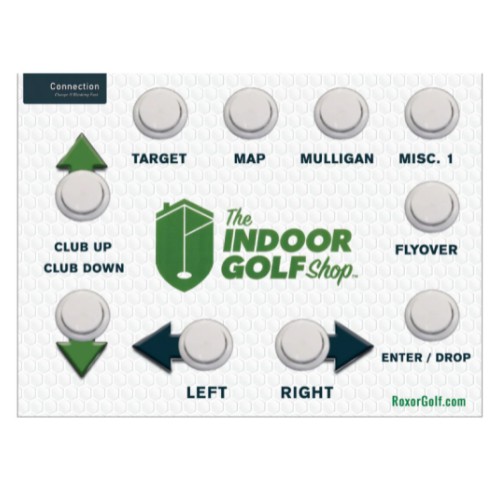 Roxor Golf Sim Control Box - Best Wireless |
| ||
 Gray & Em Control Box - Best Versatility |
|
💡 We list the best prices available at time of writing, but vendors may offer new deals or change pricing. Use our links to view real-time offers and maximize your savings.
How Do We Test Golf Simulator Control Boxes?
We evaluate simulator control boxes through comprehensive assessment of hardware performance and software integration. We test each unit through 30 hours of continuous operation, assessing system stability, sensor response times and processing speed across different simulator software platforms.
We evaluate compatibility with major simulator software packages, testing connection stability and driver reliability across different operating systems. Moreover, we focus on build quality, thermal management under extended use, port durability through repeated cable connections, and power supply stability. We also assess ease of setup, troubleshooting capabilities and firmware update processes to determine long-term usability for both home and commercial installations.
Our Selection of Golf Simulator Control Boxes
Our team has tested and reviewed various golf sim control boxes to come up with a list of the best only. Our detailed reviews will help you decide which option to go for and maximize the value of your investment.
The following are our top selections based on our own testing, research and experience:
#1 - The Club Keyboard – Simulator Control Box – Best Wired Box

Price Point: $180
Material: Durable plastic
Type/Category: Golf Simulator Control Box
The Club Keyboard is a simple yet efficient wired golf simulator control box designed to enhance your virtual experience. With its plug-and-play functionality, it’s specifically tailored to improve ease of use during gameplay for The Golf Club 2019 and GSPro. No additional software is needed, and its intuitive controls make it a convenient addition for any serious golfer using a simulator.
Design and Features
The Club Keyboard boasts a compact and user-friendly design. At 10.25″ x 7.25″ x 2.25″ and weighing around 2 lbs., it’s easy to store and transport without taking up too much space. The 15′ USB cable allows for ample reach from your computer, making it ideal for most sim setups. No need for additional installations, as the keyboard works straight out of the box. In contrast to other wired control options, its minimalist design and plug-and-play features make setup quick and hassle-free.
Performance and Functionality
The Club Keyboard delivers exceptional reliability. The seamless integration with The Golf Club 2019 and GSPro allows you to adjust in-game controls without interrupting your session. Whether you’re adjusting shot info, changing clubs or simply viewing the target location, all actions are easily executed. This functionality provides an advantage over some wireless control options that can suffer from connection drops or lag.
Durability and Quality
The Club Keyboard is built to withstand the rigors of regular use. Made from durable plastic and designed to endure the wear and tear of a typical simulation session, it promises longevity and robustness. The USB connection ensures a solid, uninterrupted signal, minimizing any potential connectivity issues. When compared to more delicate or less reliable alternatives, the Club Keyboard excels in terms of durability and consistent performance.
Technical Specifications
- Dimensions: 10.25″ x 7.25″ x 2.25″ – compact and easy to fit into most setups
- Weight: ~ 2 lbs – lightweight enough for convenient handling
- Connection: USB – plug-and-play with no need for extra software
- Compatibility: Works with The Golf Club 2019 and GSPro – no additional software required
- Cable Length: 15′ – allows flexibility for different simulator configurations
Pros
- Plug-and-play functionality with no need for additional software
- Compact and lightweight design for easy handling and storage
- Out-of-the-box compatibility with both The Golf Club 2019 and GSPro
- Convenient control for common game functions like aiming and club changes
- Durable and reliable construction for long-term use
Cons
- Limited to specific simulators out of the box (only The Golf Club 2019 and GSPro)
Why We Ranked It as the Best Wired Control Box
We ranked the Club Keyboard as the best wired box because of its effortless setup and practical functionality. Its simplicity, combined with reliable performance and broad compatibility, makes it the perfect choice for players looking for a simpler and more enjoyable golf simulation experience.
#2 - Roxor Golf Sim Control Box – Best Wireless
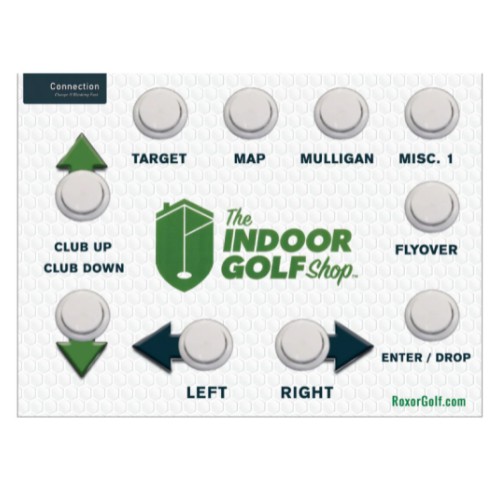
Price Point: $349 (Currently discounted to $300)
Material: 3D Printed Box
Type/Category: Wireless Golf Simulator Control Box
With the Roxor Golf Simulator Control Box, you can easily control your simulator from the hitting area, making it more convenient and enjoyable to play. The wireless design, which operates up to 30 feet away from your computer, frees you from the constant back-and-forth to your laptop.
Also, the box’s responsive functionality ensures that you experience zero lag or interference, which is critical for an uninterrupted game. The included AAA rechargeable battery pack can be replaced, and the product also comes with a 6-month warranty for peace of mind.
Design and Features
This control box features a sleek, 3D-printed design that offers a durable and functional form factor. Unlike Bluetooth options, this version uses a USB dongle, which eliminates the potential for interference. With a rechargeable AAA battery pack, the device is easy to maintain and replace, offering an extended usage time compared to many competitors.
Performance and Functionality
In terms of performance, the Roxor control box offers zero lag time and a reliable connection. This ensures that every button press results in immediate feedback, creating a smoother experience. The wireless functionality works efficiently, providing a responsive interface with your simulator, which is essential for real-time adjustments during your game.
Durability and Quality
The unit is built to last, with a robust 3D-printed housing that offers both durability and a lightweight feel. It also comes with a 6-month warranty, reflecting the manufacturer’s confidence in its quality. The AAA battery pack is replaceable, ensuring that you won’t have to worry about wear and tear over time. Many competing models may offer similar features, but the solid construction and long-lasting components of this control box make it a reliable investment for regular use.
Technical Specifications
- Wireless Range: Works up to 30 feet from the computer, providing flexible placement options.
- Battery: Includes a rechargeable AAA battery pack (3 AAA batteries required for international shipments).
- Connectivity: Requires one USB port for the included USB dongle, not Bluetooth.
- Compatibility: Works with a wide range of golf sims.
- Warranty: 6-month warranty to ensure customer satisfaction and product longevity.
Pros
- Wireless functionality allows for convenient control without needing to walk back to your computer.
- Zero lag time ensures a responsive gameplay experience.
- Rechargeable and replaceable AAA battery pack for long-term use.
- Compact and durable 3D-printed housing that withstands regular use.
- Six-month warranty provides added peace of mind.
Cons
- International orders come with an empty battery pack due to shipping regulations, requiring buyers to provide their own AAA batteries.
Why We Ranked It as the Best Wireless Control Box
The Roxor Golf Simulator Control Box is our favorite wireless option due to its seamless functionality, zero lag and dependable wireless range. While some other models might offer Bluetooth options, the stability and ease of use provided by this box’s connectivity make it the preferred choice for anyone looking for consistent performance and quality.
#3 - Gray & Em Control Box – Best Versatility
Material: Graphite
Type/Category: Golf Simulator Control Box
The Gray & Em Golf Simulator Control Box eliminates the need to constantly walk back and forth to adjust settings, offering a more immersive and efficient experience. Its commercial-quality arcade buttons are built to last, and its robust construction ensures reliability. With compatibility across all major simulator software platforms, it promises easy integration, making it a practical choice for both casual and serious golfers.
The box’s design allows you to control everything from your hitting area, saving time and enhancing gameplay. The 15-foot USB cable provides ample reach, ensuring flexibility in your setup.
Design and Features
This control box stands out with its thoughtful design, featuring a sleek graphite material that adds durability and a modern aesthetic. The rubber grip enhances comfort, making it easy to handle during gameplay. The commercial-quality arcade buttons are highly functional and built to withstand 10 million cycles, ensuring longevity. The control box’s compact size and lightweight build make it convenient to place in your setup, offering easy accessibility from the hitting area without being bulky.
Performance and Functionality
This box excels by supporting all major simulator software such as TGC, TGC 2019, E6 Connect, Optishot, and Creative Golf. It responds promptly to button presses, allowing you to adjust settings without any delay. This feature is particularly helpful during a game when every second counts. Compared to other control boxes, its broad software compatibility sets it apart, enabling you to use it across different platforms without restrictions.
Durability and Quality
Built for longevity, this control box is crafted with high-quality graphite and rubber materials that ensure both strength and comfort. The arcade-style buttons are engineered for durability, surviving up to 10 million cycles of use. Unlike many cheaper alternatives, the materials used in this unit resist wear and tear, ensuring it performs well over time, even in a commercial or high-traffic setting.
Technical Specifications
- Material: Graphite construction for strength and durability.
- Grip: Synthetic rubber grip for comfort during use.
- Button Type: Commercial-quality arcade buttons, tested for 10 million cycles.
- Compatibility: Works with all major golf simulator software including TGC, E6, Optishot, and Creative Golf.
- USB Cable: Includes 15 feet of USB cable, providing enough length for flexible placement.
- Manufactured By: Gray & Em Capital LLC, a veteran-owned business.
Pros
- Compatibility with all major simulator software platforms.
- Durable construction with high-quality materials designed for longevity.
- Convenient Design allows easy control from the hitting area.
- Long-lasting buttons that withstand up to 10 million cycles.
- 15-foot USB cable offers flexibility in setup placement.
Cons
- Requires Internet connection for downloading operating software.
Why We Ranked It as the Best Versatility
We ranked this unit for versatility due to its durability, compatibility and functionality. With high-quality materials and a design that allows convenient control from your hitting area, it’s excellent for those who want a continuous practice session. Its versatility across simulator platforms and solid performance make it an ideal choice for both amateurs and experienced players.
#4 - The Club Keyboard Elite Series Control Box – Best High-End Option
Type/Category: Golf Simulator Control Box
The Elite Series Wireless GS Pro delivers professional-grade control right from your hitting mat. With its native USB keyboard functionality and wireless capabilities, this premium control box represents a significant leap forward in simulator interface technology.
The unit’s 20-button layout, including 8 LED backlit keys, puts essential controls within easy reach during your practice sessions.
Design and Features
Sporting a sophisticated matte brushed finish, the sleek gray exterior houses a robust control interface measuring 11.5 x 9 x 2 inches. Unlike basic simulator controllers, this premium unit features dual connectivity options – Bluetooth wireless and USB-C wired connection. The optional viewing stand enhances ergonomics, while the backlit buttons ensure operation in varying light conditions.
Performance and Functionality
Setting new standards for simulator control, this device offers exceptional battery life – over 60 hours with LED lighting and 200+ hours with lights off. The 3000mA battery capacity surpasses most competitors in its class. Particularly impressive is its true plug-and-play nature, requiring no additional software installation or background processes to function effectively.
Durability and Quality
Made in the USA, the build quality reflects professional-grade craftsmanship. The robust plastic construction withstands regular use, while the USB-C port ensures lasting connectivity. Backed by a 90-day manufacturer warranty, it offers reliability that matches its premium positioning in the market.
Technical Specifications
- 20 programmable buttons with 8 LED backlit keys
- Dual connectivity: Bluetooth wireless and USB-C wired options
- 3000mA battery capacity
- 11.5″ x 9″ x 2″ dimensions
- Compatible with GS Pro software
- Includes 3′ USB charging cable
Pros
- Exceptional battery life exceeding 60 hours with LED
- True plug-and-play functionality without additional software
- Customizable button configuration
- Dual connectivity options for versatile use
- Professional-grade build quality
Cons
- Limited 90-day warranty period
Why We Ranked It as the Best High-End Option
The Elite Series Wireless GS Pro is a premier golf simulator control solution that combines professional-grade build quality, advanced wireless capabilities and an intuitive user interface. Its extensive battery life makes it the go-to choice for serious golf enthusiasts seeking premium simulator control.
#5 - Birdie Blades Wireless & Wired Control Boxes – Best Control with Dedicated Software

Price Range: $150 (wired version) – $205 (wireless version)
Type/Category: Golf Simulator Controller
Material: Durable plastic body with acrylic top
Through the optimized marriage of hardware and proprietary software, these controllers excel at streamlining your simulator session. While competing products often limit you to preset configurations, the Birdie Blades system enables complete command customization across multiple platforms, including GSPRO, E6 Connect (PC) and TGC 2019.
Design and Features
Measuring a compact 12″ x 7.5″ x 2.5″, this controller outshines bulkier alternatives with its space-efficient footprint. The thoughtfully arranged 10-12 programmable interface buttons offer superior tactile feedback compared to competing controllers. Available in both wired (7′ 25″ USB cable) and wireless configurations, it provides flexibility that generic controllers can’t match.
Performance and Functionality
The intuitive control system seamlessly interfaces with leading launch monitors including Skytrak+, Mevo+ and Trackman. Unlike standard controllers that require complex key combinations, the Birdie Blades software enables one-touch access to critical functions like club selection, shot replay and course navigation. The wireless version maintains reliable connectivity up to 35 feet, surpassing typical Bluetooth controllers.
Durability and Quality
Built with premium-grade plastic and topped with resilient acrylic, this controller withstands intensive usage better than conventional remotes. The robust construction ensures consistent performance through thousands of rounds, while the ergonomic design prevents fatigue during extended practice sessions.
Technical Specifications
The technical architecture centers around advanced input mapping capabilities and seamless software integration:
- Customizable button configuration (10-12 programmable buttons)
- Compatible with multiple simulator platforms (GSPRO, Optishot, E6 Connect)
- Launch monitor integration (Skytrak, Mevo+, Uneekor, Trackman)
- Wireless range: 35 feet (wireless model)
- USB connectivity: 7′ 25″ cable (wired model)
Pros
- Extensive software and launch monitor compatibility
- Superior customization through proprietary software
- Choice between reliable wired or flexible wireless operation
- Premium build quality with ergonomic design
- Instant access to essential simulator functions
Cons
- Windows-only software compatibility
- Initial setup may require technical assistance
Why We Ranked It as the Best Control with Dedicated Software
The combination of comprehensive software integration, extensive compatibility and unmatched customization capabilities sets this controller apart. Unlike generic interfaces, the Birdie Blades system provides a professionally engineered solution that enhances the entire simulator experience through precise, programmable control options and reliable performance.
#6 - GRS Golf Sim Control Box – Best Designs

Price Range: $99.99 (DIY), $189.98 (Fully Built)
Material: CNC-Cut Cabinet with T-Molding Edging
This next control box is a precision-engineered command center. Crafted specifically for seamless integration with your simulator systems, it offers both DIY and pre-built options to suit various skill levels and preferences.
Beyond its sleek appearance, this control box delivers professional-grade functionality. Through its intuitive USB connectivity and proprietary software integration, it transforms complex simulator controls into a streamlined experience that rivals high-end commercial setups.
Design and Features
Leading the pack with its compact yet commanding presence, this 17″ × 11″ × 5″ cabinet showcases premium CNC precision cutting. Unlike basic control boxes, it features a sophisticated cam lock system that ensures rock-solid stability. The customizable T-molding edging and optional graphic wraps allow for personalization that competitors rarely match.
Performance and Functionality
The unit excels through its one-click software configuration system. The pre-built option includes custom integration software that outperforms traditional manual setup methods, supporting multiple golf simulator platforms with remarkable versatility.
Durability and Quality
Engineered to withstand countless rounds of virtual golf, the cabinet’s professional-grade construction surpasses typical DIY alternatives. The precision CNC cutting ensures perfect component fit, while the robust T-molding protects edges from wear – a durability profile that justifies its position in the premium segment.
Technical Specifications
- Dimensions: 17″ Width × 11″ Depth × 5″ Height
- USB Interface: 15-foot panel connection
- Software: Custom configuration package included with pre-built option
- Assembly: Full cam lock system with complete hardware kit
- Customization: Multiple T-molding color options and custom graphic wrap capability
Pros
- Precision CNC manufacturing ensures perfect component alignment
- Comprehensive software integration with popular simulator platforms
- Free shipping within contiguous US with swift 3-4 day dispatch
- Flexible DIY or pre-built options to match user expertise
- No-cost replacement parts for shipping damage
Cons
- Pre-built option adds significant cost ($89.99)
Why We Ranked It as the Best Designs
The combination of precision CNC manufacturing, comprehensive software integration and professional-grade construction makes this control box the definitive choice to control your setup. Its blend of customization options and user-friendly installation makes your virtual practice sessions more enjoyable.
#7 - Opti-Controller Box – Best for Optishot Owners
Material: High-quality commercial-grade materials
Type/Category: Golf Simulator Control Box – USB Compatible – For Windows
The Opti-Shot Edition Golf Simulator Control Box is designed for enthusiasts who use the Opti-Shot system or other leading golf simulators. This control box offers simple integration, durability and ease of use, making it a must-have for anyone seeking a more immersive experience at home.
Design and Features
The control box features a rectangular, ergonomic shape, ideal for placement in any golf setup. The commercial-grade arcade buttons are built for durability, tested for up to 10 million cycles. With a 6 ft cable included, it’s perfect for maintaining a tidy and organized playing area. The wireless feature adds flexibility, while the intuitive button layout ensures smooth operation throughout your virtual sessions.
Performance and Functionality
The easy integration with Opti-Shot and other popular golf simulator software ensures you’re always ready for play. The layout of the main menu and shot selection controls is strategically designed for mid-swing operation, enhancing your gameplay. It supports hands-free operation, which significantly saves time during practice sessions, letting you focus on perfecting your swing.
Durability and Quality
Built with commercial quality, the box is designed to withstand the wear and tear of frequent use. The arcade-style buttons are specifically engineered to last for 10 million cycles, ensuring that your control box remains functional for years to come. The sturdy design, combined with reliable materials, offers excellent durability for both casual and professional players alike.
Technical Specifications
- USB Compatible: Easily connects to your Windows computer for integration with simulator software.
- 6 ft Cable: Provides enough length for a neat setup without being restrictive.
- Wireless Feature: Adds flexibility to your setup, reducing clutter and allowing free movement during gameplay.
- Commercial-Grade Arcade Buttons: Tested for 10 million cycles, offering durability and responsive performance.
- Compatible Software: Supports Opti-Shot, TGC, E6, and other leading simulators.
Pros
- Intuitive layout for easy mid-swing operation
- Commercial-grade buttons tested for durability
- Seamless integration with popular golf simulators
- Hands-free operation saves time during practice
- Wireless design for a clutter-free experience
Cons
- Button size could be larger for more comfortable use
- Manual for button mapping could be more detailed for quicker setup
Why We Ranked It as the Best For Optishot Owners
This control box shines with its perfect compatibility with Opti-Shot software, user-friendly design and durable build. Its integration with leading simulators, hands-free control and long-lasting materials make it the ideal choice for Opti-Shot users seeking an enhanced simulator experience.
Buying Guide – What to Consider While Choosing a Golf Sim Control Box?
With various models on the market offering different features at a range of price points, choosing the right control box for your needs can seem challenging. That’s why we decided to break down the key factors to consider when evaluating control boxes, including compatibility, connectivity, durability, functionality, and cost.
Compatibility with Your Golf Sim Software
While many controllers are designed for broad compatibility with multiple sim software, some models like the BA Custom Products Plug and Play Box for GSPro and TGC 2019 are optimized for specific programs.
Choosing the right Software is equally important as selecting a compatible control box. Ideally, the software should provide accurate data measurements, customizable features and an immersive, graphically realistic and enjoyable experience. For an in-depth look at the features to consider, check out our article on golf simulator software.

If you already have a simulator setup, double-check the control box specifications to verify it supports your software. For example, the Roxor Golf Simulator Control Box is compatible with major platforms, including GSPro, TGC 2019 and Optishot, making it a versatile choice.
However, if you use niche or custom software, you may need to opt for a more universal control box that allows you to map the buttons to keyboard shortcuts yourself. Researching compatibility beforehand will ensure your new controller integrates with your simulator without issues.
Connection Interface – Wired Vs. Wireless
Control boxes are available in both wired and wireless configurations, each with distinct advantages. Wired models offer plug-and-play simplicity through a USB connection. They provide a stable, hassle-free link to your simulator.
However, with wired models, it’s important to ensure the cable length is sufficient to reach from your PC or game console to the hitting area. Measure your space beforehand to avoid ending up with a cable that comes up short.
Conversely, wireless control boxes connect to your simulator via an included USB dongle, eliminating potential cable clutter or tangles. This untethered design offers maximum flexibility in positioning the controller in your space.
Wireless models often have a slightly higher price point than their wired counterparts. They also depend on battery power, requiring you to monitor battery life and recharge as needed.
Ultimately, the choice between wired and wireless comes down to personal preference, your budget and your simulator space. Consider which option will provide the best experience for your individual needs.
Wireless Range or Cable Length
If you do opt for a wireless control box, be sure to consider the wireless range to ensure uninterrupted connectivity in your space. Most models offer an extended range of up to 35′, which is sufficient for the majority of home setups. However, if you have an especially large simulator area, you may need to seek out a model with an even longer range.
If you prefer a wired control box, carefully evaluate the included cable length. As mentioned, The Club Keyboard Control Box comes with a 15 ft cable, which should provide ample reach for most configurations. Still, if your PC is located further away from your hitting bay, look for models with longer cables or the option to extend the cable to fit your space.
By ensuring your selected controller has an appropriate wireless range or cable length for your simulator setup, you can avoid frustrating disconnections or awkward cable running that could disrupt your practice session flow.
Durability & Build Quality
Since your control box will likely endure frequent use and potential strikes from your clubs, investing in a model built to withstand wear and tear is crucial for long-term performance and value.
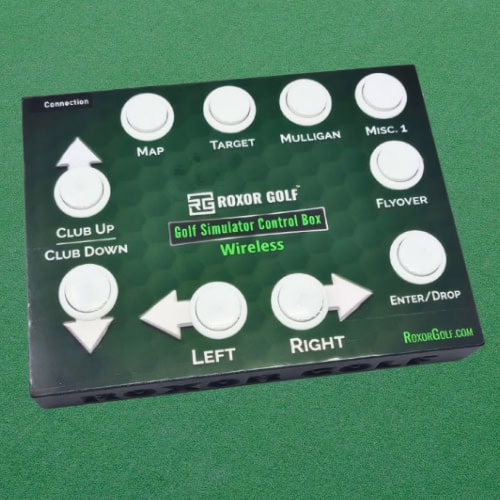
High-end models feature “military grade” durability, with materials and construction designed to hold up to extensive use. The Roxor Control Box is a good example of build quality, handcrafted in the USA with a combination of durable components.
When comparing different models, look for key durability indicators like all-metal housings, shockproof buttons and sturdy construction. Lesser-quality all-plastic housings or poorly constructed models may break under serious use.
A well-built controller will also provide consistent, uninterrupted performance, allowing you to get the most out of every practice session.
Number of Programmable Buttons
While basic models may offer a simple 10-12 button configuration, higher-end models often provide 20 or more buttons that can be customized to your preferences.
Consider which functions you access most frequently in your simulator software and ensure the controller you choose has enough buttons to map all of your commonly used commands. For serious golfers, a higher number of buttons can enable one-touch access to advanced settings or replay features, enhancing the simulator experience.
Before making a purchase, list out your “must-have” controls and ensure the model you select can accommodate those functions. Don’t forget to factor in “nice-to-have” bonus features your budget allows.
Price Point
Control boxes are available across a wide range of price points, from basic entry-level models under $100 to professional-grade controllers exceeding $400. When determining your budget for a controller, consider both your immediate needs and long-term simulator goals.
If you’re a casual golfer just looking to add some basic convenience to your setup, an affordable model could be a perfect fit. It offers core functionality and reliable performance without breaking the bank.
However, if you’re a serious player planning to log heavy hours on the simulator, investing in a premium model may provide the best long-term value in terms of durability, functionality and overall experience. The Roxor Golf Simulator Control Box delivers exceptional build quality and customization options but comes at a steeper price point, around $350.
Additionally, don’t hesitate to read real customer reviews or reach out to simulator enthusiast communities to get first-hand feedback on how different models perform at various price tiers.
Frequently Asked Questions
The following are some frequently asked questions related to golf sim control boxes. We provided detailed answers to help you learn more about these devices and make the perfect choice to enhance your simulation experience.
Can I use a golf simulator control box with any simulator setup?
Not all control boxes are universally compatible. Most are designed to work with specific sim setups, so it’s essential to check the compatibility of the control box with your existing simulator hardware and software before purchase.
How does the price of a simulator control box vary based on features?
The price of a golf sim control box typically increases with advanced features such as better data accuracy, improved sensor technology, multi-user functionality, and compatibility with higher-end software or systems. More expensive models often offer greater precision and more customizable settings.
How do I set up and install a golf simulator control box?
To set up a simulator control box, first follow the manufacturer’s installation guide. Connect the control box to the simulator using the provided cables, and ensure proper power supply. After installation, you may need to calibrate the system and check software compatibility for optimal performance.
What maintenance is required for golf simulator control boxes?
Maintenance for simulator control boxes involves keeping the unit clean, checking for any software updates and ensuring all connections (power, cables, etc.) remain secure.
What is the lifespan of a typical golf simulator control box?
The lifespan of a golf simulator control box typically ranges from 5 to 10 years, depending on the quality of the unit, frequency of use and how well it is maintained.
Final Thoughts
When deciding on your ideal golf sim control box, consider crucial factors such as compatibility with your simulator software, adequate cable length or wireless range and the overall value for your investment. The products we’ve highlighted in this guide are crafted with premium materials for lasting durability and deliver exceptional performance across the board.
To enhance your virtual golfing experience even further, explore our selection of essential golf simulator accessories.
Remember that our dedicated team is always ready to address any questions or concerns you may have. We take pride in providing support to ensure that your experience is nothing short of extraordinary.
Now, you might also be wondering about the computer that will power your golf sim experience. Find the specifications through this guide on gaming laptops for your golf simulator.
We’d also love to hear about your virtual adventures and how your chosen control box has enhanced your gameplay. Please share your stories, insights and tips in the comments below.
Thanks for reading!






