FlightScope has long been a trusted name in golf launch monitor technology, offering precision tracking and comprehensive data analysis for players at every level. However, with prices ranging from moderate to premium and specific feature sets that may not suit everyone’s needs, exploring alternatives has become increasingly relevant for golfers in 2026.
The launch monitor market has evolved significantly, with competitors offering innovative radar and camera-based systems that rival FlightScope’s accuracy while sometimes providing better value or different feature combinations. Whatever your skill level and goals, understanding the landscape of FlightScope alternatives can help you make the best purchase decision.
This comprehensive guide examines the top launch monitors that stand as viable alternatives to Flightscope, breaking down their strengths, limitations and ideal use cases to help you find the perfect fit for your game and budget.
| Product | Features | Our Rating | Purchasing Options |
|---|---|---|---|
 Garmin Approach R10 — Best Mevo Alternative for Budget Full-Sim & long battery |
| ||
 Swing Caddie SC4 Pro — Another Good Mevo Alternative with big battery life |
| ||
 Rapsodo MLM2PRO — Best Mevo Gen2 Alternative for coaching feedback on a budget |
|
💡 We list the best prices available at time of writing, but vendors may offer new deals or change pricing. Use our links to view real-time offers and maximize your savings.
How Do We Test FlightScope Alternatives?
Our testing methodology combines controlled environments with real-world usage to ensure objective, reliable recommendations.
We conduct side-by-side testing at outdoor ranges and indoor facilities, simultaneously running FlightScope units alongside alternative launch monitors to establish accuracy baselines. Each device tracks identical shots across multiple club types with 50+ shots per club to identify consistency patterns.
Our testing panel includes golfers with varying swing speeds (75-115 mph) and skill levels from beginners to single-digit handicaps, ensuring devices perform across different user profiles. We evaluate setup procedures, battery life, weather resistance, and software stability over several weeks of testing.
For simulator integration, we assess connectivity reliability and compatibility with major platforms like E6 Connect, TGC2019 and GSPro. We also analyze software ecosystems, examining data visualization quality and practice mode effectiveness.
We finally validate results against industry-standard benchmarks and cross-reference with recognized golf technology publications, maintaining transparency about testing conditions and limitations.
Our List of Flightscope Alternatives to Get in 2026
Our team has compiled a list of the best launch monitors to get instead of FLightscope’s models; we made sure to take budget and performance as the main factors.
Here are our suggestions based on our personal testing, research and experience.
#1 - Garmin Approach R10 — Best Mevo Alternative for Budget Full-Sim & long battery

Price Point: ~$599
Type/Category: Personal Doppler Radar Golf Launch Monitor with Simulator Support
Surprisingly versatile for its size, the Garmin Approach R10 packs simulator play, swing-video capture and 14 data points into a portable unit. It works indoors or outdoors and runs up to 10 hours on a single charge, making it a practical long battery option compared to pricier systems.
Design and Features
First off, the Garmin R10 is lightweight and compact, similar in size to Flightscope’s Mevo, but it pushes farther into full-simulator territory. The design centers around a small Doppler radar that reads both ball and club data.
Set-up is simple: attach the stand, link to the app and start hitting. Unlike bulkier launch monitors that require precise placement, this device is forgiving and friendly for quick range sessions. Its virtual course access and video-capture features add value that entry-level radar units often skip.
Performance and Functionality
From a user standpoint, performance feels smooth and practical. Shot data, video and club metrics load quickly in the app. Compared to higher-end models like Trackman, numbers won’t match tour-level precision, but the R10 still scored 85/100 in accuracy testing. It reads distance, club speed, launch angle, and more within a few points of premium monitors.
Outdoors, results are noticeably better, and the system handles real balls or practice balls. As an affordable system, it offers deeper simulator features and longer battery life (10 hours) for marathon practice days.
Durability and Quality
Structurally, the Garmin R10 feels well-built for travel and range use. The stand keeps it steady, and the compact housing protects the radar without making it bulky. While not weatherproof like some commercial systems, it’s tougher than the average app-based swing sensor. Frequent transport isn’t a problem, and the device remains consistent even on off-center mats, an advantage over other value monitors that require perfect alignment.
Technical Specifications
- 14 Data Metrics – Include carry, total distance, club speed, launch angle, angle of attack, and more
- Battery Life – Up to 10 hours, ideal for long simulator sessions
- 42,000 Virtual Courses – Play worldwide layouts through the Garmin app
- E6 Compatibility – Works with popular simulation software
- Video Swing Capture – Links data with recorded swings for deeper review
- App Support – iOS and Android compatible, mirrorable to TVs via iPad/iPhone
- Indoor/Outdoor Use – Reads shots on range mats and simulator nets
- Lightweight Design – Easy to travel with and fast to set up
Pros
- Long 10-hour battery life
- Full-sim play with 42,000 courses
- Video + data integration for swing analysis
- Easy setup; portable and indoor/outdoor friendly
Cons
- Struggles reading backspin at times
- Accuracy is better outdoors
Why We Ranked It the Best Mevo Alternative for Budget Full-Sim & long battery
The R10 earns this ranking because it blends simulation play, video tracking and long battery life at a price well below pro units. While Flightscope’s Mevo focuses more on raw data, the R10 delivers full-sim features and entertainment value without inflating the budget, making it a well-rounded pick for everyday golfers.
#2 - Swing Caddie SC4 Pro — Another Good Mevo Alternative with big battery life

Price Point: $499 (Down from $599)
Material: Radar-based electronics with onboard display
Type/Category: Portable personal launch monitor with simulation support
Right out of the gate, this portable radar feels built for golfers who want reliable data and big battery life. It works indoors, outdoors and ties into simulation software without the fussy setup some competitors demand. Even better, I didn’t need a phone or tablet just to see numbers.
Design and Features
Curiously compact and sturdy, the SC4 Pro sets up faster than most radar units in this price range. The magnetic remote slides neatly behind the kickstand, so you never hunt for controls. The bright screen and no-phone-needed design are a breath of fresh air. Optional accessories, like an alignment plate and leveling stand, help refine accuracy, something cheaper monitors leave out.
Performance and Functionality
Indoors or outdoors, the radar captures carry, ball flight and speed without misreads. Against pricier systems, numbers were remarkably close for a consumer unit. Shot shape tracked reliably, and swing speed mode worked even without hitting a ball. That last feature isn’t universal at this price and makes it easier to train in tight spaces.
Durability and Quality
Structurally, the build feels solid, similar to mid-range units, but with a cleaner display. Buttons, stand and remote feel stable rather than flimsy. In our tests, the finish held up to dust and turf, and the internal battery behaved reliably, getting us close to the advertised 10 hours on a single charge.
Technical Specifications
- 24 GHz Doppler Radar – measures ball and club data without marked balls
- Onboard Display – view metrics without a phone
- Metrics – carry, direction, ball speed, swing speed, apex, launch angle, smash factor, backspin, side spin, spin axis, dispersion
- Indoor/Outdoor Use – reads shots as short as 15 yards
- App Integration – Voice Caddie S with practice, swing speed training, statistics
- Simulation – supports E6 Connect with lifetime driving range and one course
- Battery – lasts through multiple practice sessions on a single charge
Pros
- Strong accuracy for a consumer radar
- Bright onboard display, no additional device required
- Measures swing speed without hitting a ball
- Simulation-ready with E6 Connect
Cons
- Does not track putting for simulators
Why We Ranked It as Another Good Mevo Alternative with Big Battery Life
Above all, the SC4 Pro offers accuracy, a bright screen and long-lasting battery performance. Many affordable radars require a phone or constant charging. This unit stays powered longer, tracks clean data and runs realistic simulation, making it an excellent tool for everyday practice and winter play.
#3 - Rapsodo MLM2PRO — Best Mevo Gen2 Alternative for coaching feedback on a budget

Price Point: $699
Material: Plastic body, metal stand mount, plastic tripod legs
Type/Category: Portable doppler-and-dual-camera launch monitor
Straightaway, I see this as the best Mevo Gen2 alternative because it measures key swing data and adds video tools while costing less than the Mevo Gen2. The MLM2Pro trades some interface depth for simpler setup, indoor spin with RPT balls and strong app insights that guide practice.
Immediately, the big wins show up in measured club path and angle of attack, which is rare at this price. You get outdoor portability, dual cameras for auto swing replays and easy alignment that speeds range sessions. Conversely, Mevo Gen2 may surface more data at once, but the MLM2PRO’s Combine keeps you improving for less cash.
Design and Features
The compact unit rides higher than R10/Mevo+, making alignment easier while remaining throw-in-the-bag portable. Versus the Mevo Gen2, the dual cameras (impact + down-the-line) and doppler pairing feel richer for coaching feedback. USB-C charging, a sturdy case and a new in-app leveling tool round out a design tuned for reliable setup.
Performance and Functionality
You will get quick readouts and automatic swing replays that shorten the feedback loop, making the system ideal for budget coaching. Compared with Mevo Gen2, the interface is more consumer-simple, with fewer simultaneous on-screen metrics, but faster to use. Indoors with RPT/“RPT-style” balls, spin and spin axis lock in; outdoors, GPS range mapping and measured path/AoA keep ball flight honest.
Durability and Quality
Build quality feels aligned with the price: a solid device body, robust metal mount and lighter tripod legs. When stacked against the Mevo Gen2, the overall fit-and-finish is comparable, though Mevo’s ecosystem can feel more “pro.” Day-to-day, the case protects well, while the elevated stance resists uneven-turf misreads during range work.
Technical Specifications
- Dual cameras: Down-the-line replay and 240fps impact views for actionable form checks.
- Doppler radar: Tracks ball/club motion; complements cameras for better accuracy.
- Measured metrics: Club Path, Angle of Attack, ball speed, club speed, launch angle/direction.
- Calculated metrics: Carry, total, smash, apex, descent angle, side carry, shot type.
- Spin/axis: Measured indoors with Callaway/Titleist RPT balls.
- Connectivity: Local Wi-Fi or device hotspot.
- Software: e6 (5 courses), Rapsodo Simulator, Rapsodo Range, Combine, and Insights (Premium).
- Storage: Up to 10k swings with Premium.
- Price: $699 device; Premium $199/yr or $499 lifetime.
Pros
- Directly measured club path and AoA at this price
- Dual cameras with instant replays for coaching-style feedback
- Quick, level-assisted alignment; portable and outdoor-ready
- Combine and Insights modes that guide practice like a coach
Cons
- Premium subscription essentially required for the best features
Why We Ranked It as the Best Mevo Gen2 Alternative for Coaching Feedback on a Budget
Ultimately, measured path/AoA, dual-camera replays and guided Insights deliver coach-level feedback without Mevo+-tier spend. With the MLM2Pro, you will lose some pro-style data layouts but gain simpler setup, video-first learning and an attractive total cost. For value-minded improvement, this hits the sweet spot.
#4 - Square Launch Monitor — Also a great Mevo Gen2 Alternative for Indoor Use

Price Point: $699.99
Material: Plastic housing; removable battery module
Type/Category: Optical (camera-based) launch monitor, indoor simulator only
The Square is the first sub-$1,000 optical unit with free GSPro/E6/Awesome Golf plug-ins. Compared with radar options like Rapsodo’s MLM2PRO, it sits beside the ball and needs less space. Accuracy impresses; software depth does not.
Design and Features
On the design front, the package overdelivers: launch monitor (≈1 lb, <8″ x 3″), remote, removable USB-C battery (rated ~8 hours), special marked balls, shaft stickers, and a quirky Swing Stick for ball-less swings (handy for low ceilings). Compared to radar systems, you will need less room depth, though the Square’s smaller hitting zone requires exact ball placement. Free third-party plug-ins also outclass subscription-gated optical competitors.
Performance and Functionality
Performance-wise, shots read quickly and consistently, with the occasional club-data miss. Indoors, I’ve seen ball speed, launch and spin align with expectations. However, unlike MLM2PRO or Mevo ecosystems, the Square app can’t store sessions; CSV export exists but is clunky. Putting works, yet I’d still “auto-putt” like on most sims.
Durability and Quality
Build-quality wise, expectations should match price. The lightweight plastic feels cheaper than premium units, and the alignment stick tends to slip. Compared with a sturdier Mevo chassis or GC3S shells, this is clearly budget. Still, the removable battery and compact stand-side position make daily use easy for dedicated indoor practice.
Technical Specifications
- Technology: Optical, high-speed cameras (unit sits beside ball)
- Ball Data: Ball speed, launch angle, direction, spin rate, apex, carry/run/total
- Club Data: Swing path, face angle, dynamic loft, angle of attack (via shaft stickers)
- Power: Removable USB-C battery (rated ~8 hours), optional plug-in use
- Software: Built-in ranges/games, 10 sim courses (credit model); free plug-ins for GSPro/E6/Awesome Golf
- Accessories: Remote, special marked balls, Swing Stick, alignment stick
- Footprint: ~<8″ tall, ~3″ wide; ≈1 lb—easy side-placement
Pros
- Optical side-placement fits tight indoor spaces
- Club + ball data at $699; rare at this tier
- Free third-party sim plug-ins (GSPro/E6/Awesome Golf)
- Removable battery; compact and portable
Cons
- No shot storage or session review in the app
- Cheap-feeling build; fiddly alignment/hitting zone
Why We Ranked It as Another great Mevo Gen2 Alternative for Indoor Use
The Square mirrors what I like about a Mevo Gen2 indoors: tight-space flexibility and reliable data, while undercutting radar systems on cost and setup depth. For garage or spare-room sims, the optical side-placement, free plug-ins and solid metrics make it the most pragmatic indoor alternative at this price.
#5 - SkyTrak+ — Best Mevo + Alternative with excellent home sim value

Price Point: $1,995 (Down from $2,999)
Material: Rigid plastic housing
Type/Category: Camera-first (with Doppler assist) consumer launch monitor & home simulator
To begin, I see SkyTrak+ slotting between Bushnell Launch Pro’s polish and the FlightScope Mevo+’s portability, while leaning hardest into indoor value. Compared with radar-only units, the camera placement cuts space needs and simplifies setup. With the 5.0 software adding native Course Play, it now feels like a complete home-sim package.
Design and Features
Placement is bliss: set the unit ~18″ beside the ball and aim at the red laser; it’s quicker than the Mevo+. The big status LEDs, USB-C connectivity and tidy PC/iOS/Android apps feel modern. While not as tank-like as the Launch Pro, it’s sturdier than the Mevo+. Still, Wi-Fi pairing is smooth, but there’s no Bluetooth.
Performance and Functionality
Accuracy impresses for the class; carry, ball speed and club speed track closely to premium systems, edging past many mid-tier radars indoors. Compared to the Mevo+, SkyTrak+ reads consistently in tight spaces; however, side-carry can skew and putting feedback is lighter than the Launch Pro. The app’s “optimal range” color cues and deep shot details beat most interfaces, and the new PC Course Play makes it feel less dependent on third-party sim suites.
Durability and Quality
The plastic chassis feels solid for indoor duty, outclassing Mevo+ in heft yet trailing the Launch Pro’s pro-shop build. Frequent firmware and software updates have sharpened stability, and widespread studio adoption signals trusted quality. Compared with budget cams, the hybrid tracking and clearer indicators add day-to-day confidence for a long-term home-sim anchor.
Technical Specifications
- Dual high-speed cameras + Doppler assist: camera-first for small-space accuracy.
- Placement: ~18″ beside ball; no 7–8 ft behind-ball runway like radar units.
- Platforms: PC, iOS, Android; fastest, most stable via USB-C to PC.
- Connectivity: USB-C, direct Wi-Fi (no Bluetooth).
- Software tiers: Game Improvement ~$129.99/yr; E6 access requires GI + ~$120/yr (or Play & Improve ~$250/yr); native Course Play +$220/yr on top of GI.
- Modes: Practice Range, Bag Mapping, Skills Assessment, Wedge Matrix, Challenges, Shot History.
- Sim compatibility: SkyTrak Course Play (PC), E6 Connect (PC/iOS), WGT (iOS), plus TGC 2019/Creative Golf/Fitness Golf.
- Notable omissions: no angle of attack; putting data lighter than pro-tier units.
Pros
- Effortless indoor setup; less finicky than Mevo+
- Modern, clear UI with smart “optimal” coaching cues
- Small-space friendly; camera placement beats radar room demands
- Strong home-sim value with native Course Play on PC
Cons
- Subscriptions stack for full sim use
- Limited putting metrics; no angle of attack
Why We Ranked It as the Best Mevo + Alternative with excellent home sim value
For tight indoor spaces and streamlined sessions, SkyTrak+ out-conveniences the Mevo+ and undercuts pricier camera units on total home-sim value. With native Course Play and class-leading usability, it’s one of the most balanced paths to a reliable, space-efficient training system.
#6 - SkyTrak ST MAX — Best Mevo + Alternative with Enhanced SkyTrak Experience

Price Point: ~$2,995
Material: Premium plastic chassis (charcoal-grey finish)
Type/Category: Dual-radar + photometric camera launch monitor & full-fledged home simulator training system
The SKYTRAK ST MAX builds on the strengths of its predecessor, delivering the hybrid tracking engine seen in the SKYTRAK+ (dual Doppler radar plus photometric cameras) and layering in meaningful upgrades. Compared with the Mevo+ and other radar-based units, the ST MAX offers the same solid shot metrics in a smaller space, while elevating the training side of the home sim experience.
Design and Features
The ST MAX feels modern with its charcoal-grey finish, an upgrade in look over the earlier white SKYTRAK+ model. The modular internal architecture is designed to reduce component drift and improve calibration consistency.Dual USB-C ports allow you to charge and transmit data simultaneously, making it handy for permanent simulator setups. The tracking system combines dual Doppler radar and photometric cameras, meaning you get club and ball data in one unit.
Performance and Functionality
The core tracking engine is essentially the same as the SKYTRAK+, so you’re looking at proven accuracy for carry, launch angle, ball speed, spin, club path, face angle, etc. The upgrade lies in responsiveness, as shot-to-data lag is reduced, giving a smoother feel in continuous hitting sessions. For sim-round use and home bays, this smoothness matters. However, the data accuracy difference compared with SKYTRAK+ is minimal in many tests, so if you’re primarily playing rounds rather than chasing extra speed, the older model remains very competitive.
Durability and Quality
The refined internal design emphasizes stability, and the finish moves toward a premium aesthetic. While it doesn’t match pro-shop durability, for indoor use it’s more than sufficient. The dual USB ports and better cooling/architecture suggest longer-term robustness compared to earlier models.
Technical Specifications
- Tracking Technology: Dual Doppler Radar + Photometric Cameras (same as SKYTRAK+)
- Ball Data Metrics: Carry Distance, Total Distance, Ball Speed, Back Spin, Side Spin, Descent Angle, Side Angle, Launch Angle, Shot Shape
- Club Data Metrics: Club Head Speed, Smash Factor, Club Path, Face Angle, Face-to-Path
- Connectivity & Ports: Dual USB-C ports, WiFi direct mode, network mode
- Training Feature: Speed Training powered by GOLFTEC (exclusive to ST MAX)
- Hitting Zone / Environment: Indoor/Outdoor use, though optimized for indoor bays and nets.
- Supported Platforms: PC, Mac, iOS, Android (same software ecosystem as earlier models)
Pros
- Hybrid tracking (radar + camera) delivers rich club & ball data in a home-friendly form factor
- Built-in Speed Training module makes the unit a training system, not just a monitor
- Dual USB-C and refined hardware enhance the simulator setup experience
- High compatibility with third-party sim software, and carries the full SKYTRAK ecosystem
Cons
- Roughly $1,000 more than the SKYTRAK+ for incremental upgrades
Why We Ranked It as the Best Mevo + Alternative with Enhanced SkyTrak experience
The SKYTRAK ST MAX offers the performance and ecosystem of a high-end home simulator while remaining more accessible than many pro-shop units, and outpaces typical radar units like Mevo+ by offering richer club data and a better indoor workflow. For those wanting the “enhanced SKYTRAK” experience, especially with training-centric features and deep simulator use, it is the top choice.
#7 - Foresight Quadmax — Best X3C Alternative With Tour-Proven Precision

Price Point: $19,999
Material: Magnesium internal construction
Type/Category: Photometric (camera-based) launch monitor
Stepping straight into performance, the QuadMAX builds on the legendary GCQuad platform with more on-board metrics, a new touchscreen and massive internal memory. While many monitors refresh yearly, this model feels like a long-game investment.
Even better, the upgraded interface and stored-session capability keep practice flowing without being tethered to a phone. Compared to mid-priced monitors that rely heavily on external apps, the QuadMAX lets everything run directly on the device.
Design and Features
Interestingly, the QuadMAX looks familiar to anyone who has used a GCQuad but feels lighter, thanks to magnesium internals trimming roughly 15 percent of the weight. Unlike some radar-based competitors that require more space behind the ball, the QuadMAX keeps the compact setup photometric users prefer. The new touchscreen makes moving through menus far easier than older button-driven layouts, and MyTiles allow custom data layouts. Similar to advanced Flightscope visuals, but fully built into the hardware, it keeps crucial numbers like ball speed, spin or carry distance front and center without flipping screens.
Performance and Functionality
Naturally, accuracy remains the star. Like the GCQuad before it, QuadMAX remains a benchmark many manufacturers test against. Where some portable monitors struggle outdoors or with non-premium balls, this unit reads cleanly in almost any setting. A clear advantage over typical consumer devices is the expanded on-board metrics—apex, descent angle, and offline distance now show directly on the display. Another standout is impact-free speed tracking. Attaching a reflective sticker to a swing stick lets speed trainers measure velocity without hitting a ball, something most radar systems don’t do natively.
Durability and Quality
On the quality front, the QuadMAX follows the same build logic as the GCQuad: industrial, rugged and stable. Despite adding a larger battery, it remains lighter than before. Long practice sessions also benefit, with the device lasting noticeably longer without recharging. And where many competitors need constant app syncing to save shots, the QuadMAX stores nearly two billion swings internally. That means sessions don’t evaporate if your phone dies, disconnects or stays in the car.
Technical Specifications
- Photometric camera system – Captures precise ball and club data from impact
- Touchscreen interface – Faster menu navigation and customizable MyTiles
- Internal memory – Stores up to two billion shots without external devices
- Impact-free swing speed tracking – Works with training sticks or clubs using a reflective marker
- 15% larger battery – Longer run time
- 15% lighter magnesium frame – Easier transport without losing stability
Pros
- Expanded on-board metrics without needing a mobile device
- Massive internal memory for long practice sessions
- Lightweight build with longer battery life
- Impact-free swing speed tracking for training
Cons
- Premium cost places it outside the casual-golfer range
Why We Ranked It as the Best X3C Alternative With Tour-Proven Precision
The QuadMAX delivers tour-proven accuracy with a more streamlined workflow than many radar-based monitors. It adds new features without giving up the consistency its predecessor was known for. For golfers wanting a great X3C alternative, the QuadMAX is as good as it gets, with professional-grade data, easy transport and powerful on-device functionality.
#8 - Full Swing KIT — Best X3C Alternative With Outdoor Radar and Video
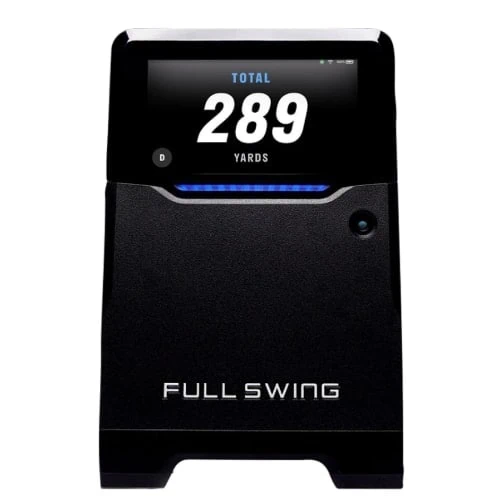
Price Point: $5,000
Type/Category: Tour-caliber launch monitor with indoor/outdoor capabilities
Standing ten feet behind your hitting zone, the Full Swing KIT delivers professional-grade performance at a fraction of competitors’ costs. This radar-based launch monitor captures sixteen critical data points while offering integrated video analysis, making it an exceptional choice for serious golfers seeking Tour-level accuracy without the X3C’s premium price tag.
Design and Features
Engineered with portability in mind, the KIT’s compact design fits perfectly in its premium carrying case alongside the charger. Four intuitive side buttons enable complete control without requiring a connected device, a refreshing departure from app-dependent competitors. The crisp onboard display toggles between single and quad data views, letting you focus on specific metrics during practice sessions. Unlike the Flightscope X3C’s more complex setup requirements, this unit deploys in seconds, requiring only proper positioning ten feet behind the ball for optimal performance.
Performance and Functionality
Throughout testing against our GCQuad, the KIT demonstrated remarkable consistency in both indoor and outdoor environments. Measuring everything from spin axis to smash factor, it captured ball flight characteristics with precision that rivals units costing five times more. The AI-powered Shot Quality scoring system transforms raw data into actionable analysis, rating each shot from 0-200 against Tour averages. Where many competitors struggle with spin measurement accuracy, the KIT excels, delivering consistent readings across all club types.
Durability and Quality
Built to withstand regular transport between range and simulator bay, the KIT’s sturdy construction inspires confidence. The protective carrying case shields the unit during travel, while the responsive touchscreen and physical buttons maintain functionality even after extended use. Unlike some launch monitors that require delicate handling, this unit feels ready for daily professional use. The battery life supports extended practice sessions, and the weather-resistant design handles outdoor conditions that would challenge lesser units.
Technical Specifications
- Sixteen data points including face angle, attack angle and club path
- Integrated video capture through iOS/Android app for swing analysis
- Ten-foot operating distance with minimum eight-foot ball flight requirement
- e6 simulation compatibility for virtual golf experiences
- Premium app features available at $100/year for historical analysis
Pros
- Exceptional accuracy matching Tour-level standards
- Works perfectly indoors and outdoors with radar technology
- Video integration for comprehensive swing analysis
- Standalone operation without requiring connected devices
- Outstanding value compared to Trackman 4 or Flightscope X3C
Cons
- Premium app features require annual subscription
Why We Ranked It as the Best X3C Alternative With Outdoor Radar and Video
Combining Tour-caliber radar accuracy with integrated video capabilities at one-fifth the cost of comparable systems, the Full Swing KIT delivers unmatched value. Its ability to perform flawlessly in outdoor conditions while capturing video makes it the clear choice for those seeking professional data without the X3C’s premium pricing.
Buying Guide – How to Choose a Flightscope Alternative?
When considering alternatives to FlightScope launch monitors, several critical factors will determine which device best meets your needs.
Technology Type: Radar vs. Camera-Based Systems
Launch monitors use either radar technology, camera-based photometric systems or a combination of both.

Radar systems excel outdoors and measure ball flight directly, making them ideal for range use and providing accurate spin data. Camera-based units typically work better indoors, using high-speed imaging to capture club and ball data at impact. Some advanced models combine both technologies for comprehensive data collection.
Consider where you’ll primarily use the device: outdoor range sessions favor radar systems, while indoor simulators often work best with camera-based or hybrid options.
Accuracy and Data Points Measured
Not all launch monitors measure the same parameters, and accuracy varies significantly across price points. Essential metrics include ball speed, launch angle, carry distance, and spin rate, while advanced units add club path, face angle, attack angle, and smash factor.
Determine which data points matter most for your game improvement goals. Higher-end alternatives approach FlightScope’s accuracy levels, while budget options may estimate certain values rather than measuring them directly.
Research independent testing results and understand which metrics are measured versus calculated.
Portability and Setup Requirements
Portability ranges from pocket-sized units weighing ounces to systems requiring tripods and precise alignment. Consider your typical usage scenarios; will you transport it to the range regularly, use it at multiple locations or keep it permanently installed in a home setup?
Evaluate setup complexity, calibration requirements, battery life, and weatherproofing. Some alternatives offer superior portability compared to FlightScope models, while others prioritize accuracy over convenience.
Think about whether you need something that fits in your golf bag or if a more substantial setup works for your situation.
Software Integration and Simulator Compatibility

Modern launch monitors function as data hubs that integrate with various software platforms. Check compatibility with popular simulator software like E6 Connect, TGC 2019 or GSPro if virtual golf matters to you. Evaluate the native app experience: interface design, practice modes, shot tracking, and club gapping tools.
Some alternatives offer superior software experiences with better visualizations, game improvement features or social sharing capabilities. Also, consider subscription costs for premium features and whether the device works offline or requires internet connectivity.
Price and Value Proposition
Launch monitors span from under $500 to over $20,000+, with FlightScope alternatives positioned across this spectrum.
Assess the total cost of ownership, including necessary accessories, software subscriptions and potential upgrade paths. Budget options sacrifice some accuracy and features but may suffice for casual players, while mid-range alternatives often provide the best balance of performance and value. Premium options competing directly with FlightScope justify higher costs through professional-grade accuracy and comprehensive data.
Determine your budget ceiling and prioritize features accordingly rather than simply seeking the cheapest option.
Frequently Asked Questions
Below are answers to common questions about FlightScope alternatives that can help clarify your decision-making process.
Can launch monitors improve my golf game without lessons?
Yes, but with limitations. Launch monitors provide objective data on ball flight and swing mechanics, helping you identify patterns like consistent slices or distance gaps. However, interpreting data correctly requires golf knowledge, and you might misdiagnose issues without it.
They’re excellent for tracking progress and practicing with purpose, but combining device feedback with occasional lessons yields the fastest improvement.
Do I need special golf balls for launch monitors?
It depends on the technology. Radar-based systems work with any golf ball outdoors. Camera-based systems also work with standard balls but may need logo-aligned balls for optimal spin detection. Rapsodo performs best with proprietary reflective-dot balls indoors but functions with regular balls at reduced accuracy.
How much space do I need for an indoor golf simulator setup?
Minimum space requirements are 10 feet wide, 10 feet deep and 9 feet high, though more space improves comfort. Ceiling height is most critical, as taller players need 10+ feet for driver swings. Camera-based systems often need less depth than radar units.
Consider adding 1-2 feet to minimums for unrestricted swings.
Are budget launch monitors accurate enough for club fitting?
Budget monitors under $1,000 provide useful fitting data for irons and wedges but have limitations for drivers. They typically measure ball speed and carry accurately but may estimate spin rates or lack club data.
Can I use a launch monitor outdoors in all weather conditions?
Most have weather limitations. Radar systems handle light rain but struggle in heavy precipitation or strong winds. Camera-based units are more weather-sensitive, as rain or fog degrades image quality.
Also, extreme temperatures affect battery performance. Check your device’s IP rating and operating temperature range.
How long do launch monitor batteries typically last?
Battery life varies dramatically. Budget units like the Garmin R10 offer 10+ hours. Mid-range devices provide 4-6 hours. Premium photometric systems often require AC power. Radar systems consume less power than camera-based alternatives.
Do launch monitors work with left-handed golfers?
Yes, virtually all modern launch monitors support left-handed golfers through simple app settings. Radar units are positioned behind the tee point, and overhead camera systems typically work for both without physical changes.
Final Thoughts
Choosing a FlightScope alternative doesn’t mean compromising on quality or accuracy in 2026‘s competitive launch monitor market.
The alternatives reviewed in this guide demonstrate that multiple manufacturers now deliver professional-grade data, innovative features and excellent value propositions across various price points. Your ideal choice depends on specific priorities: whether that’s portability, indoor simulator integration, budget constraints, or particular data metrics that drive your game improvement. The technology landscape has matured to where you can confidently select alternatives that match or exceed FlightScope’s capabilities for your specific use cases.
Remember that the best launch monitor is the one you’ll actually use consistently, so prioritize features that align with your practice habits and improvement goals.
Thanks for reading!





