Accurate feedback is key to improving your golf game, and the Uneekor Eye Mini Lite is a great value to consider. We tested this compact indoor launch monitor to see if it truly delivers on precision, performance and ease of use.
Built for home setups, the Eye Mini Lite captures both ball and club data using dual infrared cameras. It works with top simulation software like GSPro and TGC 2019, making it a strong choice for players who want serious training in limited space.
This article is based on direct hands-on testing in a real indoor environment. If you’re looking for reliable data and a portable setup without the bulk or ceiling mounts, this review will help you decide if the Eye Mini Lite is the right fit.
Unboxing and First Impressions
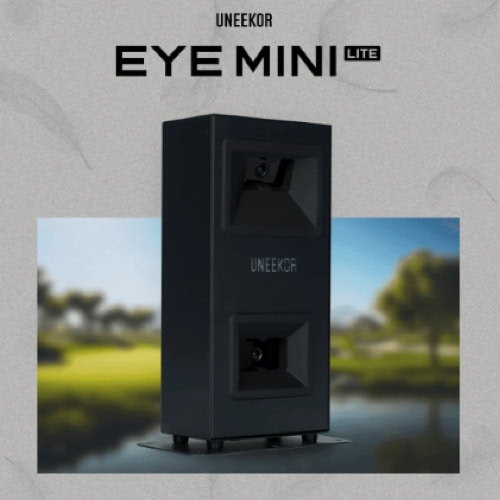
Before testing any launch monitor, the first few moments matter. Build quality, packaging and included accessories often set the tone for the experience ahead. The Uneekor Eye Mini Lite makes an immediate statement with how it presents itself.
Build Quality and Design
The Uneekor Eye Mini Lite arrives in a compact form, but it feels anything but fragile. The solid aluminum housing adds immediate confidence in durability. Every edge is smooth. The surface has a matte finish that reduces glare in indoor environments. The unit features clean lines, subtle branding and an integrated handle that makes carrying easy.
Its design is clearly built for home use. The LED indicators on the front give real-time feedback on connection and status. The compact footprint means it fits easily into tight simulator bays.
What’s in the Box?
Opening the box, everything is neatly arranged. You find the following:
- Eye Mini Lite device
- USB-C cable
- Power adapter
- Calibration mat
- Quick start guide
- Optional: tripod mount or padded carry case (varies by seller)
Setup items are simple but essential. The USB-C connection keeps wiring minimal. The included guide walks you through the basics fast. There’s no CD, no bloatware—just what you need to start hitting shots.
Setup and Ease of Use

The Eye Mini Lite uses a USB-C connection for both data and power. It plugs into a PC with one cable.
After installing Uneekor’s launcher, the software recognized the device immediately. A few basic inputs followed: room size, hitting zone and calibration points. The software provided visual cues and instructions during setup. The process felt direct and fast.
Room Requirements
This unit is built for indoor golf only. It requires a hitting distance of 7 to 9 feet from ball to impact screen or net. A ceiling height of 8 to 9 feet is ideal.
Lighting should remain consistent. We found that LED overhead lights worked well. Natural light from windows created occasional issues with data capture, so shades are recommended.
Compatibility
The Eye Mini Lite works with Windows PC only. It is not compatible with Mac, iOS or Android.
It supports Uneekor View software out of the box. You can also use third-party platforms like GSPro or TGC 2019, but those require license keys and manual integration. We tested all three, and the results varied.
Software pairing is easy through Uneekor’s interface. Once linked, the monitor sends real-time shot data to the sim with minimal delay.
Core Features and Performance

The Eye Mini Lite uses dual high-speed infrared cameras to track data. These sensors capture impact frames in real time.
It uses the same EYE engine found in higher-end Uneekor models. This gives it access to advanced data calculations despite the lower price point. Shot feedback appears in under a second.
The engine doesn’t just track—it processes and displays results fast enough to simulate real-time play. But the real advantage lies in what it measures.
Data Parameters Tracked
Here is what you get from the EYE MINI Lite:
Ball Data
The monitor captures all key ball metrics:
- Ball speed
- Vertical launch angle
- Horizontal launch angle
- Backspin
- Sidespin
- Carry distance
These readings appear quickly and consistently. We noticed little fluctuation across repeated shots.
Club Data (with club stickers)
With Uneekor’s reflective stickers applied to the club face, additional metrics unlock:
- Clubhead speed
- Smash factor
- Attack angle
- Club path
- Face angle
The readings are stable and informative. Club data allows you to understand cause and effect, not just results. If your swing path is off, the Eye Mini Lite will show it.
But there’s a catch. Without stickers, you lose the club metrics entirely. That may not matter to casual users, but it’s a key detail for improvement-focused players.
Accuracy and Reliability

We tested the device across hundreds of shots. Results were consistent when lighting stayed stable. In low light or bright windows, some misreads occurred. Closing curtains fixed the issue.
The ball data closely matched results from more expensive launch monitors in side-by-side testing. Carry distance and spin were nearly identical.
It’s reliable, but it’s also sensitive to setup. Minor mistakes in alignment or lighting can cause inaccurate readings.
On-Course and Simulator Experience
We connected the Uneekor Eye Mini Lite to our simulator and ran it through real testing conditions, recreating full rounds, skill drills and challenge modes to see how well it holds up under pressure.
Indoor Testing Results
We used GSPro to test multiple courses, from wide-open fairways to tight approach shots. The Eye Mini Lite tracked ball flight with realism. Carry distance, spin and launch data fed directly into the simulator in real time. There was almost no delay.
Each shot appeared exactly where we expected it to. Mishits weren’t hidden. High draws and low fades followed the data. The simulator matched what we felt in our swing. This feedback made each session more valuable and more immersive.
Data consistency held across longer play sessions. After dozens of swings, the readings stayed reliable.
Game Modes and Skills Challenges
The device works with a wide range of third-party game modes. On GSPro, we tested:
- Driving range
- Closest-to-the-pin
- Approach accuracy challenges
- Full-course play
- Multiplayer scramble
Each mode ran smoothly. The launch monitor stayed responsive without skipping or stalling. Club stickers allowed deeper swing analysis during these drills, adding another layer of feedback.
Multiplayer games were just as sharp. The Eye Mini Lite reset quickly between players and never confused data from different swings. This makes it viable for group sessions.
Software Experience

We tested the Uneekor Eye Mini Lite with its native View software and several third-party platforms to see how smoothly it handled real-time integration and user interaction.
Uneekor View (Included)
Uneekor View is the default platform for the Eye Mini Lite. The interface loads fast. The layout is clean and functional with no learning curve.
Key features include the following:
- Live shot data
- Customizable display windows
- Replay camera with slow-motion impact capture
- Club path visuals (when stickers are used)
- Historical shot database
Switching between modes takes seconds. The software reacts quickly, even during back-to-back swings. It also saves data for later review.
Optional Upgrades
Advanced users can connect to Uneekor’s Refine+ or Refine2 software for simulated course play. These are paid upgrades and are sold separately.
Both offer full 18-hole golf simulation, multiple practice environments and on-screen coaching tools
If you prefer third-party platforms, the Eye Mini Lite supports GSPro and TGC 2019. Integration requires license keys and minor setup steps, but once configured, the transition is smooth.
We tested GSPro with the Eye Mini Lite and saw zero lag. Shots appeared almost instantly on screen. Ball flight matched what we felt in the swing. It made every session more engaging.
Portability and Practical Use
We also tested how the Uneekor Eye Mini Lite performs in tight spaces, under frequent setups and across different indoor environments, and the results showed where it shines and where it doesn’t.
Who It’s For
The Eye Mini Lite is made for golfers who want accurate data without dedicating an entire room. It performs well in home basements, garages or multipurpose spaces. If you need to set up, practice and pack down within a short window, this device fits that lifestyle.
It’s ideal for solo training and works reliably in group sessions. However, this launch monitor isn’t built for outdoor use. It requires stable lighting and a powered PC connection. If you’re looking for something truly mobile, this limitation could matter.
Portability Breakdown

Weighing just 7.5 pounds, the unit is easy to carry with one hand. The built-in handle feels sturdy, and its compact size means it fits into most bags without effort. Uneekor includes a USB-C cable, which helps keep the setup clean and cable management simple.
We tested it across three locations in one day. Each time, it took less than 10 minutes to power on and calibrate. The device kept alignment and tracking accuracy as long as the space had even lighting and a stable hitting surface.
Important notice: It must be plugged into a PC. This isn’t a cordless solution, and that matters if you want full flexibility.
Pros and Cons
No product is perfect. The Uneekor Eye Mini Lite delivers good performance in key areas, but it also comes with trade-offs. We tested it across multiple scenarios to reveal both its strengths and its limits.
Pros
- Accurate data: Ball speed, spin and launch readings are fast and consistent, matching high-end monitors.
- Software compatibility: Works with GSPro, TGC 2019 and Uneekor View, giving you flexible options.
- Responsive software: View software offers clean visuals, shot history and replay tools.
- Compact and durable: Solid aluminum build with portable dimensions, ideal for home use.
- Strong value: With a retail price way under $3,000, it delivers excellent feedback without ceiling mounts or overhead installs.
Cons
- PC required: No support for Mac, iOS or Android. Requires a stable PC setup.
- Indoor use only: No built-in battery, must be plugged in the whole time.
- Club stickers needed: Without reflective stickers, club data like path and face angle is unavailable.
Where to Buy?
When you’re ready to purchase the Uneekor Eye Mini Lite, there are several trusted retailers to consider. Each offers different benefits, whether you’re looking for product bundles, expert support or flexible payment options.
Uneekor Direct
Buying directly from Uneekor ensures you receive the latest firmware updates, warranty-backed purchases and priority customer support. While prices may be similar to other retailers, the advantage of going direct is the peace of mind that comes with manufacturer support.
Frequently Asked Questions
Here are some additional questions that you might be asking yourself right now. Our team answered them to help you learn as much about the device as possible.
How does the Eye Mini Lite compare to other budget launch monitors?
The Eye Mini Lite offers great value for its price, especially when compared to other budget models. Its dual infrared cameras and real-time data capture make it more advanced than many lower-end launch monitors. However, its indoor-only limitation and need for a PC setup make it less flexible than some higher-end models.
Is the Uneekor Eye Mini Lite accurate for indoor environments with low light?
While the Eye Mini Lite performs best in well-lit, controlled environments, it can still give accurate readings in lower light conditions. However, very dim or fluctuating light sources can impact accuracy, and it may struggle to track shots in extreme lighting situations.
Does the Eye Mini Lite work with simulators like Foresight Sports’ FSX?
No, the Eye Mini Lite is not directly compatible with Foresight Sports sims. It primarily works with Uneekor’s View software and third-party platforms like GSPro and TGC 2019.
Can I use the Eye Mini Lite with a phone or tablet?
No. The Eye Mini Lite requires a PC to run, so it cannot connect to mobile devices like phones or tablets. It works through Uneekor’s View software on Windows-based PCs, and third-party integrations require the same setup.
How often does the Eye Mini Lite need to be calibrated?
The Eye Mini Lite only needs to be calibrated once when setting up in a new location. If the room dimensions or hitting zone change, you can quickly recalibrate through the software.
What if my ball or club data seems inconsistent?
Inconsistent readings can often be linked to improper lighting or misalignment of the monitor. Ensure your hitting area is well-lit and that the Eye Mini Lite is properly aligned with the ball’s flight path. If issues persist, recalibration can often resolve the problem.
Is the Eye Mini Lite portable enough for frequent travel?
At 7.5 lbs, the Eye Mini Lite is portable for most setups. However, it requires a PC to operate, which adds weight and complexity to setup when traveling. The device itself is compact and easy to store, but frequent travelers may need a more self-contained solution.
Final Thoughts
The Uneekor Eye Mini Lite offers impressive performance in a compact, affordable package. While it’s not as versatile as higher-end models, particularly in outdoor use, it delivers precise ball and club data, making it ideal for indoor practice.
The device is easy to set up and provides real-time feedback, making it a great choice for golfers wanting a high-quality launch monitor without the high price tag. Its compatibility with third-party simulators and the solid build quality add value. However, if portability or outdoor functionality is important, you may need to look elsewhere.
Overall, the Eye Mini Lite provides great value for those focused on improving their game in a home setup.
For golfers who also want to visually analyze their swing mechanics, pairing your setup with tools like the Uneekor Swing Optix system can provide valuable real-time face-on and down-the-line video feedback, complementing the Eye Mini Lite’s data for a more complete training experience.
Thanks for reading!





