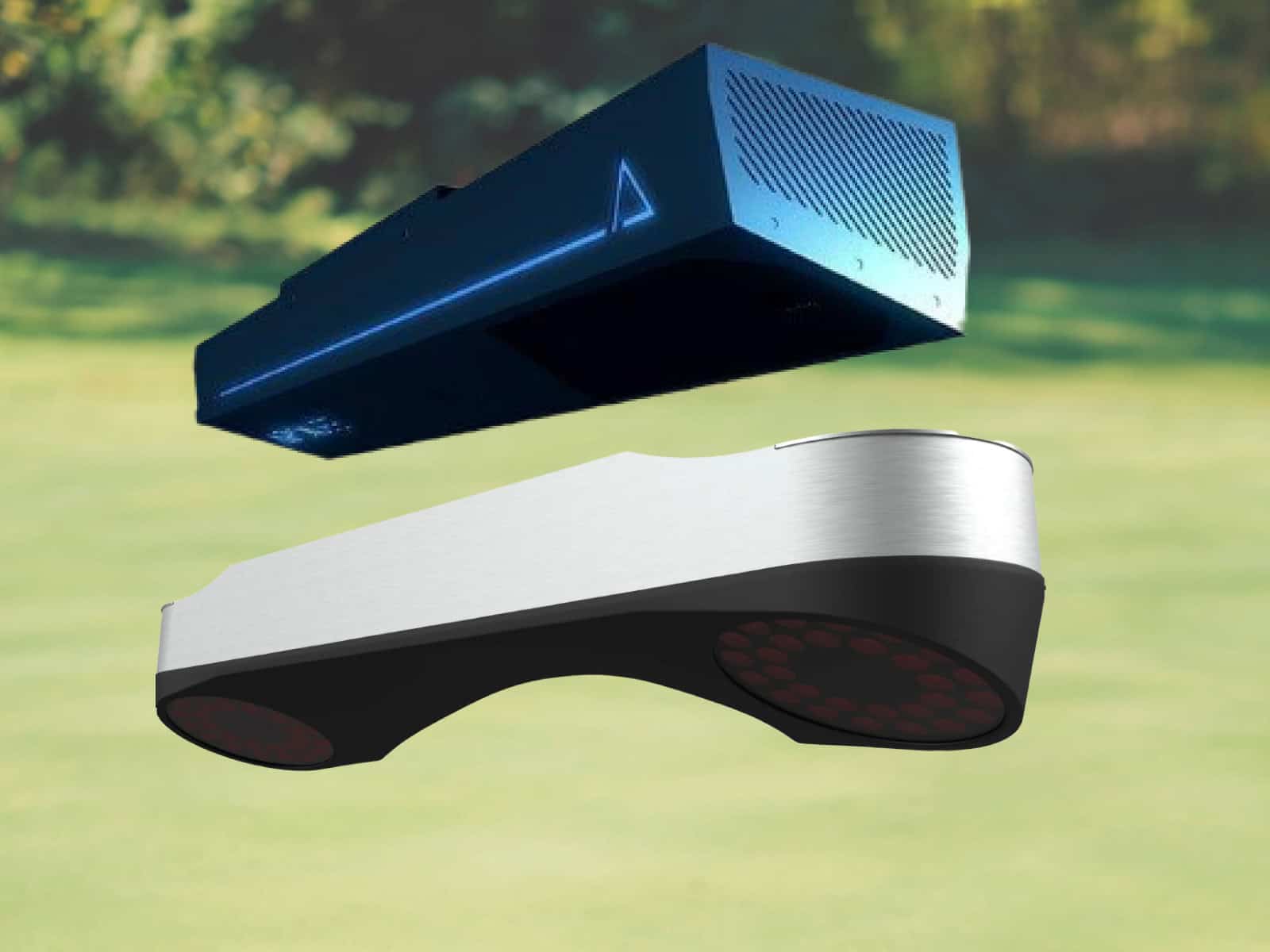When it comes to high-end golf simulators, two names frequently pop up in serious discussions: the TruGolf Apogee and the ProTee VX. Choosing between these two can feel like deciding between a perfectly struck drive and a laser-accurate iron shot—both brilliant, but one might suit your game better.
We’re here to cut through the noise, comparing these top-tier overhead launch monitors feature by feature, cost by cost. By the end of this comparison, you’ll know exactly which simulator is your ideal partner for an immersive, game-improving experience.
TruGolf Apogee vs. ProTee VX: A Head-to-Head Comparison
The TruGolf Apogee and the ProTee VX both promise premium experiences. However, a deep dive into their core features, price tags and main selling points reveals critical differences.
Pricing and Long-Term Value

Consider the ProTee VX. Its price point sits at a cool $6,500. It also delivers serious long-term value because you won’t get hit with ongoing subscription fees for its essential software. This means more green in your pocket for other golf-related indulgences.

Now, swing over to the TruGolf Apogee, which commands a heftier sum, coming in at $9,000 (currently down to $7,500). While an E6 Connect license comes with it, think about what else you might want. If you crave extra content, prepare for additional purchases.
Software Ecosystem and Compatibility
The ProTee VX truly shines here. It plays nicely with multiple top-tier software. Think GSPro, and yes, it runs without a subscription. You also get ProTee Golf 2.0, E6 Connect and TGC 2019. Imagine, access to over 350,000 courses all in one place!
The TruGolf Apogee, on the other hand, puts all its eggs in the E6 Connect basket. While E6 is a solid platform, your course options become more limited. You’re looking at around 100 courses. This might feel like playing the same nine holes repeatedly if you crave variety.
Data Tracking and Accuracy
At first glance, both the Apogee and ProTee VX seem to speak the same language of data. They both deliver key metrics: ball speed, spin rates, launch angles, and club path. You can also use your own golf balls and clubs without needing special markings or stickers.
However, there’s a subtle but significant difference. The TruGolf Apogee, for all its sophistication, doesn’t provide air time or air height metrics. If knowing every detail of your ball’s flight path is crucial to your training, this omission might be a minor irritant. The ProTee VX, conversely, offers these metrics. This could be a deal-breaker for coaches or serious players obsessed with every aspect of their ball flight.
Hardware Specifications and Requirements
Understanding the technical requirements for each system helps determine compatibility with your existing setup and space constraints.
Mounting Requirements and Space Needs

Both the ProTee VX and TruGolf Apogee require ceiling mounting at approximately 10 feet high, making them suitable for garages, basements or dedicated simulator rooms with adequate ceiling height.
The ProTee VX includes a mounting bracket, calibration board and setup tools for installation, while the Apogee requires precise positioning for optimal camera angles.
Computer System Requirements
The ProTee VX requires Windows 10+ or macOS High Sierra+, with a minimum RTX 3060 GPU and 8GB RAM for optimal performance. A dual-monitor setup is recommended to maximize the user experience by separating gameplay and analysis views.
The TruGolf Apogee‘s computer requirements depend on your chosen software; if you choose E6 Connect, you need the following:
• Intel i5 Processor
• 8GB RAM
• Nvidia 1070
• 25GB of Hard Drive Space
• Windows 10 64-Bit
• Internet Connection
If you opt for Trugolf’s newer E6 Apex, you will need the following hardware:
• Windows 10 64-bit
• Intel i7- 10th Gen Processor or newer.
• 16GB RAM 2400Mhz DDR4 or better
• m.2 NVMe SSD 256GB or better
• NVIDIA GeForce RTX 3060 with 12 GB VRAM or better
• WiFi 5 (802.11AC)
• Full USB 3 connectivity
• Gigabit Ethernet
Video Analysis and Replay Capabilities

Both the ProTee VX and TruGolf Apogee offer sophisticated video analysis features, but each takes a different approach to helping you understand and improve your swing mechanics.
ProTee VX’s AI-Driven Analysis
The ProTee VX uses AI to deliver instant slow-motion video replay with overlayed metrics showing critical data directly on impact footage.
The Ball Spin Validator provides visual confirmation of spin direction using video and tracking dots, helping you see actual ball rotation after impact.
The system also features auto-synced swing camera integration with any USB camera, combining overhead impact footage with side-view swing analysis for complete swing mechanics evaluation.
TruGolf Apogee’s Detailed Slow-Motion Playback
The TruGolf Apogee offers exceptionally detailed slow-motion video playback through its Point of Impact interface, capturing club-ball contact with superior visual clarity.
With ultra-fast response times of approximately one-third of a second, the overhead video replay provides immediate feedback for real-time swing analysis. The Point of Impact interface delivers comprehensive slow-motion capabilities that excel at showing impact dynamics, making it ideal for those who rely on detailed visual learning.
For a more comprehensive breakdown of its real-world accuracy, setup, and usability, check out our Apogee launch monitor review, which dives deeper into performance testing and hands-on results.
Installation, Calibration and Hitting Zone
Ease of setup and the size of the playable area are practical considerations for any simulator space. The differences between these systems in installation complexity and hitting area can significantly impact user experience and versatility.
ProTee VX’s Easy Setup and Larger Hitting Area

The ProTee VX simplifies installation with its streamlined setup process featuring one-click calibration that eliminates complex alignment procedures. Once mounted to the ceiling with the included bracket and connected via Ethernet, the system requires minimal ongoing calibration unless physically moved, making it highly user-friendly for home installations.
The VX also offers a substantially larger hitting zone of 25″ x 21″. This generous play area accommodates both right- and left-handed golfers more effectively, providing greater flexibility for households with multiple players or teaching scenarios.
The larger zone also reduces the precision required for ball placement, making the system more forgiving for everyday use.
TruGolf Apogee’s Precise Calibration and Smaller Hitting Zone
The Apogee requires more precise calibration procedures to achieve optimal performance. While the system includes helpful features like a Laser Indicator to assist with proper ball positioning, the initial setup demands greater attention to detail and may require recalibration if lighting conditions change significantly.
The Apogee operates with a smaller hitting zone, measuring 8″ x 10″. This compact area requires more precise ball placement and may be less accommodating for golfers who prefer varied stance positions or those switching between right- and left-handed play.
However, the smaller zone does create a clearly defined hitting area that some users find beneficial for consistent setup routines.
Unique Features and Target Audiences
Beyond the direct comparisons, each simulator boasts specific features that define its niche and ideal user.
TruGolf Apogee’s Voice Command Functionality

The Apogee’s biggest feature is its AI voice command functionality, offering hands-free control that eliminates the need for mouse clicks or manual adjustments during play. This innovative technology allows golfers to make system adjustments, navigate menus and control various functions through simple voice commands, creating a more convenient experience.
The voice control system proves particularly valuable during practice sessions, allowing you to maintain your stance and focus while making quick adjustments to settings or accessing different features. This hands-free approach reduces interruptions to the flow of practice and creates a more premium, sophisticated interaction with the sim technology.
TruGolf Apogee is best for:
- Users primarily focused on E6 Connect software experience or the newer E6 Apex
- Users prioritizing premium video analysis features
- Golfers who value cutting-edge voice control technology
- Single-user setups with consistent ball positioning
- Those willing to invest more for specialized features
ProTee VX’s Flexibility and Future-Proofing
The ProTee VX excels in providing flexibility and long-term value for users who want maximum adaptability without ongoing costs. The system’s broad software compatibility with GSPro, E6 Connect, TGC 2019, and other platforms ensures you aren’t locked into a single ecosystem, providing freedom to choose preferred simulation software.
Regular software and hardware updates keep the ProTee VX current with evolving technology, while the absence of subscription fees protects you from recurring costs that can accumulate significantly over time. This approach makes the system particularly attractive to budget-conscious buyers who want advanced features without ongoing financial commitments.
ProTee VX is ideal for:
- Budget-conscious users seeking professional features
- Multi-user households with right and left-handed players
- Golfers wanting software flexibility and choice
- Users prioritizing long-term value without recurring fees
- Those seeking easy installation and maintenance
Pros and Cons Summary
A structured comparison reveals each system’s strengths and limitations for different user types and requirements.
ProTee VX Strengths and Weaknesses
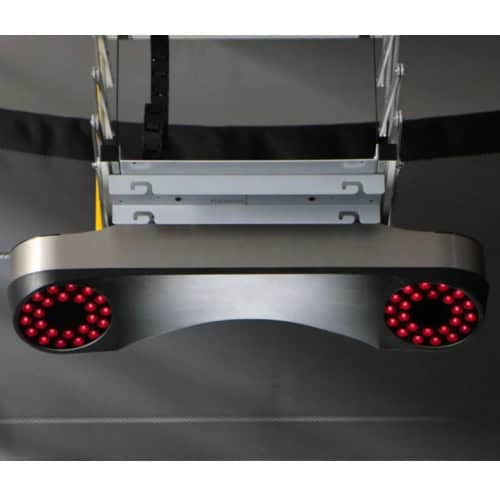
Pros
- Exceptional value at $6,500 price point
- No subscription fees or recurring costs
- Broad software compatibility with major platforms
- Larger hitting zone accommodating multiple player types
- One-click calibration and easy setup
- Regular software and hardware updates
- Seamless GSPro integration
- AI-driven shot analysis with overlayed metrics
- Swing camera integration capabilities
Cons
- Less detailed video replay compared to Apogee
- Swing videos don’t auto-save
- No annotation tools for video analysis
- Dispersion feature still in beta development
TruGolf Apogee Strengths and Weaknesses

Pros
- Advanced slow-motion video playback with Point of Impact interface
- Innovative AI voice command functionality
- Ultra-fast response time (1/3 second)
- Highly detailed visual analysis capabilities
- Simplified ball setup with laser indicator
- Exceptional build quality and premium experience
Cons:
- Higher cost at $9,000-$11,500
- Smaller hitting zone requiring precise positioning
- More complex calibration requirements
- Fewer course options (~100+ vs 350,000+)
Where to Buy?
Choosing the right retailer for your ProTee VX or TruGolf Apogee purchase can significantly impact your overall experience, from initial consultation through installation and ongoing support. Here are our top-rated retailers that specialize in golf simulator equipment.
Rain or Shine Golf
Rain or Shine Golf offers both systems with competitive pricing, free shipping and price matching guarantees. They provide 12-month interest-free financing and comprehensive bundle packages that include swing cameras, enclosures and software at significant savings. Their SimSquad team delivers lifetime satisfaction guarantees and ongoing technical support, ensuring customers receive assistance long after purchase.
Shop Indoor Golf
Shop Indoor Golf specializes exclusively in indoor golf solutions, bringing focused expertise to simulator setups. Their team provides detailed consultations to help you choose the right configuration for your space and needs. They offer comprehensive installation support and can recommend complementary products like hitting mats, screens and projectors optimized for each system.
Top Shelf Golf
Top Shelf Golf provides premium service with personalized attention and extensive product knowledge. Their team provides ongoing technical support for software setup, calibration and troubleshooting, and also maintains relationships with certified installers nationwide.
Frequently Asked Questions
Here are some common questions about the two systems, answered by our team to help you decide which one deserves consideration in your future setup.
Can the ProTee VX integrate with third-party swing cameras for analysis?
Yes, the ProTee VX offers easy integration with any USB camera (such as Kayeton or Carl’s cameras) for auto-synced swing videos that combine with overhead impact footage for complete swing analysis.
No, the TruGolf Apogee has no hidden fees beyond the one-time $1,000 E6 Connect license cost. There are no mandatory subscription fees, though additional E6 Connect content may require separate purchases.
What is the typical lifespan or expected durability of an overhead launch monitor like the ProTee VX or TruGolf Apogee?
Both systems are designed for long-term use with proper installation and maintenance. As camera-based systems with no moving parts, they typically last many years with regular software updates extending functionality and performance.
Does the ProTee VX offer customer support, and what is their typical response time for technical issues?
Yes, ProTee VX provides responsive customer support with transparent update roadmaps. Users report good support experiences.
Can both the ProTee VX and TruGolf Apogee be easily moved between different simulator setups, or are they designed for permanent installation?
Both systems are designed for ceiling-mounted permanent installation at approximately 10 feet high. Moving either system requires recalibration, making them better suited for fixed installations rather than portable setups.
Final Thoughts
In this comprehensive comparison between the TruGolf Apogee and ProTee VX, the ProTee VX emerges as the superior choice for most users. It delivers exceptional value with broader software compatibility, larger hitting zones, and no subscription fees.
While the TruGolf Apogee offers premium features like voice commands and detailed slow-motion replay through its Point of Impact interface, these advantages may not justify the significant price premium for most golfers. The ProTee VX’s AI-driven analysis, seamless GSPro integration, one-click calibration, and regular updates provide a more practical and future-proof solution.
The Apogee suits users specifically seeking cutting-edge voice control and ultra-detailed video analysis who can justify the higher investment. However, for the majority prioritizing versatility, cost-efficiency and long-term value, the ProTee VX represents a smarter investment in overhead launch monitor technology.
For golfers weighing other premium options, exploring the Apogee vs. Uneekor Eye Xo2 comparison can provide valuable insights into how TruGolf’s advanced features stack up against Uneekor’s high-end performance systems.