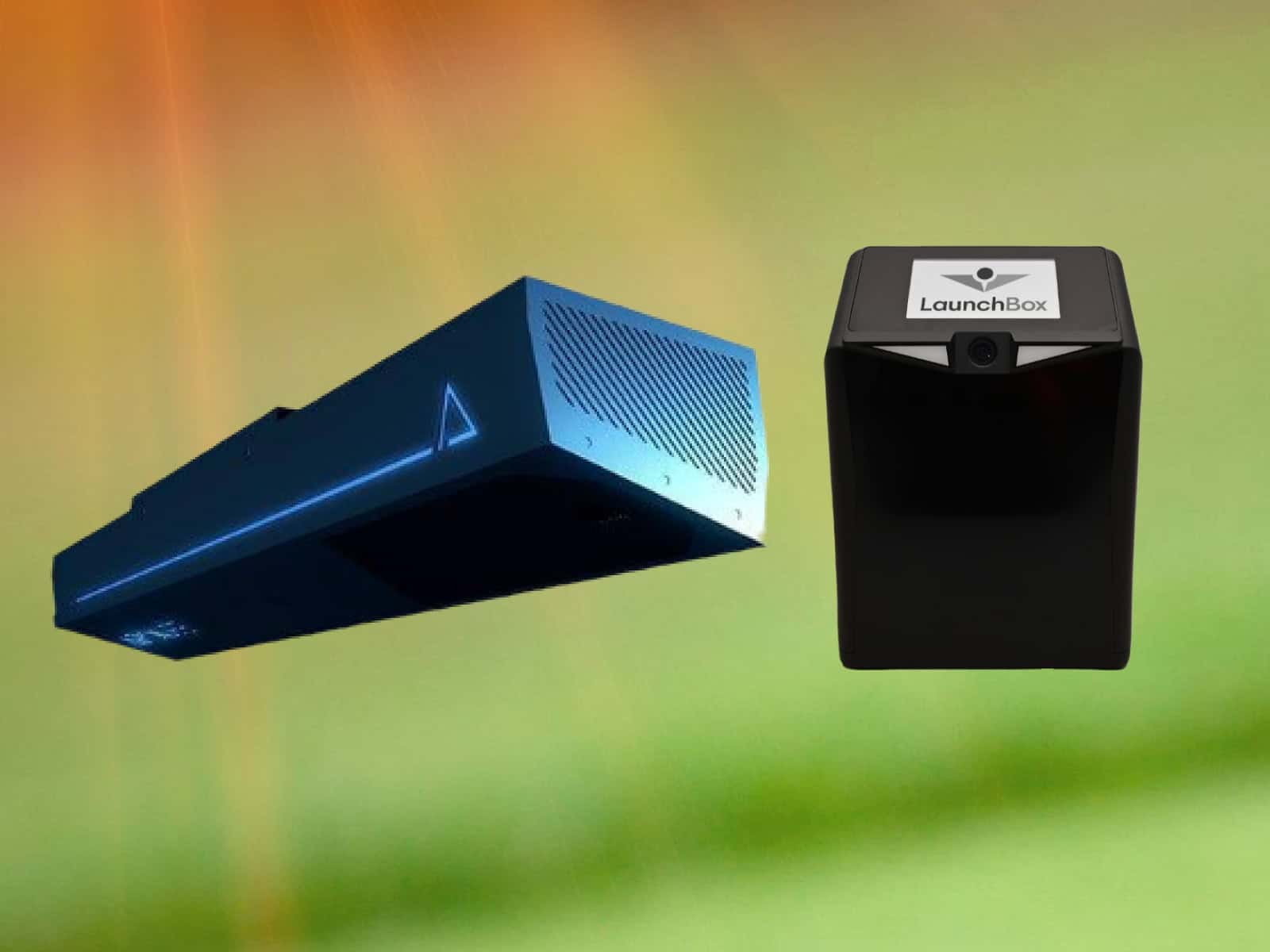TruGolf simulators promise pro-level precision, but how do they actually perform once you’re swinging in your garage or studio?
If you’ve ever wondered whether those carry distances, spin rates and shot shapes are really accurate, you’re not alone. We’ve tested both the TruGolf Apogee and the LaunchBox to find out exactly how precise these systems are, especially when it matters most: during your practice sessions.
In this guide, you’ll see how each model stacks up in real use, what data they measure and where they shine or stumble. Let’s clear the air and get you swinging with confidence.
What Defines “Accuracy” in a Golf Simulator?
Accuracy isn’t just a spec; it’s the reason you bought the simulator. If the numbers don’t match what you feel, something’s off. And if you’re working on your game, that gap can cost you.
The Difference Between Measured and Calculated Data

Measured data is raw. It’s captured in real-time by cameras, sensors or radar. Calculated data is the system’s best guess, based on algorithms and previous patterns.
The more a simulator measures directly (like ball speed, launch angle, spin), the less you have to rely on math that may not reflect your unique swing. Cheaper units cut corners here, but high-end models don’t.
Ball Data vs. Club Data: Why Both Matter
Ball data shows the result of your swing, while club data tells the story behind it.
Let’s say your ball fades right. Without knowing if your face was open or your path was outside-in, you’re guessing. Add club face angle, swing path, and angle of attack to the mix and suddenly the cause is clear.
If you want to improve faster, get both.
Real-World vs. Lab Testing Conditions
A simulator can ace a lab test, with perfect surfaces, ideal swing tempos and no shadows. But back home, you’ve got ceiling fans, low light and maybe a half-inch tilt in your hitting mat.
Real-world accuracy means the system keeps reading cleanly, even when your setup isn’t perfect. That’s the kind of reliability you need when practice gets messy.
TruGolf LaunchBox Accuracy Breakdown
At its core, the LaunchBox uses a dual-camera setup to measure ball data without relying on radar or club stickers. Just photometric tracking with clean optics.

It captures ball speed, launch angle and spin axis. That’s the meat of what you need for simulation. For most golfers, especially indoors, the numbers it spits out are impressively close to premium systems.
Real-Use Consistency Indoors and Out
Indoor sessions are where the LaunchBox shines. It thrives in controlled lighting and consistent surfaces. The readings stay within 2–3 yards of more expensive monitors like GC3 or Bushnell.
Outdoors, things get trickier. Bright sunlight or patchy shade can mess with the camera sensors. Using a sunshade or setting up under a canopy usually solves that. Throw it into full sun with reflective turf, and you might see numbers dance a little.
Data Parameters Measured and Derived
The LaunchBox measures ball data. However, it doesn’t really measure club data, at least not directly. Clubhead speed and smash factor are estimated using ball metrics.
This might be good enough for feedback, but not precise enough for swing diagnosis. Spin is measured, not calculated, which makes shot shape believable. For fades, draws, cuts, etc., what you see is pretty close to what you’d hit on the range.
Accuracy in Varying Lighting and Outdoor Use
Lighting is everything. In low-light garages, the LaunchBox is dead-on. Add a few LEDs, and it won’t blink. But in the open sun, accuracy can dip.
We’ve seen spin readings fluctuate or distance drop off by a few yards. It’s not unusable, just not bulletproof. If you place it under a patio roof, the numbers come right back.
Common Strengths and Limitations
LaunchBox gets the fundamentals right. Ball flight, shot shape and distance are consistent. It also handles both short chips and long irons well. Putting works, though occasionally it under-reads soft rolls.
The big miss concerns club path and face angle. Without that data, diagnosing a hook or slice gets complicated. Still, for practice, feedback and simulation, it nails the sweet spot between value and performance.
TruGolf Apogee Accuracy Breakdown
What makes the Apogee launch monitor different is that it sees everything. From 10 feet above, its infrared and camera combo tracks both the club and the ball. It captures clubhead speed, face angle and path without reflective tape or marked balls.

For the ball, it grabs speed, spin and launch direction. What you get is full-shot transparency, from takeaway to target. You’re not guessing, but watching your swing decoded frame by frame.
Instant Impact Processing: Real-Time Feedback
Lag doesn’t exist with the Apogee. The device’s “Instant Impact” system kicks in the moment the ball moves. Full flight data hits your screen before you’ve finished your follow-through.
Whether it’s a crushed drive or a tap-in putt, the response is instant. No waiting or spinning cursor; just hit, look and react.
Replay Features and AI Analysis Benefits
Here’s where it gets fun. Apogee records the actual moment of contact and plays it back on-screen in slow motion. You can see your strike point, your face angle and your club path. It’s like a slow-mo lesson after every shot.
In addition, voice commands let you reset, replay or switch clubs without touching a mouse. This keeps you focused, not fiddling with buttons.
Known Accuracy Strengths and Misread Scenarios
Apogee nails standard shots. Its carry distances and spin rates rival top-tier units like Trackman. But hit a complete shank and you might see a 130-yard slice or a ghost 450-yarder.
Also, on fast greens, a hard putt might under-read if the ball hops off the hitting surface. These are edge cases, not everyday issues, but it’s good to know these if you’re swinging wild.
Suitability for Pro-Level or Coaching Use
This isn’t a casual toy. Coaches love the Apogee because it delivers what matters: data that’s measured, not guessed. Its club tracking means you can diagnose mechanics, not just admire outcomes.
For players grinding to break 80 or instructors shaping swings, it checks almost all the boxes.
Optimizing Your Setup for Best Accuracy
Let’s start with light. Infrared systems, like those in both Apogee and LaunchBox, hate bright, direct sunlight. Too much glare causes dropped readings or weird spin values. Indoors, it’s advisable to stick to LED lighting.

For space, the Apogee needs a ceiling mount at 9–10 feet high and about 22 inches forward of the ball. The LaunchBox is set down in front, 4–5 feet away. Flat hitting surface. No loose turf. No shadows creeping across the mat. You’d be shocked how often that ruins a read.
Calibration and Recalibration Tips
Both systems self-calibrate out of the box, but things change. Move your mat, adjust the lights, update firmware, and accuracy can shift. It is recommended to recalibrate monthly, or whenever shots start looking fishy.
The Apogee shows a laser dot where the ball should be. If the dot’s bouncing or misaligned, pause and fix it.
The LaunchBox rarely needs recalibrating, unless you’re swapping from indoor to outdoor use. Even then, it prompts you when needed. Just follow the on-screen steps. No tech degree required.
Importance of Hitting Zone Alignment
Ball placement is more important than you might think. On the Apogee, you need to stay within the marked zone, or that “perfect” 8-iron could read as a punch shot.
With the LaunchBox, you can use the app or on-screen guide. If the ball’s too close or far, the unit will still try, but you won’t like what it tells you.
Software & Firmware: Keeping Performance Sharp
Ignore firmware updates at your own risk. TruGolf pushes refinements often, especially for the (newer) LaunchBox. Spin readings, response speed, shot recognition, etc. are all tied to the latest version.

E6 Connect also matters. Don’t just stick with the factory settings. Explore the simulation options, and adjust green speed, weather and altitude. Not only does it change gameplay, but it can help you diagnose whether the sim or your swing needs work.
Real-World User Feedback & Testing Insights
Specs are great, but what really matters is how the system performs when it’s you, a ball and maybe a tight ceiling.
Quotes and Test Results from Indoor and Outdoor Use
Indoor setups are where both systems excel. Users consistently report Apogee’s carry distances matching Trackman within 1–2 yards. One coach said, “The ball flight is spot on—what I see on-screen matches what I feel.”
The LaunchBox holds its own, too. On average, testers saw distances just 4–6 yards short of real-world carry. Not perfect, but consistent.
Outdoors, Things shift. The LaunchBox can struggle with glare or uneven turf. One user noted, “Under a shaded tent, it’s great, but straight sun gave me odd spin numbers.” The Apogee isn’t meant for outdoor use, so indoors it stays—and indoors, it’s a workhorse.
Performance vs. Price: Is the Accuracy Worth It?

LaunchBox sits around $3,500. For that price, it punches above its weight, offering measured spin, instant feedback and full shot shape rendering. Users praise it as “insanely good for the money.” You’re not getting tracked club data, but for most home golfers, it’s more than enough.
The Apogee costs triple or more, but the praise follows the price with Real club data, overhead camera and slow-motion replay. Users rave about its precision, but some flag the rare misreads on mishits. One tester laughed, “It thought my shank was a 400-yard bomb.” This might not be a deal-breaker, but something to watch for.
LaunchBox Review Highlights from Range & Simulator Owners
Range testers love its speed and simplicity. One user reported taking it on vacation and using it in a condo parking lot. “It just works. Plug it in, start swinging.” For simulator builds, the 4.2-inch screen and built-in battery make it easy to tuck into tight spaces.
Reviewers especially liked its putting response and chipping accuracy, two areas where budget sims usually fall flat. “Even little flop shots register clean,” said one early adopter. That’s rare at this price point.
Apogee User Praise and Occasional Edge-Case Issues
Apogee users highlight the video playback the most. “Seeing where my face meets the ball has changed how I practice,” one scratch golfer said. Coaches love the instant swing feedback and setup flexibility, especially for lefty/righty transitions.
In some rare cases, high-speed swings (over 135 mph) sometimes require the ball logo to be aligned. Also, occasional lighting quirks can throw off spin if the room isn’t evenly lit. Still, these are the exception, not the rule.
Which TruGolf System Is Right for You?
One is portable and plug-and-play. The other reads your swing like a coach. Picking between them comes down to what you value, and how deep you want to go.
Key Considerations: Budget, Space, Goals

Start with your budget. The LaunchBox sits around $3,500, while the Apogee lands north of $8,500 after discounts. That gap isn’t just dollars; it’s features.
Now think space. The Apogee needs ceiling height, mounting and a fixed hitting area. The LaunchBox can be dropped down anywhere flat: Indoors, covered patio, even the garage.
Then ask why you’re buying. Is it practice? Entertainment? Game improvement? The Apogee is for the golfer chasing precision. The LaunchBox is for players who want solid data and fast feedback without going full lab mode.
Ideal Use Cases
The LaunchBox fits best in smaller setups or multi-use rooms. Its portability lets you move it in and out quickly. It’s perfect for those who want to hit balls, see the shape and enjoy simulation without diving into every swing metric.
The Apogee makes more sense if your space is permanent and built for long-term improvement. It’s perfect for coaches, low handicappers and those who want to analyze every angle. The swing video playback alone puts it in another class.
How Serious Should You Be About Club Data?
Here’s the big split. If you want to know why a shot curved or what caused a miss, you need club data. The Apogee gives you club path, face angle and impact—all measured, not estimated.
The LaunchBox shows what the ball did. You can infer a lot from that, but you won’t see exactly how the club moved. For casual users, that’s enough, but for grinders or instructors, it’s not.
Advice for Beginners, Coaches and Enthusiasts

Beginners don’t need every stat in the book. What matters most is feedback that’s consistent and easy to understand. The LaunchBox does that well. It’s also less intimidating and less permanent.
Coaches need data they can trust, especially on face-to-path relationships and swing repeatability. The Apogee delivers that. If you want to casually improve and keep things simple, go LaunchBox. If you want to break 70 and know your swing inside out, you already know the answer.
Where to Buy?
Here are our recommended online retailers where you can get Trugolf’s launch monitors. They offer excellent customer service, interesting financing offers and extended warranties.
Rain or Shine Golf
Shop Indoor Golf
Top Shelf Golf
Carl’s Place
Frequently Asked Questions
The following are some common questons about Trugolf’s launch monitors; they will help you learn more and decide which one is the best for your own needs.
Does TruGolf LaunchBox work well for outdoor sessions in sunlight?
The LaunchBox uses camera-based tracking, so direct sunlight can mess with spin and launch readings. You’ll get the best results hitting from a shaded area or under a canopy.
Can TruGolf Apogee track swing path without club stickers?
Yes. The Apogee captures swing path, face angle and impact location using overhead infrared and high-speed cameras (no markers required). In rare cases with extreme lighting or very fast swings, stickers can help, but they’re not a must.
How does TruGolf handle mishits like shanks or topped shots?
The LaunchBox reads what the ball does, not how you hit it. So a shank might still look like a slice. The Apogee can show more detail, but even then, an extreme mishit might produce strange data, like a phantom 400-yard shot.
Are TruGolf simulators suitable for putting practice?
Yes, and surprisingly good. LaunchBox detects putts with minimal lag and clean data indoors, and the Apogee tracks the ball’s roll and even offers slow-motion playback of your strike. Both systems give realistic putting feedback, but ball placement matters.
What’s the average shot delay time on TruGolf systems?
LaunchBox shows results within about a second. Apogee is nearly instant; most shots appear on-screen before your club finishes the follow-through. Putts and mishits may delay slightly, but it’s rare.
Can the LaunchBox be upgraded to track club data in the future?
Not yet. TruGolf hinted at possible add-ons like radar modules, but nothing’s confirmed. Right now, clubhead speed and smash factor are estimates based on ball data, not measured values.
How accurate is TruGolf for low-speed shots like chips or flops?
Both systems read chips and short pitches well, especially indoors. The LaunchBox handles low-speed balls within reason, though very soft hits may get missed occasionally. The Apogee is much better here, as it tracks even delicate shots with impressive precision.
Final Verdict: Can TruGolf Be Trusted for Accuracy?
Both systems deliver strong performance, but they serve different goals.
The Apogee offers detailed, measured club and ball data with instant feedback and overhead video, which is ideal for coaches and serious players. If you’re considering this system for your setup, check out our in-depth TruGolf Apogee review.
The LaunchBox delivers reliable ball metrics, quick setup and indoor consistency at a fraction of the price. While it lacks club tracking, it is still excellent for everyday practice. If you’re interested in a deeper breakdown of its features, pricing, and performance, visit our detailed TruGolf LaunchBox review.
If you want precise swing insight, go Apogee. If you need a solid, portable trainer, LaunchBox gets the job done. Either way, you’re not guessing—you’re getting better.