FlightScope Mevo+ and Full Swing KIT sit on opposite ends of the radar range. One aims to give you a mountain of data for half the price, while the other packs luxury into a sleek, screen-loaded shell. You don’t need a Ph.D. in physics to understand them; you just need to know what matters to your game.
This article keeps things simple, compares what actually affects your swing and helps you pick the one that earns a place in your bag, not just on your wish list.
Quick Answer: Mevo+ vs Full Swing KIT
Straight to it: Mevo+ gives you more training data and better indoor tools for far less money; Full Swing KIT gives you a slick outdoor workflow with a built-in screen and auto video.
For you building a home sim or chasing data-driven gains, pick Mevo+. It tracks 28+ metrics, includes useful practice modes and bundles simulator courses without recurring fees. For you living on the range or bouncing between tees, pick the KIT. It boots quick, aligns itself, shows numbers on its OLED, and saves clean 1080p swing video without extra gadgets.
One-line wallet check: paying roughly $2K more for the KIT buys convenience, with screen, speed and video, while the Mevo+ keeps cash in your pocket and adds deeper metrics for training indoors.
Metrics Head-to-Head (Depth vs Essentials)
Numbers tell the truth about your swing. The trick is knowing which ones matter. FlightScope’s Mevo+ and Full Swing’s KIT both track the story behind every shot—but one digs deeper, and the other keeps it simple.
What Mevo+ Measures (28+ metrics)

Mevo+ gives you enough data to fill a tour-level stat sheet. It records over 28 points, including carry, spin rate, club path, and ball speed. But it goes further, with descent angle, dynamic loft, horizontal swing plane, and face impact location. These extra pieces help you see how the ball leaves the face and why it behaves mid-flight.
That level of detail turns casual practice into smart training. You can spot whether your 7-iron is peaking too high, or if your driver’s launch is wasting yards. It’s the kind of data that helps you fix, not guess.
What Full Swing KIT Measures (16 metrics)
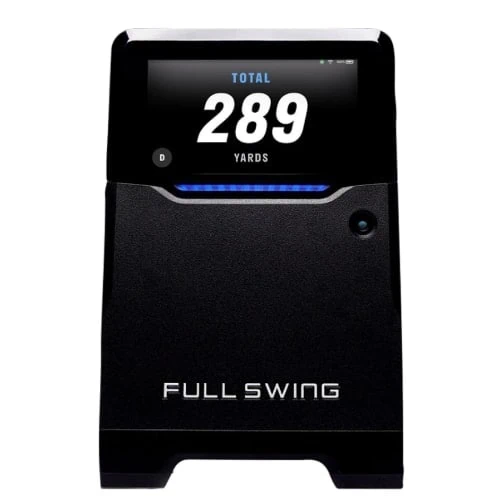
The KIT sticks to the essentials: club speed, launch angle, ball speed, spin axis, carry distance, and a few others. It covers what most golfers need to track progress without overloading them with data. That simplicity makes it fast to read and easier to understand mid-session.
But it skips some of the finer points. There’s no face impact mapping or descent angle data, which means you miss the “why” behind certain misses. For golfers chasing feel over figures, that may not matter. For the data-driven, it’s a gap you’ll notice.
Some say more numbers equal more confusion. Others say precision builds confidence. The real question is how much feedback do you need to trust your swing?
Setup, Workflow and Speed
Getting a launch monitor running shouldn’t feel like launching a rocket. Time spent fiddling with angles and apps is time not swinging the club. That’s where these two part ways fast.
Alignment & Calibration
The Full Swing KIT makes setup painless. You drop it down, power up and the unit aligns itself. No measuring tape, no fine-tuning. In under a minute, you’re hitting shots. The OLED screen shows your aim line and data immediately, which feels natural when you’re outside on the range.
The Mevo+ takes a more hands-on route. You set distance, tilt and roll angles manually. The app helps, but it still needs your attention. Indoors, that precision pays off. Outdoors, it can slow things down. Once it’s locked in, though, it stays steady and reads beautifully.
Shot Feedback & Session Flow

The Mevo+ fires results in under half a second. You barely finish your follow-through before seeing the data pop up on your tablet or phone. That quick feedback keeps rhythm alive through a session.
The KIT takes a beat longer (one to two seconds) but gives something Mevo+ can’t: instant on-screen numbers and 1080p swing video. No device juggling. You can swing, glance down and learn from what you see. It’s smooth, visual and built for players who’d rather watch than scroll.
Game-Improvement Tools That Change Outcomes
Golf is a numbers game until it isn’t. At some point, you stop chasing data and start chasing better shots. That’s where the right tools turn information into improvement.
Mevo+ Training Suite
Mevo+ builds a training playground inside its app. You’ll find Data Margins, a clever system that highlights your “good zone” in green and mistakes in red. The PGA and LPGA Challenge tests your consistency against tour benchmarks. Then there’s Speed Training Mode, which helps you push clubhead speed like a strength workout.
The extras don’t stop there. Target games and face impact visualization keep practice from feeling robotic. They force you to mix focus with fun, something most golfers forget after a few buckets. The point isn’t just collecting metrics; it’s learning how to make those numbers behave.
KIT’s Video-First Approach
Full Swing’s KIT takes another road entirely. Its focus is on visual learning. Every swing is captured in crisp 1080p and replayed instantly. You see the move, not just the math. Shareable clips make remote coaching simple, as you can send your swing to a pro before you even grab another ball.

Its interface feels modern and quick. Tap a metric, and it jumps to the exact frame of your swing where that number came from. It’s clean, fast and satisfying. However, the KIT skips deeper training tools like gapping or skill challenges. You trade variety for simplicity.
Simulation & Ecosystem Fit
Golf tech lives or dies by its software. You can have the best radar in the world, but if the platform feels clunky or closed, practice turns into frustration. This is where both Mevo+ and KIT show what kind of golfer they’re built for.
Included Content and Platforms
Mevo+ arrives ready for play. It includes 12 E6 Connect simulator courses, including Pebble Beach, St Andrews and other heavy hitters, without extra fees. It runs smoothly across iOS, Android and PC, so you can build a setup that fits your space, not the other way around. Add GSPro compatibility, and you’ve got a realistic, low-lag sim experience that rivals high-end systems.
The KIT, on the other hand, offers 5 E6 courses for iOS only. The built-in OLED screen gives it polish, but its ecosystem leans hard into Apple’s world. If you’re already on iPhone and iPad, you’ll love the integration. If not, you’ll feel boxed in fast. Still, the GSPro connection works well, making it a strong pick for range sessions that blend radar and visual ball flight.
Third-Party Use and Practical Notes
Both units plug into GSPro without connector fees, a rare win in golf tech. Mevo+ feels more flexible, as you can switch between apps, hardware and devices with fewer hiccups. The KIT’s app looks sleeker but plays nicer when kept inside its own walls.

Each shines in different hands. Mevo+ rewards tinkerers and home-sim builders who like options. The KIT fits the golfer who wants to hit, review and repeat with as little setup drama as possible. The difference? One builds a system around you; the other asks you to live in its ecosystem.
Accuracy & Consistency You Can Trust
Trusting your launch monitor is like trusting your caddie—if the numbers don’t add up, every swing feels off. Accuracy makes or breaks both the Mevo+ and the KIT, and each shines in its own territory.
Indoor Findings
Mevo+ feels at home indoors. Its radar and camera fusion give you dependable readings when space is tight. Driver spin can run a touch high, but carry, launch and club data stay consistent shot after shot. It even tracks shorter swings well, keeping chipping practice meaningful.
The KIT, meanwhile, hits a snag inside. It struggles to read chips under forty yards, often under-reporting spin or skipping shots. It’s not bad—it’s just built with the outdoors in mind. Once you stretch your room to full ball flight distance, accuracy improves sharply, but most basements won’t allow it.
Outdoor Findings
Step outside, and the script flips. The KIT becomes a machine. Yardages line up with what you see on course, and spin, carry and shape stay true consistently. The built-in camera alignment ensures consistency without repeated adjustment.
The Mevo+ still performs admirably outdoors, though wind and range conditions can create slight spin variation. Its club and path data hold steady, and trajectory shapes match what your eyes expect.
Portability, Battery and Space

The KIT travels like a pro. It’s one piece—screen, radar and camera all in one shell. You set it behind the ball, power it on and play. The battery lasts about five hours, more than enough for a long range session or 18 holes of testing. Its case fits neatly in your bag’s side pocket, and you don’t need a tablet or phone if you prefer to keep things self-contained.
Mevo+ goes lighter but not simpler. It weighs less, but you’ll need a second device to display data. That means juggling a tablet, stand and sometimes a Wi-Fi connection. It’s fine indoors, where everything stays plugged in, but less ideal if you’re chasing daylight at the range. Battery life runs closer to three hours, which is good, not great. Still, it packs small and disappears into your backpack when you’re done.
Both devices sit behind the ball and work for lefties and righties without repositioning. That’s one headache gone. Yet in practice, the difference feels clear: The KIT is a grab-and-go setup for outdoor sessions, while Mevo+ suits golfers building an indoor space with everything already in place.
Pricing, Subscriptions and Value
Price tags tell part of the story, but what you actually get for that money is where golfers win or lose. Both Mevo+ and KIT demand investment, but one stretches every dollar further.

What You Pay Upfront and Over Time
The Full Swing KIT sits at about $4,999. Out of the box, you get 16 core metrics, a built-in OLED screen and automatic swing video. But the extras come with strings attached. Accessing the virtual range, historical shot data and unlimited video storage runs another $99 a year. The hit isn’t huge, but it stings when you realize the device already costs more than most premium drivers, irons and wedges combined.
Mevo+ lands closer to the $2,000 mark. It’s a modular setup: optional upgrades like the Pro Package ($1,000) and Face Impact Location ($499) expand what it can measure. Even fully loaded, it still undercuts the KIT by nearly two grand, and you won’t owe a dime in recurring fees. It includes 12 simulator courses, mobile apps and integrations that just work without locking you into a subscription.
Justifying the Price Gap
The KIT feels built for professionals or golfers who live on the range. The hardware is slick, sturdy and all-in-one. Its screen means no phone or tablet, and its video system rivals what tour players use for swing breakdowns. For many, that convenience alone is worth the premium.
Mevo+, by contrast, wins on depth and flexibility. You can start basic, then upgrade when you’re ready. It delivers more total data points, more simulator content and fewer long-term costs. It’s the choice for golfers who value numbers and adaptability over polish.
Decision Guide by Golfer Type
Not every golfer needs the same data or the same gear. The best launch monitor fits how you play, not just what you pay. Here’s how to match your style to the right tool.

Indoor Sim Builders and Data-Driven Improvers
If your practice happens under a roof and you chase numbers like spin axis or attack angle, Mevo+ is your match. It thrives in controlled environments, tracking over 28 metrics with surgical precision. You can build a simulator around it without losing sleep over subscriptions or upgrades. The built-in games and challenges make practice feel like competition, not repetition. For players who like to analyze, compare and tweak, the Mevo+ is home base.
On-Course and Range-First Golfers
If you live outside, where the ball flies free, the Full Swing KIT fits like a glove. It powers on, aligns itself and shows your data instantly on the OLED screen. The automatic 1080p video feedback is gold when you’re working on tempo or sharing your swing online. It’s built for the player who prefers rhythm to spreadsheets.
Coaches and Instructors
Coaches walk a fine line between clarity and depth. The KIT wins for simplicity—video plus essential numbers on one clean screen. It keeps lessons smooth and visual. The Mevo+, though, digs deeper. It’s better for teaching advanced players who want to measure every degree, inch and spin revolution. Many coaches end up using both: KIT for sessions, Mevo+ for diagnostics.
Pros & Cons Snapshot
Both launch monitors shine, but for very different reasons. Knowing their trade-offs helps you spend smart, not twice.
Mevo+

Pros
- Delivers more total data: over 28 measured metrics for serious analysis.
- Excellent indoor reliability and simulator compatibility.
- No mandatory subscriptions; pay once and play.
- Fun built-in training tools like Data Margins and target challenges.
- Includes 12 E6 simulator courses out of the box.
Cons
- Interface feels basic compared to KIT’s screen and video.
- Requires a phone or tablet for display and control.
- Add-ons like the Pro Package and Face Impact cost extra.
Full Swing KIT

Pros
- Built-in OLED screen means no companion device needed.
- Auto 1080p video replays for instant visual feedback.
- Quick, self-aligning setup saves time at the range.
- Durable, all-in-one build for outdoor use.
- Clean app design with easy data and video sharing.
Cons
- More expensive upfront, with a $99 yearly subscription for full features.
- Limited training modes and fewer data points.
- Indoor short-game tracking still inconsistent.
Where to Buy?
Finding the right launch monitor is only half the story. Getting it from a trusted seller means real support, valid warranties and fast delivery. Here are three reliable online retailers known for taking care of golfers after the sale.
Rain or Shine Golf
Rain or Shine Golf makes buying easy with package deals that bundle mats, nets and screens. Their customer support is responsive, and they offer flexible financing for big-ticket purchases. You’ll also find clear return policies and expert help setting up your simulator space.
Shop Indoor Golf
Shop Indoor Golf focuses on the serious player who wants a complete simulator setup. They stock both the FlightScope Mevo+ and Full Swing KIT, often with extended warranties and simulator bundles. You get detailed product comparisons and live chat help from staff who actually use the gear.
Top Shelf Golf
Top Shelf Golf caters to buyers who want personal service and quick turnaround. Their shipping is fast, their staff is helpful and they frequently run promotions that make high-end gear more accessible. You’ll appreciate their honest feedback, with no hard sell, just solid guidance.
Frequently Asked Questions
Choosing between the FlightScope Mevo+ and the Full Swing KIT raises plenty of practical questions. Here’s a clear rundown of what most golfers ask before buying or setting up either device.
Do either unit track putting and very short chips accurately?
Neither the Mevo+ nor the KIT handles putting with tour-level precision. Mevo+ reads short chips decently indoors when the ball launches at least a few feet, while the KIT struggles below 40 yards. If you rely heavily on short-game data, you’ll still want to supplement with feel and feedback from real turf.
Do I need Titleist RCT balls or metallic dots for reliable indoor readings with each device?
Yes—indoors, radar units need help tracking low-spin flight. The Mevo+ performs best with RCT balls or metallic dots to lock in spin axis and rate. The KIT can read standard balls but becomes more consistent with RCTs, especially when you’re working with wedges or half swings.
Can I run either system without an iPhone (Android/PC-only setups)?
The Mevo+ supports Android, iOS and PC equally well. The KIT is more iOS-focused. You can connect it to a PC simulator like GSPro, but most of its app features and video tools live inside the Apple ecosystem.
Will the KIT’s auto-recorded swing video still save when I’m using third-party simulator software?
No. The auto video feature only functions inside the Full Swing app. Once you jump to GSPro or another sim platform, video capture pauses, but you can still pull your data live.
Do either offer range-ball normalization to correct carry distances on limited-flight balls?
Both devices offer this feature. The Mevo+ and the KIT apply algorithmic normalization to match standard ball flight when you’re stuck using range balls. It won’t be perfect, but it’s close enough to trust your carry yardages.
Final Thoughts
Golf tech has never offered so much for so little, but choice still matters. Both FlightScope’s Mevo+ and Full Swing’s KIT are powerful, just built for different kinds of golfers.
If your goal is data depth and simulator fun, Mevo+ wins hands down. It gives you every metric you could want, no subscriptions and plug-and-play compatibility with your setup. You’ll learn faster indoors, where precision counts more than presentation.
If your game lives at the range or on the course, the KIT feels made for you. It’s self-contained, screen-equipped and records video without a single cable. You’ll pay more, but every session runs smoother—and that’s its own kind of value.
For golfers exploring other premium launch monitor comparisons, the SkyTrak+ vs Mevo Plus guide takes a deeper look at how FlightScope’s technology stacks against SkyTrak’s top-tier model.
Golfers talk about equipment in terms of feel. This decision works the same way. One product feeds your curiosity, the other feeds your rhythm. So, which one helps you swing with more confidence next time you step to the tee?





