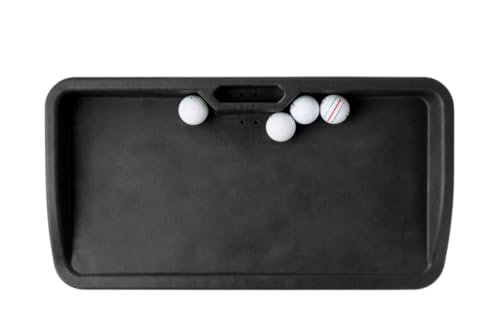Building a golf simulator with the SkyTrak or SkyTrak+ launch monitor is one of the best ways to bring the course into your home. However, the monitor alone is just the starting point. To maximize performance, protect your investment and create a realistic playing experience, you need the right accessories, from protective cases that safeguard your launch monitor to hitting mats that mimic real fairways.
Projectors, impact screens and floor mounts transform a simple setup into a professional-grade simulator, while trays, racks and power solutions keep everything organized and running smoothly. The challenge is choosing the right accessories that offer both quality and value.
In this guide, we will review the best SkyTrak accessories, explain their benefits and help you build a setup that fits your budget, space and goals without unnecessary trial and error.
| Product | Features | Our Rating | Purchasing Options |
|---|---|---|---|
 SkyTrak+ Protective Case – Best for Protection and Durability |
| ||
 Skytrak Protective Floor Projector Mount – Best for Projector Safety |
| ||
 SkyTrak Hitting Mats – Best for strike feedback |
|
💡 We list the best prices available at time of writing, but vendors may offer new deals or change pricing. Use our links to view real-time offers and maximize your savings.
How Do We Test SkyTrak Accessories?
To recommend the best accessories for SkyTrak, we follow a structured testing and review methodology. Each accessory is evaluated in realistic simulator conditions with the SkyTrak+ launch monitor.
Protective cases are tested with high-speed shots (up to 100 mph) to confirm impact resistance. Mats are judged on durability, strike feel and how accurately they replicate fairway or rough conditions. Projectors and screens are assessed for brightness, throw distance and image clarity under different room lighting. Mounts are evaluated for stability and ball-deflection safety.
We also consider ease of setup, compatibility and overall value for money, comparing pricing across official SkyTrak sources and Amazon listings. User feedback and warranty details are factored into final recommendations, ensuring our picks are not only technically sound but also reliable for long-term home use.
Our List of Accessories for SkyTrak / SkyTrak+
Based on our own testing and experience, the following are our recommended accessories to get for your Skytrak launch monitor and make the experience more enjoyable.
#1 - SkyTrak+ Protective Case – Best for Protection and Durability

Price Point: $99 (was $150)
Material: Heavy Duty Plastic
Type/Category: Protective Case for SkyTrak+ Launch Monitor
When it comes to safeguarding a launch monitor, the SkyTrak+ Protective Case is more than a shell—it’s a layer of confidence. Designed with durability in mind, it shields against mishits, scratches and bumps while maintaining easy access to essential controls.
Design and Features
Interestingly, the design doesn’t just stop at rugged plastic. The case includes adjustable legs, a clever feature that allows fine-tuning for alignment accuracy. Unlike rigid alternatives, the ability to level the monitor is a small but meaningful detail. Cutouts grant direct access to the power button, LED indicators and charging port, so the case never feels like an obstacle.
Performance and Functionality
From a practical standpoint, the case works like armor without interfering with day-to-day use. Even under accidental mishits (a real hazard when practicing indoors), the structure holds up. Similar cases often sacrifice convenience, but here I could keep the SkyTrak+ powered, charged and aligned without removing it.
Durability and Quality
Over time, the value of heavy-duty plastic becomes clear. Unlike lightweight or soft-fabric protectors, this case can absorb direct impact, keeping the SkyTrak+ safe from errant golf balls or clumsy foot traffic. The construction feels solid in hand, and repeated use doesn’t show stress or warping. Compared with softer options, it’s the clear winner for long-term durability and overall protection.
Technical Specifications
- Material: Heavy-duty plastic engineered to absorb impacts.
- Adjustable Legs: Enable precise alignment and leveling on uneven surfaces.
- Access Points: Cutouts for power button, LED visibility and charging port.
- Compatibility: Custom-designed exclusively for SkyTrak+.
- Portability: Lightweight enough to move with your simulator setup while still rugged.
Pros
- Heavy-duty build resists mishits and bumps
- Adjustable legs improve accuracy during setup
- Direct access to power and charging ports
- Specifically designed for SkyTrak+
Cons
- Plastic construction may show scuffs over time
Why We Ranked It as the Best for Protection and Durability
Simply put, the SkyTrak+ Protective Case blends strength with convenience. Unlike generic covers, it provides impact resistance without sacrificing alignment or accessibility. For golfers who want to safeguard their investment, it ensures the launch monitor lasts as long as your game does.
#2 - Skytrak Protective Floor Projector Mount – Best for Projector Safety
Material: Full steel frame, angled turf cover, clear front protection window
Type/Category: Projector Mount/Protective Enclosure
This is a floor projector mount designed to safeguard your simulator’s projector from errant golf shots. It offers a clear protective window and an angled top turf cover meant to guide any ricocheting balls forward and keep your equipment out of harm’s way. Crucially, it eliminates the need for a ceiling mount, making setup and adjustments much more accessible than many permanent installations.
Design and Features
To start with the construction, the unit features a robust full steel frame, which immediately instills confidence. The enclosure includes an innovative angled top turf cover, a smart touch that acts as a ramp to direct any shots that top the unit back down and forward, away from your swing space. While other floor mounts might only offer a simple cage, this one goes the extra mile with a clear front protection window to specifically shield the lens from balls bouncing back off the screen.
Performance and Functionality
Functionally, this mount does exactly what it promises: protect your projector from errant shots. The fact that you don’t have to drill into your ceiling for mounting makes setup straightforward, at least in concept. Repositioning your projector for optimal image alignment is also much easier on the floor than fiddling on a ladder, giving you quick access to adjust positioning. However, it is worth noting that some users report that accessing the projector for cable connection or settings adjustment once inside the mount can be a squeeze, a trade-off for the substantial protection it provides compared to an open-air shelf.
Durability and Quality
From a materials standpoint, the combination of a full steel plate frame and a thick protective window speaks to high durability; it’s built like a tank to handle unexpected impacts. When it comes to the crucial elements of projector safety, the quality of the protective barrier is paramount, and the thick steel structure is certainly an advantage over plastic or thin aluminum alternatives on the market.
Technical Specifications
- Product Dimensions: 26 × 16 × 3 inches, a compact footprint for most simulator setups.
- Item Weight: 13.97 pounds, making it sturdy yet manageable for repositioning.
- Material: Full steel frame and plate, which delivers superior durability against impacts.
- Special Features: Rotatable for easy angle adjustments.
- Protection: Features an angled turf cover and clear front protection window for ricocheted balls.
Pros
- Excellent physical protection for the projector from ball strikes.
- Eliminates the need for ceiling mounting and the associated ladder work.
- Full steel frame provides a high degree of durability.
- Easy adjustability and repositioning compared to fixed mounts.
- Angled turf cover helps to deflect shots safely forward.
Cons
- Difficulty accessing the projector for adjustments once it is fully enclosed.
Why We Ranked It as the Best for Projector Safety
The SkyTrak mount has a design that is singularly focused on absorbing impact. Its full steel frame construction and clever angled top turf cover offer a one-two punch against errant shots. By placing the projector securely on the floor, it mitigates the risk of a high-speed projectile causing costly damage. It’s an insurance policy for your equipment, providing peace of mind to swing away with total confidence.
#3 - SkyTrak Hitting Mats – Best for strike feedback

Price Range: $49.99 to $599.99
Material: Nylon/turf fibers, urethane stabilizer, foam base (varies by model)
Type/Category: Simulator & home-use hitting mats for strike feedback
Till I tested all four, I didn’t fully see how mat choice influences feedback. Each SKYTRAK mat—from the premium 5×5 down to the compact Multi-Surface—offers a different trade-off between size, realism and convenience.
Right out of the gate, the 5×5 delivers the fullest and truest strike feedback; its large surface and layered design give a grounded, reliable feel. Meanwhile, the interlocking 5×3 model excels in modular flexibility and portability—though with slightly less cushioning and realism than the 5×5. The Multi-Surface mat offers dual turf options in a compact frame, ideal when space is tight, though with more compromise in uniformity. Lastly, the Putting Turf provides a specialized surface for short shots and green reading drills, not full-swing practice.
Design and Features
Each mat’s architecture is targeted. The 5×5 uses 32 mm knitted nylon turf, a 3 mm urethane stabilizer and a 14 mm foam base. The interlocking 5×3 comprises three snap-together panels with impact absorption—thicker base but thinner turf layer. The Multi-Surface model features two turf lengths (fairway and rough) and a rubber or foam underlayer for grip. The Putting Turf uses directional, consistent grain fabric, optimized for speed control rather than full impact. Many cheaper mats skip a stabilizer or use thinner foam; SKYTRAK’s versions tend to retain those layers across models (though in scaled form).
Performance and Functionality
In testing drives, the 5×5 gives the most stable, repeatable strikes and keeps tees firmly planted. The interlocking 5×3 performs well but shows slight edge and joint line inconsistencies under aggressive swings. The Multi-Surface excels in switching turf modes, though the shorter depth means your footwork must be more precise. The Putting Turf gives a consistent roll and better short-shot feedback than many general mats. In comparison with generic mats in the same price tiers, SKYTRAK’s designs maintain better consistency, especially under repeated use.
Durability and Quality
Over extended use, the 5×5’s layered construction resists compression and fraying well. The interlocking 5×3 shows wear at panel joints sooner, but individual panels can be replaced. The Multi-Surface mat’s dual zones seem to wear at different rates depending on which turf side sees more use. The Putting Turf remains quite resilient for putting—not surprisingly easier on materials than full swings. Compared to bargain mats, all four feel better built; cheaper versions often flatten or shred in months.
Technical Specifications
- 5×5 Hitting Mat
• Dimensions: 5 ft × 5 ft
• Turf: 32 mm knitted nylon
• Stabilizer: 3 mm urethane
• Base: 14 mm foam
• Tee support: holds full-size tees securely - Interlocking 5×3 Mat
• Dimensions: ~5 ft × 3 ft composed of three panels
• Turf: moderate pile height (less than 32 mm)
• Base: thick, impact absorbing layers
• Modularity: snap-fit interlocks - Multi-Surface Practice Mat
• Dimensions: ~24.4 × 12.6 in
• Turf: two zones (fairway + rough)
• Base: rubber or foam for slip resistance
• Portability: lightweight and compact - Putting Turf (10 ft version)
• Length options: 6.6 ft, 10 ft, 12 ft, 13 ft
• Surface: non-directional grain, uniform speed
• Use case: short game, putting, speed control
Pros
- Cover full spectrum: full swing to putting, modular to compact
- 5×5 gives the most authentic strike feedback
- Interlocking model offers flexible layout and transport
- Multi-Surface gives diversity in turf feel
- Putting Turf offers excellent short-game feedback
Cons
- Cost accumulates if you try to own all four
Why We Rank These as the Best for strike feedback
Taken together, these four mats cover all stages of golf practice while preserving strike feedback integrity unique to SkyTrak setups. The 5×5 mat anchors the collection with top-tier realism, while the others extend functionality (multizone, modular and putting support) without sacrificing the core goal: better, more honest feedback from every stroke.
#4 - Skytrak Impact Screen – Best for visuals & Simulation

Price Range: $149.99 (Sale, regular $449.99)
Material: Single-layer impact fabric
Type/Category: Golf Simulator Impact Screen
At first glance, the SKYTRAK Single Layer Impact Screen looks like a straightforward add-on, but it plays a bigger role in a simulator setup than most realize. Unlike standard nets, it creates a smooth, flat surface for projection while also absorbing high-speed shots. Available in multiple sizes, it adapts to a range of home golf enclosures.
Design and Features
From the ground up, the SKYTRAK screen is designed for simplicity. The single-layer construction keeps the weight down, which makes attachment to an enclosure frame quick and hassle-free. In contrast to bulkier multi-layer screens, this one folds and stores easily when not in use. With three size options (10’, 12’ and 13’), it fits different spaces without forcing awkward compromises.
Performance and Functionality
On the performance side, it does more than just stop golf balls. Its tight, smooth surface ensures sharp projection quality, giving Skytrak simulations a realistic backdrop. While premium double-layer screens may offer slightly better noise reduction, this model still absorbs shots reliably without distracting rebound. The result is a consistent, immersive experience that feels more like a true simulator studio than a DIY net.
Durability and Quality
Durability often separates budget screens from long-term investments. This single-layer fabric holds up to repeated impacts, especially when used indoors with mid-range ball speeds. While thicker screens in the market might extend lifespan further, I found this one strikes a sweet spot between resilience and affordability.
Technical Specifications
- Available Sizes: 10’ Screen – 100 ¾” H x 112 ¾” W x 111 ¾” Top Width – 12’ Screen – 100 ¾” H x 133 3/8” W x 131 5/8” Top Width – 13’ Screen – 114 ¾” H x 147 ¾” W x 145 5/8” Top Width
- Material: Single-layer impact fabric engineered to handle golf ball strikes.
- Installation: Secure attachment system designed for easy setup with existing enclosures.
- Compatibility: Ideal with Skytrak simulators, projectors and indoor enclosures.
- Warranty/Returns: 30-day return window (restocking fees may apply if used or damaged).
Pros
- Affordable entry point compared to premium multi-layer screens
- Provides crisp projection surface for immersive visuals
- Easy installation and storage due to lightweight design
- Multiple size options for flexible room fitting
Cons
- Less noise dampening than double-layer screens
- Lifespan may be shorter with heavy use at high ball speeds
Why We Ranked It as the Best for visuals & Simulation
The SKYTRAK Single Layer Impact Screen delivers the most important elements: visual clarity, shot absorption and easy setup—without the steep price tag of advanced models. It enhances the Skytrak system’s data with immersive visuals, turning raw numbers into a full golf experience at home.
#5 - Optoma GT2000 HDR Projector – Best for Image Quality and Sim Play
Material: Compact laser-based design
Type/Category: Short Throw Home Theater / Gaming Projector
The Optoma GT2100HDR is compact yet powerful; it delivers sharp, bright images that make golf simulation and home entertainment equally immersive. With 4200 lumens, laser durability and 4K HDR input support, it balances everyday practicality with simulation-ready performance.
Design and Features
Engineered with DuraCore laser technology, the GT2100HDR avoids the lamp replacements common with older projectors. At just 8.5″ x 10.79″ and 6.6 lbs, it’s lighter and smaller than many competitors like BenQ’s HT-series projectors. An integrated speaker adds plug-and-play simplicity, though most golfers will still prefer external audio. Its ultra-compact form makes mounting or relocating straightforward, a real advantage for shared home spaces.
Performance and Functionality
Where other projectors struggle under ambient light, the GT2100HDR maintains strong visibility. The 4200 lumens brightness and 300,000:1 contrast ratio deliver vibrant images even in partially lit rooms, which is crucial for simulators where you still need to see the ball. Enhanced gaming mode drops input lag as low as 8ms, far outperforming most mid-range competitors, making golf swings feel lifelike and immediate.
Durability and Quality
Reliability shines through here. The 30,000-hour laser lifespan ensures years of use without bulb replacements. Unlike some bulky Epson models that heat up quickly, this projector stays cooler and runs quieter. Its IPX6 dust resistance rating further adds reassurance, particularly in garage or basement simulator setups where dust can shorten other projectors’ lifespans.
Technical Specifications
- Resolution: 1920 x 1080 Full HD (accepts 4K HDR input, outputs at 1080p)
- Brightness: 4200 ANSI lumens for crisp, visible play in ambient light
- Contrast Ratio: 300,000:1 with Dynamic Black for richer depth
- Input Lag: As low as 8ms at 1080p120Hz for responsive gameplay
- Throw Distance: 120″ image from just 4’4″
- Light Source: DuraCore laser, up to 30,000 hours lifespan
- Connectivity: HDMI 1.4, HDMI 2.0 with HDCP 2.2, USB support
- Form Factor: Compact 10.79 x 8.5 x 4.49 inches, 6.61 lbs
- Power Efficiency: Consumes 45% less energy than lamp projectors
Pros
- Short throw lens ideal for compact golf simulator spaces
- Bright 4200 lumens ensures visibility even with room lights on
- Ultra-low input lag enhances realism for swing accuracy
- Long-lasting laser light source (30,000 hours)
- Compact, lightweight design simplifies installation
Cons
- Native resolution maxes at 1080p (despite 4K input support)
- Integrated speaker is functional but underwhelming for immersive setups
Why We Ranked It as the Best for Image Quality and Sim Play
The Optoma GT2100HDR strikes the right balance between bright, detailed visuals, low latency, and reliable operation. Unlike bulkier or dimmer alternatives, it consistently produces lifelike imagery that maximizes Skytrak’s simulation software. Its compact short-throw design makes it especially suited for golf simulators, ensuring top-tier image quality for Sim Play without demanding extra space.
#6 - Skytrak Ball Tray – Best for Organization and Quick Access
Material: Rubber
Type/Category: Commercial Quality Golf Ball Tray
SkyTrak’s Molded Rubber Tray makes practice sessions cleaner and more efficient. Built from heavy-duty rubber, it sits snugly against the SkyTrak 5×5 Hitting Mat, holding golf balls neatly in place. Unlike flimsy alternatives, this tray’s weight and design prevent slipping, keeping practice time focused.
Design and Features
The SkyTrak Ball Tray doesn’t try to reinvent the wheel; it just makes it sturdier. The molded rubber design gives it a professional look while offering functional stability. With its flange that tucks neatly under the hitting mat, the tray stays locked in place even during long practice sessions. Compared to lightweight trays, this one feels purpose-built for simulators, aligning perfectly with the SkyTrak mat for a clean, integrated feel.
Performance and Functionality
From the first session, the difference in usability is visible. Balls remain organized, funneled toward the center for quick pickup, so you never waste time repositioning. The snug fit next to the hitting mat means you can slide a ball onto the hitting area without fumbling. While cheaper trays can tip or scatter balls, this design maximizes efficiency, making it an ideal accessory for smoother practice routines.
Durability and Quality
What sets this tray apart is its commercial-grade build. The thick rubber has just enough give to prevent cracks while remaining tough under constant use. At 5.37 Lbs., it feels far more substantial than standard driving range trays. Unlike lightweight plastic models that wear down quickly, this tray is built to endure years of repetitive practice, even in home simulator setups where daily use is common.
Technical Specifications
- Dimensions: 24.72 x 13.74 x 4.29 inches – large enough to hold plenty of balls.
- Weight: 5.37 Lbs. – heavy enough to stay grounded, unlike lighter alternatives.
- Material: Thick molded rubber – flexible yet durable.
- Fit: Designed for the SkyTrak 5×5 Hitting Mat
- Flange Support: Locks under the mat for zero shifting.
- Extra Features: Drain holes to manage moisture, with a slot usable for recording swings via smartphone.
Pros
- Commercial-grade molded rubber for unmatched durability
- Stays securely in place with flange design
- Keeps balls neatly organized for quicker access
- Compatible with SkyTrak 5×5 Hitting Mat for seamless setup
- Added slot for phone use during practice
Cons
- Heavier than typical trays, making it less portable
- Limited color options (only available in green)
Why We Ranked It as the Best for organization and quick access
The SkyTrak Molded Rubber Tray brings order to practice sessions. Its weight, build and secure design create a stable, clutter-free environment. Compared to lighter trays, it keeps balls accessible without constant adjustment, making it a great choice for organization and quick access in a SkyTrak sim setup.
Things to Consider While Choosing Accessories for Your SkyTrak Launch Monitor
Before investing in add-ons for your SkyTrak or SkyTrak+ setup, it’s important to focus on accessories that add measurable value. The right choices enhance durability, performance and immersion, while the wrong ones may be unnecessary or incompatible.
Protection and Durability

The SkyTrak+ is a precision device, and even a single strike can damage sensors or void warranty coverage. A protective case should be your top priority.
Choose models built from metal or high-density polymer, tested for impact resistance of at least 100 mph ball speeds. Also check for details like adjustable legs, ventilation and access to charging ports, which make the case practical for everyday use.
Space and Setup Requirements
Your available space determines which accessories will work. Measure ceiling height, room depth and width before buying. Compact areas may call for smaller mats, portable nets and short-throw projectors, while larger simulator rooms can handle full enclosures, larger mats and widescreen impact screens.
A poor match between accessory size and space often leads to clutter or reduced usability.
Before finalizing your accessory choices, make sure your simulator area meets the ideal spatial requirements. Understanding ceiling height, room width, and hitting distance is crucial for accurate setup and comfort. For a detailed breakdown, see our guide on room setup for SkyTrak+.
Realism and Practice Quality
The goal of a simulator is to mimic on-course play. A good hitting mat should provide realistic turf interaction, allow for tee use and protect your joints during repeated swings. Impact screens should display a sharp image without fraying or excessive bounce-back.
The more realistic your mat and screen, the more transferable your practice will be to real golf.
Compatibility and Integration
Not all accessories are plug-and-play. Projectors must match the throw ratio needed for your hitting bay, and mounts should provide both stability and safety from ball strikes.

Accessories like ball trays, club racks and organizers should integrate cleanly into your setup without blocking sensors or creating tripping hazards. Always check SkyTrak’s compatibility notes or trusted third-party seller specs.
Budget and Value
Accessories vary widely in cost — from under $100 for a case to several thousand for complete enclosures. Prioritize essentials like a protective case, quality mat and impact screen first.
After that, add extras such as projectors, mounts or club racks as your budget allows. Consider long-term durability; sometimes paying more upfront reduces replacement costs later.
Ease of Installation and Maintenance
Simulator setups should be practical, not a constant hassle. Look for cases that snap on and off quickly, mats that are easy to move or clean and screens that can be tightened or replaced without special tools.
Accessories that require minimal upkeep save time and keep your practice area consistent.
Frequently Asked Questions
To make things even easier, we’ve gathered the most common questions and provided clear, straightforward answers that will help you choose the best add-ons for your simulator.
Do I really need a protective case for my SkyTrak?
Yes. A protective case is considered essential. Even a slight mis-hit can damage the sensors, and SkyTrak warranties do not cover direct ball strikes without a case.
Can I use any projector with SkyTrak?
Not all projectors will work. You need a short-throw projector with the right throw ratio for your room depth. Models like the Optoma GT2000 HDR (reviewed above) are optimized for golf simulation and deliver bright, sharp images.
We invite you to go through our full review of excellent golf sim projectors if you need more variety.
What makes a good impact screen?
A quality screen should absorb ball impact safely, reduce bounce-back and maintain a crisp projected image. Look for tight weave, reinforced edges and stretch or single-layer options depending on your enclosure size.
You might also choose one from our selection of top golf sim impact screens and enclosures.
How do I protect my projector in a simulator setup?
A floor projector mount with turf covering is the best option. It deflects errant shots, keeps your projector safe and positions the image beam correctly.
Are accessories from third-party sellers safe to use?
Yes, if you buy from trusted suppliers. Always check compatibility notes and reviews. Official SkyTrak accessories guarantee fit and protection, but some third-party options (like mats or screens) can offer great value.
Final Thoughts
Adding the right accessories to your SkyTrak or SkyTrak+ launch monitor can dramatically elevate your simulator experience. A sturdy protective case ensures your investment is shielded from damage, while hitting mats and impact screens create a realistic practice environment. Projectors and mounts add immersive visuals, and club trays keep everything neat and within reach.
By carefully selecting accessories that balance quality, durability and price, you can create a simulator that feels both professional and practical. Our testing process highlights options that perform reliably in real-world conditions and deliver the most value.
With the right combination of protection, performance and convenience, you’ll transform your indoor golf sessions into an experience that feels just like stepping onto the course.