Perfect for boosting morale in breakrooms or impressing clients in executive suites, modern simulators from leading brands combine performance with convenience.
In this guide, we’ll review the top golf simulators tailored specifically for indoor office use. We cover packages at a range of price points to fit budgets from small businesses to Fortune 500 firms.
You’ll discover solutions ideal for CEO corner offices, employee recreation rooms, indoor putting greens, and more – from portable hitting mats and nets to luxury in-office simulator bays.
| Product | Features | Our Rating | Purchasing Options |
|---|---|---|---|
 HD Golf Simulator Ultimate Entertainment Package - Best Premium Option for Larger Offices |
| ||
 Trugolf Max - The Best Mix of Quality, Performance and User-Friendliness |
| ||
 Trackman IO Swingbay - The Most Advanced Overhead System |
|
💡 We list the best prices available at time of writing, but vendors may offer new deals or change pricing. Use our links to view real-time offers and maximize your savings.
How Do We Test Golf Simulators?
We evaluated each system in actual office environments, including shared workspaces, conference rooms and breakout areas. Testing focused on rapid deployment (under 15 minutes), noise levels (below 40dB) and space efficiency. Each simulator was assessed for both solo practice and small group use, measuring setup footprint and safe swing zones in typical office dimensions.
We tested network security compliance with standard corporate IT protocols and evaluated multi-user profile management. Special attention was paid to professional aesthetics, cable management and storage solutions that maintain workplace professionalism. Each unit underwent 50 setup/takedown cycles to simulate daily business use patterns.
If you want to know more about our methodology, we invite you to read our golf sim review process.
The Benefits of Having a Golf Simulator at the WorkPlace
Installing an office golf simulator transforms workspaces into dynamic environments where employees can unwind during breaks, executives can entertain clients and teams can bond over quick rounds.
Beyond recreation, it promotes workplace wellness by adding physical activity to sedentary routines. A well-chosen simulator delivers engagement and entertainment value while maintaining professional aesthetics – making it a smart addition to corporate amenities that benefits staff, clients and company culture alike.
Our Picks for Golf Simulators for Office Use in 2026
It’s time to explore our picks for the best sims suitable for use in the office; our team tested multiple options and came up with a list of the best systems you can use in your business. It’s an investment that will surely benefit the business.
The following are our top selections based on our own testing, research and experience:
#1 - HD Golf Simulator Ultimate Entertainment Package – Best Premium Option for Larger Offices

Price Point: $69,035
Minimum Space Requirements: 16′ Width x 22’6″ Length x 10′ Height
Bringing country club luxury to corporate environments, this premium golf simulator package delivers unmatched realism through revolutionary computer vision technology and photorealistic course rendering. Perfect for larger office spaces seeking a versatile entertainment solution that doubles as a professional-grade training tool.
The heart of this executive-grade simulator lies in its cutting-edge Computer Vision Technology, delivering accuracy within a tenth of a degree for club face angles. Its photorealistic 3D course modeling combines high-resolution imagery with satellite data for an immersive experience. The spacious setup includes a generous 16′ x 22’6″ playing area, making it ideal for corporate environments where multiple users can comfortably gather.
Launch Monitor
Powered by proprietary Computer Vision and AI technology, the system captures comprehensive swing data through multiple high-speed cameras and a pressure-sensitive hitting mat. The advanced tracking system measures everything from ball spin and launch angle to club path and face angle, with spin measurements boasting 99% accuracy.
Enclosure and Screen
The premium 16:10 flat screen system measures an impressive 10′ H x 15’6″ W x 19′ L, complemented by a professional-grade Sony 5200-lumen laser projector. The setup includes a complete drapery and baffle system, creating a refined aesthetic suitable for upscale office environments. The polypropylene turf delivers realistic ball interaction while maintaining durability for high-traffic commercial use.
Simulation Software
The comprehensive software package includes access to 36 meticulously rendered world-class courses, including Pebble Beach and St. Andrews. Beyond golf, the multi-sport package offers 10 additional virtual sports, making it an ideal corporate entertainment system. The intuitive interface displays on a 22-inch wideview LCD touchscreen, allowing easy navigation between practice ranges, course play and entertainment options.
What’s Included
- Professional Sony laser projector with ceiling mounting system
- HP Business Workstation computer
- Premium surround sound package
- Comprehensive camera tracking system with stereoscopic sensors
- Multi-sport software package with all courses and games
- Professional-grade turf and stance mat
- Complete A/V setup, including power management and cabling
- Full delivery and installation service
Pros
- Exceptional accuracy with 99% precise spin measurements
- Photorealistic course rendering using satellite data
- Versatile multi-sport functionality for broader appeal
- Comprehensive 24/7 support with remote diagnostics
- Professional installation included
Cons
- Substantial space requirements
- Premium pricing point
Why We Ranked It as the Best Premium Golf Sim for Larger Offices
The HD Golf Ultimate Entertainment Package offers an unmatched combination of commercial-grade durability, professional-level accuracy and versatile entertainment options. Its comprehensive support system, premium components and multi-sport capability make it the ideal choice for larger office environments seeking a premium golf simulation solution that serves both serious training and corporate entertainment needs.
#2 - Trugolf Max – The Best Mix of Quality, Performance and User-Friendliness

Price Range: $18,000 – $25,000
Minimum Space Requirements: 15’W x 10’H x 20’D
Beyond the traditional putting green in the break room, this comprehensive package brings professional-grade simulation technology to the office environment. With its user-friendly interface and voice-controlled features, it transforms any suitable office space into a high-tech golf area.
The voice-command system lets users navigate seamlessly between shots, while the lag-free processing ensures smooth gameplay during lunch breaks or team-building sessions. Unlike budget simulators that compromise accuracy or ease of use, the TruGolf MAX delivers professional-grade performance while maintaining intuitive operation that doesn’t require a technical manual to master.
Launch Monitor

The APOGEE Launch Monitor stands out with its hassle-free operation – no marked balls or special clubs required. Using advanced stereoscopic cameras and instant impact algorithms, it captures your swing with remarkable precision. Compared to other commercial systems, its device-side processing eliminates the frustrating lag that can plague lesser units, making it ideal for quick office sessions.
Enclosure and Screen
The Dawn Patrol fabric enclosure, featuring a generous 15-foot diagonal screen, provides professional-grade durability perfect for high-traffic office environments. The navy color scheme adds a touch of sophistication while maintaining a professional atmosphere. The impact screen’s size and clarity surpass many competing models, offering an immersive experience without overwhelming the space.
Simulation Software

E6 CONNECT delivers a robust yet accessible platform with 96+ world-class courses and multiple practice modes. The software’s intuitive interface makes it easy for users of all skill levels to jump right in, while its depth supports serious practice sessions. The inclusion of peer-to-peer play and league management tools makes it particularly well-suited for office tournaments and team building.
What’s Included
- APOGEE Launch Monitor with voice command capability
- Premium Dawn Patrol fabric enclosure (14’W x 9’1″H x 3’D)
- High-definition impact screen (13’W x 7’8″H)
- Professional-grade 5’x12′ tee box with TruGolf first-cut flooring
- E6 CONNECT software with 27-course license and 1-year expanded subscription
- Complete mounting hardware and installation guides
Pros
- Quick setup without professional installation required
- Voice commands enable seamless operation during gameplay
- Comprehensive tracking capabilities for serious practice
- No annual fees for basic functionality
- Enterprise-ready durability and performance
Cons
- Substantial space requirements may challenge some office layouts
- Significant investment
Why We Ranked It as The Best Mix of Quality, Performance and User-Friendliness
The TruGolf MAX excels by combining commercial-grade durability with intuitive operation and premium performance features. Its voice control system, quick setup and robust software platform create an accessible yet professional experience that’s perfectly suited for office environments where casual users and serious golfers share the same space.
#3 - Trackman IO Swingbay – The Most Advanced Overhead System

Price Range: $18,995 – $27,795
Minimum Space Requirements: 9’H x 12’W x 16’D
TrackMan’s iO SwingBay delivers enterprise-grade precision in a space-efficient overhead system. Unlike traditional floor-mounted units, this ceiling-integrated solution combines TrackMan’s renowned accuracy with a clean, professional aesthetic perfect for office environments.
Launch Monitor

TrackMan’s celebrated iO launch monitor is at the heart of this system, featuring a groundbreaking 4,600 fps camera system and Optically Enhanced Radar Tracking (OERT). Unlike competing systems, this overhead configuration provides superior angular data while eliminating floor clutter, making it 40% more space-efficient than traditional setups.
Enclosure & Screen

The SwingBay impact screen and enclosure system features a military-grade screen within a push-button aluminum frame, offering quick assembly and premium durability. While other enclosures might require extensive modifications, this office-optimized design integrates seamlessly with standard ceiling heights of 9’4″ or greater.
Performance Studio Software
TrackMan’s Performance Studio software provides access to over 300 courses, including 52 tour venues, with monthly additions. Unlike basic simulation packages, this enterprise-level platform offers AI instruction and real money tour exemptions, elevating it beyond typical office entertainment systems.
What’s Included
- Ceiling-mounted TrackMan iO Launch Monitor with integrated radar, camera and infrared technology
- SwingBay Impact Screen & Frame with push-button assembly
- Award-winning SwingTurf Golf Mat (5′ x 5′)
- Optoma ZW350 Short Throw HD Laser Projector with universal ceiling mount
- Performance Studio Software subscription
- Complete mounting hardware and installation guide
Pros
- Superior overhead installation maximizes office space usage
- Unmatched accuracy with triple tracking technology
- Professional aesthetic suitable for corporate environments
- Comprehensive software package with regular updates
- Military-grade durability for high-traffic office use
Cons
- Significant initial investment required
- Annual software subscription costs
Why We Ranked It as The Most Advanced Overhead System
The TrackMan iO SwingBay delivers enterprise-level performance with space-efficient overhead design. Its combination of professional aesthetics, unmatched accuracy and ceiling-mounted components makes it the definitive choice for offices seeking a premium golf simulation solution without compromising valuable floor space.
#4 - Garmin Approach R50 Practice Package – Best Sel-Contained System

Price Range: $5,899 – $6,449
Minimum Space Requirements: 8′ H x 9′ W x 14′ D (SwingNet Lite), 7′ H x 7′ W x 14′ D (SwingNet Pro)
The Garmin Approach R50 Practice Package delivers a self-contained golf simulation system ideal for office use, combining cutting-edge technology, premium materials and great versatility. With its integrated touchscreen, high-speed cameras and user-friendly software, this package offers a seamless way to practice and improve without requiring additional devices or software.
Launch Monitor

The main feature of the Garmin Approach R50 is its built-in 10-inch touchscreen and processor, eliminating the need for a PC or tablet. It’s compact enough for office setups yet powerful, offering over 15 precise ball and club data metrics. The high-speed cameras capture impact videos, giving immediate feedback for skill refinement. Its versatility and ease of use make it perfect for both indoor practice and office break sessions. Compared to other systems, this one excels in self-sufficiency and portability, saving space and setup time.
Golf Net
Choose between the SwingNet Lite or SwingNet Pro golf nets. The SwingNet Pro features a sturdy aluminum frame and pre-attached side barriers for enhanced durability and safety, making it suitable for both indoor and outdoor use. The SwingNet Lite, with its lightweight tension-based assembly, offers a broader hitting area, ideal for tighter office spaces. Both nets include ballistics-grade netting for reliable ball capture.
Simulation Software

Preloaded with Garmin Home Tee Hero, the R50 also supports E6 Connect and GSPro, ensuring compatibility with advanced simulation software. These options allow you to practice on detailed virtual courses or refine your skills in training modes. Unlike many competitors, the built-in touchscreen provides direct access to software, simplifying setup and usability.
What’s Included
- Garmin Approach R50 Launch Monitor with touchscreen and built-in processor.
- SwingTurf Hitting Mat (5′ x 5′ or 4′ x 9′) for realistic feel and durability.
- Choice of Net: SwingNet Lite or SwingNet Pro.
- Optional Landing Pad Turf for full floor coverage.
- Accessories such as club tracking stickers (250), carrying case, AC adapter, and power cord.
- Access to 43,000+ courses with an active Garmin Golf subscription.
Pros
- Fully self-contained system with built-in processor and touchscreen.
- Wide range of data metrics and high-speed impact video feedback.
- Compact, durable nets suitable for indoor office use.
- Easy setup with no additional devices required.
Cons
- Optional components (e.g., landing pad) increase overall price.
Why We Ranked It as the Best Self-Contained System
The Garmin Approach R50 Practice Package sets itself apart as the best self-contained system for office use by combining portability, ease of use and comprehensive features in a sleek design. Its integrated touchscreen eliminates dependency on external devices, making it an ideal choice for maximizing productivity and play in any professional environment.
You can go through our extensive review of the Garmin Approach R50 for more details on the device’s features.
#5 - Foresight Sports GCHawk SIG10 – The Best Quadrascopic Photometric System

Price Range: $21,499 – $27,599
Minimum Space Requirements: 10′ 10″W x 8′ 4″H x 13′ 7″D
Next on our list, this Golf Digest “Best In Golf” award winner delivers professional-grade accuracy through advanced photometric technology. Perfectly suited for office environments, the ceiling-mounted design maximizes space efficiency while providing unmatched precision in ball and club data measurement.
Leveraging cutting-edge quadrascopic imaging and infrared technology, this package stands out from standard launch monitors by offering comprehensive shot analysis without cluttering your hitting area. While competing systems often require frequent recalibration and ground-level placement, the GCHawk’s overhead mounting ensures consistent performance and keeps your office space clean and professional.
Launch Monitor

The GCHawk launch monitor combines quadrascopic cameras with infrared sensors to capture every detail of your swing. Unlike traditional ground-based monitors, this ceiling-mounted unit provides unrestricted ball placement and setup flexibility. The state-of-the-art object recognition delivers accuracy that surpasses most commercial systems.
Enclosure & Screen

The SIGPRO Premium screen features an innovative three-layer construction that outperforms standard options in durability and image quality. Supporting up to 4K resolution, this screen’s specialized fabric reduces noise levels by 30% compared to conventional screens – a crucial feature for office installations. Everything is housed inside the premium SIG10 enclosure.
FSX Software Suite
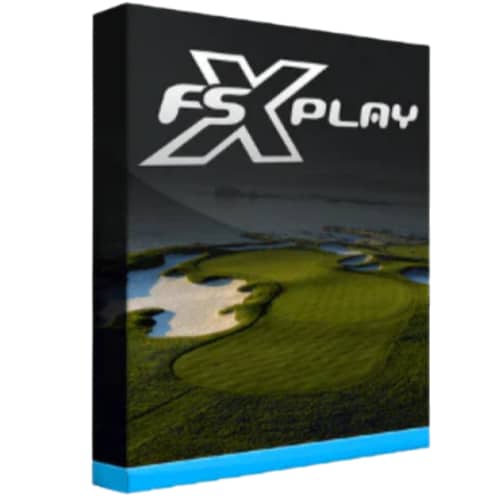
With FSX Play software included, you’ll access 25 virtual courses and comprehensive performance analysis tools. The software package delivers smoother graphics and faster loading times than many competitors, while maintaining compatibility with standard gaming PCs.
What’s Included
- GCHawk Launch Monitor with ceiling mounting options
- SIGPRO Premium Impact Screen with double-stitched edges
- High-performance projector and cable set
- FSX Play Software with 25 course library
- Professional-grade 5’x5′ golf mat
- Complete mounting hardware and alignment tools
Pros
- Superior photometric accuracy with quadrascopic imaging
- Space-efficient ceiling mount ideal for office environments
- Professional-grade components with excellent durability
- Comprehensive software package included
Cons
- Premium pricing may exceed some budgets
- Professional installation recommended (+$4,999)
Why We Ranked It as The Best Quadrascopic Photometric System
This package earns top marks for office use through its ceiling-mounted quadrascopic technology, professional-grade accuracy and space-efficient design. The photometric system’s superior performance and minimal footprint make it the ideal choice for creating a premium golf experience in any professional setting.
#6 - Uneekor QED Perfectbay – A More Budget-Friendly Overhead System

Price Range: $8,549 – $18,636
Minimum Space Requirements: 13’W x 9’H x 16’D
Striking the perfect balance between professional-grade performance and cost-effectiveness, this sim package delivers accurate tracking and immersive gameplay without breaking the bank. Unlike comparable systems that can easily exceed $20,000, this setup provides enterprise-quality features at a more accessible price point.
Leveraging dual high-speed camera technology, the QED launch monitor captures every aspect of your swing with remarkable precision. While premium competitors might offer marginally higher frame rates, the QED’s data tracking capabilities rival systems costing twice as much, providing detailed metrics including club path, face angle, ball spin, and launch angle.
Launch Monitor

The ceiling-mounted QED launch monitor employs sophisticated dual-camera technology to deliver instant ball spin and club path analysis. Unlike portable launch monitors that require constant repositioning, this fixed overhead system accommodates both right and left-handed players without recalibration, making it ideal for multi-user office environments.
Screen and Enclosure

The PerfectBay screen enclosure, crafted from heavy-duty impact-resistant polyester, provides a professional-grade projection surface that outperforms standard units. Various size options accommodate different office spaces, with the standard configuration offering an optimal 4:3 aspect ratio that maximizes image clarity while minimizing required space.
Simulation Software
The included Ignite software package delivers essential practice features and detailed analytics. While basic compared to premium software options, it provides everything needed for meaningful practice sessions. Optional upgrades to Refine ($1,000) or Refine+ ($2,000) add additional courses and training modes for expanded functionality.
What’s Included
- Uneekor QED Launch Monitor with mounting bracket and calibration tools
- PerfectBay Screen Enclosure with premium impact screen
- The Net Return Pro Turf (6’W x 10’L) with continuous ball return
- Ignite software with practice range and analysis tools
- Complete mounting hardware and installation materials
- 24 non-branded marked balls for optimal tracking
Pros
- Cost-effective overhead system compared to premium alternatives
- Zero recalibration needed between right/left-handed players
- Excellent accuracy-to-price ratio
- Durable construction suitable for high-usage environments
Cons
- Basic software package may require upgrades
- Some setup complexity for optimal performance
Why We Ranked It as A More Budget-Friendly Overhead System
This package delivers excellent tracking accuracy and durability at a significantly lower price point than premium alternatives. Its fixed overhead design eliminates the need for constant adjustments, making it perfect for shared office environments while maintaining accuracy that rivals systems costing thousands more.
#7 - Uneekor EYE XO2 Retractable Package – Perfect for Multi-Purpose Spaces

Price Range: $15,300 – $21,455
Minimum Space Requirements: 10’L x 13’W x 10’H
Meeting the growing demand for versatile office amenities, this package transforms any corporate space into a professional-grade golf facility within seconds. The retractable design allows dual-purpose room utilization, while premium components ensure tournament-quality practice sessions.
Launch Monitor
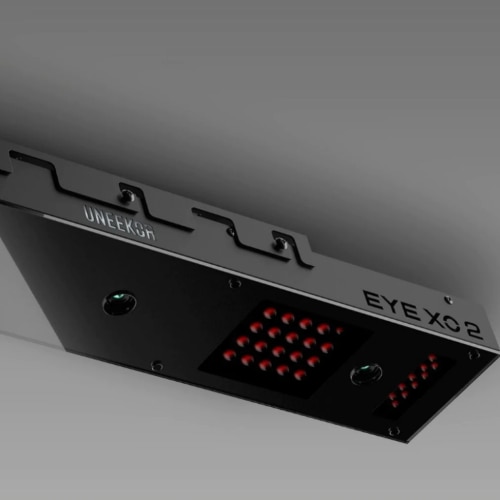
The UNEEKOR EYE XO2 stands out with its ceiling-mounted design and dual IR camera system, delivering 24 data points with exceptional accuracy (±0.3 MPH ball speed, ±100 RPM spin rate). While competing systems often require floor space for tracking units, this overhead configuration maximizes the usable floor area for other office activities.
Retractable Enclosure System
HomeCourse’s battery-powered retractable screen represents a significant advancement in space management. The ballistic-grade material smoothly retracts via remote control, converting from golf simulator to meeting space in under 30 seconds. Integrated safety features include pro-arm and sky netting, protecting surrounding office equipment.
Simulation Software

The VIEW software package, complemented by GSPro integration, offers both entertainment and analytical capabilities. Unlike basic packages, this system includes real-time club path feedback and custom analytics, perfect for team-building sessions or client entertainment.
What’s Included
- UNEEKOR EYE XO2 launch monitor with Performance Optix Package
- HomeCourse Pro retractable enclosure with wireless control
- Optoma ZW350 short-throw laser projector with ceiling mount
- 5’x5′ SwingTurf hitting mat engineered for high-traffic use
- Complete software suite with VIEW and GSPro (1-year license)
Pros
- Remote-controlled retractability maximizes space efficiency
- Ceiling-mounted components preserve floor space flexibility
- Zero-maintenance laser projector ideal for corporate environments
- Enterprise-grade durability suitable for multiple users
Cons
- Requires dedicated ceiling mounting infrastructure
- Initial setup needs professional installation
Why We Ranked It as Perfect for Multi-Purpose Spaces
The EYE XO2 package uniquely addresses the challenges of corporate space optimization through its retractable design and professional-grade components. Its ability to transform between a state-of-the-art golf simulator and a traditional office space makes it unmatched for organizations prioritizing space efficiency without compromising on performance.
#8 - Foresight Sports GC3 SIG8 – Best For Personal Use in a Smaller Space

Price Range: $7,799 – $14,054
Minimum Space Requirements: 8’4″H x 8’4″W x 13′ 7″D
Built for the discerning golfer, this compact simulator package delivers professional-grade accuracy in a space-efficient design ideal for home offices and smaller rooms. The GC3 SIG8 package combines portability with premium features, making it perfect for those who want a professional setup without dedicating an entire room to golf.
Featuring photometric technology powered by three precision cameras, this system captures ball and club data with pro-level accuracy. Unlike larger commercial systems that demand extensive space, the SIG8’s optimized dimensions allow for installation in rooms with as little as 9 feet of width. The touchscreen display and portable design enable seamless transitions between practice sessions, while the durable construction ensures longevity in daily use.
Launch Monitor

The GC3 launch monitor offers comprehensive data collection, measuring critical parameters like launch angle, ball speed, club head speed, and spin rates. Compared to radar-based systems, this photometric technology excels in confined spaces, delivering accurate readings without requiring extensive clearance areas.
Enclosure System

The SIG8 screen enclosure features a powder-coated steel frame and tight-knit polyester impact screen, designed specifically for smaller spaces. While the image fills 80% of the screen, the compact design makes it significantly more adaptable than larger commercial systems, perfect for converting office spaces.
Simulation Software

FSX 2020 and FSX Play software deliver an immersive experience with 25 courses in up to 5K resolution. The system supports virtual driving range practice and online competitions, making it more versatile than basic practice nets while maintaining a modest spatial footprint.
What’s Included
- GC3 Launch Monitor with alignment stick and club marker dispenser
- SIG8 Golf Simulator Enclosure with landing pad turf
- Premium hitting mat (choice of styles)
- HD projector with ceiling mount and 50′ HDMI cable
- FSX Software package
- Optional Player Plus Software upgrade
Pros
- Space-efficient design ideal for home offices
- Professional-grade accuracy with comprehensive data tracking
- Quick setup and portable components
- Durable construction for sustained home use
- High-resolution graphics with minimal lag
Cons
- Screen image fills only 80% of the display area
Why We Ranked It as the Best for Personal Use in a Smaller Space
The GC3 SIG8 package excels in maximizing limited space while delivering professional-quality performance. Its combination of compact dimensions, precise data collection and home-friendly design makes it uniquely suited for professionals wanting to integrate golf practice into their home or office environment without compromising on quality or requiring extensive renovations.
#9 - Flightscope Mevo+ Practice Package – The Best Affordable Net Practice Package

Price Range: $2,600 – $6,349
Minimum Space Requirements: 10’W x 8’H x16’D
The FlightScope Mevo+ Practice package delivers precision tracking, compact design and comprehensive practice tools at a fraction of the cost of commercial systems. It transforms any office space into a sophisticated practice facility.
The compact radar technology captures over 20 data parameters, while the included E6 Connect software provides access to world-class courses like Pebble Beach and St. Andrews. What truly sets it apart is its office-optimized design, requiring minimal setup time and maintaining professional aesthetics suitable for any workplace environment.
Launch Monitor

FlightScope’s Mevo+ employs advanced Fusion Tracking Technology, surpassing typical office simulators in accuracy. The nearly pocket-sized device uses 3D Doppler radar to capture everything from ball speed to spin axis, making it significantly more precise than camera-based systems. For office users, the plug-and-play functionality eliminates complex calibration processes.
Golf Net System
The included SwingNet options (Lite or Pro) feature quick assembly and professional appearance, essential for office environments. Unlike permanent installations, these nets can be easily stored when needed, while maintaining enough durability to handle repeated impacts from drivers to wedges. The system includes side nets for added safety in office settings.
Simulation Software

E6 Connect software transforms practice sessions into engaging experiences with stunning 4K graphics. Where basic simulators offer limited feedback, this package includes peer-to-peer play, comprehensive player profiles and skill challenges developed with PGA professionals. The software’s business-friendly analytics track usage patterns and performance metrics.
What’s Included
- FlightScope Mevo+ Launch Monitor with Fusion Tracking Technology
- SwingNet hitting net system with side protection
- Premium 4’x9′ SwingTurf hitting mat with landing pad
- E6 Connect software with 12 world-class courses
- Practice app with skills challenges and multicam views
- Complete installation guides and support documentation
Pros
- Space-efficient design ideal for office environments
- Quick setup and breakdown for flexible office use
- Superior accuracy with over 20 data parameters
- Professional-grade software with business analytics
- No subscription required for core functions
Cons
- Initial PC requirements may exceed standard office computers
- Limited indoor ball flight visibility
Why We Ranked It as the Best Affordable Net Practice Package
This package shines with its perfect blend of professional features and office practicality. The combination of compact design, quick setup and comprehensive practice tools makes it uniquely suited for corporate environments. Unlike standalone nets or basic sims, it delivers excellent practice capabilities while maintaining a business-appropriate presence.
#10 - Skytrak + Simstudio Package – Best Value for the Money

Price Range: $5,694 – $6,392
Minimum Space Requirements: 10′ W x 9′ H x 12′ D
Our next pick is a cost-effective all-in-one solution that includes quality components like the Optoma GT2000HDR projector and professional-grade impact screen. The space-efficient design makes it ideal for office installations, requiring minimal setup time compared to custom-built solutions that can cost upwards of $10,000.
The SkyTrak+ represents a significant upgrade from its predecessor, featuring 40% more hitting area and enhanced accuracy through dual Doppler radar technology.
Launch Monitor

The SkyTrak+ launch monitor employs advanced photometric technology paired with dual Doppler radar. This combination delivers professional-grade accuracy for ball and club data, including crucial measurements like club head speed and face angle. Compared to similar-priced units, the SkyTrak+ offers superior connectivity through 5GHz Wi-Fi and convenient USB-C charging.
Enclosure and Impact Screen
The PlayBetter SimStudio™ enclosure system provides durability for shared office use. The premium impact screen and side barriers ensure quiet operation – a crucial feature for office environments. The included ball tray and protective features make it significantly more office-friendly than basic setups.
Simulation Software
The versatile software options scale with your needs, starting with a free basic package for simple practice. The premium packages unlock access to over 100,000 courses through various simulator partners, making it cost-effective for team building and client entertainment. Unlike competitors that lock you into proprietary software, SkyTrak+ offers flexibility in choosing simulation packages.
What’s Included
- SkyTrak+ Launch Monitor with protective case and USB-C charging
- Optoma GT2000HDR 3500 Lumens Projector with mount
- Professional-grade 5’x5′ hitting and putting mats
- SimStudio™ Enclosure with impact screen and side barriers
- Ball tray and all necessary mounting hardware
Pros
- Complete turnkey solution requiring no additional purchases
- Professional-grade accuracy at mid-range pricing
- Versatile software options for different skill levels
- Quick setup without professional installation
- Durable components suitable for multiple users
Cons
- Annual subscription needed for advanced features
- Initial setup instructions could be clearer
Why We Ranked It as the Best Value for Money
The mix of premium components, comprehensive package contents and scalable software options delivers exceptional value. When compared to custom installations costing $10,000+, this package offers comparable performance while maintaining office-friendly features like quiet operation and quick setup. The durability of components ensures long-term reliability for shared office use.
#11 - ExPutt EX500D Real-Time Putting Simulator – Best Putting Practice-Only Sim That Fits Anywhere

Price Point: $469
Minimum Space Requirements: Compact setup suitable for any office or room
The EXPutt Real-Time Putting Simulator transforms any space into a professional putting practice arena. Unlike bulky full-swing sims, this compact putting solution delivers tour-level green speeds and precision analytics without requiring dedicated room setup. The innovative design makes it perfect for quick practice sessions between meetings or during breaks.
The system combines ultra-high-speed camera tracking with realistic green conditions that mirror seasonal changes. The space-efficient design doesn’t compromise on features – you’ll get professional-grade analytics tracking ball speed, face angle and putting path.
Tracking System
The package is built around an ultra-precise camera that captures every detail of your putting stroke. This technology delivers real-time analysis of ball speed, direction and club face angles. The sophisticated tracking system matches what you’d find in professional teaching bays, but in a portable package that fits seamlessly into any office environment.
Putting Surface
The included putting mat features tour-calibrated green speeds and a low-elastic ball return system. This clever design element handles putts up to 20 yards while minimizing noise – perfect for quiet office environments. Unlike standard putting mats, the surface accurately replicates different seasonal conditions for more realistic practice.
Simulation Software
The intuitive software package offers three distinct modes: Practice, Multiplayer and Explorer. Through WiFi connectivity, you can compete online, access updates and download new courses. What sets it apart is the Explorer Mode, allowing custom hole and ball placement on various courses. Navigation is streamlined through either putter or remote control input.
What’s Included
- Ultra-high-speed tracking camera with tripod and connecting rod
- Professional-grade putting mat with quiet ball return
- TV mounting system (HDMI cable and holder included)
- Remote control for easy navigation
- Putter stickers for enhanced tracking
- AC adapter and all necessary cables
Pros
- Ultra-compact design perfect for office spaces
- Professional-grade analytics and feedback
- Multiple practice modes and online competition options
- Quiet ball return system ideal for shared spaces
- Simple setup and intuitive controls
Cons
- Limited to putting practice only
- Requires TV or phone screen for display
Why We Ranked It as the Best for Putting Practice-Only Sim That Fits Anywhere
The EXPutt simulator balances professional features and space efficiency. While other sims demand dedicated rooms, this solution delivers tour-level practice capabilities in any office setting, making it the ideal choice for serious golfers looking to improve their putting during work hours.
#12 - Carl’s MultiSport Simulator Package – Best for Aesthetics and Multisport

Price Point: $15,028
Minimum Space Requirements: 15.6′ W x 9.5′ H x 15′ D
Looking for the ultimate multi-sport simulator that doubles as a stunning entertainment centerpiece? Carl’s MultiSport Package delivers with aesthetic excellence across multiple sports. The system’s versatile design and premium black knit panels create a sophisticated look that elevates any space from basic game room to luxury entertainment zone.
This package shines through its multi-sport capabilities. While most sims focus solely on golf, this system excels at baseball, soccer, dodgeball, hockey, and bowling. The premium impact screen and memory foam inserts ensure durability without compromising the sleek appearance, while the 16:9 aspect ratio perfectly balances simulation and home theater functionality.
Launch Monitor
TruGolf’s MultiSport ARCADE captures every movement with precision tracking technology. Unlike single-sport monitors, this versatile unit seamlessly transitions between different sports, making it ideal for families or venues wanting to offer diverse gaming options. The system includes popular titles like Rally Baseball, Zombie Dodgeball and Slap Shot Hockey.
Enclosure System
The 8.5’x14.5′ Pro Enclosure Kit sets new standards for visual refinement. Its black knit panels create a premium look that surpasses typical simulator aesthetics. The three-layer impact screen and strategic memory foam placement ensure protection and performance. The included light-blocking back cover enhances image quality while maintaining the enclosure’s sophisticated appearance.
Projection System
The LG ProBeam BU53RG projector delivers crystal-clear 4K UHD visuals that outshine many competitors. Its sophisticated lens shift and 25-point warping features ensure perfect image alignment, while the 1.2x zoom offers flexible installation options. The native 16:9 aspect ratio perfectly complements the enclosure dimensions.
What’s Included
- Pro Enclosure Kit with labeled 2-inch EMT pipes and fittings
- Premium three-layer impact screen with memory foam protection
- TruGolf MultiSport ARCADE system with diverse game library
- LG BU53RG 4K UHD projector and ceiling mount
- Light-blocking back cover kit and ceiling baffle
- All necessary mounting hardware and accessories
Pros
- Superior aesthetic design with premium black knit panels
- Exceptional versatility across multiple sports
- Professional-grade durability with triple-layer screen
- Comprehensive entertainment package with 4K projection
Cons
- Requires significant space for optimal performance
- PC requirements may necessitate additional investment
Why We Ranked It as the Best for Aesthetics & Multisport Support
This package’s refined aesthetics and multi-sport functionality made it our favorite package in terms of aesthetics and multisport support. The black knit panels and premium materials create an upscale appearance, while the versatile tracking system and game library offer unmatched sports variety. It’s simply the most elegant way to enjoy multiple sports in one sophisticated setup.
Buying Guide – Things to Consider in Your Golf Sim for Office
Before choosing a specific system to use in your workplace, it is crucial to ask yourself a few questions and set some factors that are likely to affect your final choice. Let’s explore some of those factors to help you out with that decision.
Personal Office Use Vs. VIP Business Guests Vs. Open for The Entire Staff?

When selecting a system, the first and most important factor to consider is identifying the primary intended users. Will this mostly be for your own personal use in a private office? Is the priority entertaining VIP clients and guests? Or is the goal to provide a fun recreational activity for all employees during breaks? Determining who will be utilizing the simulator most often should inform all other buying decisions.
- For personal use in a private office, compact mats or retractable screens maximize space while providing authentic simulation.
- To entertain VIPs and clients, invest in premium commercial-grade systems with luxury enclosures and high-end graphics.
- For all employees, opt for multi-player systems with space for group use. Prioritize durability.
Accuracy and Game Improvement, Fun and Enjoyment Or A Mix of Both?
Another key consideration is whether simulation accuracy or game enjoyment is the higher priority.
For dedicated golfers wanting to deeply analyze their swing biomechanics and improve their skills, choosing systems with advanced launch monitors that provide detailed swing metrics and diagnostics is key. However, for purely casual recreational use and fun among employees, emphasizing entertaining graphics and game variety may be more important than intensive analytics.
With that said, many modern simulator packages offer a blend of analysis and enjoyment, appealing to a broad range of users.
Office Size and Package’s Required Dimensions
The available space and dimensions of your office are critical constraints to evaluate. Carefully measuring the footprint of your office will ensure any prospective simulator enclosure and components will fit.
Remember to allow ample additional space behind the hitting area for full swings, and extra margin in front for setup and breakdown. For retractable ceiling-mounted screens, ceiling height is a vital dimension to check.
Number of People to Use the Simulator Simultaneously

The number of intended users is also key. For solo use or perhaps two employees, compact mats and screen setups often suffice.
However, for larger group and multiplayer activities, seek out systems designed for 3-4 people with wider enclosures and multi-user software options. More users mean allocating more simulator footprint space.
Price & Budget
When it comes to budget, today’s market offers solutions spanning a wide spectrum. Portable swing practice mats range from $200-$1000. Launch monitors providing swing analysis data and basic simulation start at $500 and go up to around $2000. Hitting nets to contain both player and ball run $1000-$4000.
Also, Retractable screens or portable enclosure packages cost $3000-$7000. Finally, luxury in-office simulator bays with ultra-high fidelity graphics and details may cost anywhere from $10,000 to $70,000 and beyond.
You need to focus on identifying your must-have features and space constraints first to narrow the options to your ideal budget range.
You might consider financing options from reputable resellers; we recommend Top Shelf Golf, Rain or Shine Golf, Playbetter, and Shop Indoor Golf’s personal financing and business financing.
Additionally, assess factors such as ease of installation, portability, durability and storage requirements. Quickly set up and breakdown options offer more flexibility. Also, examine the enclosed footprint and door access. Finally, don’t underestimate the value a simulator adds to enriching the office experience for employees, guests and management alike.
Frequently Asked Questions
To help you navigate the options for bringing a golf simulator into your office, we’ve answered some common questions. We will uncover key topics like space considerations and the benefits of having a simulator in a workplace setting (among other things).
How much space is needed to install a golf simulator in an office?
You’ll typically need a space that’s at least 10 feet wide, 10 feet long and 8.5 feet high. This allows enough room for a full swing and safe operation. Some compact simulators require less space, but always check the manufacturer’s specifications.
Can simulators be used in small office spaces or conference rooms?
Yes, many packages are designed for smaller spaces. Portable and compact models can be set up in conference rooms or limited office areas. Ensure you have sufficient room for swinging clubs safely and that the ceiling height accommodates the swing.
Are there portable simulators suitable for offices that need flexible setups?
Yes, portable options like the Phigolf Mobile and Home Smart Golf Simulator or the Exputt Real Time Putting Simulator are ideal for offices needing flexible setups. These systems are easy to assemble and disassemble, making them convenient for shared spaces.
What factors should I consider when choosing a golf sim for my office?
Consider factors such as space availability, budget, noise levels, and ease of setup and storage. Also, evaluate the simulator’s accuracy, the quality of its software and whether it requires permanent installation or is portable.
How easy is it to set up and maintain a simulator in an office setting?
Many modern simulators are designed for straightforward setup and minimal maintenance. Portable models can be assembled quickly without professional assistance. Maintenance usually involves regular software updates and ensuring the hardware remains clean and functional.
Final Thoughts
For management looking to energize staffers, engage clients and showcase innovation, office golf sims check all the boxes. They now come with the flexibility to suit nearly any workspace. They will bring the excitement of simulated golf to motivate your team, foster new business relationships and demonstrate that your company stays on the cutting edge.
If you’re interested in exploring other options, be sure to check out our comprehensive guide on the best golf simulators for all purposes. This guide will help you find the perfect golf simulator that caters to a wide range of needs, budgets and skill levels.
Thanks for reading!





