Picking between the Uneekor EYE XR and EYE XO2 isn’t just about price—it’s about how serious you are about your game. Both systems pack pro-level tech, but they’re built with different golfers in mind.
The EYE XR brings performance within reach of the dedicated home user. The EYE XO2? It’s a full-throttle, data-driven beast ready for elite-level analysis. Knowing the right fit can save you thousands and shave strokes off your game.
This comparison walks you through the core differences, strengths and situations where each unit shines. Whether you’re building a garage setup or outfitting a teaching studio, you’ll know exactly which one deserves a spot above your hitting mat.
EYE XR vs. EYE XO2: Quick Comparison Overview
The EYE XR and EYE XO2 both sit at the top of Uneekor’s lineup—but they serve different needs. The right fit comes down to key differences in features, performance and cost.
Key Differences at a Glance
| Feature | EYE XR | EYE XO2 |
|---|---|---|
| Camera System | Dual high-speed IR cameras | Triple high-speed IR cameras |
| Hitting Zone | ~14″ x 12″ | ~28″ x 21″ + multi-surface |
| Ball Marking Needed | No | No |
| Software Included | Refine+ | Refine+ + Trouble Mat Support |
| Multi-surface Tracking | Limited | Yes |
| Price | $6,999 | $11,000 |
The EYE XR focuses on high-end essentials—solid data, clean interface and streamlined setup. The EYE XO2 is more advanced, with extra tracking depth and flexibility that serious players, coaches and custom fitters will appreciate.
Who Each Launch Monitor is Best Suited For
EYE XR is ideal for:
- Home golfers who want pro-grade feedback without maxing out the budget.
- Single-user setups with standard mats or consistent lie conditions.
- Those new to simulator golf but looking for reliable data and accuracy.
EYE XO2 is better suited for:
- Instructors and fitters needing multi-surface, high-volume use.
- Golfers who want a wide hitting zone (especially for left/right-hand versatility).
- Advanced users demanding the most detailed, versatile data possible.
Design and Hardware Build Quality

Build quality isn’t just about how long a launch monitor lasts—it’s about how well it holds up to daily swings, room conditions and real-world use. Both the EYE XR and EYE XO2 are engineered to deliver under pressure.
Sleek Profiles with Pro-Level Durability
Both the EYE XR and EYE XO2 are ceiling-mounted, minimizing floor clutter and maximizing hitting space. Their streamlined frames are built from industrial-grade aluminum, offering durability without adding unnecessary bulk. No plastic gimmicks—just clean lines, solid engineering and a setup that looks like it belongs in a tour-level bay.
The EYE XR features a more compact design, ideal for smaller hitting spaces. The EYE XO2 is slightly wider, built to house its additional internal tech and handle multi-surface input, which requires a larger internal footprint.
Mounting and Space Considerations:
- EYE XR requires about 3.5–4 feet of space behind the hitting area.
- EYE XO2 is installed overhead but benefits from a larger hitting zone.
Mounting both systems requires ceiling placement 9–10 feet high. The installation brackets included with both units are sturdy and straightforward, but it’s highly recommended to use a laser level for precision.
Weight and Installation Differences
The EYE XR weighs in lighter, which makes a difference during installation. If you’re a DIY-type with a ladder and a helper, you’ll manage. The XO2, while still manageable, is heavier due to its three-camera build and reinforced housing. That extra weight adds stability but may require professional installation if you’re mounting into drywall or non-standard ceilings.
Installation Tip:
Uneekor provides detailed templates for both models. Pre-measuring and pre-drilling can cut your install time in half.
Industrial-Grade Materials and Aesthetic Quality
Both units look clean, modern and professional. No exposed wires. No gaudy logos. Matte finishes reduce glare and blend with the surroundings, whether you’re in a commercial studio or a well-appointed man cave.
Bottom line:
Both monitors are built to last. The EYE XR scores points for simplicity and ease of install, while the EYE XO2 trades portability for increased functionality and a more robust build. Either way, you’re investing in hardware that’s built like a tank and looks sharp doing it.
Camera Technology and Sensor Configuration
The EYE XR uses a dual high-speed camera system, built on Uneekor’s infrared (IR) tracking foundation. This setup captures ball and club movement with speed and precision, relying on side-mounted optics that see every micro-movement at impact.
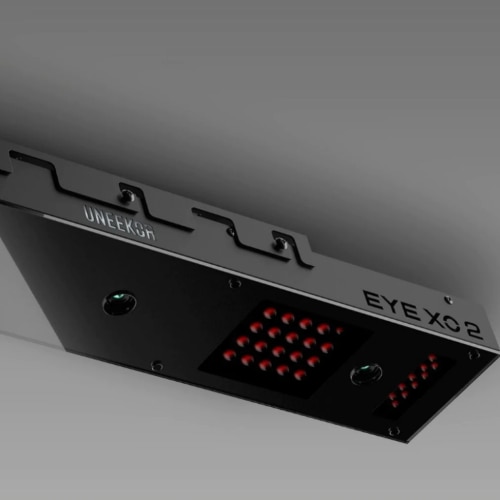
The EYE XO2, however, packs a three-camera configuration. The additional camera doesn’t just boost coverage—it expands the hitting zone and increases the data reliability across multiple surfaces and angles. It’s ideal for environments where more than one type of shot or lie is being simulated.
Both units use non-marked ball tracking, meaning you don’t need to apply dots or use specialty balls—just tee it up and go.
Impact of High-Speed Camera Placement on Accuracy
Camera placement affects the viewing angle and directly influences the depth and accuracy of the tracking data. In the XR, cameras are placed to prioritize clubface interaction and ball flight. This makes it efficient and snappy in single-user setups.
The XO2 takes that concept further. With wider coverage and an elevated third angle, it picks up movement across a broader range of shots—from tight chips to full swings on various surfaces. That added dimension helps prevent data loss or anomalies, especially on off-center strikes.
Lighting Systems and Image Clarity
Both models include internal IR lighting systems, meaning you’re not at the mercy of ambient room light. The units generate their own lighting pulse at impact, giving clear, sharp frames even in low-light sim environments.
The EYE XO2 benefits slightly from stronger onboard lighting to support its multi-surface recognition and triple-camera sync, but both units deliver high-definition, frame-by-frame clarity of the strike zone.
If you’re looking for pro-grade tracking with a straightforward footprint, the EYE XR’s dual-camera setup is more than enough. But if you’re coaching, fitting or swinging from all angles and surfaces, the EYE XO2’s triple-camera system is in another league.
Data Tracking and Accuracy

Both the EYE XR and EYE XO2 measure the core metrics: ball speed, backspin, sidespin, launch angle, apex, carry distance, and total distance. It’s all there, down to the decimal.
They also capture critical club data: face angle, club path, angle of attack, dynamic loft, and smash factor. The EYE XO2 pulls ahead with more refined club-face readings and a wider range of impact detection. It’s built to handle swing aspects that a coach or fitter would obsess over.
What you’ll notice immediately is the responsiveness. Both systems offer near-instant feedback. You swing, and by the time your follow-through ends, the data is on-screen. No lag, no guessing. The XR is smooth. The XO2 is just sharper.
Accuracy Ratings: Lab Tests and User Feedback
Under the hood, both systems use high-speed cameras and infrared tracking. The XR runs dual cameras. The XO2 uses three. More angles mean more precision, especially on mis-hits or off-center strikes.
Independent tests have clocked club data variance on the XR within ±1 degree. Ball speed deviation is consistently under 1.5%. The XO2? Even tighter. Less than ±0.5 degrees on face angle. That’s elite territory.
Across repeated shots, the XO2 maintains tighter consistency, particularly with wedge spin and driver path. The XR holds its own for most players, especially mid-handicappers. But for low-handicappers or coaches, the difference becomes obvious fast.
If you’re just working on tempo and contact, the XR gives you everything you need. But if you’re chasing perfection—or teaching someone who is—the XO2 leaves less room for doubt.
Simulation Software Compatibility
Right out of the gate, the EYE XR ships with Refine+. It’s solid—good visuals, reliable shot tracing and enough depth for most players. The EYE XO2 comes with Refine+ too, but it also supports Uneekor’s Trouble Mat feature, which adds rough, bunker and uneven lie simulation.

If you want realism, you’ll need third-party options. Both systems support TGC 2019, E6 CONNECT and GSPro. GSPro, in particular, stands out for its high-fidelity graphics and realistic physics. It feels close to real course conditions. No cartoon trees or floaty ball flight here.
Sim Experience and Realism Comparison
The EYE XO2’s stronger processing power and extra sensor coverage deliver smoother shot rendering. On screen, you’ll see cleaner ball trajectories and more accurate turf interactions. Especially on mishits or partial swings. The XR keeps pace on full swings but lacks the surface detection depth.
Where it really separates? Short game practice. The XO2’s added sensitivity captures low-speed chips and flops with tighter spin rates and rollout behavior. Combine that with GSPro or E6 and you’re not just guessing on how a pitch behaves—you’re seeing it.
Multi-Surface and Hitting Zone Flexibility
The EYE XO2 gives you a wider, more forgiving area to swing from—Almost twice as large as what you get with the XR. That means fewer alignment headaches and more natural swings.
This extra space is useful for those who share a simulator with friends or run a teaching studio. You’re not locked into a narrow spot. You can move freely, tee up from different points and let your swing breathe a little.
The EYE XR is tighter. It sticks to a central zone. It tracks well, but the window is smaller. Miss it by a few inches, and tracking may falter. You can work around this, but it’ll require better mat placement and precise alignment.
Multi-Surface Capabilities
Here’s where the XO2 earns its price tag. It supports Uneekor’s Trouble Mat—think bunker lies, rough patches and sloped turf. The sensors can read club-head behavior on all those surfaces. It trains your brain to read lies, judge launch angles and adapt spin—all before stepping on an actual course.
The XR? It sticks with standard mats. It doesn’t talk to the Trouble Mat, and it won’t interpret those textured lies. Great for range-style work, less useful for simulating awkward shots.
Practice Versatility for Right/Left-Handed Users
Both models support left- and right-handed players. But here’s the rub: the EYE XO2’s wider zone means you don’t need to shift mats or reset cameras when switching sides. Just step up and swing.
With the XR, side-switching often calls for mat repositioning. It’s doable, but clunky. If you’re coaching or hosting two-sided practice, you’ll feel that friction fast.
Installation and Setup Process
Before you swing a club, you’ve got to handle cables, mounts and spacing. And here’s where the two units split paths.
The EYE XR is lighter—physically and technically. It bolts onto your ceiling and calls for around 9 to 10 feet of headroom. Not bad for garages or basements. Setup is mostly plug-and-play, with a clean wiring path to your PC and projector. You’ll need a solid PC to run the software, but nothing outrageous.

The EYE XO2 is heavier and more complex. You’re looking at 10.5 feet minimum ceiling height. The wiring harness is bulkier. The install demands more muscle, and maybe an extra set of hands. You’ll also want to check your space’s lighting. Overhead interference or glare can mess with readings.
Once mounted, both systems rely on calibration using reflective dots and target alignment. But the XO2 takes longer. Why? More sensors and a broader hitting area. If patience isn’t your virtue, budget time for this.
Portability and Use in Different Spaces
Let’s be honest—these aren’t drag-and-drop devices. Still, the XR edges out when it comes to flexibility. If you rent or move often, it’s easier to dismount and reinstall.
The XO2 doesn’t like being moved. It’s not meant for nomads. The added size, calibration zone and multi-surface compatibility make it more of a permanent fixture. Once it’s in place, plan to leave it there.
Both systems run through PCs. That means if your space has bad Wi-Fi or old hardware, expect hiccups. And while Uneekor’s software handles most configurations well, any DIY changes—like replacing a projector or adjusting room layout—could nudge you back into recalibration territory.
User Experience and Interface
The EYE XR keeps things tight with less screen clutter and a simpler interface. Menus respond fast, even on mid-tier PCs. If you’re the kind of player who wants data without diving into a maze of charts, the XR gives you the goods without the homework.
The EYE XO2 leans into depth. Advanced players, coaches and fitters will appreciate the extra layers. You get more visual feedback, more toggles and more detail. But that also means more learning. If you like to push buttons just to see what they do, you’ll be at home here. If not, you might fumble a bit at first.
Uneekor’s software plays nice with desktops and laptops, but it’s not quite tablet-native. You can view reports and sessions on mobile, but don’t expect full control unless you’re at your main rig. That said, the layout scales well, and everything’s labeled like it should be.
Customization and Practice Features
Dig a little deeper, and the real fun starts. You’re not stuck with factory presets. Both models let you build out your own sessions—down to the number of shots, club selection and data points shown.

With the EYE XR, practice modes are lean and focused. Think shot shaping, dispersion drills and launch window training. It’s not trying to be fancy—it just works. You load a session, pick your targets and go to work.
The XO2 is like a Swiss Army knife in comparison. Want to add a Trouble Mat? Go ahead. Need multi-surface tracking? It’s built-in. You can even simulate bad lies and different turf conditions to mimic course-level grind. If you coach or do fittings, this is gold.
Session replays are another win. You can scroll through shots, isolate ball spin and see swing path overlays. Exporting data is smooth too—CSV files, PDFs, even video clips. Handy if you’re chasing improvement or sharing feedback.
Pros and Cons Breakdown
Here are some pros and cons of the two devices:
EYE XR: Key Strengths and Weaknesses
Strengths
- Affordable (relatively): A budget-friendly option for those looking for premium features at a lower price point.
- Reliable Data: Delivers consistent and accurate metrics such as ball speed, launch angle and spin rate.
- Easy Setup: Simple installation and user-friendly interface make it ideal for home users or beginners.
- Great for Casual Golfers: Offers solid performance for those looking to track their game without a steep learning curve.
Weaknesses
- Smaller Hitting Area: Limited space for swinging, which could be restrictive for golfers who prefer more room.
- Fewer Advanced Features: Doesn’t provide as much depth in data compared to higher-end models like the EYE XO2.
- Less Comprehensive Feedback: Doesn’t capture the fine details needed for pro-level analysis or coaching.
EYE XO2: Key Strengths and Weaknesses
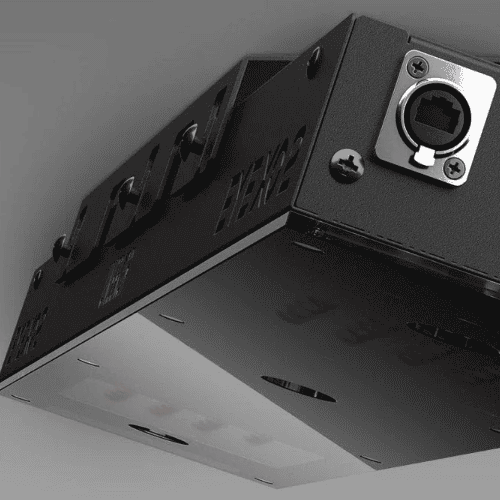
Strengths
- Precise Data: Offers high-level accuracy, including club path, face angle and attack angle, perfect for serious golfers and coaches.
- Wide Hitting Area: The larger hitting zone allows for a more natural swing and better practice versatility.
- Advanced Technology: Equipped with high-speed cameras and advanced sensors for in-depth feedback on every shot.
- Ideal for Coaches and Pros: Best suited for those looking to track performance with precision and detailed analysis.
Weaknesses
- Expensive: The higher price tag might be too much for casual golfers or those just starting out.
- Complexity: The added features can be overwhelming for beginners, requiring a learning curve to fully utilize.
- Space Requirements: The system’s larger setup may not fit well in all spaces, especially smaller rooms.
Which One Should You Choose?

The Uneekor EYE XR and EYE XO2 are two great options, but one might fit your needs better than the other. Here’s a breakdown to help you decide.
For Home Users and Casual Golfers
If you’re just getting into golf simulators or looking for an affordable yet reliable system, the EYE XR could be your best bet. It offers strong data tracking without breaking the bank. With its easy setup, solid performance and user-friendly interface, it’s a good choice for a home setup where you can practice at your own pace.
For Coaches and Serious Golfers
If you’re a coach, a serious golfer or someone looking to dive deep into your performance metrics, the EYE XO2 will likely be a better fit. The advanced camera setup and superior tracking system provide comprehensive data, including more detailed metrics like club path and attack angle. This system’s ability to track multiple hitting zones and provide precise feedback makes it ideal for detailed analysis.
Consider Your Space
Your space matters too. The EYE XR has fewer space requirements, so it can fit in smaller rooms with lower ceilings. If you have limited room or lower ceilings, this may be a better choice. The EYE XO2, however, requires more space, especially in terms of hitting area and ceiling height.
Return on Investment (ROI)
Both systems offer a great return on investment, but the EYE XO2’s higher price point means it will pay off faster if you’re using it for professional purposes or serious practice. For a home user, the EYE XR offers enough features to justify its price, making it a great entry point into the world of high-tech golf simulators. If you’re serious about improving your game and want something that grows with your skills, the EYE XO2 could be worth the extra spend.
Where to Buy?
You can buy both devices from Uneekor’s official website, or you can check out our recommended online retailers:
- Rain or Shine Golf – EYE XO2 / EYE XR
- Shop Indoor Golf – EYE XO2 / EYE XR
- Top Shelf Golf – EYE XO2 / EYE XR
- Carl’s Place – EYE XO2 / EYE XR
Frequently Asked Questions
The following are some common questions about the EYE XO2 and EYE XR launch monitors; our team answered them to help you choose the best one for your needs.
Is the Uneekor EYE XO2 worth the extra money over the EYE XR?
The EYE XO2 offers a more comprehensive tracking system, ideal for advanced users, coaches and fitting professionals. It provides better accuracy and more in-depth metrics, but it comes at a higher price. If you’re a serious golfer or need detailed feedback for coaching, the extra investment might be worth it. However, if you’re a home user or new to golf simulation, the EYE XR still offers excellent value for its price.
Can you use the same simulator software with both units?
Yes, both the EYE XR and EYE XO2 are compatible with a wide range of simulator software, including Refine+, TGC 2019 and E6 CONNECT.
Do both launch monitors support left- and right-handed users?
Yes, both the EYE XR and EYE XO2 are fully compatible with left- and right-handed golfers. The systems can easily adjust to different swings, offering an accurate reading for both orientations.
How much space do I need for each system?
The EYE XR is more space-efficient, requiring less room for the system to function properly. It can fit in smaller spaces or rooms with limited hitting area. The EYE XO2 needs a larger space, particularly for the hitting zone. A minimum of 12 feet of depth is recommended, and more room is ideal for optimal performance.
What’s the ceiling height requirement for EYE XR vs. EYE XO2?
The EYE XR has a lower ceiling height requirement compared to the EYE XO2. While the EYE XR can work in spaces with ceilings as low as 8 feet, the EYE XO2 needs at least 9 feet to accommodate its wider hitting zone and more advanced sensor setup. Make sure to factor in your room’s ceiling height when choosing a system.
Final Thoughts
Whether you opt for the EYE XR or EYE XO2, both offer advanced technology with distinct advantages. If you’re looking for value without sacrificing too much accuracy, the EYE XR provides a solid option. It’s a more budget-friendly choice with just enough power to enhance your practice sessions without overwhelming you with unnecessary complexity.
On the other hand, if you’re a coach, fitter or someone looking for the most comprehensive feedback, the EYE XO2 might be the right call. It offers unparalleled precision and a broader range of features, but it comes at a premium price.
When it comes down to making a decision, consider what will give you the best return on your investment. If your goal is consistent practice, focused on improving specific aspects of your game, our Uneekor EYE XR review suggests it’s likely your best bet. If you want a launch monitor that can do it all—tracking the finest details of every shot—the EYE XO2 is worth the extra cost.
Ultimately, your choice should align with your specific needs, space and long-term goals. Will the additional features and higher cost of the EYE XO2 pay off in terms of your game improvement, or will the EYE XR deliver everything you need at a lower price? It’s time to make that decision—your golf game awaits.





