If you thought your golf simulator setup couldn’t get any more immersive, think again. With multi-sport capabilities, instant tracking and a growing catalog of arcade-style games, the TruGolf E6 Interactive Sports Camera addon isn’t just for golfers. It’s for families, competitors and casual players who want more action without leaving the house.
Our review unpacks everything we experienced firsthand: how the camera performs across multiple sports, how easy it is to install and who it’s best suited for. If you’re evaluating this product, skip the marketing fluff. What follows is the real story from actual testing in a live playroom and golf studio environment.
Stick around; there’s more to this device than its small size suggests.
TruGolf E6 Interactive Sports Camera Overview

The TruGolf E6 Interactive Sports Camera is a single-device multisport tracking system built to add depth, variety and instant response to your simulator setup. Developed by TruGolf, this camera transforms a standard golf simulator into a fully interactive sports arena, supporting golf, soccer, hockey, baseball, and a mix of arcade-style games.
The device delivers real-time optical tracking across sports modes using high-speed sensors. In our test, every motion, from golf swings to penalty kicks, was captured instantly, with the simulation responding without lag or input delay. The device plugs into a PC running TruGolf software and syncs with the E6 Connect and Multisport platforms.
This camera changes how players experience indoor simulation. With arcade games like Zombie Dodgeball and Soccer Goalie, it opens up casual play for all ages. That’s a massive plus if you’re sharing the simulator with kids or friends who aren’t golf-focused.
Key Specifications
- Sensor Type: High-speed optical motion tracking
- Compatibility: TruGolf E6 Connect and E6 Multisport
- Supported Sports: Golf, Soccer, Baseball, Hockey, and arcade games
- Design: Lightweight, compact camera body with integrated mount
- Connectivity: USB, plug-and-play with PC integration
- Included Software Titles: Carnival, Dodgeball, Soccer Goalie, Pitching Challenge (games may vary by package)
Once powered on and paired with compatible software, the camera tracks movement from the strike zone or goal area, depending on the sport in play. It maintains consistent accuracy whether tracking a soccer ball coming at full speed or a golf club swinging mid-arc.
First Impressions

The packaging feels premium from the moment it arrives. Inside the box, everything is organized and well-protected. We found:
- The E6 Interactive Camera unit
- USB connection cables
- Power adapter
- Mounting bracket
- Quick-start instructions
There’s no excess. Just the essentials. Every item is labeled clearly, and the setup guide uses direct steps with visuals. You won’t waste time guessing what plugs where.
The camera feels solid, but it’s not heavy. The matte finish looks modern and fits well in both home setups and pro environments. The device is compact enough to mount without dominating the simulator bay.
Initial Reactions
The camera’s minimalist design makes it blend easily with existing setups. No large attachments or external sensors spread across the room. Everything runs through one compact device.
Boot-up was fast. Once connected, the camera lit up and initialized in under 10 seconds. We didn’t need to install extra drivers manually; it synced directly with the software on a standard PC.
Setup and Installation
Mounting the camera is straightforward. The bracket fits flush against a wall or ceiling beam, depending on your setup. Screws are included, and alignment instructions are minimal but sufficient.
Once secured, the USB cable connects directly to a PC. The power adapter plugs in, and that’s it; hardware setup is complete.
The software launch was quick. We downloaded the E6 Multisport installer from TruGolf’s website. The camera was detected instantly.
Calibration took under three minutes. We selected the sport mode, pointed the camera at the play area and followed a few on-screen prompts. The interface guided us through ball placement and basic motion detection testing.
Ease of Setup
Even without prior experience, the process was accessible. Setup didn’t require technical skill, and no troubleshooting was needed during testing.
From opening the box to playing the first game took under 30 minutes. This includes mounting, wiring, software install, and calibration. The experience was plug-and-play in the best sense: fast, intuitive and drama-free.
Sports and Game Modes Tested

The real test of the E6 Interactive Sports Camera lies in how it handles varied sports gameplay. Each mode pushed the system in different ways, from swing analysis to foot-based tracking, and the results delivered a clear picture of its strengths.
Golf Simulation Mode
In E6 Connect, the golf experience felt polished. The camera tracked clubhead speed, launch angle and ball direction with impressive consistency. Swing data appeared quickly after each shot, and ball flight on screen closely mirrored real-world expectations.
From chips to full drives, the transition was smooth. There was no lag between action and feedback, making practice sessions feel natural and productive. The system responded reliably, even during rapid back-to-back swings.
Baseball
The system detected all throw types with high accuracy. Fast throws and soft pitches both registered cleanly. Hit detection on targets was immediate, and throw location feedback matched our inputs.
As the game progressed, difficulty increased with faster targets and tighter zones. This added just enough challenge to make each session engaging, especially for repeat play.
Soccer

Soccer gameplay tracked both foot motion and ball path with minimal delay. Kicks of various speeds and angles were detected properly, whether they were soft passes or firm penalty shots.
In goalie mode, reflex challenges were well-timed. The system picked up lateral movement and stop attempts without any calibration drift. It handled player movement cleanly, even during unpredictable footwork.
Hockey
Hockey slap shot mode was sharp. Stick movement and puck recognition remained consistent across multiple angles and force levels. The puck’s trajectory and result displayed accurately, whether flicked lightly or hit with power.
The challenge increased with smaller targets, encouraging more precise shots. Hit or miss, feedback was immediate and reliable.
Arcade Games
Arcade modes like Zombie Dodgeball and Carnival Challenge added light, fast-paced entertainment. Throw tracking worked well regardless of hand speed or angle. The camera detected motion accurately and without false triggers.
Each game lasted a few minutes and encouraged repeat attempts. Scoring updates were instant, and difficulty scaled enough to keep both kids and adults involved.
The biggest takeaway across all modes: the E6 camera didn’t require reconfiguration when switching sports. It stayed locked in and responsive. That alone added huge value to the overall experience.
Performance and Accuracy
We pushed the E6 Interactive Camera through various sessions to see how well it tracked motion, handled transitions and responded under pressure.
Tracking Responsiveness
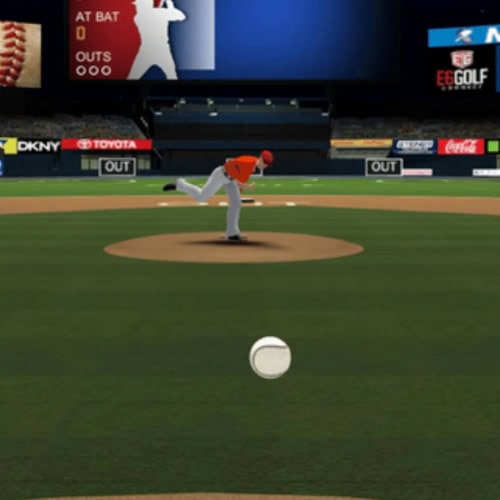
Across all sports modes, the camera showed strong real-time detection. Swings, throws, kicks, and shots triggered instant feedback on screen. There was no noticeable delay between input and output.
During extended use, the system stayed consistent. It tracked movements accurately whether the user was switching from a golf swing to a dodgeball throw or a soccer kick to a slap shot. The camera didn’t require readjustment or manual recalibration between games.
Shot Recognition and Transition Speed
We tested how the camera handled quick back-to-back actions. Every input was recorded cleanly (across all sports). Misreads were rare, and the system didn’t confuse motion types or misidentify sport actions.
Switching between sports was smooth. There was no software lag when changing from one mode to another. This gave the impression of an always-ready system, ideal for shared play environments or rotating player groups.
System Requirements and Stability
We ran the software on two different PCs: one mid-range and one high-end. The E6 Camera performed well on both, provided the machine met the baseline specifications. During testing, no crashes or forced reboots occurred.
Memory usage stayed within normal limits, and the application remained responsive even after hours of continuous use. The system handled power cycles and software restarts without losing calibration or saved settings.
Software Experience
Navigation is simple and direct. From the main menu, you can jump into a sport or arcade game in seconds. Each mode loads quickly with no complex setup required.
Settings are easy to adjust. Whether fine-tuning player profiles, screen alignment or shot sensitivity, changes apply instantly without needing restarts. The menus use clear labels and visual cues to guide even first-time users.
Once inside a game, all core controls stay accessible. This helped us avoid unnecessary pauses and kept gameplay fluid, which is ideal when switching between players or sports during back-to-back sessions.
Game Design and Graphics

Golf courses in E6 Connect feature detailed terrain, lighting effects and realistic ball physics. Grass textures, bunker shadows and slope contours all feel intentional. During testing, shot outcomes matched the on-screen ball flight with minimal visual delay.
Arcade and multisport games use brighter colors and stylized visuals. Carnival Challenge and Zombie Dodgeball, for example, deliver animated targets, fast-moving objects and dynamic scoring, all rendered without jitter or stutter.
Each game runs in full HD and scales properly to different screen sizes. That’s especially important for setups using ultra-short-throw projectors or widescreen displays.
Updates and Support
Software updates rolled out smoothly during our test window. Updates downloaded quickly and installed without manual steps. Patch notes were accessible and clearly described changes.
Customer support through TruGolf’s help desk was responsive. Email replies arrived within 24 hours, and live chat provided clear guidance on feature use and minor troubleshooting.
No subscription was required to use the base software, though advanced courses and games may be part of premium tiers.
Pros and Cons
Every simulator component brings trade-offs. The E6 Interactive Sports Camera delivered plenty of strong points during testing, but a few limitations stood out as well. Here’s what we found on both sides.
Advantages
- The camera is easy to install and requires minimal technical skill. Setup takes less than 30 minutes, and everything worked out of the box without extra hardware or software steps.
- It offers wide game variety across sports and arcade categories. Whether you’re practicing golf or playing dodgeball with friends, the system handles each mode with fast response and stable tracking.
- Its compact footprint means it fits into most simulator spaces without clutter. Mount it once and forget it; no repositioning needed across sports.
- Real-time feedback keeps you engaged. Swing data, shot placement and throw tracking show up instantly. That accuracy matters for both casual play and skill improvement.
Limitations
- There’s no mobile app or handheld remote. All controls go through the main software interface. This isn’t a deal-breaker, but it limits quick adjustments during live play.
- Multiplayer features are limited. You can rotate between users, but competitive or networked play options are minimal. This could affect appeal for users seeking connected matches or online scoring.
- While the camera performs well as a multisport device, it’s optimized for TruGolf software. Compatibility with other platforms is not officially supported and may require custom integration, which adds friction for non-TruGolf users.
Ideal Use Cases
The E6 Interactive Sports Camera works across many environments, but certain setups unlock its full potential. We tested it in different locations and with varied users to understand where it fits best—and where it truly excels.
Home Sports Rooms

For families, this camera delivers instant entertainment. It’s easy to set up, and the arcade games provide quick fun for players of all ages. Kids can jump into dodgeball or carnival games without needing instruction, while adults can practice swings or challenge friends to a soccer shootout.
The compact size makes it ideal for spare rooms, garages or basements with limited space. Since the camera doesn’t require frequent repositioning, it works well for homes with permanent or semi-permanent simulator setups.
If your household mixes serious golfers with casual gamers, this camera bridges both interests with one device.
Commercial Setups
In commercial environments, the E6 Camera adds engagement value. Golf studios can use it to attract new customers who want more than golf alone. Game rotation features and fast tracking make it perfect for group events or demo days.
Entertainment centers and arcades benefit from the multiplayer-friendly arcade modes. With high replay value and minimal setup between players, it keeps traffic moving and players engaged.
Venues can run tournaments, family contests or sports night events without technical overhead. Just select a game, and let it run.
Where to Buy the TruGolf E6 Interactive Camera?
Once you’ve made the decision to upgrade your simulator with the E6 Interactive Sports Camera, the next step is securing the best deal. Here are our recommended retailers to get the device:
TruGolf Official Website
Buying directly from TruGolf’s official site offers full access to warranty support, the latest software and verified compatibility with current E6 products. This is the safest option if you want direct customer support, updates or to bundle with other TruGolf components.
Frequently Asked Questions
Understanding how the TruGolf E6 Interactive Sports Camera fits your setup can save time, money and effort. Here are answers to key questions that often come up before purchase.
Can I use the E6 Camera in a low-ceiling room?
Yes, the E6 Camera is compact and mounts easily in spaces with limited ceiling height. Just ensure the tracking area remains clear and meets TruGolf’s recommended dimensions for each sport.
Does the camera require calibration before every session?
No. Once installed and calibrated during setup, the camera holds its position and settings. There’s no need to recalibrate between sessions unless the camera is moved or the play area is significantly changed.
Can the E6 Camera track left-handed and right-handed players?
Yes. The camera recognizes both left-handed and right-handed players without manual input or toggles. You can switch users mid-session without reconfiguring anything.
Does the system work offline?
Yes, most core features of the E6 software and camera operate without an internet connection. However, software updates, cloud storage and some advanced course packages do require access online.
Is there a way to record and review gameplay?
Yes. E6 Connect offers shot replays and data tracking for swing analysis and performance review. You can access historical data from previous sessions, depending on software tier.
Can the E6 Camera be used for team training or coaching?
Yes. The quick setup, multisport modes and accurate feedback make it useful for coaches and trainers working with small groups. Players can rotate quickly, and tracking remains consistent.
How much space do I need to install the E6 Camera?
While the footprint is compact, TruGolf recommends a minimum area of 10 ft wide by 12 ft deep with a ceiling height of 8.5 ft for optimal performance. For multisport games, extra width can improve movement and gameplay range.
Final Thoughts
The TruGolf E6 Interactive Sports Camera delivers a balanced mix of entertainment and performance across multiple sports. Its compact design, software integration and accurate tracking make it a unique offering in the simulation space.
For those looking to expand their simulator beyond a single sport, the E6 Camera provides real value. It’s simple to install, easy to use and consistently responsive during gameplay. It adds depth without demanding complicated setup or expert knowledge.
The flexibility of the system, along with TruGolf’s evolving game library and software support, positions it as a strong investment for home and business use alike. With minimal maintenance and a broad catalog of modes, the camera manages to do what few simulators can: keep players coming back, no matter their age or skill level.
If you’d like to explore more from TruGolf, check out our detailed TruGolf LaunchBox review for insights on its performance and accuracy, or dive into the comprehensive TruGolf Max simulator review to see how TruGolf’s premium full-sized simulator stacks up for serious home and commercial setups
Thanks for reading!





