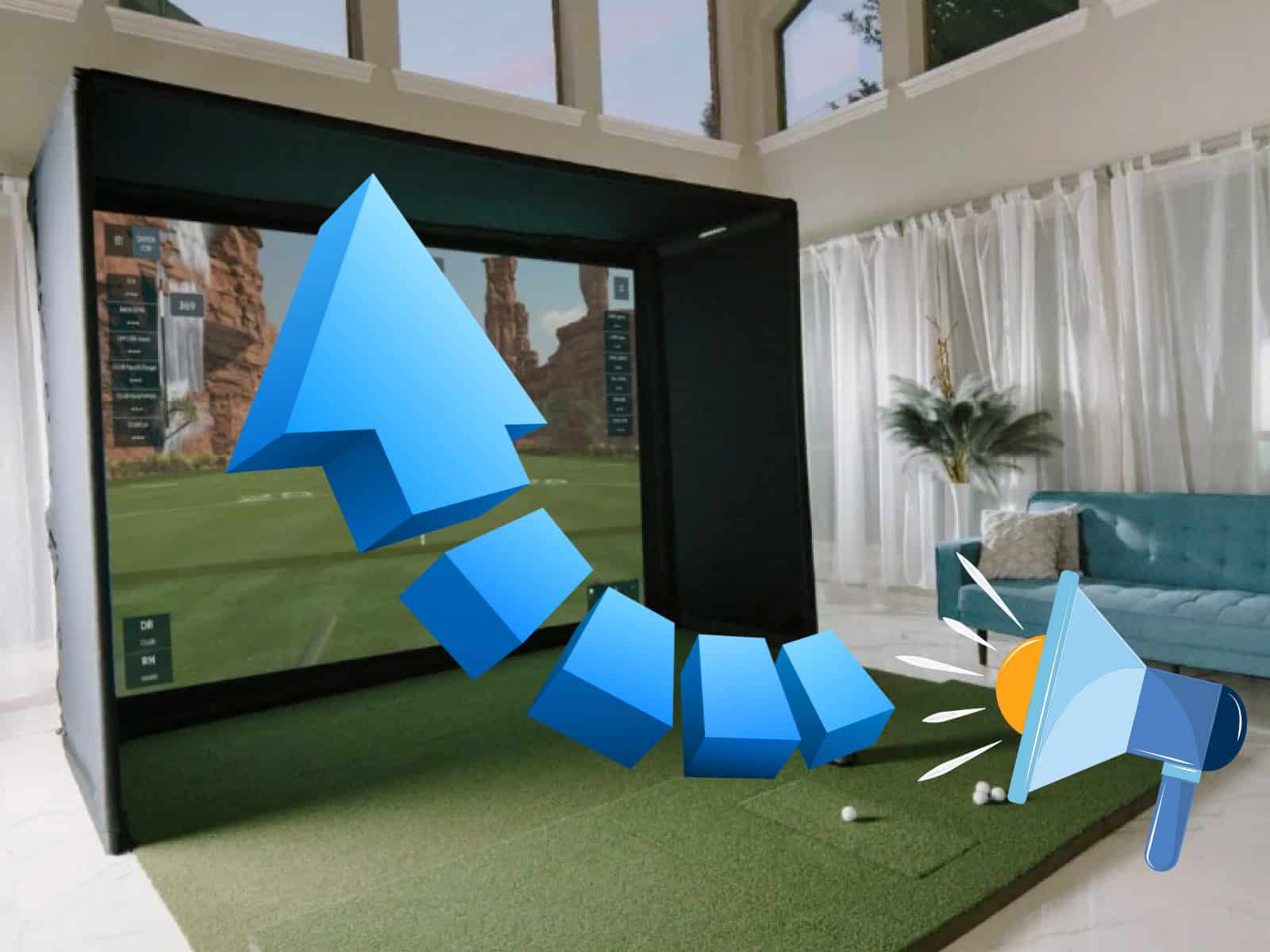You’re in the zone, perfecting your swing indoors, and the only sound you hear is the satisfying thwack of your club hitting the ball. No echoes, no reverberations, just pure golfing bliss. That’s the power of proper soundproofing.
Practicing on a golf simulator can get noisy, but it doesn’t have to be that way. In this guide, we’ll take you through a step-by-step process to turn your simulator room into a tranquil escape. We’ll help you identify the sources of noise and show you effective soundproofing techniques to create a quiet, immersive environment. By the end, you’ll have all the knowledge you need to enhance your indoor golf experience—without the distractions.
Understanding the Sources of Noise in a Golf Simulator Room

Before discussing soundproofing techniques, it’s crucial to identify the primary sources of noise in your simulator room. By understanding where the noise originates, you can effectively target your soundproofing efforts for maximum impact.
Impact Noise from Clubs Striking the Ball
The most significant source of noise in a sim room is the impact of the club striking the ball. This sudden, sharp sound can be particularly loud when using drivers and woods, as they generate higher club head speeds and greater impact force.
The impact noise can easily penetrate walls, ceilings and floors, causing disturbances to nearby rooms or even neighboring properties. Reducing this impact noise is a top priority when soundproofing your sim room.
Ball Hitting the Screen or Wall
Another notable source of noise is the sound of the ball hitting the screen or wall after being struck. This secondary noise can cause echoing and reverberation within the room, amplifying the overall noise level.
The ball hitting the screen or wall can create a distinct “thud” or “pop” sound, which can be distracting and disruptive to your experience. Additionally, this noise can contribute to the overall sound transmission to adjacent areas.
To minimize the noise generated by the ball hitting the screen or wall, you’ll need to implement soundproofing techniques that absorb and dampen the impact. This may involve using specialized materials and installing acoustic treatments in strategic locations.
Soundproofing the Room Structure
To effectively soundproof your sim room, it’s essential to address the room’s structure itself. By making strategic modifications to the walls, ceiling and windows, you can significantly reduce noise transmission and create a more acoustically-friendly environment.
Bolstering Walls and Ceiling

One of the most effective ways to soundproof your sim room is by bolstering the walls and ceiling. This involves adding mass and density to these surfaces, which helps to block and absorb sound waves.
Consider the following techniques:
- Adding an extra layer of drywall: Installing a second layer of drywall on top of the existing one can significantly increase the wall’s sound-blocking capabilities. For best results, use a soundproofing compound, such as Green Glue, between the two layers of drywall to dampen vibrations.
- Installing a dropped ceiling: A dropped ceiling, also known as a suspended ceiling, can help absorb sound and reduce noise transmission. Opt for acoustic ceiling tiles with a high Noise Reduction Coefficient (NRC) rating for maximum effectiveness.
- Using mass-loaded vinyl and acoustic insulation: Applying mass-loaded vinyl (MLV) to the walls and ceiling can add a dense, flexible barrier that effectively blocks sound. Additionally, installing acoustic insulation, such as mineral wool or fiberglass batts, within the wall and ceiling cavities can absorb sound and minimize echoes.
Sealing Gaps and Cracks
Even the smallest gaps and cracks in your golf simulator room can allow sound to leak in and out. To ensure optimal soundproofing, it’s crucial to identify and seal these potential sound leaks.
Pay close attention to the following areas:
- Doors: Install weatherstripping around the perimeter of the door frame to create a tight seal when the door is closed. Apply a door sweep or threshold seal to the bottom of the door to eliminate any gaps between the door and the floor.
- Windows: If your golf simulator room has windows, consider using acoustical caulk or weatherstripping to seal any gaps around the window frame. For added soundproofing, install window inserts or use thick, heavy curtains to absorb sound and block noise transmission.
- Electrical outlets and light switches: Sound can easily travel through the gaps around electrical outlets and light switches. Use acoustic putty or outlet sealers to fill these gaps and prevent sound leakage.
Upgrading Windows
If your sim room has windows, upgrading them can significantly improve the overall soundproofing of the space. Consider the following options:
Installing double-pane windows
Double-pane windows consist of two panes of glass separated by a layer of air or gas. This design helps to reduce noise transmission by creating an additional barrier and dampening sound vibrations.
Using window inserts
Window inserts are custom-made panels that fit snugly inside your existing window frame. They create an airtight seal and provide an extra layer of sound-blocking material, effectively reducing noise transmission through the windows.
Treating the Golf Simulator Area
When it comes to soundproofing your golf simulator room, treating the area directly surrounding the simulator is crucial for minimizing noise and enhancing your overall experience.
Padding the Walls

One of the most effective ways to minimize noise in your simulator area is by padding the walls, particularly the wall behind the impact screen. Acoustic foam is an excellent material for this purpose, as it absorbs sound waves and reduces echoes and reverberations.
When installing acoustic foam, place it directly behind the impact screen, covering as much of the wall surface as possible. This will help soften the sound of the ball hitting the screen, minimizing the noise transmitted to other areas of your home or neighboring properties.
In addition to reducing noise, padding the walls with acoustic foam also helps prevent damage to your walls caused by the repeated impact. This added protection ensures the longevity of your setup and maintains the integrity of your room’s structure.
Utilizing Specialized Sound Panels
For even greater sound absorption and noise reduction, consider investing in specialized sound panels designed specifically for simulator rooms. One such product is BlocknZorbe sound panels, which offer a range of benefits that make them an ideal choice for soundproofing your space.
BlocknZorbe panels are highly absorptive, effectively trapping sound waves and minimizing their reflection back into the room. This helps to reduce echoes and reverberations, creating a quieter and more controlled acoustic environment.
Adding Acoustic Panels on Hard Surfaces
In addition to treating the walls directly behind the impact screen, it’s essential to address other hard surfaces in your area. Hard surfaces, such as bare walls and ceilings, can contribute to echoes and reverberations.
To combat this, install acoustic panels on the walls and ceiling surrounding your simulator, particularly in the area where you strike the ball. These panels will absorb sound waves, reduce the amount of noise that reflects back into the room and minimize the overall sound transmission.
When choosing acoustic panels, consider factors such as the panel’s thickness, material and noise reduction coefficient (NRC) rating. Thicker panels with higher NRC ratings will generally provide better sound absorption for optimal noise reduction in your space.
To complete your immersive golf simulator experience, consider incorporating a high-quality golf simulator speaker configuration. The right audio setup can greatly enhance the realism and enjoyment of your indoor golfing sessions.
Soundproofing the Flooring
The impact of the club hitting the ball and the vibrations transmitted through the floor can contribute significantly to the overall noise levels in your space. Installing a rubber underlayment and incorporating soft, dense materials can effectively minimize these unwanted sounds and create a more peaceful environment for your golf practice.
Installing UnderBlock Rubber Underlayment

UnderBlock, a specialized rubber underlayment, is an excellent choice for absorbing shock and minimizing the transmission of sound through your flooring.
To install UnderBlock, simply place a 4′ x 6′ mat directly under your hitting mat. This strategically placed underlayment will help silence the noise generated when your club strikes the ball, as well as the vibrations that would otherwise be transmitted through the floor.
The dense, resilient rubber material of UnderBlock acts as a barrier, absorbing the energy from the impact and preventing it from resonating through your flooring and into adjacent rooms or floors below.
Incorporating Soft and Dense Materials
You can add a thick, high-pile rug in the area surrounding your hitting mat. The rug’s soft fibers will help trap sound vibrations, reducing the amount of noise that reflects off the floor. Choose a rug with a dense, cushioned backing for optimal sound absorption.
You may also place a couch or other upholstered furniture near your hitting area. The plush fabrics and cushioning of these pieces will absorb sound waves, minimizing the echoes and reverberations that can occur when sound bounces off hard surfaces like walls and floors.
Additional Tips and Tricks
Beyond the essential soundproofing techniques for your sim room, there are some additional strategies you can employ to further minimize noise and optimize your space for a quieter, more enjoyable experience.

Softening the Golf Simulator
One way to reduce the impact noise generated by your simulator is to soften the components that come into contact with the ball. Consider using softer, limited-flight balls specifically designed for indoor use. These are typically made of foam or soft plastic, which can significantly decrease the sound produced when striking the ball.
Another tip is to slightly loosen the tension of your impact screen. A screen that is too taut can cause the ball to bounce back with more force, resulting in a louder noise. By loosening the screen tension, you can soften the impact and minimize the sound generated when the ball hits the screen.
Additionally, installing side panels around your simulator can help contain the sound within the immediate area. These panels can be made of acoustic foam or other sound-absorbing materials, which will further dampen any noise generated during your practice sessions.
Seeking Professional Advice
While many soundproofing techniques can be implemented on your own, seeking the guidance of an acoustical expert can ensure that you achieve the best possible results for your specific sim area. An experienced professional can assess your space, identify potential problem areas and recommend targeted solutions to minimize noise transmission.
Working with an acoustical expert can also help you ensure that the soundproofing materials and techniques you choose are installed correctly and effectively. Proper installation is crucial for maximizing the performance of your soundproofing solutions and achieving the desired level of noise reduction.
Moreover, an acoustical professional can tailor their recommendations to your unique space, taking into account factors such as room size, layout and existing structures. They can help you determine the most appropriate combination of soundproofing strategies to suit your specific needs and budget, ensuring that you get the most value out of your investment.
Frequently Asked Questions
In this section of the article, we will answer some commonly asked questions related to golf sim room soundproofing. These will help you form a good idea of what you need to soundproof your current or future system.
What is the most effective soundproofing material for a golf simulator room?
The most effective soundproofing material for a golf simulator room will depend on the specific area being treated. For walls and ceilings, a combination of mass-loaded vinyl, acoustic insulation and drywall can provide excellent sound reduction.
For the flooring, a rubber underlayment like UnderBlock is highly effective in minimizing impact noise. Acoustic foam, specialized sound panels and acoustic panels are also valuable tools for treating the golf simulator area itself.
How much does it typically cost to soundproof a golf simulator space?
The cost of soundproofing a golf simulator space can vary significantly depending on the size of the room, the materials used and whether you choose to do the work yourself or hire professionals.
On average, you can expect to spend between $1,000 and $5,000 for a comprehensive soundproofing solution. However, by prioritizing the most critical areas and using cost-effective materials, it is possible to achieve good results with a more modest budget.
Can I soundproof a golf simulator in a shed or garage?
Yes, it is possible to soundproof a golf simulator in a shed or garage. The principles and techniques for soundproofing remain the same regardless of the location.
However, you may need to pay extra attention to insulation and weatherproofing to ensure your soundproofing materials remain effective in varying temperatures and humidity levels.
How much noise reduction can I expect after soundproofing my golf simulator room?
The amount of noise reduction you can achieve will depend on the extent of your soundproofing efforts and the materials used. A well-implemented soundproofing plan can reduce noise levels by 50-80%.
However, it’s essential to have realistic expectations and understand that completely eliminating all noise is rarely possible.
Are there any budget-friendly options for soundproofing a simulator space?
Yes, there are several budget-friendly options for soundproofing a sim space. Using heavy blankets or soundproof curtains on walls and windows can help absorb sound waves.
Placing thick rugs or interlocking foam mats on the floor can reduce impact noise. Hanging acoustic foam panels on walls and ceilings is another cost-effective solution for minimizing echoes and reverberations.
Will soundproofing affect the installation of ceiling-mounted equipment like projectors?
Soundproofing your ceiling may affect the installation of ceiling-mounted equipment, such as projectors or overhead launch monitors. It’s essential to plan your soundproofing strategy around any necessary equipment and ensure that the mounting hardware can securely attach to the new surface.
If using a dropped ceiling or acoustic insulation, you may need to use longer mounting brackets or adjust the launch monitor or projector’s position accordingly.
How can I measure the effectiveness of my soundproofing efforts?
To measure the effectiveness of your soundproofing, you can use a decibel meter or sound level meter. Take readings before and after implementing your soundproofing measures to quantify the reduction in noise levels.
You can also rely on subjective assessments, such as whether the sound of the simulator is less noticeable in adjacent rooms or outside the space.
Can I soundproof my golf simulator room without professional help?
Many soundproofing techniques, such as installing acoustic foam, placing rugs and furniture and hanging soundproof curtains, can be done without professional help.
However, for more complex tasks like adding drywall, installing a dropped ceiling or sealing gaps and cracks, it may be beneficial to consult with or hire a professional to ensure proper installation and optimal results.
Final Thoughts
Soundproofing your simulator room is a multi-faceted process that requires careful consideration of room structure, simulator area treatment and flooring. Addressing each element with appropriate soundproofing techniques and materials will guarantee a significant reduction in noise transmission and a more enjoyable environment for indoor golf practice.
Before investing in soundproofing materials, it’s essential to understand the noise levels you can expect from a golf simulator. If you’re wondering, “Is a golf simulator loud?“, it’s important to note that while simulators produce some noise, it can be effectively managed with proper soundproofing techniques.
Focus on bolstering walls and ceilings, sealing gaps, upgrading windows, padding walls, utilizing sound panels, and installing a rubber underlayment beneath your hitting mat. Incorporating soft materials like rugs and upholstered furniture can further minimize echoing.
If you still feel confused about anything or have questions or comments, please contact us.