Golf simulator screens are a critical component of any home or commercial virtual golf setup. The screen acts as the playing surface, displaying photorealistic course graphics and data while players take their swings. Selecting the right size screen is one of the most important decisions in planning a simulator installation.
The screen size affects multiple aspects of the simulator experience such as playability, immersion and aesthetics. Larger screens provide a greater sense of realism through a wide field of view. However, bigger screens also take up more space and increase costs significantly.
It’s essential to balance size with available room dimensions, number of users, and budget when choosing a golf simulator screen. This article provides an in-depth guide to picking the optimal screen size based on those key considerations.
By understanding these factors, you can select the ideal screen to maximize immersion and playability while optimizing space and budget for your custom virtual golf setup.
Screen Size Considerations
Selecting the optimal screen size for a golf simulator involves weighing several key factors. Let’s explore them one by one.

Playing Space
The first consideration is measuring the physical dimensions of the room or bay where you plan to install the simulator. This will determine the maximum width and height of the screen that can fit the space. Be sure to account for necessary clearance around and behind the screen for full golf swings.
As a general guideline, a larger room will be better with a larger screen to make the space more aesthetically appealing. A large screen will also make the experience more realistic and immersive.
Number of Users
The number of golfers using the simulator is a key consideration for screen size selection. More players require wider screens to allow adequate personal space for full swings without interference.
Usually, a 10-12′ screen width is recommended for 1-2 players, as this size allows room for swings without crowding. 12-14 feet in width is recommended for 2-4 players (this size Comfortably accommodates a foursome with space to spare). For 4+ players, a width of over 14 feet is best to provide ample room for larger groups (including team events). For a dedicated teaching bay, a 12-14 foot width is ideal for an instructor and 1-2 students.
Think about the typical number of golfers using the simulator at once. Then select a screen width that provides necessary space for maximum comfort and playability.
Realism and Immersion
Larger screens fill more of your field of view for a heightened sense of realism and immersion in the virtual golf experience. For optimal realism, Curved screens enhance immersion over flat screens; 180-degree wraparound screens offer the most realism. 140″+ screens are recommended for a more immersive simulation experience.
The bigger the screen, the more it will make you feel like you’re playing an actual course.
Budget
One of the biggest factors in screen selection is budget. Larger screens raise the price of golf simulator packages exponentially.

The size and quality of the screen affect its price. Typically, you should expect to pay between $449 and $3,499 for the sim screen based on factors like size, quality and materials. For premium models like the Swingbay screen & enclosure or Homecourse’s retractable screen, you will need to pay $2,000+.
Determine your budget range first when looking at screen sizes.
Aesthetics and Design
Finally, consider the visual aesthetics of the screen in your space. Make sure the screen height fits the room’s proportions. Freestanding and wall-mounted screens offer different looks. Also, Borderless screens provide seamless image continuity.
You can use blackout solutions to control light (like blacked side and top walls around the screen).
With these key considerations in mind, you can pick the perfect screen size to maximize both performance and aesthetics in your custom simulator installation.
Aspect Ratio
In addition to overall size, the aspect ratio of the screen – the ratio of width to height – is another important factor. This impacts the shape and viewing angle of the simulated course.
Standard Aspect Ratios
The following are the most standard aspect ratios:
- 16:9 – This is the most common widescreen aspect ratio. It provides a broad horizontal view well-suited for golf.
- 16:10 – A ratio slightly taller than 16:9, adding an extra vertical view of the course.
- 4:3 – A more square(ish) traditional television ratio. It has a limited horizontal view, not ideal for golf simulation and immersion.
- 2:1 – An ultra-wide cinematic format. This aspect ratio is very immersive but difficult to fit in most rooms.
Ideal Aspect for Golf
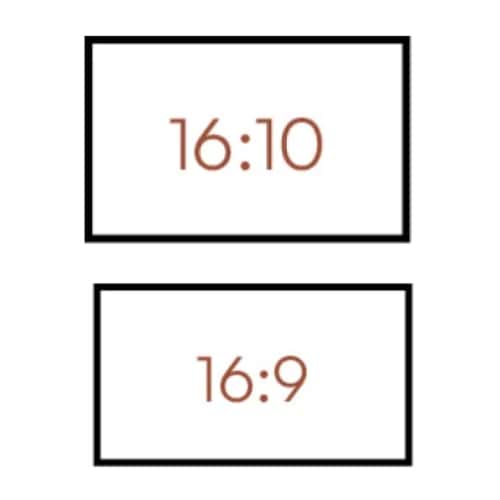
A 16:9 or 16:10 widescreen aspect ratio is best for golf simulator screens. This provides the most natural view of the virtual course, maximizing horizontal sight lines while still maintaining a vertical perspective.
Adjusting for Space
Consider the dimensions of your available space. A wider room may accommodate an ultra-wide screen. A narrower room may limit you to a 16:9 or even 4:3 aspect ratio. We recommend you select the widest aspect ratio that your room layout permits.
Viewing Angle
The wider the aspect ratio, the larger the horizontal viewing angle will be. This expanded field of view enhances immersion in the simulator. Still, too wide an angle can distort image quality at the edges.
Carefully choose the right aspect ratio to optimize the view of the virtual course within your install space. Test different ratios when possible to experience the impact firsthand.
Choosing the Right Size

With all the key considerations weighed, it’s time to narrow down the ideal screen size for your simulator setup.
For those looking to invest in the ultimate setup, consider exploring our guide to building your own golf simulator setup.
Tight Spaces
If working with a limited space under 14’ x 16’, an 8-10 foot wide screen is recommended. This size works well for 1-2 golfers and fits smaller areas. The budget is also lower in this screen size range.
While realism may be reduced, functionality is maintained with a more compact screen dimension. This is a great starter size for trying out a simulator.
Versatile Fit
For many residential and commercial spaces, a 10-foot wide screen is the sweet spot, accommodating multiple players comfortably. Immersion is also heightened while keeping costs reasonable.
This versatile size also allows golfers to practice drives, irons, and shaping shots. It’s ideal for the average simulator setup.
In larger dedicated simulator rooms, over a 14-foot wide screen delivers a premium golf experience. With ample swing space for 4+ players and maximum immersion, it feels like playing real courses. For those looking to invest in the ultimate setup, consider exploring our guide to the top indoor golf screens and enclosures here.
Expect high-end pricing to cost in the $3,000+ range. However, for golf enthusiasts who want the most realistic simulated experience, it’s well worth the investment.
Try Before You Buy
If possible, visit demo centers to compare different screen sizes firsthand before purchasing. This will help you determine the optimal balance of playability, realism and affordability for your needs.
Carefully considering space, users, realism and budget will lead you to the perfect screen size for your custom virtual golf space.
Frequently Asked Questions
To further help you out make the best choice for your golf simulator screen, we have compiled a list of the most frequently asked questions and provided answers.
How far from the wall should the golf simulator screen be?
For optimal setup, a golf simulator impact screen should be positioned 12-16 inches away from the back wall.
Maintaining 12 to 16 inches of clearance between the wall and screen provides critical space to avoid contact and ricochets on full swings.
Can a projector screen be used for the golf simulator?
While a projector screen can certainly be utilized as the display surface for a home golf simulator, this is not the best nor the safest way to go. A golf sim screen is specifically designed to withstand the fastest impacts from golf balls with speeds of up to 250 mph. A standard projector screen can easily get torn because it was not designed for this purpose, and the balls may ricochet against the wall behind and cause serious injury and/or damage.
How do you clean a golf simulator screen?
To clean your golf sim screen, you can use mild dish soap with a clean rag (preferably white). The rag should be damp, not wet, to avoid soaking the screen and causing the polyester to tear off.
You can also use a Clorox Wipe or something similar to wipe out dirt from the screen. You might use a blow dryer to dry the screen out afterward.
Final Thoughts
Selecting the ideal screen size is a crucial decision when planning your golf simulator installation. It impacts playability, realism, aesthetics, and budget. By carefully weighing key factors, you can identify the perfect screen dimensions for your needs.
By thoroughly evaluating your space, users, goals, and budget, you’ll be able to select the perfect screen to maximize the enjoyment of your golf simulator for years to come. The right size makes the difference between simulated and realistic virtual golf.
If you have any questions or comments, please contact us in the comments below.
Thanks for reading!



