Before you can tee off in your own golf simulator, you need to ensure your electrical setup is up to par. Golf simulators are complex systems that demand a reliable and safe electrical infrastructure. Neglecting these requirements can lead to performance issues, equipment damage, or even safety hazards.
In this article, we’ll guide you through the essential electrical considerations for your golf simulator. We’ll cover all the bases to ensure your simulator runs smoothly and safely, from power consumption and outlet requirements to surge protection and wiring.
By the end of this article, you’ll have the knowledge and confidence to tackle the electrical aspect of building your own golf simulator. You’ll be able to work with electricians and installers to create a setup that meets your simulator’s demands and provides a reliable, uninterrupted golfing experience.
Power Consumption of Golf Simulators
Your golf simulator’s power consumption directly impacts its performance and your energy bills. To avoid any electrical hiccups, you need to know how much power your setup requires.
Typical Power Consumption of Golf Simulator Components
Let’s break down the power needs of the main components in your golf simulator:
Projectors

Projectors are often the most power-hungry part of your setup. A standard projector may use around 200-300 watts, while high-performance models can draw up to 500 watts or more.
Computers and Gaming Consoles

Your simulator’s computer or gaming console typically consumes between 150-500 watts, depending on its specifications and the software it runs.
If you get a high-end PC with the latest components to run the simulation in 4K resolution, then you can see your power consumption jump to 800 watts or more.
Launch Monitors and Sensors

Launch monitors and other sensors usually have modest power requirements, ranging from 10-50 watts. However, some high-end models may consume more.
Factors Affecting Power Consumption
The total power consumption of your golf simulator depends on several factors, including the number and type of components and daily hours of operation.
Size and Complexity of the Simulator Setup
Larger, more elaborate setups with multiple screens, projectors or sensors will naturally consume more power than simpler configurations.
Hours of Operation

The longer you use your simulator, the more power it will consume. If you’re a golf enthusiast who spends hours perfecting your swing, expect higher energy bills than someone who only plays occasionally.
To calculate your simulator’s total power consumption, add up the wattages of all components and multiply by the average daily hours of use. This will give you a rough estimate of your daily energy consumption in watt-hours (Wh).
For example, if your projector (300W), computer (400W) and launch monitor (30W) run for 3 hours per day:
(300W + 400W + 30W) × 3 hours = 2,190 Wh or 2.19 kWh per day
Knowing your simulator’s power consumption helps you plan for the appropriate electrical setup and avoid overloading circuits.
Electrical Outlets and Circuits
With your golf simulator’s power consumption in mind, it’s time to focus on the electrical outlets and circuits that will keep your setup running smoothly.
Types of Electrical Outlets Required
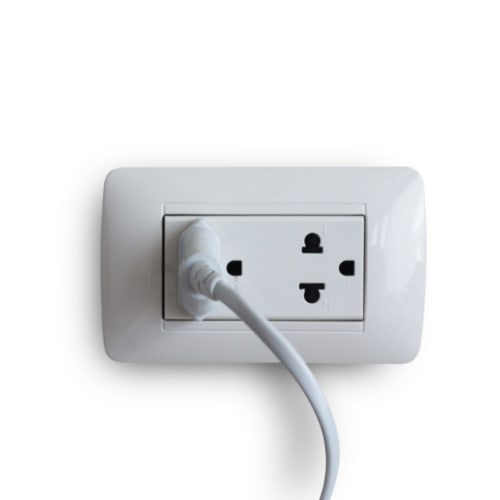
Different components of your golf simulator may require specific types of outlets. Here are the most popular models:
Standard 120V Outlets
Most golf simulator components, such as computers, gaming consoles and some projectors, can be powered by 120V outlets. These are the most common outlets found in homes and businesses in the USA.
240V Outlets for High-Powered Projectors
Some high-performance projectors may require 240V outlets due to their higher power consumption. If your projector falls into this category, you’ll need to have a 240V outlet installed by a licensed electrician. This is usually achieved by combining two 120V live wires.
Dedicated Circuits for Golf Simulators
A dedicated circuit is an electrical circuit that serves only one appliance or device. In the case of your golf simulator, a dedicated circuit can provide several benefits:
- Reduced risk of overloading: By having a dedicated circuit for your golf simulator, you minimize the risk of overloading the circuit and tripping breakers or blowing fuses.
- Improved performance: A dedicated circuit ensures that your simulator has a stable, uninterrupted power supply, which can lead to better overall performance and reduced risk of damage to components.
- Avoiding interference: Dedicating a circuit to your golf simulator can help prevent electrical noise and interference from other appliances, which may affect the quality of your simulator’s display or sensors.
Calculating the Required Circuit Amperage

To calculate the amperage needed for your golf simulator’s dedicated circuit, follow these steps:
- Add up the wattages of all components in your simulator setup.
- Divide the total wattage by the voltage (120V or 240V) to find the total amperage.
- Add a safety margin of 20% to account for any power spikes or future upgrades.
For example, if your total wattage is 2,000W and you’re using 120V outlets:
(2,000W ÷ 120V) × 1.2 = 20A
In this case, you would need a dedicated 20A circuit for your golf simulator.
When planning your simulator’s electrical setup, consult with a licensed electrician to ensure that your outlets and circuits are installed correctly and meet local building codes. They can also help you determine the best configuration for your specific simulator setup.
Surge Protection and Power Conditioning
You’ve got your golf simulator’s power consumption figured out and the right outlets and circuits in place. Now it’s time to talk about protecting your investment from power surges and ensuring optimal performance through power conditioning.
The Role of Surge Protectors in Protecting Golf Simulator Equipment

Power surges can happen at any time, and they can wreak havoc on your golf simulator’s sensitive electronic components. A single surge can fry your projector, computer or launch monitor (if not all of them), leaving you with expensive repairs or replacements.
That’s where surge protectors come in. These devices act as a buffer between your golf simulator and the electrical outlet, diverting voltage away from your equipment and into the ground wire.
When shopping for surge protectors, look for models with:
- High joule ratings (600 or more)
- Fast response times (less than one nanosecond)
- UL 1449 certification
Using a high-quality surge protector can save you from the headache and cost of replacing damaged equipment caused by surges.
Power Conditioning for Optimal Performance
While surge protectors safeguard your golf simulator from sudden spikes in voltage, power conditioners take it a step further by ensuring a clean, consistent power supply for optimal performance.
Reducing Electrical Noise and Interference
Power conditioners filter out electrical noise and interference that can cause problems such as flickering or dimming projector images, inconsistent launch monitor readings and/or crashes or freezes in the simulator software
By providing a clean power signal, power conditioners help your golf simulator perform at its best, with fewer glitches and interruptions.
Ensuring Consistent Voltage Supply

In addition to filtering out noise, power conditioners regulate the voltage supplied to your golf simulator components. This is especially important if you live in an area with frequent brownouts or fluctuations.
A power conditioner will automatically adjust the voltage to maintain a steady supply within the optimal range for your equipment. This helps prevent damage to sensitive components and ensures your golf simulator runs smoothly, even during power fluctuations.
When choosing a power conditioner for your simulator, consider the total wattage of your setup, the number of outlets needed as well as additional features like voltage regulation and noise filtering
Investing in a quality power conditioner can give you peace of mind, knowing that your golf simulator is receiving the clean, consistent power it needs to perform at its peak.
Wiring and Electrical Safety

Proper wiring and electrical safety are essential for a reliable and secure golf simulator setup. You don’t want to risk your equipment or, more importantly, your well-being.
Proper Wiring Techniques for Golf Simulator Installations
When it comes to wiring your golf simulator, it’s crucial to use the right techniques and materials. This will help prevent problems like overheating, short circuits, and fire hazards.
Gauge and Type of Wiring Required
The gauge and type of wiring you need will depend on the power requirements of your golf simulator components. As a general rule, use 14-gauge wire for 15-amp circuits, 12-gauge wire for 20-amp circuits and 10-gauge wire for 30-amp ones.
Always choose to wire a higher temperature rating than the expected ambient temperature of your simulator room. This will help prevent the insulation from melting or degrading over time.
Grounding and Bonding
Proper grounding and bonding are critical for the safety and performance of your system. Grounding helps against electric shock by providing a safe path for electrical current to follow in case of a fault.
Bonding, on the other hand, involves connecting all metal components of your golf simulator (like the frame or enclosure) to the grounding system. This equalizes the electrical potential and reduces the risk of shock or fire.
Make sure all your components are properly grounded and bonded according to the manufacturer’s instructions and local electrical codes.
Electrical Safety Considerations
In addition to proper wiring techniques, there are a few other electrical safety considerations to keep in mind when setting up your simulator.

GFCI Protection in Wet Areas
If your simulator is located in a potentially wet area, like a basement or garage, it’s essential to use ground fault circuit interrupter (GFCI) protection. GFCI outlets and circuit breakers can quickly shut off power in case of a ground fault, helping prevent electric shock.
Install GFCI protection on all outlets within six feet of a sink, shower or other water source, as well as on any outlets that could potentially come into contact with moisture.
Avoiding Overloading Circuits
Overloading electrical circuits is a common cause of fires and equipment damage. To avoid this:
- Don’t plug too many components into one outlet or circuit
- Use dedicated circuits for high-power components like projectors
- Avoid using extension cords as a permanent solution
If you’re unsure about the capacity of your electrical system, consult with a licensed electrician before setting up your simulator.
Professional Electrical Installation

You’ve learned about power consumption, outlets, circuits, surge protection, and wiring safety. But unless you’re a licensed electrician yourself, it’s best to leave the actual installation to the pros.
Benefits of Hiring a Licensed Electrician
Hiring a licensed electrician for your simulator installation comes with some major perks; here are a few examples:
Ensuring Code Compliance and Safety
Licensed electricians know the ins and outs of local building codes and safety standards. They’ll make sure your golf simulator’s electrical setup is up to code and safe to use. This is especially important if you’re installing your simulator in a commercial setting, like a golf club or training facility. Code violations can lead to fines, shutdowns and liability issues.
Even for home installations, hiring a licensed electrician gives you peace of mind knowing that your setup is safe for you and your family.
Optimizing Electrical Setup for Golf Simulator Performance
A professional electrician will also know how to optimize your electrical setup for peak golf simulator performance. They can size your circuits and wiring correctly based on your simulator’s power requirements, install dedicated circuits to prevent overloading and interference and recommend and install appropriate surge protection and power conditioning equipment.
With a professionally optimized electrical setup, you’ll be able to enjoy your package to the fullest without worrying about performance issues or equipment damage.
Coordinating with Golf Simulator Installers
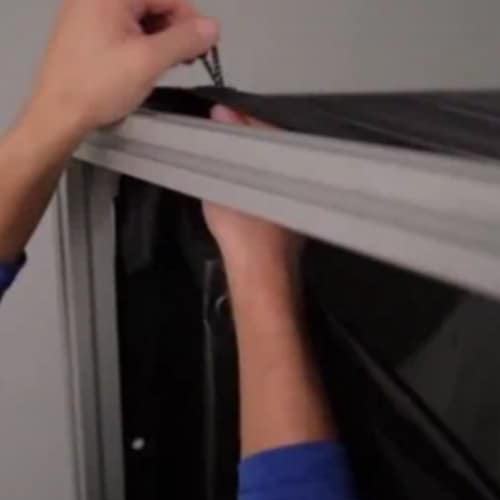
If you’re working with a company to install your golf simulator, they may have their own electricians or preferred contractors. It’s important to coordinate between the simulator installers and the electricians to ensure a smooth, efficient installation process.
Make sure to do the following:
- Provide the electricians with the simulator’s electrical requirements and installation plans
- Schedule the electrical work before the simulator installation begins
- Have the electricians on call during the simulator installation in case any issues arise
Good communication and coordination between the electricians and simulator installers will help prevent delays, misunderstandings, and potential compatibility issues.
Frequently Asked Questions
After exploring the world of golf simulator electrical requirements, you might still have some lingering questions. Don’t worry; we’ve got you covered with these frequently asked questions.
What is the Average Power Consumption of a Golf Simulator?
The average power consumption of a golf simulator can vary greatly depending on the size and complexity of the setup. A typical simulator with a projector, computer, and launch monitor might consume around 1,000 to 1,500 watts. However, high-end setups with multiple projectors and other accessories can easily double or triple that power consumption.
Do I Need a Dedicated Circuit for My Golf Simulator?
While not always necessary, a dedicated circuit for your golf simulator is highly recommended. A dedicated circuit helps prevent overloading, reduces the risk of interference from other appliances, and ensures your simulator has a stable, uninterrupted power supply. This is especially important for high-powered components like projectors and gaming computers.
Can I Use a Standard 120V Outlet for My Golf Simulator Projector?
Many golf simulator projectors can run on standard 120V outlets. However, some high-performance projectors may require 240V outlets due to their higher power consumption. Always check your projector’s specifications and power requirements before installation to determine the appropriate outlet type.
How Important is Surge Protection for Golf Simulator Equipment?
Surge protection is crucial to safeguard your golf simulator investment. Power surges can cause severe damage to sensitive electronic components, leading to costly repairs or replacements. Using a high-quality surge protector with a high joule rating and fast response time can help divert excess voltage away from your equipment, minimizing the risk of surge-related damage.
Do I Need to Hire a Professional Electrician to Install My Golf Simulator?
While some handy individuals might be tempted to tackle the electrical installation themselves, it’s always best to hire a licensed electrician. A professional electrician will ensure that your golf simulator’s electrical setup is safe, up to code, and optimized for performance. They can also help you determine the appropriate circuit sizes, wire gauges, and outlet types for your specific simulator components.
Final Thoughts
Throughout this article, we’ve explored the critical role of electrical requirements in setting up a golf simulator that performs at its best and stands the test of time. From understanding power consumption and choosing the right outlets and circuits to implementing surge protection and ensuring proper wiring and safety, each aspect plays a vital role in the overall functionality and longevity of your system.
By addressing each of these areas, you’ll create a solid electrical foundation for your golf simulator to perform at its peak and provide years of enjoyment. A properly designed and installed electrical setup will ensure your simulator runs smoothly, protect your equipment from damage, and give you peace of mind to focus on your game.
If you’re considering a more budget-friendly option, you might want to explore the possibility of a used home golf simulator.
Invest in the right components, hire professional help when needed, and prioritize safety and performance. With a well-designed electrical setup, you’ll be ready to tee off into the virtual world of golf.
Thanks for reading!





