Golfers love numbers. Club speed, carry, spin—each stat tells a story about how you hit the ball. FlightScope’s radar units, especially the Mevo+, give those numbers a voice. Yet accuracy changes with the setting. The same shot indoors can read a touch different than one hit under open skies.
Radar needs space to track a ball. Indoors, it’s like trying to judge a home run by watching only the first few feet. Outdoors, it follows the full flight, seeing every rise, dip and curve. Both setups work well, but each plays by its own rules.
This article gives you a clear, evidence-based look at how FlightScope performs in both environments. You’ll see where the readings shine, where they stretch and how to set up your unit so the numbers you trust are the ones you’ve earned.
Quick Answer: How Accurate Indoors vs Outdoors?
When you set up a FlightScope indoors, it’s like giving the radar a shorter runway. It still gets the job done, but with less room to work, some numbers stretch or wobble. You’ll see strong consistency for the big four — clubhead speed, ball speed, carry, and smash factor. Those readings stay solid. Yet radar tends to over-estimate ball speed when space gets tight. The shorter flight makes it guess a bit, especially on spin rate, launch angle, attack angle, and spin axis.
Outside, it’s a different story. The radar tracks the ball’s full flight, from strike to landing, which smooths out the data. Less reflection, fewer guesses and truer readings. You can trust the shape of the shot, the spin and the distance. It’s why outdoor sessions often feel more “real” on the screen; what you see mirrors what you feel.
What the Evidence Shows (Mevo+ vs TrackMan 4, Indoor Testing)
Golfers often want proof, not promises. Lab comparisons between FlightScope radar units and TrackMan 4 give us that proof. The data shows where FlightScope shines indoors and where small gaps still exist.
Validity & Reliability Highlights
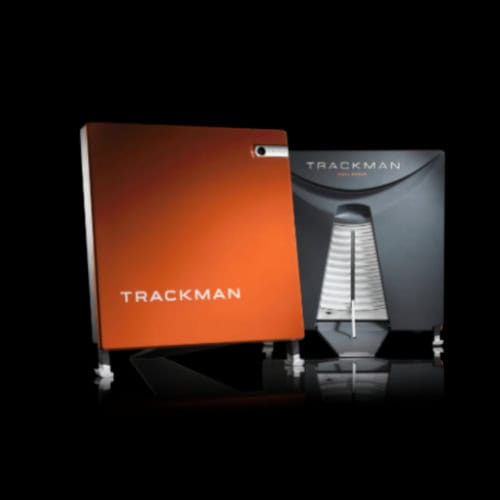
When FlightScope goes head-to-head with the TrackMan 4 indoors, the strongest agreement appears in clubhead speed, ball speed, carry distance, and smash factor. These core numbers stay tight even when the hitting space is modest.
The weaker links come from spin rate, launch angle, attack angle, and spin axis. Those metrics show wider spreads, especially when radar reflections or short flight distances limit tracking data. It doesn’t mean the readings are useless, just that they breathe a little more. You can still read your swing trends, but expect small variances shot to shot.
In plain terms, trust the big four. They’re your reliable truth-tellers. Treat the others with a bit of caution, especially in confined spaces.
Effect Sizes & Bias
Statistically, the biggest gaps come from spin rate. Launch and attack angles differ most on driver swings, where speed and loft magnify radar timing errors. These aren’t massive flaws, but they explain why two monitors can show slightly different stories for the same shot.
What it means for you is simple: your FlightScope isn’t lying, it’s estimating. Indoors, the radar must finish the story early, predicting the rest of the ball’s path. Outdoors, it gets to watch the full flight unfold. Those differences make the evidence clear: you get consistency across all models, but the closer the walls, the wider the margin for spin and launch.
If you are comparing premium radar systems, the FlightScope X3C vs Trackman analysis dives deeper into how both technologies perform across environments and swing types.
Why Indoor Accuracy Shifts
Radar is honest but not magical. Indoors, your FlightScope unit faces challenges that space and surfaces create. The room itself can change what the radar “sees,” turning clean ball data into educated guesses.

Limited Flight Window
Short flights mean fewer data points. The radar tracks the ball for only a split second before it disappears into a net. That leaves the system guessing the rest of the story. It’s why ball speed can look a touch high or carry distance feels too generous. You didn’t suddenly add five yards; the radar just had less time to measure.
Reflections & Interference
Metal doors, fans and even ceiling lights can bounce radar signals around like echoes in a tunnel. Those reflections can trick the unit into reading the ball’s path or spin axis incorrectly. You might see a draw that wasn’t there or a straight shot that curved slightly left in real life.
Gear Effect on Wedges
Strike a wedge off the toe, and the gear effect adds spin you can feel but the radar may miss. Indoors, it’s harder for the radar to track that rotation because it can’t see the full arc. The numbers look clean, but they might not tell the full truth about your strike.
Setup Sensitivity Across Models
The smaller the room, the smaller the margin for setup error. A few degrees off in tilt, roll or height, and launch data drifts. Each FlightScope radar works best when perfectly aligned with the target line and on the same plane as the ball. Indoors, precision isn’t optional; it’s survival for accurate numbers.
Outdoor Performance: What Improves and Why

When you step outside, every FlightScope radar—Mevo, Mevo Gen 2, Mevo+, or X3—finally gets to breathe. The radar can track the full ball flight without walls or nets cutting off its vision. That space lets it collect more data, cleanly and confidently, from launch to landing.
Full-Flight Tracking Strengthens Accuracy
Outdoors, the radar follows the ball until gravity takes over. Each return signal confirms what your eyes already see. Carry distance, launch and spin align with real-world results because nothing interrupts the signal. Instead of guessing how the ball finishes, the unit witnesses the whole story.
Why Numbers Tighten Up
With more tracking time, radar doesn’t need to extrapolate or “fill in” missing details. Spin axis and curvature settle down. Launch and attack angles reflect your swing, not a wall echo. That’s why shots that seemed off indoors suddenly match your strike outdoors.
The Measurable Difference
In good conditions, carry errors drop to about two or three percent. A wedge that reads 120 yards might fly 123; a driver carrying 270 could be within a few yards either way. That’s tight enough for fittings, gapping and performance tracking. You’ll also notice spin and curvature behaving more predictably because outdoors, there’s no interference pretending to straighten your shot.
Indoor Performance: Space, Modes and Simple Setup That Works

Indoor accuracy lives or dies by setup. Every FlightScope system needs enough space and the right angles to see the ball’s full motion. Give it room to breathe, and the numbers will fall into line.
Space & Positioning
Think of radar like eyesight. Too close, and its view blurs. The sweet spot indoors is about sixteen feet total: roughly eight feet from the device to the ball, then another eight to the screen or net. More distance is better, especially for higher-speed clubs. Keep the radar perfectly level with the hitting surface, and avoid slopes or mats with thick edges. If you’ve got metal objects or mirrors nearby, move them out, as reflections confuse the signal.
Alignment & Tilt
Now, aim it right. Set the tilt around twelve degrees, depending on your model’s guide, and make sure roll (the side angle) stays near zero. The radar must sit directly behind the target line, not a hair off to the left or right. A small misalignment can shift launch angles by several degrees, which adds up fast. You’ll know it’s right when solid shots start reading consistent launch and spin numbers.
Mode Selection & Consistency
Before hitting, check that the correct mode is active. Choose “Indoor” or “Short Indoor” when space is limited, or “Outdoor” if you’re working in a simulator bay with longer flight. The software adjusts how the radar interprets the ball’s limited flight path. Run a few warm-up shots to confirm everything looks normal. If carry or spin seems off, stop and recalibrate; bad data at the start means confusion later.
Troubleshooting & Calibration Checklist

Even the best radar can lose its way when setup or space gets tricky. Small tweaks bring big fixes. Use this list to keep your FlightScope honest and consistent.
- Ball speed seems too high indoors → Add more distance between the ball and the screen. Eight feet is minimum; ten is better. Recheck tilt and roll angles to make sure the radar’s beam meets the ball center.
- Spin axis reads “too straight” or always neutral → Your radar might be getting confused by wall reflections or metal around the hitting area. Clear the space, widen the flight window and move anything shiny or magnetic out of view.
- Wedge data jumps around → High-loft shots exaggerate tiny misreads. Use radar-optimized balls or metallic stickers for spin capture. Confirm your strike is clean, and check that tilt hasn’t drifted.
- Driver numbers feel inconsistent → Longer clubs need longer space. Give the radar ten feet behind the ball if possible. Verify alignment with the target line; even a one-degree offset can distort carry and face angle readings.
Once everything’s set, hit three test shots — short iron, mid-iron and driver. If each reads smooth, you’re good. Indoors or outdoors, your radar’s now telling the truth again, until your swing decides to disagree.
Evidence-Based Recommendations
Use your radar indoors for speed, smash and carry trends. Those metrics hold steady and tell you whether your swing is getting faster, more centered and more efficient. Treat spin and axis data as rough guides, not gospel. Indoors, radar has to guess a little more; outside, it can watch the full story unfold.
When working with drivers and wedges, go where the sky’s the limit—literally. Outdoor readings show truer spin and launch behavior because the radar can track the entire flight. A few sessions outside every few weeks will keep your baseline honest and help you spot drift in your indoor setup.
If you’re serious about improving, make outdoor calibration a habit. The next time your launch numbers look “off,” you’ll know whether it’s your swing or the walls talking back.
Frequently Asked Questions
Here are answers to some common questions that you might have about using FlightScope radar units and their performance indoors and outdoors.
What is the difference between indoor and outdoor accuracy for FlightScope units?
Indoor performance tends to be less accurate due to limited flight space, but it can still provide reliable data with proper setup. Outdoors, FlightScope can track the full ball flight, leading to more precise readings.
How do I improve the accuracy of my FlightScope indoors?
Ensure that your setup provides enough space for the ball to fly, align the unit properly and keep the space free from reflective objects or clutter.
Does hitting off mats affect my readings?
Yes, mats can reduce spin and alter the angle of attack, leading to discrepancies in measurements compared to hitting off natural grass.
How does FlightScope handle spin axis indoors?
Spin axis can be less accurate indoors due to limited ball flight and potential interference from the environment. Use radar-optimized balls or stickers to improve readings.
How does outdoor performance affect my fitting?
Outdoor testing provides more consistent data because FlightScope can track the full flight, which is especially helpful for fitting adjustments related to carry distance and spin.
Can I trust Mevo+ readings in simulator setups?
Mevo+ works well in simulators but might show slight differences in distance and ball flight due to the simulator’s algorithm adjusting the raw data.
How often should I validate indoor data with outdoor tests?
It’s a good idea to validate indoor readings periodically by comparing them with outdoor sessions to ensure consistency and to apply any necessary adjustments.
Final Thoughts
FlightScope’s radar lineup performs best when given space and proper setup. Each model (Mevo, Mevo Gen 2, Mevo+, and X3) uses the same Doppler principle, and that means they all love clear air and clean sightlines. Indoors, that’s harder to give them. Outdoors, it’s natural.
If you’re deciding between professional-grade models, our breakdown of the FlightScope X3 and X3C key differences explains how the X3C refines the original X3’s radar design, feature set, and data accuracy.
Expect your spin and curvature data to tighten outdoors where the radar can track the full flight instead of predicting part of it. Indoors, accuracy depends on how well you manage space, tilt and alignment. A few inches off here or there can change what you see by several yards.
What you control makes all the difference. Give the radar room. Check your angles. Keep your environment clear. Do those three things, and your numbers, including speed, carry, spin, and shape, will speak the truth every time.





