Golf swing analyzers have become increasingly popular among golfers seeking to fine-tune their technique and identify areas for improvement. These innovative devices provide valuable insights into your swing mechanics, helping you make data-driven adjustments to enhance your performance on the course.
In this comprehensive guide, we’ll explore the top golf swing analyzers available on the market. We’ll explore the features and benefits of each device, highlighting their strengths and potential drawbacks.
So, let’s discover how these cutting-edge tools can help you unlock your full potential and improve your game.
| Product | Features | Our Rating | Purchasing Options |
|---|---|---|---|
 Rapsodo Mobile Launch Monitor - Best Overall Pick |
| ||
 Flightscope Mevo - Best for Launch Data on a Budget |
| ||
 SkyPro Swing Analyzer - Best for In-Depth Swing Mechanics |
|
💡 We list the best prices available at time of writing, but vendors may offer new deals or change pricing. Use our links to view real-time offers and maximize your savings.
Golf Swing Analyzers Vs. Launch Monitors- What’s the Difference?
While the terms “swing analyzer” and “launch monitor” are sometimes used interchangeably, there are distinct differences between the two.
Swing Analyzers
Golf swing analyzers focus primarily on analyzing your swing mechanics. They use inertial measurement units (IMUs) or sensors attached to the club or worn by the golfer to collect data on aspects such as club path, swing speed and tempo.
By providing feedback on swing technique and offering suggestions for improvement, swing analyzers help refine your form and consistency. One of the main advantages of swing analyzers is their affordability compared to launch monitors.
Launch Monitors
Launch monitors prioritize measuring ball flight and launch data. They use advanced radar or camera-based technology to track the ball’s flight and gather data on key metrics such as ball speed, launch angle, spin rate, and carry distance. Launch monitors help you understand how your swing affects ball flight and make informed decisions about club selection and course management.
While launch monitors offer more comprehensive data, they also tend to be more expensive than swing analyzers due to the advanced technology used.
Some devices, like the SkyTrak, blur the line between swing analyzers and launch monitors by offering both swing analysis and ball flight data. These hybrid devices combine elements of both categories to provide a more comprehensive analysis of your performance.
To sum up, swing analyzers focus more on swing mechanics, while launch monitors prioritize ball flight data and shot results. Swing analyzers are generally more affordable and provide feedback on technique, while launch monitors offer more advanced data at a higher price point.
How Do We Test Golf Swing Analyzers?
We take a no-nonsense approach to testing swing analyzers, comparing their readings against professional launch monitors to separate marketing hype from actual performance. Each device gets put through hundreds of swings at varying speeds and attack angles to check consistency and accuracy.
We don’t just test with perfect strikes either—we deliberately throw in toe hits, heel shots and the occasional topped ball to see how the units handle real-world swings. Battery life gets pushed to the limit during extended range sessions rather than relying on manufacturer claims. We assess each analyzer’s learning curve by having both tech-savvy golfers and complete technophobes set them up and interpret the data.
Our Selection of Swing Analyzers of 2026
Here are our picks for swing analyzers to get in 2026. Our list includes some sensor-based options, golf apps that connect to your smartphone and use its camera for tracking and analysis and budget launch monitors that offer useful data without costing an arm and a leg.
The following are our top selections based on our own testing, research and experience:
#1 - Rapsodo Mobile Launch Monitor – Best Overall Pick

Price Point: $249.99 (Down from $499)
Material: High-grade plastic housing
Type/Category: Mobile Golf Launch Monitor
This compact unit delivers reliable data, works indoors or out and syncs easily with your smartphone. It may look small, but it plays big—just like a utility wedge you trust from 100 yards in.
Whether practicing in the garage or out at the range, the Rapsodo MLM offers a strong mix of portability, feedback and ease of use. It gives instant stats with shot-tracking and video playback right on your phone. It covers the essentials without the fluff—and it travels light.
Design and Features
At first glance, the MLM’s sleek, no-fuss design makes it approachable. It pairs quickly with your iPhone and rests just a few feet behind the tee. What sets it apart from similar-priced analyzers is the integration of shot video with data overlays—something often locked behind pricier hardware or software. And with support for both indoor and outdoor use, it adapts to whatever weather or space you’ve got to work with.
Performance and Functionality
In use, the Rapsodo MLM gives you ball speed, launch angle, carry distance, and more, with verbal feedback after each swing. When tested indoors, adding proper lighting helped improve shot recognition—a common quirk for camera-based systems. Outdoors, it tracked smoothly. Its simplicity and real-time response will keep sessions focused and productive.
Durability and Quality
Although it’s not built like a tank, the device holds up well to regular use. The lightweight shell hasn’t shown wear after months of testing, and the app remains responsive and well-supported. Compared to more delicate devices in the same price range, it feels built for frequent handling and mobile use—great for golfers on the move.
Technical Specifications
- Compatibility: iOS (iPhone and iPad)
- Placement: 6–8 feet behind the ball
- Key Metrics: Carry Distance, Ball Speed, Club Speed, Launch Angle, Smash Factor, Shot Shape, etc.
- Video Replay: Shot-by-shot playback with data overlays
- Connectivity: Bluetooth pairing with the Rapsodo app
- Indoor/Outdoor Mode: Yes
- Subscription Features: Advanced stats and cloud storage available for $100/year
- Battery: Rechargeable, USB-C port
Pros
- Instant data feedback paired with swing video
- Compact and portable for easy travel
- Works both indoors and outdoors
- Great value for the price
- Clean and intuitive app interface
Cons
- Occasional misreads indoors without proper lighting
- Only compatible with iOS devices
Why We Ranked It as the Best Overall Golf Swing Speed Analyzer
The Rapsodo MLM was chosen as our top pick for striking a rare balance—affordable yet feature-rich, mobile but powerful. While it doesn’t promise tour-level analytics, it nails the basics with confidence and style. For golfers wanting accurate swing speed tracking without the baggage, this is the sweet spot.
#2 - Flightscope Mevo – Best for Launch Data on a Budget

Price Point: $349 (Certified Pre-Owned)
Material: Plastic housing
Type/Category: Personal launch monitor
This compact launch monitor delivers essential swing metrics at a budget-friendly price. With eight core data points, reliable indoor/outdoor use and pocket-sized design, the FlightScope Mevo helps understand and improve your game without spending thousands. As a certified pre-owned option, it packs surprising value.
Whether on the range or in the garage, the Mevo captures launch data like carry distance, spin rate and clubhead speed—metrics typically reserved for higher-end devices. Compared to more advanced models, it trades depth for cost-efficiency, making it an accessible option for budget-conscious golfers looking to track progress and dial in performance. The included lifetime satisfaction guarantee and quick shipping sweeten the deal, offering peace of mind with every purchase.
Design and Features
Despite its small footprint, the Mevo boasts an intuitive design that fits in the palm of your hand. It’s lightweight, unobtrusive and easy to set up within minutes. We particularly like that it works both indoors and outdoors—ideal if you switch between garage practice and range work. While more expensive monitors offer touchscreen interfaces or swing replay, the Mevo keeps it simple and reliable.
Performance and Functionality
What stands out most is how consistently the Mevo delivers core launch data. It provides readings on ball speed, carry distance, spin rate, and more without needing premium software or a complex setup. While it lacks the simulation and detail found in pricier models, its responsiveness and ease of use punch above its weight. Compared to entry-level swing analyzers that only offer speed or tempo, this is a serious upgrade.
Durability and Quality
This isn’t a fragile device. The plastic casing holds up well under typical indoor and outdoor use. While it’s not waterproof or shockproof, it’s clear FlightScope built it for portability and longevity. I’ve seen players toss it in their bags between sessions without worry. The 1-year warranty offers added assurance, especially considering this is a pre-owned unit.
Technical Specifications
- Dimensions: 3.55″ (W) x 2.76″ (H) x 1.18″ (D); Weight: 0.45 lbs
- Launch Metrics: Carry Distance, Ball Speed, Clubhead Speed, Spin Rate, Smash Factor, Vertical Launch Angle, Apex Height, Flight Time
- Usage: Indoor and outdoor use
- System Requirements: Compatible with FlightScope app via Bluetooth
- Warranty: 1 year (Rain or Shine guarantee included)
- Setup Space Needed: 14 feet depth (tee to net/screen)
Pros
- Accurate core metrics for under $400
- Compact and easy to transport
- Works both indoors and outdoors
- No annual software fees or subscriptions
- Great customer support and return policy
Cons
- No simulation or video feedback
Why We Ranked It as the Best for Launch Data on a Budget
For golfers who want reliable launch data without breaking the bank, FlightScope’s Mevo is an excellent, reliable and portable launch monitor that doesn’t cost a fortune. Its accuracy, portability and price point make it the ideal entry-level launch monitor for players prioritizing core metrics over extra bells and whistles. At this price, it’s tough to beat.
#3 - SkyPro Swing Analyzer – Best for In-Depth Swing Mechanics

Price Point: $169.95 (Discounted from $299.95)
Type/Category: Golf Swing Speed Analyzer
Material: Sensor housing with built-in lithium battery (polymer)
For those obsessed with dissecting every inch of their swing, the SkyPro Swing Analyzer delivers a level of insight that goes far beyond surface-level stats. By capturing thousands of motion points per second and syncing wirelessly to your phone, it gives you a front-row seat to your swing’s story—flaws and all. Compact, easy to mount and loaded with data, it’s like carrying a swing lab in your pocket.
Design and Features
SkyPro’s low-profile design makes it a no-fuss addition to any club—drivers to putters. Unlike bulkier units, this one snaps on easily just below the grip with a swing-open latch. Its real power lies in the built-in 3D inertial motion sensors and 3600 measurements/sec capability. Combined with smart calibration and custom groove alerts, it’s more feature-rich than most glove-clip alternatives. 3D swing playback, impact detection and customizable checkpoints allow you to troubleshoot without needing a video crew.
Performance and Functionality
This thing reads like a diagnostic scanner for your swing. Swing speed, tempo, shaft lean, club orientation, takeaway angle—SkyPro tracks it all. Compared to similar devices, the immediate wireless feedback on the phone is smooth and automatic—no button pressing needed. While others stop at speed or plane, SkyPro goes deeper with groove practice mode, allowing you to repeatedly fix a specific flaw. We especially appreciated the putting analysis, which helped correct an open face at impact. Most budget analyzers ignore that entirely.
Durability and Quality
The Skypro’s housing is sturdy enough to take a few drops, and it comes with a dedicated carrying case for extra peace of mind. Battery life hits the 8-hour mark reliably, which is more than enough for extended sessions. Unlike some entry-level swing analyzers, it doesn’t feel fragile or glitchy over time—Bluetooth connection stays stable, and the latch won’t loosen even after months of use.
Technical Specifications
- Measurements: 3,600 data points per second using 3D motion sensors
- Battery: Built-in lithium-ion polymer, 8-hour life
- Connectivity: Bluetooth 2.1
- Device Fit: Compatible with most shafts—works with putters to drivers
- Dimensions: 1.8″ length x 0.7″ width
- Weight: 23.5 grams
- Charging: USB dock with included case
- Software: iOS 7.0+ and Android Jelly Bean 4.1+
Pros
- Provides ultra-detailed swing analysis including tempo, plane and face angle
- Groove mode helps fix specific swing flaws effectively
- Works for full swings and putting
- Compact, lightweight and easy to mount on any club
- Accurate 3D playback with multiple swing checkpoints
Cons
- Doesn’t include live ball flight data
- App interface could be more modern
Why We Ranked It as the Best for In-Depth Swing Mechanics
SkyPro shines with how deep it dives into your swing without breaking the bank. With high-speed measurement, checkpoint-driven feedback and the rare ability to analyze putting, it beats pricier units that offer only surface-level metrics. It’s the best swing speed analyzer for players who want to truly understand their mechanics—no guesswork, just data-driven results.
#4 - Exputt EX500D Putting Simulator – Best for Indoor Putting Stroke Analysis

Price Point: $469
Material: High-speed camera + rollable putting mat
Type/Category: Indoor Putting Stroke Analyzer
With its high-speed camera and real-course simulation, the Exputt RG® EX500D makes indoor putting practice more realistic and effective. It delivers immediate feedback on swing path, ball speed and clubface angle, helping refine your stroke without stepping outside. It is ideal for improving your short game year-round.
Design and Features
Visually compact and functionally rich, the Exputt RG features a simple setup: a roll-out putting mat and a high-speed camera that plugs directly into your TV. The device blends into any living room, and thanks to its Wi-Fi capability, it stays up to date automatically. Compared to traditional analyzers, it doesn’t clutter your space or require extra tech to run. It’s minimal yet powerful, particularly suited for small apartments or office setups.
Performance and Functionality
Every putt gets tracked in detail. From putter face angle to ball direction and speed, the Exputt RG captures all the fine variables that matter in putting. This level of feedback is rare in devices at this price point. In contrast to devices like the Zepp Golf 2 or Arccos sensors—which either skip putting altogether or treat it superficially, this unit zooms in on the short game. That narrow focus makes it a stronger performer indoors.
Durability and Quality
Though lightweight, the components feel well-built. The camera doesn’t feel cheap or fragile, and the mat is smooth with a non-slip base. Even after daily use, the device showed no connectivity issues or physical wear. When compared with products like the SkyPro—which sometimes struggle with repeated setup/teardown—the Exputt RG holds its shape and function with less hassle.
Technical Specifications
- High-speed camera: Captures frame-by-frame stroke mechanics
- Ball movement tracking: Records direction, speed and roll
- Clubface & path analysis: Shows open/closed face angles, swing direction
- Wi-Fi enabled: Allows remote updates and online match play
- Real-course simulation: Includes familiar green layouts for visual realism
- Mat dimensions: Sized to fit compact spaces without affecting stroke
Pros
- Excellent real-time data for indoor putting
- Compact design fits small living spaces
- Realistic green visuals from top courses
- Wi-Fi updates and online competition mode
- Easy plug-and-play setup
Cons
- Only focused on putting (not full swing)
Why We Ranked It as the Best for Indoor Putting Stroke Analysis
Most analyzers struggle with accurate putting data or ignore it entirely. The Exputt RG flips the script by being built specifically for indoor putting stroke analysis. Its dedicated tech and ease of use make it the clear leader in this category, especially when precision and realism are what you’re after.
#5 - Blast Motion Swing Analyzer – Best for Timing and Tempo in Short Game
Material: Plastic
Type/Category: Golf Swing and Stroke Analyzer
When timing is everything and tempo makes or breaks your short game, the Blast Golf Swing & Stroke Analyzer delivers feedback where it counts. With real-time data, video integration and insights tailored to putting and swing tempo, it’s crafted for those looking to refine their feel. Portable, app-driven and trusted by pros—it puts precision into practice.
Design and Features
The design is intentionally minimalist, featuring a lightweight sensor that attaches to any putter or club grip. Unlike bulkier analyzers, this one maintains a low profile, offering less interference during swings. The white plastic construction keeps it subtle but durable, while the training-style grip attachment ensures versatility. What sets it apart is its tight app integration—video capture with overlayed metrics is a feature even pricier alternatives sometimes miss.
Performance and Functionality
On the performance front, Blast Golf shines when used for putting and short swings. While some analyzers try to be all-in-one tools, Blast doubles down on short game data, especially tempo. You can immediately see stroke metrics, build rhythm and identify inconsistencies in timing. Compared to competing devices, Blast offers more stable sensor placement and longer battery life, although it provides slightly fewer swing metrics overall.
Durability and Quality
The sensor remains snug during practice, though aligning it precisely can take a few tries. We noticed a few connectivity hiccups, but overall, build quality and app support make it a reliable companion over time. The plastic grip attachment doesn’t scream premium, yet it serves its purpose and is easier to maintain than more complex mounting systems.
Technical Specifications
- Dimensions: 6.9″ L x 4.2″ W x 2.8″ H
- Weight: 3.52 oz (sensor only)
- Color: White
- Compatible Devices: iOS and Android (with supported list)
- Battery Life: Long-lasting charge; stores swing data offline
- Included Components: Sensor, Grip Attachment, Charger, App
- Sensor Mounting: Attaches to any club or putter grip
- App Features: Real-time feedback, swing metrics overlay on auto-clipped video
- Training Modes: Includes “Air Swings” mode for indoor or no-ball practice
- Short Game Focus: Metrics for face angle, tempo, speed, and distance control
Pros
- Excellent real-time feedback for putting and short swings
- Highly portable and doesn’t require a ball to train
- Smart video analysis with overlaid metrics
- Long battery life and offline data storage
- Trusted by collegiate and pro-level coaches
Cons
- Occasional connectivity issues with app pairing
- Accuracy of face angle metrics can vary
Why We Ranked It as the Best for Timing and Tempo in Short Game
No other analyzer in this price range delivers such focused feedback on stroke tempo and timing—especially for putting. Blast Golf’s ability to auto-capture and highlight key tempo cues makes it the best tool for mastering rhythm in the short game. Its clean design, advanced app and short game emphasis set it apart.
#6 - Arccos Caddie Smart Sensors – Best for On-Course Shot Tracking and Data Insights
Material: Plastic
Type/Category: Golf Swing Analyzer / Smart Sensor System
Track your game like the pros with 14 lightweight, weather-resistant sensors (16 for Gen 4) and an AI-powered rangefinder that works in real time. The Arccos Smart Sensors Gen 3+ offers detailed on-course shot tracking, club distances and personalized data analysis — all synced to your phone.
Design and Features
From the moment we unpacked it, we appreciated the attention to detail in the design. Each of the ultra-light, low-profile sensors is weather-resistant, easy to install and built to stay out of the way. The putter sensor is 40% smaller and 20% lighter than earlier versions, which we barely notice when playing. Unlike some bulkier tracking devices, the Arccos sensors integrate directly with the club, making this a more reliable on-course shot tracking solution than clip-on or external devices.
Performance and Functionality
Once the sensors are active, performance is fully hands-free — no tapping or manual input required. The AI-powered rangefinder impressed us the most: it adjusts yardages on the fly based on real-time wind, elevation, humidity and altitude. It even learned from our past shots, offering club recommendations and strategy suggestions that made the round feel smarter.
Durability and Quality
The sensors’ battery is rated for two years, and we haven’t noticed any degradation after months of using them. Compared to competitors like Zepp or SwingByte, which rely more on external mounts and moving parts, the Arccos design is more refined. The plastic casing doesn’t feel premium at first touch, but it’s proven its worth through consistent reliability.
Technical Specifications
- Included Sensors: 14 (13 club + 1 putter sensor), (15 + 1 for Gen4)
- Sensor Size: Low-profile, ultra-light, weather-resistant
- Battery Life: Up to 2 years (non-replaceable)
- App Compatibility: iOS & Android
- Connectivity: Bluetooth sync with Arccos Caddie app
- Special Features: AI rangefinder, strokes gained analytics, club-by-club distance tracking
- Operating System Requirements: iOS or Android smartphones
- Dimensions: Sensors approx. 5.5 x 5.6 x 2.25 inches (boxed)
- Membership: First year free; subscription required after
Pros
- Fully automatic shot tracking, no input required
- AI-powered club recommendations and real-time rangefinder
- Easy club integration (no bulky add-ons)
- Real-time performance analysis with strokes gained data
- Supports over 40,000 worldwide courses
Cons
- Annual app membership required after the first year
- Putter tracking less consistent than full-swing clubs
Why We Ranked It as the Best for On-Course Shot Tracking and Data Insights
The Arccos Smart Sensors excel because they combine real-time shot tracking, AI-powered decision-making and deep on-course data analysis into one frictionless system. If you want actionable feedback without interrupting your play, no other device makes it this easy to gather data and improve performance directly on the course.
#7 - SwingByte 2 Swing Analyzer – Best for Instant Swing Feedback with Visuals

Price Point: $169 (Down from $219.99)
Material: Lightweight plastic housing
Type/Category: Bluetooth golf swing analyzer with 3D swing visualization
Swingbyte 2 delivers a combination of instant swing analysis and mobile convenience. With real-time 3D visuals sent straight to your device, it’s tailor-made for anyone looking to fine-tune their mechanics without waiting for post-round analysis.
Right after contact, you see a 3D simulation on your phone that gives a full picture of what just happened—face angle, club path, tempo, and more. Having the option to work with or without hitting an actual ball adds massive flexibility, especially during bad weather or indoor training.
Design and Features
Swingbyte 2 looks compact, but don’t let that fool you. It clips securely onto any club, from driver to putter, without throwing off the weight or feel of the swing. The device weighs less than an ounce and connects effortlessly to your smartphone via Bluetooth. Every swing triggers automatic recording, which is stored for later review. The interactive 3D model mirrors your exact swing motion, letting you see what your eyes might miss.
Performance and Functionality
Right out of the box, performance is snappy and responsive. The app launches quickly and pairs reliably. After each swing, you get real-time visuals and data points like club speed, swing plane and impact angle. Unlike analyzers that rely heavily on sensors placed in hitting mats or nets, Swingbyte works with a natural club motion and even registers swings without hitting a ball. The Virtual Coach feature (iPhone-only for now) builds on this by delivering lesson plans and feedback, making it great for self-learners who want to improve without heading to a lesson every week.
Durability and Quality
Swingbyte feels solid for what it is—a tech-forward analyzer meant for portability, not ruggedness. The clip holds firm through full-speed swings, and the casing resists minor bumps and jostles. USB recharging is quick and hassle-free. For a device weighing under one ounce, it perfectly balances minimalism and structural integrity.
Technical Specifications
- Weight: Less than 1 oz — doesn’t interfere with swing mechanics
- Connection: Bluetooth pairing with iOS and Android devices
- Visualization: Interactive 3D swing replay immediately after each swing
- Battery: Rechargeable via USB; solid battery life for multi-session use
- Compatibility: Works with any club (driver to putter)
- Swing Recording: Automatic swing logging for later review
- Feedback Features: Key data like clubhead speed, path, face angle, and tempo
- Virtual Coach: Personalized lesson plans (iOS only, currently in beta)
Pros
- Provides instant swing feedback with interactive 3D visuals
- Lightweight and easy to attach to any club
- Works indoors and outdoors, with or without a ball
- Virtual Coach adds personalized guidance (iOS beta)
- Stores full swing history and trends
Cons
- Virtual Coach only available for iPhone users during beta
Why We Ranked It as the Best for Instant Swing Feedback with Visuals
Swingbyte 2 nails the brief by offering immediate, visual-rich feedback after every swing. Its compact design, 3D visualizations and mobile compatibility make it the best tool for golfers who want quick, visual feedback without breaking the bank or hauling complex equipment.
#8 - 18 Birdies Golf App – Best Free Swing Tracking and Game Management App

Price Range: Free (Premium subscription available)
Type/Category: Golf Swing Analyzer, Game Tracker, GPS App
For golfers seeking a free, all-in-one digital companion on the course, 18Birdies blends swing tracking, GPS and scorecard features with AI-powered analysis. With a 4.9-star rating from 190,000 users, it is a trustworthy choice for game improvement. Whether managing a casual round or hosting a tournament, this app has your back.
18Birdies tracks your rounds, analyzes your swing with AI and supports up to 10 game modes, all without requiring extra equipment. Compared to paid apps or standalone launch monitors, it offers tremendous value—especially for casual and intermediate golfers. The ability to connect with friends, view 46,000+ course maps and auto-calculate your handicap cements its role as a comprehensive tool for better golf.
Design and Features
Function meets usability in 18Birdies’ polished, intuitive interface. Hole maps are crisp and detailed, helping with shot planning. Its digital scorecard makes post-hole updates a breeze, and the AI Swing Analyzer provides feedback without requiring a camera setup or sensors. Unlike many apps that gatekeep such features behind a paywall, 18Birdies brings a surprising amount of value to free users, including leaderboard functionality and community play.
Performance and Functionality
On the course, 18Birdies excels as a reliable golf swing speed analyzer and score tracker. GPS distances are accurate and quick to load, even in spotty signal areas. The swing analyzer leverages your phone’s camera and AI for feedback—no sensors needed. It’s comparable in accuracy to entry-level swing speed monitors but with the added bonus of stat integration. You can play solo or track multiple players’ scores simultaneously.
Durability and Quality
As a software-based solution, 18Birdies avoids hardware pitfalls. It doesn’t rely on wearables or physical devices that break or need recharging. Instead, it stays updated through consistent app updates. Compared to standalone swing analyzers, there’s less chance of performance degradation or misread swings due to external factors like poor sensor placement.
Technical Specifications
- Swing Analyzer: Uses smartphone AI; no attachments needed
- GPS Accuracy: Supports 46,000+ global courses with satellite imagery
- Game Tracking: Scorecard with stat summaries after each hole
- Game Modes: Supports 10 games including Skins, Wolf and Nassau
- Community Play: Live scoring with friends, tournaments and leaderboards
- Compatibility: Android and iOS; optimized for modern smartphones
- Handicap Tracking: Calculates your handicap automatically
- Premium Upgrade: Unlocks deeper stats, strokes gained and custom coaching tips
Pros
- Completely free with robust features
- AI-powered swing analysis without hardware
- Easy-to-use interface with beautiful course maps
- Supports real-time scoring with friends
- Hosts multiple game modes and tournament tools
Cons
- Premium features may be tempting but come at a cost
- Camera-based swing analysis may struggle in low light
Why We Ranked It as the Best Free Swing Tracking and Game Management App
18Birdies earns top marks because it delivers high-level functionality—like swing speed analysis, GPS yardages and scoring—at no cost. Its AI-powered swing feedback rivals some entry-level analyzers, while game tracking and social features make it a golf companion that’s hard to beat without spending a dime.
#9 - V1 Golf App – Best for Video Swing Analysis and Remote Coaching
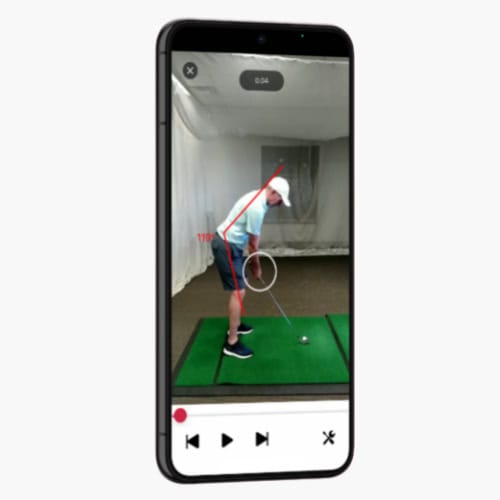
Price Range: $9.99/month or $69.99/year
Type/Category: Golf Swing Analysis Mobile App
The V1 Golf app offers a streamlined, mobile-first solution for golfers seeking both self-guided improvement and professional feedback. With side-by-side comparisons, video markup tools and coach communication, it’s a powerhouse tool for visual learners and tech-savvy players.
Design and Features
At its core, the V1 Golf app delivers a clean, responsive interface that simplifies the process of capturing and analyzing swing videos. What sets it apart is the range of markup tools—think lines, angles, slow motion—that make it easy to diagnose flaws. Compared to simpler golf apps, V1 Golf also offers a curated model swing library and the ability to store and organize lessons. Premium subscribers unlock even deeper features, such as access to drills and advanced video filters.
Performance and Functionality
In terms of real-time functionality, V1 Golf shines. Video playback is smooth and accurate, offering frame-by-frame control and voiceover features for detailed feedback. When compared to basic camera apps or DIY swing analyzers, V1 Golf provides much more structure and coach-friendly features. Submitting a swing video to a coach takes just a few taps, and feedback arrives directly within the app. This creates a closed loop of learning that’s hard to match elsewhere.
Durability and Quality
Since this is software-based, durability translates to app stability, updates and customer service. Here, V1 Golf performs exceptionally well. It’s compatible with most smartphones and tablets, and support is quick to address bugs or usability questions. Unlike hardware-based swing analyzers prone to battery wear or damage, this app benefits from cloud syncing, regular improvements and low maintenance overhead. It’s a digital investment that will last.
Technical Specifications
- Video Recording Tools: Record swings in high definition with native camera support.
- Drawing Tools: Mark up videos with lines, circles and angle measurements.
- Model Swings: Access hundreds of professional swings for reference and side-by-side comparisons.
- Coach Connectivity: Send videos to your coach and receive in-app feedback.
- Voiceover Feedback: Coaches can add audio explanations over marked-up videos.
- Library Management: Store, tag and organize swing videos by date, type or lesson.
Pros
- Professional-grade video markup tools.
- Simple remote coaching communication.
- Access to a wide database of model swings.
- Affordable and flexible pricing.
- Excellent customer support.
Cons
- Requires consistent self-recording discipline.
- Lacks real-time club data like speed or path unless paired with external sensors.
Why We Ranked It as the Best for Video Swing Analysis and Remote Coaching
V1 Golf offers unmatched video analysis tools and a direct bridge between golfers and coaches. Its blend of smart design, remote lesson capabilities and accessible pricing makes it one of the best swing speed analyzers for video swing analysis and remote coaching, especially for those who want coaching feedback without leaving the driving range.
Buying Guide – Factors to Consider While Choosing a Golf Swing Analyzer
Before finalizing your purchase, there are a few considerations to keep in mind to ensure you make the best decision for your needs and preferences. Let’s explore them in more detail.
Tech Type – Cheap Launch Monitor Vs. Sensor-Based Tracking Vs. Golf App
When it comes to golf swing analyzers, there are three main tech types to choose from: launch monitors, sensor-based tracking devices and golf apps. Budget launch monitors, like the Flightscope Mevo, offer improved accuracy and are favored by serious golfers seeking more precise analysis.
Sensor-based tracking devices, such as Arccos Caddie Smart Sensors and Garmin Approach CT10, attach directly to your clubs and track metrics like club head speed, face angle and tempo. These portable options are ideal for golfers who want real-time feedback during practice sessions or rounds.
Golf apps, including Golfshot and 18Birdies, employ your smartphone’s sensors to analyze your swing. While not as comprehensive as dedicated hardware, these apps offer an accessible and affordable entry point into swing analysis.
Consider your skill level, budget and desired features when choosing the tech type that aligns with your goals.
Accuracy & Number of Tracked Data Points
Accuracy is paramount when investing in a swing analyzer. Look for devices that utilize advanced sensor technology, such as high-speed cameras or motion sensors, to capture precise measurements.
The number of tracked data points also varies among analyzers. Some focus on a specific aspect of your swing, like the Blast Motion Golf Swing Analyzer, which measures metrics related to swing tempo and speed. Others, like SkyTrak, provide a more comprehensive analysis by tracking a wide range of data points, including ball speed, spin rate and shot dispersion.
Determine which metrics are most valuable for your game improvement and select an analyzer that prioritizes those data points. Keep in mind that more advanced devices often come with a higher price tag, so strike a balance between your needs and budget.
Ease of Mounting and Use
User-friendliness is a key consideration when choosing a swing analyzer. Sensor-based devices should be easy to mount on your clubs without interfering with your grip or swing feel. They screw seamlessly into the end of your club grips, providing a non-intrusive tracking solution.
Launch monitors and golf apps should have intuitive interfaces that make it simple to navigate menus, interpret data and access valuable parameters. Look for analyzers with clear, visual representations of your swing metrics, such as 3D animations or color-coded charts.

Some devices, like the Rapsodo Mobile Launch Monitor, even offer video recording capabilities, allowing you to sync your swing footage with the corresponding data points for a more comprehensive analysis.
Compatibility with Your Gear & Hardware
Before purchasing a swing analyzer, ensure that it’s compatible with your existing gear and hardware. Sensor-based devices should fit securely on your clubs without damaging the grips or shafts. Some analyzers are designed to work with specific club types, so verify compatibility with your set.
Consider any additional accessories you may need, such as a hitting mat or net for indoor use, or a portable charger for extended outdoor sessions. Ensuring compatibility and gathering all necessary components beforehand will save you frustration and allow you to make the most of your new swing analyzer.
Price Point & Potential Subscription Fees

Golf swing analyzers span a wide range of price points. Establish a budget that aligns with your commitment level and the features you prioritize. Keep in mind that while higher-end devices often offer more advanced capabilities, there are still valuable options at lower price points.
Apps like Golfshot and 18Birdies provide basic swing analysis for free or at a low cost, making them an excellent starting point for casual golfers. Sensor-based devices typically fall in the mid-range, offering portable and affordable tracking solutions.
Launch monitors represent a more significant investment but deliver better accuracy and a wealth of data points for serious golfers.
Be aware of potential subscription fees associated with some golf swing analyzers. Certain devices require ongoing subscriptions to access advanced features, cloud storage or detailed analytics. Factor these additional costs into your long-term budget when making your decision.
Frequently Asked Questions
Here are some commonly asked questions about golf swing analyzers. These will help you make the best choice of a device that actually helps you improve.
Are swing speed analyzers accurate for all skill levels?
Yes, most swing speed analyzers offer accurate data for all skill levels. Devices like the Rapsodo Mobile Launch Monitor and Zepp Golf 2 deliver reliable feedback for beginners and advanced players alike.
Which swing speed analyzer is best for beginners?
The Rapsodo Mobile Launch Monitor is ideal for beginners due to its ease of use, affordability and real-time feedback. It helps new golfers understand key swing metrics and improve faster.
Do swing speed analyzers work indoors and outdoors?
Yes, many models like the Rapsodo Mobile Launch Monitor and FlightScope Mevo are designed to work both indoors and outdoors, making them versatile for year-round training.
What’s the average price range for a high-quality swing speed analyzer?
High-quality analyzers typically range from $150 to $500. Launch monitors like Mevo are on the higher end, while sensor-based options are more budget-friendly.
How do radar-based swing speed analyzers compare to sensor-based models?
Radar-based analyzers, like the FlightScope Mevo, offer more detailed ball flight and speed data. Sensor-based models, like Zepp Golf 2, focus on swing mechanics and are usually more affordable.
Are smartphone-compatible swing speed analyzers reliable?
Yes, smartphone-compatible models provide accurate data and visual feedback through mobile apps, making them effective and convenient.
Final thoughts
By providing detailed data and analysis on various aspects of your swing, analyzers offer analysis that can help you identify areas for improvement and track your progress over time. For golf coaches, incorporating golf simulators for golf coaching into their teaching methodology can create a more immersive and data-driven learning environment for their students.
When choosing your favorite swing analyzer, consider factors such as accuracy, ease of use, compatibility with your devices, and the specific metrics that are most important to you.
Whether you opt for a sensor-based system like the Arccos Caddie Smart Sensors or Blast Motion, or a camera-based app like 18Birdies or V1 Golf, you can trust that the swing analyzers featured in this article will provide the tools and knowledge you need to improve your game.
Thanks for reading!







